Overview of Dragon Ball Sparking Zero
Dragon Ball is a Japanese media franchise created by Akira Toriyama in 1984. Later, this manga was adapted and divided into two anime series produced by Toei Animation: Dragon Ball and Dragon Ball Z.
The Dragon Ball manga has been sold in over 40 countries and the anime has been broadcast in more than 80 countries.
Dragon Ball is so popular that the Dragon Ball video games came out. From 1990, these games were released under the Dragon Ball Z banner, after the second anime television series.
The games are of various genres, most prominently fighting games, role-playing games, and platform games, all featuring a varying roster of characters as depicted in the original series.
Dragon Ball Sparking Zero is the newest game in the Budokai Tenkaichi series. It was released on the 11th of October 2024 for PlayStation 5, PC (Steam), and Xbox Series X/S.
In the game, the player can make their own customized battle scenarios with content spanning across Dragon Ball Z, Dragon Ball Super, and the movies. Over 180 playable characters are confirmed for the roster.
Fix the Dragon Ball Sparking Zero Not Downloading/Installing Issue
Some people say they can’t download or install Dragon Ball Sparking Zero on Steam. If you also encounter this issue, you can try the following ways to get rid of it.
Way 1. Restart the PC and Exit Steam
Sometimes, the Dragon Ball Sparking Zero not installing issue is just caused by a small issue. Then, restarting the PC can solve it.
Of course, you can also exit Steam completely and then re-open it. Then, check if the game can be downloaded and installed smoothly.
Way 2. Make Sure the Network Is Good Enough
Sometimes, the Dragon Ball Sparking Zero not downloading issue is caused by a bad network connection. You should make sure the connection is stable and the network speed is fast enough. To troubleshoot network issues, you can refer to this post.
Way 3. Change the Download Region
Is your Dragon Ball Sparking Zero not installing? If so, you can try changing the download region on Steam to solve it. Here is the guide:
- Click the Steam menu and go to Settings > Downloads.
- Next to Download region, click on the drop-down menu and change the download region.
- Check if you are able to download the game now.
Way 4. Make Sure the Game Drive Has Enough Free Space
Dragon Ball Sparking Zero requires 29 GB of available space. If your game drive doesn’t have enough free space, the Dragon Ball Sparking Zero not installing issue may occur. To solve this issue, you need to free up the disk space or extend the game drive.
To extend the game drive, you can try MiniTool partition Wizard. This software can extend a partition by taking free space from another partition directly. In addition, this feature is free.
MiniTool Partition Wizard FreeClick to Download100%Clean & Safe
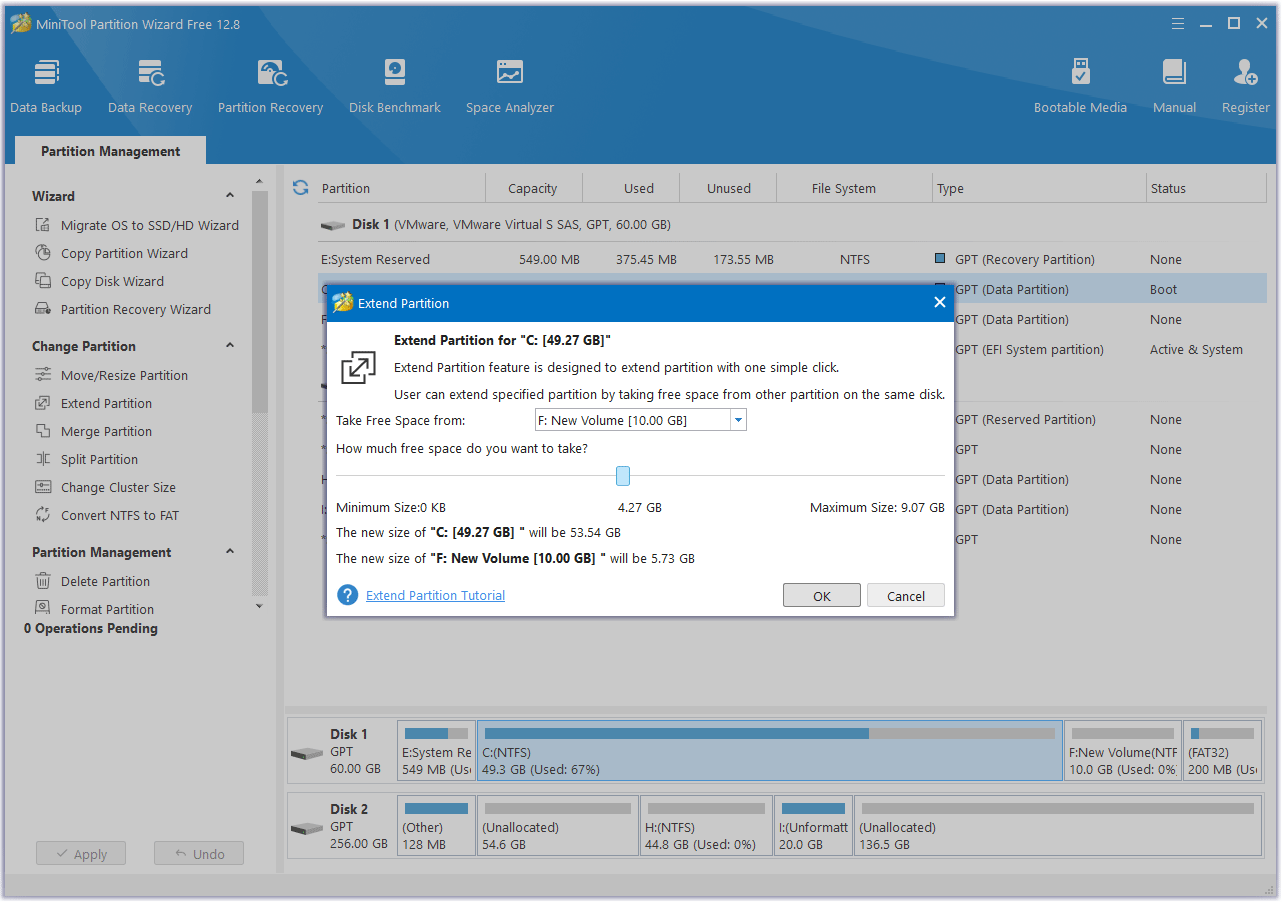
Way 5. Make Sure You Have the Write Permission of the Game Drive
If you don’t have the write permission of the game drive, you are unable to write data to the drive. Then, the Dragon Ball Sparking Zero not downloading/installing issue will occur.
You need to right-click the game drive in Windows File Explorer and then select Properties. Go to the Security tab and then check if you have the write permission. If not, you need to click the Edit button to add the write permission.
Bottom Line
What to do if you can’t download or install Dragon Ball Sparking Zero? Don’t worry. This post offers you 5 solutions.


User Comments :