Dragon Age: The Veilguard is a popular action role-playing video game developed by BioWare. The game is available for Windows PCs, PlayStation 5, and Xbox Series X/S. Since its release, the game has attracted a large number of game fans. However, many gamers also encounter various issues, such as Dragon Age: The Veilguard crashing, Dragon Age: The Veilguard loading an error occurred, etc.
A lot of players from the Steam community reported that they get stuck on Dragon Age: The Veilguard load error when launching the game. Here’s a true example:
Dragon Age: The Veilguard loading an error occurred when trying to complete your request. I received the error every time I booted up the game. I have been troubled by the error for several hours. Please helps.https://steamcommunity.com/
Possible Reasons for Dragon Age: The Veilguard Load Error
What causes the “Dragon Age: The Veilguard stuck on loading screen error”? After investigating almost all user discussions from different forums, we found the error often occurs when playing the game on an HDD or launching it from auto saves. Besides, some reasons like corrupt game files and improper graphics settings are also responsible for the error.
How to Fix Dragon Age: The Veilguard Loading Error on Windows 10/11
There are 5 feasible solutions to fix the Dragon Age: The Veilguard load error on PC. Before trying them, make sure that your PC meets the Dragon Age: The Veilguard PC system requirements.
# 1. Move the Game to SSD
Many users from both Reddit and Steam communities reported that the Dragon Age: The Veilguard loading error disappeared after switching from an HDD to an internal SSD. It may be strange but worth trying. If you are still using an old HDD, you may need to upgrade it to SSD.
How to do that? MiniTool Partition Wizard is a powerful disk clone tool that can easily clone HDD to SSD without reinstalling OS. Moreover, if you are using a full SSD, this program can also help free up disk space and extend your game partitions.
MiniTool Partition Wizard DemoClick to Download100%Clean & Safe
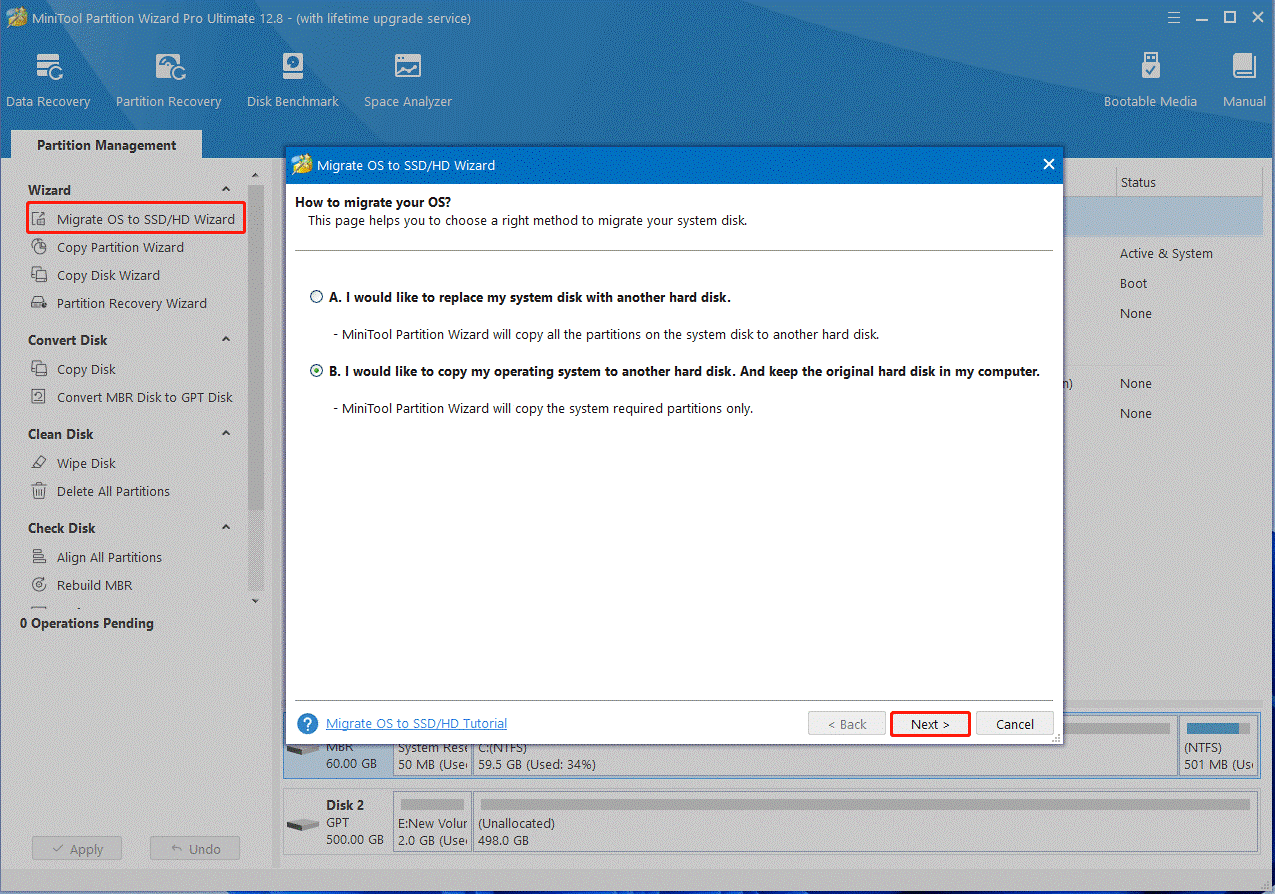
# 2. Load the Game from an Old Manual Save
Many games from the Reddit forum reported that starting the game from a manual save can fix the load error in Dragon Age: The Veilguard. Here we summarize some useful tips about the method.
Tip: If the Dragon Age: The Veilguard saves get corrupted or missing, the game may be unplayable. So, it’s recommended to back up your saved data to another safe location regularly using MiniTool ShadowMaker. It’s a professional backup software that can back up files, folders, partitions, disks, and systems on Windows.
MiniTool ShadowMaker TrialClick to Download100%Clean & Safe
- It may be more work to save at the lighthouse than other places.
- Load the game from an old manual save that works.
- Load the game from there to the most recent saves.
- Make new manual saves so that you can start the game successfully.
# 3. Lower Graphics Settings in the Game
If your current graphics settings are too high, you may encounter the Dragon Age: The Veilguard stuck on loading screen error. This has been proven by some users from the Reddit forum. In this case, you can try lowering the graphics settings, including shadows, texture quality, Frame Rate Limit, level of detail, ray tracing, and more.
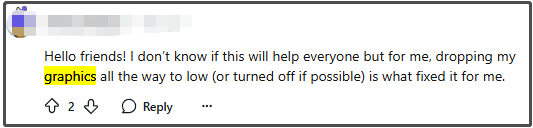
# 4. Verify the Integrity of the Game
Corrupt game files are also responsible for the Dragon Age: The Veilguard load error on PC. You can repair the game on the EA app or Steam launcher. Here’s a quick guide:
On the EA App:
- Launch the EA app, navigate to the Library section, and select Dragon Age: The Veilguard.
- Click the Manage icon and click Repair. Then wait for the process to complete.
On Steam:
- In the main interface of Steam, go to the Library tab, right-click Dragon Age: The Veilguard and select Properties.
- Select Installed Files from the left panel and click Verify integrity of game files from the right panel.
# 5. Wait for an Update
If none of the above methods solve the “Dragon Age: The Veilguard loading an error occurred” issue, it might be caused by a bug in the game itself. In this situation, you need to wait for an updated version or patch from the developer.
Have a Try Now
How to fix the load error in Dragon Age: The Veilguard? This post has introduced several proven ways to get rid of the error. You can try them in order or choose one that works best for you.

User Comments :