KB5037788 is a security update released in May 2024. You can get it from multiple sources. In this post, Partition Magic shows you the specific release channels and detailed steps for downloading KB5037788.
About KB5037788
KB503778, released on May 14, 2024, is a security update of Windows 10 LTSB 1507. Its OS build is 10240.20651. Based on previous versions, this security update KB5037788 has some improvements. For instance, it includes quality improvements.
To be specific, after you install KB5037788 on your computer, it will address an issue that may influence domain controllers (DC). NTLM authentication traffic might increase.
Another thing you should know about this update is that it supports the currency change in Croatia from the kuna to the euro. At present, Microsoft isn’t aware of any issues with the update KB5037788.
Other Windows updates you might be interested in:
- KB5028897
- Security Update KB5036909
- Windows 10 KB5034843
- Servicing stack update KB5037019
- Windows 11 KB5034440
Download KB5037788
This section is divided into two parts. The first part shows you the available release channels and their corresponding install instructions, while the second part offers detailed steps to download KB5037788.
#1: Release Channels of KB5037788
The release channels and install instructions of KB5037788 are summarized in the table below.
| Release Channel | Install Instructions |
| Windows Update and Microsoft Update | You don’t have to get it by yourself because this update will be downloaded and installed automatically from Windows Update. |
| Microsoft Update Catalog | You need to go to the Microsoft Update Catalog website to obtain the standalone package for this update. |
| Windows Update for Business | You don’t need to get it manually as this update will be downloaded and installed automatically from Windows Update in accordance with configured policies. |
| Windows Server Update Services (WSUS) | This update will automatically sync with WSUS if you configure Products and Classifications as follows: Products: Windows 10 Classification: Security Updates |
#2: Steps to Download KB5037788
Before downloading and installing KB5037788, you’d better install the latest servicing stack update (SSU) for your system. SSUs boost the reliability of the update process to mitigate potential issues while installing the latest cumulative update and applying Microsoft security updates.
Besides, you should ensure that your network is stable and fast and there’s enough disk space for installing the update. Otherwise, you may fail to download and install KB5037788.
MiniTool Partition Wizard FreeClick to Download100%Clean & Safe
Learning from the above content, you only need to manually download KB5037788 if you get it from the Microsoft Update Catalog website. The following steps show you how to download KB5037788 from that website. You can follow them.
Step 1: Navigate to the Microsoft Update Catalog page.
Step 2: Type KB5037788 in the search field and click Search or hit the Enter key on the keyboard. After a while, available search results will be displayed.
Step 3: According to your condition, download a suitable version. If you run an x86-based system, you should download the first version. For the x64-based system, you should download the second version from the list.
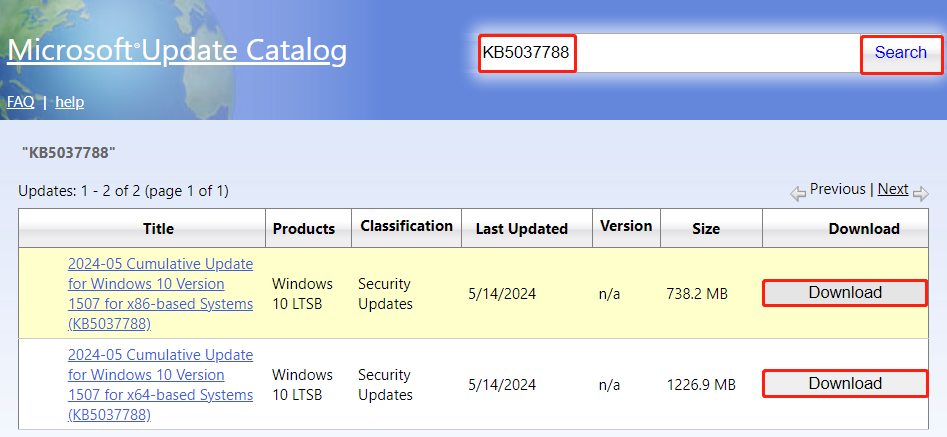
Step 4: In the elevated window, click on the link to start the download process.
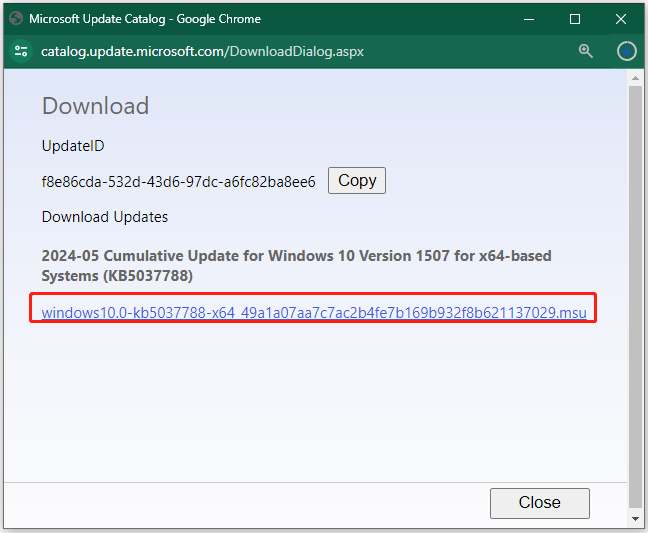
After the download process ends, follow the on-screen instructions to complete the installation process.
Conclusion
Are you going to install KB5037788? If so, this post is worth reading. It shows you the basic information, available channels, and steps to download the security update KB5037788.

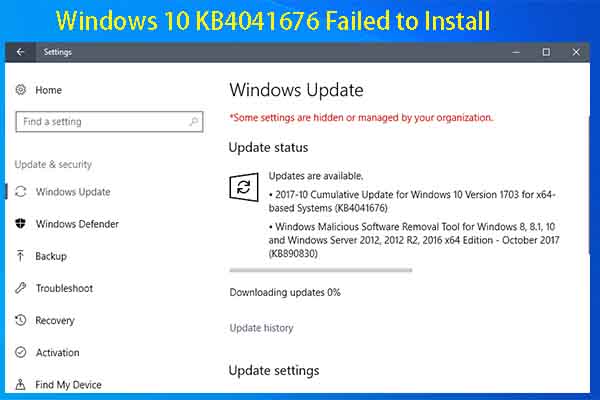
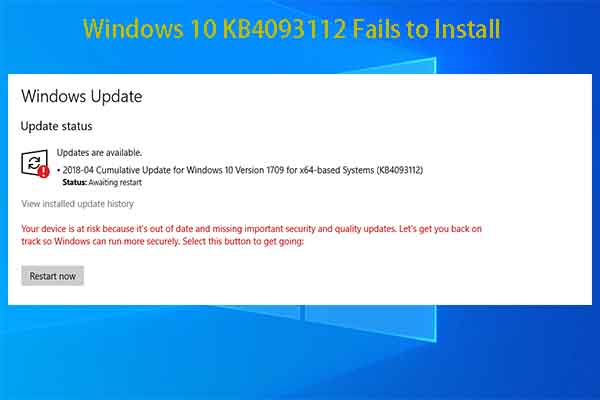
User Comments :