Windows releases updates regularly each month. In this post, Partition Magic introduces the update KB5037763 and shows a step-by-step guide on how to download and install KB5037763 on the computer.
Information of KB5037763
The security update KB5037763, version OS Build 14393.6981, was released on May 14, 2024. It is an update for Windows 10 (version 1607) and Windows Server 2016.
This update has two highlights. One is the update supports the currency change in Croatia from the kuna to the euro, and the other is the update addresses a known issue that might cause your VPN connection to fail.
In addition, this security update KB5037763 also includes some quality improvements. After you install this security update KB5037763 successfully:
- It will address a known issue that might affect domain controllers (DC) and NTLM authentication traffic might increase.
- It will affect the next secure record 3 (NSEC3) validation in a recursive resolver.
- It will address an issue that might affect Virtual Secure Mode (VSM) scenarios, including VPN, Windows Hello, Credential Guard, and Key Guard.
Download KB5037763
For the Microsoft official announcement, we know that users can download KB5037763 from Windows Update and Microsoft Update, Windows Update for Business, Microsoft Update Catalog, and Windows Server Update Services (WSUS).
MiniTool Partition Wizard FreeClick to Download100%Clean & Safe
In this section, I show a full guide below to download and install KB5037763 manually from the Microsoft Update Catalog website:
Step 1. Open your browser, and then navigate to the Microsoft Update Catalog website.
Step 2. Type “KB5037763” in the search box on the top right corner, and then click the Search button.
Step 3. According to your condition, download a suitable version. If you have a Windows 10 x64-based system, download the first version. If you have a Windows 10 x86-based system, download the second version. For Windows Server 2016, download the last version from the list.
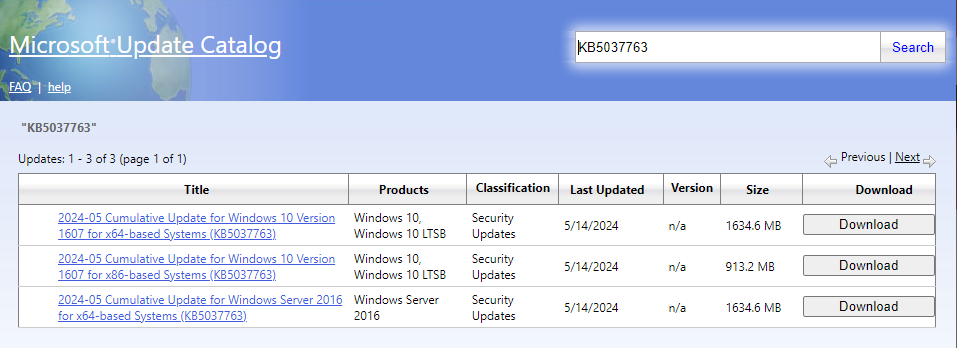
Step 4. In the pop-up window, click on the link to start the download process.
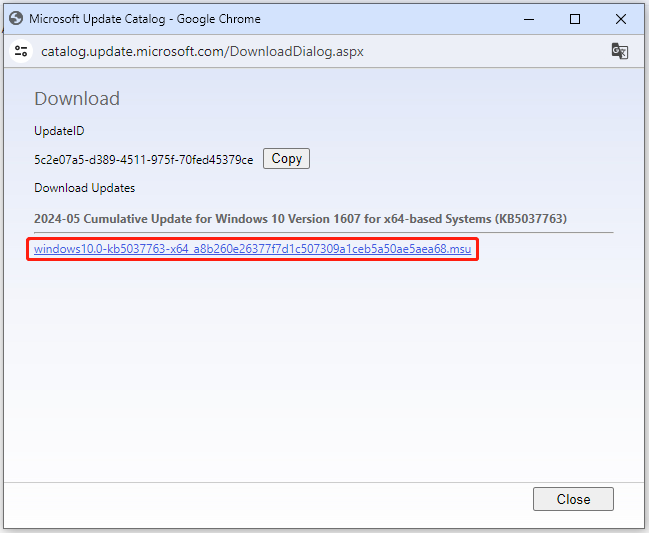
Step 5. Once the download process ends, click the downloaded file and then follow the on-screen instructions to install it on your computer.
In Conclusion
How to download and install KB5037788? This post shows basic information on KB5037788 and provides a step-by-step guide on security update KB5037788 installation. Whether you want to install Windows 10 1607 KB5037763 update or Windows Server 2016 KB5037763 update, you can follow the guide.

User Comments :