Does SSD size affect performance? You may be curious about that if you plan to install an SSD on your computer. It matters a lot for users too. Here, Partition Magic will analyze the question and reveal the answer.
HDD and SSD are two common types of computer hard drives. Since SSD is superior to HDD in many aspects, many users prefer SSD.
At the same time, they also have some questions about SSD. For example, you may see questions such as how long is the life of SSD, is SSD good for long term storage, does SSD can improve FPS, does SSD size affect performance, etc.
Now, this article will tell you the answer to the question: does SSD size affect performance? If you are curious about it, read the post now!
Does SSD Size Affect Performance?
You may notice that the SSDs you use now are much smaller than in the past. SSDs are so small because their size helps them run quietly while you do other things. SSDs are small and run quietly, but they are also more reliable.
If you’ve ever had a computer with a large hard drive, you know that it makes a lot of noise whether you’re shopping online or playing games.
But what about the size of the SSD (the total storage capacity of the drive)? Does it affect performance? Keep reading.
Does SSD Storage Capacity Affect Performance?
When you decide to buy a new SSD and replace your old one, you need to know what storage capacity to buy and whether storage capacity affects performance. The answer is a little bit, but it’s complicated.
SSDs contain a certain number of empty blocks, which are filled with data every time you turn on or use your computer.
If your SSD is larger and has more free space, the SSD will run faster. It can quickly identify empty blocks and fill them with content. If your SSD is smaller, it can fill those blocks faster. The drive will run slower because it needs to find blocks to use.
However, capacity size does not always affect performance. Let’s say you have a 1TB SSD that is almost full. The lack of empty blocks will cause your computer to run slowly when you try to save data or use applications.
If you compare that SSD to a 500GB model with only 50% of the space filled, you’ll see that the smaller SSD runs much faster. Generally, you want to keep at least 70% of your SSD free to improve the drive’s performance.
When the drive is running low on capacity and there aren’t enough empty blocks, your computer may be slowing down because of a problem with your SSD. Your SSD will spend more time looking for free blocks to add new data. Clearing out some of those blocks can help the drive run faster. This has nothing to do with the size of the SSD, but rather the amount of free space.
Does SSD Size Affect Gaming Performance?
Does SSD size affect gaming performance? Having a larger SSD can sometimes have a positive impact on read and write speeds and IOPS, but simply having more capacity will not usually directly affect performance. Higher read and write speeds will reduce loading times for games, but will not increase your frame rates.
How to Replace SSD to Improve Performance?
After learning the information about this topic, what to do if you want to replace SSD for performance improvement? To replace the SSD without data loss, you should clone the original SSD to the new drive.
As for this, we’d like to recommend you use MiniTool Partition Wizard. It’s a professional disk cloning program that enables you to clone a hard drive with a few clicks.
MiniTool Partition Wizard DemoClick to Download100%Clean & Safe
Step 1: Connect the new SSD to your computer as an external hard drive. Then initialize it.
Step 2: Launch MiniTool Partition Wizard to enter its main interface. Then right-click on the SSD you want to copy and select Copy.
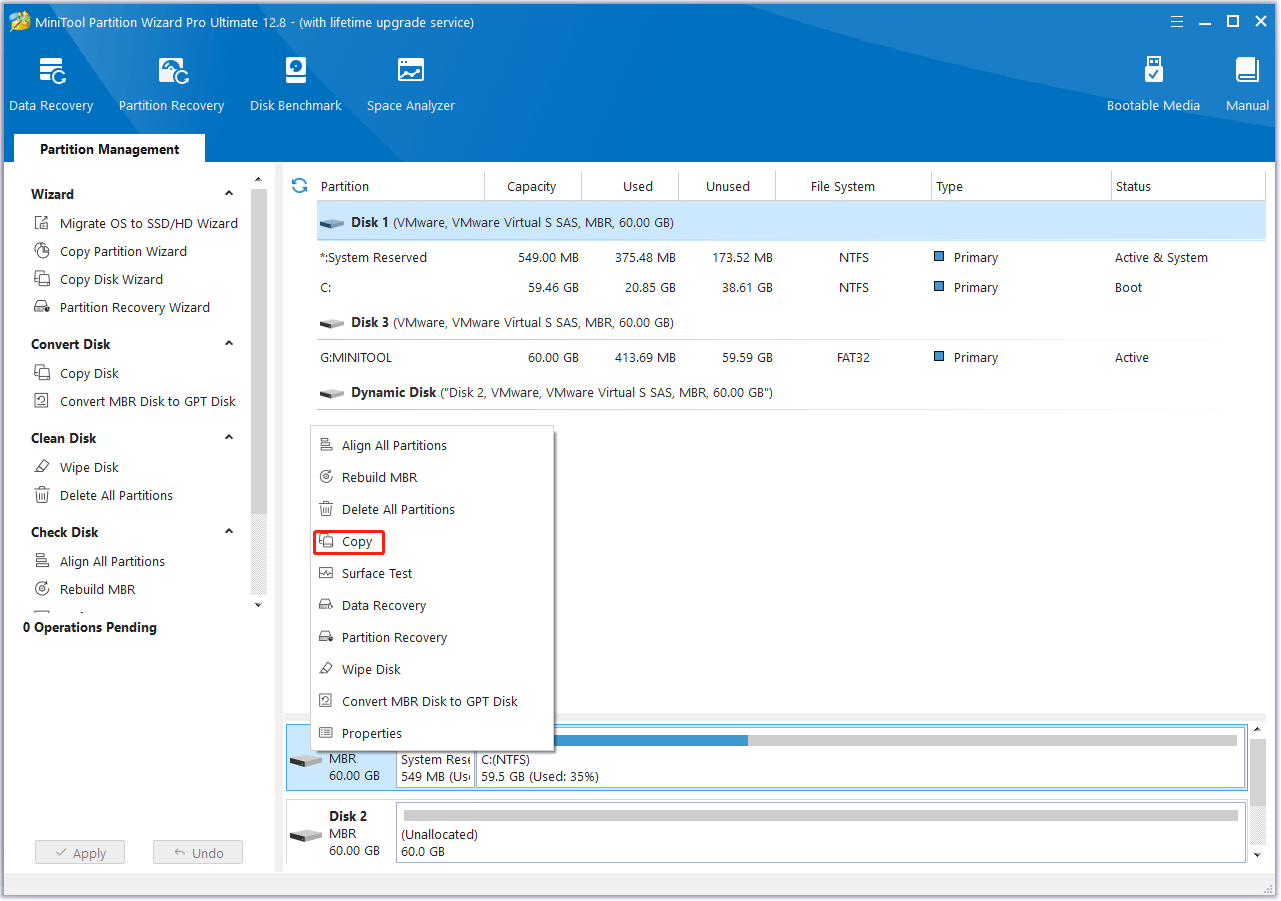
Step 3: In the next window, select the new SSD and click Next. When prompted, click Yes to confirm.
Step 4: Choose the suitable copy options and modify the target disk layout. Once done, click Next.
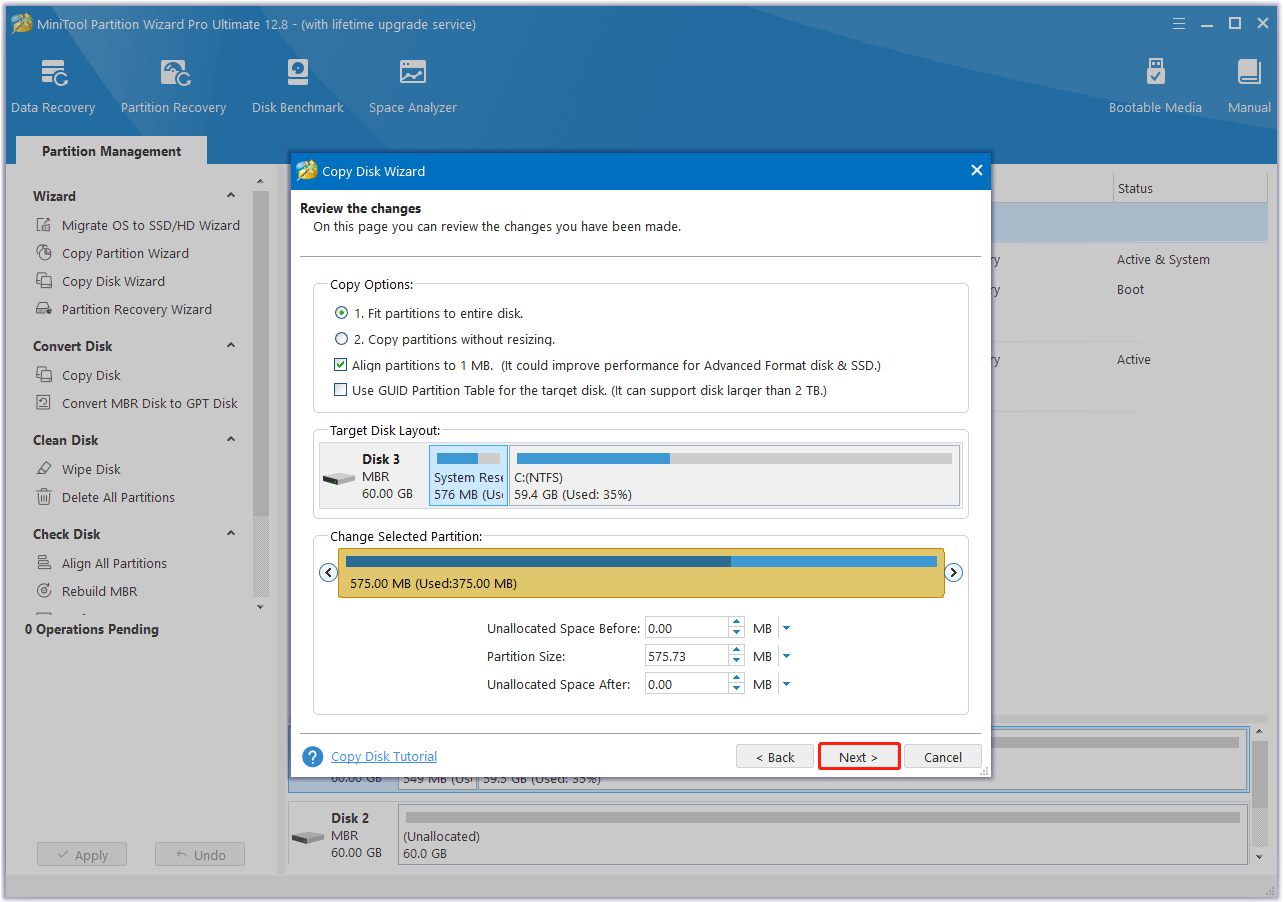
Step 5: Click Finish > Apply to execute the disk clone.
After that, turn off your computer and remove the original SSD. Then insert the new cloned SSD as the internal hard drive.
Bottom Line
Can SSD size affect performance? This post has answered you. Besides, it offers a full guide on how to replace SSD for performance improvement. You can take it as a reference if you are curious about “does SSD size affect performance”.

![How to Recover Data from ASUS Laptop? [6 Effective Ways]](https://images.minitool.com/partitionwizard.com/images/uploads/2024/08/recover-data-from-asus-laptop-thumbnail.png)
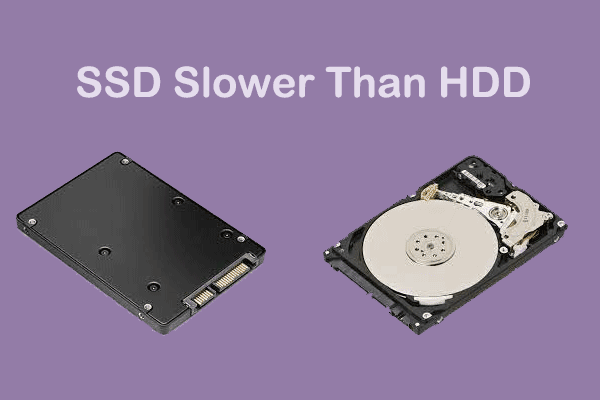
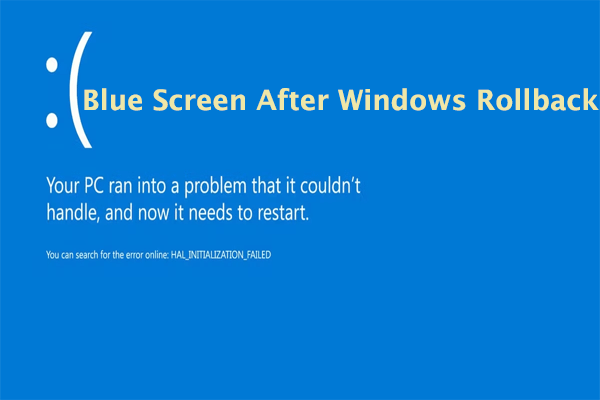
User Comments :