FPS, also known as frames per second or frame rate, is an important factor in getting a good gaming experience. Many popular PC video games require high FPS to run properly, so many gaming enthusiasts work on increasing the FPS on their PCs to get a smoother gaming experience.
However, the question discussed in this article is whether the monitor affects FPS. If you are wondering, read on.
Further reading: When it comes to improving game performance and solving low FPS issues, upgrading hard drive to a faster SSD is more cost-effective for regular gamers. Choose a good gaming SSD, transfer data to the new disk using a powerful disk manager, and then replace the original HDD with the new SSD.
Here, I recommend MiniTool Partition Wizard. This professional utility can help you upgrade to an SSD without reinstalling your operating system.
MiniTool Partition Wizard FreeClick to Download100%Clean & Safe
Does Monitor Affect FPS?
Does monitor affect FPS? The answer is no. The monitor does not affect FPS. The monitor is only responsible for refreshing the image projected onto it. However, if your monitor’s refresh rate is lower than the projected FPS, it will limit the number of frames per second.
The refresh rate is the number of times the monitor refreshes the image per second. A higher refresh rate will guarantee a more precise and smoother image on the monitor. A monitor with a lower refresh rate may not be able to support huge frame rates.
Also, the monitor resolution can affect the FPS. Resolution is the visual size of any particular monitor. Monitor resolution is simply a composition of a specific number of pixels. Since the higher the resolution, the more pixels there are, having a high-quality monitor helps maintain a certain FPS.
Does Monitor Cause FPS Drop?
The monitor affects the FPS count, which in turn affects the display. A high-resolution monitor will have a higher FPS rate than a low-resolution monitor when connected to the same CPU. On the other hand, a higher refresh rate will guarantee a more precise and smoother image on the monitor.
When you have a powerful CPU and GPU, you can generate refresh rates up to 144 Hz. However, since your monitor has a refresh rate of 75 Hz, your frame rate will be limited to 75.
To avoid the problem of the monitor lowering the FPS count, if you are a gamer, it is recommended to use a monitor with a high resolution and a high refresh rate. There are monitors on the market today that are specifically designed for gaming and media. A gaming monitor may be the best way to avoid the problem of the monitor lowering the FPS count.
In some cases, lowering the screen resolution can increase the FPS to a certain extent. This method may not work sometimes, but you can give it a try.
To do this, just press the Win + I key to open the Settings app and go to System > Display. In the right pane, open the Display Resolution drop-down menu and select a lower value.
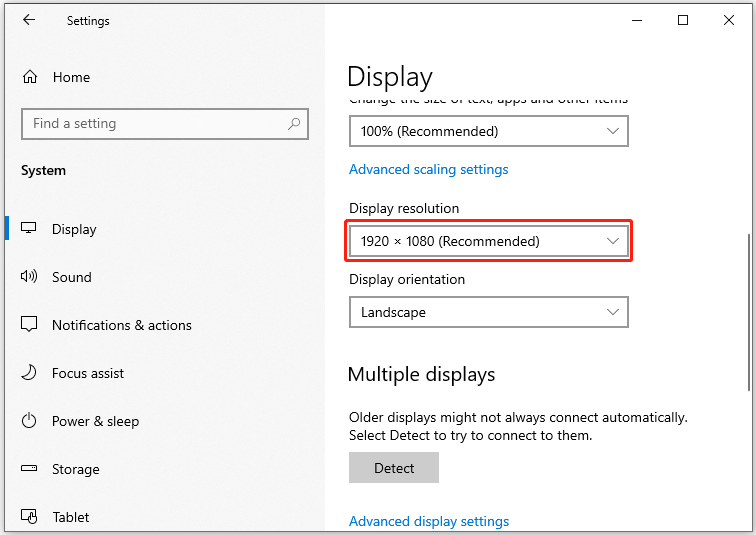
Does the Size of Monitor Affect FPS?
You may wonder if the size of the monitor affects FPS. Actually, it does not. The size is not important, what matters is the resolution of the monitor.
If you are a gamer, choosing a large monitor can enhance your gaming visual experience and let you enjoy the game world.
Do Dual Monitors Affect FPS?
Having dual monitors on your computer will not affect FPS. Many people believe that using two monitors will double the workload of the graphics card. The graphics card can run on both monitors at the same time and still produce high FPS counts on both monitors. For most basic monitor users, the FPS count of the monitor will not be affected.
Something to consider when playing games with dual monitors is the type of game. Some games will have no effect at all. On the other hand, other games may have problems, mainly caused by the borders where the two monitors join.
It is important to note that if you use dual monitors, they should be of the same type. This will ensure that the video quality on both monitors is similar.
Using two different monitors may give you the impression that the FPS count is reduced, especially if one of the monitors has a lower resolution.
Therefore, to avoid two different video qualities, you should use monitors of the same quality.
Bottom Line
Does monitor affect FPS? Now, you may get the answer. To summarize, if you are a gamer, then go for a monitor with a high resolution and a high refresh rate.

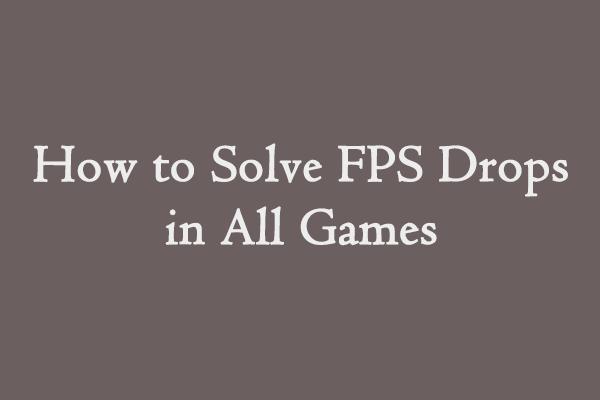
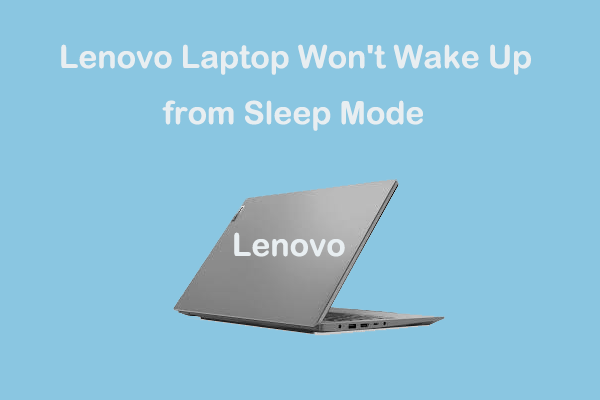
User Comments :