In the world of computing, the terms Directory and Folder are often used interchangeably. However, despite their similarities, these terms have distinct historical origins and technical connotations. This post from Partition Magic will delve into directory vs folder, exploring their definitions, histories, and specific uses in various operating systems.
What Is a Directory?
The concept of a directory originated in the early days of computing, particularly within Unix and Unix-like operating systems. A directory is a special type of file in a file system that is used to store and organize other files, subdirectories, and other directories.
Directories were designed to organize and manage files in a hierarchical structure. This hierarchical file system allows for nested directories, creating a tree-like structure that starts from a root directory and branches out into subdirectories. This organization method enables users to categorize and locate files systematically, making it easier to manage large volumes of data.
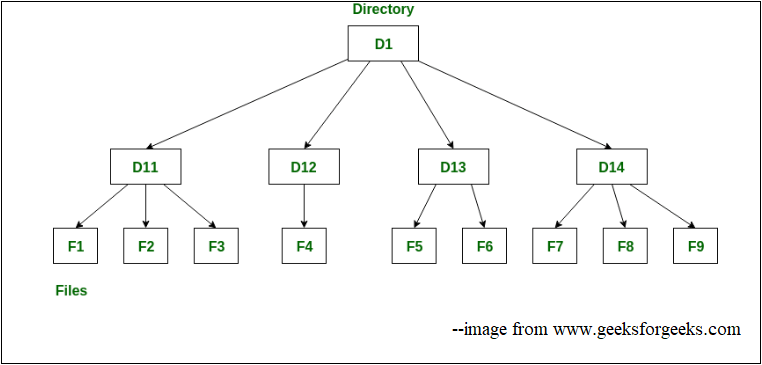
Each entry in a directory includes a file name and an identifier that points to the location of the file’s data on the disk. This identifier is often an inode number in Unix-like systems or a file record in Windows NT File System (NTFS).
Directories have several key properties:
- Hierarchy: Directories can contain other directories, forming a tree structure with the root directory at the top.
- Permissions: Access to directories can be controlled through permissions, determining who can read, write, or execute the files within them.
- Path: The location of a directory is defined by its path, which can be absolute (starting from the root directory) or relative (starting from the current directory).
If you want to create a new directory on Windows, you just need to navigate to the place where you want to create a directory, for example, D drive. Right-click the blank space and choose New > Folder. Type a name for the new folder.
If you want to create a directory on desktop, also right-click the blank area of the desktop and go to New > Folder.
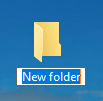
What Is a Folder?
The term Folder became popular with the advent of graphical user interfaces (GUIs). A folder is a visual representation of a directory in a GUI environment. The icon of a manila folder was chosen to represent the concept because it visually conveys the idea of a container holding various documents.
Folders enhances the accessibility of hierarchical file system to everyday users by providing an intuitive and familiar visual metaphor. Users could click on folder icons to navigate through their file systems, drag and drop files into folders, and easily manipulate their data without needing to understand the underlying directory structure.
Usually, the operating system does not limit the number of folders or subfolders that can be created. When users open a folder or subfolder, they can clearly see the files it contains. Users can store different types of files in a folder. And the folder itself does not take up disk space.
Directory vs Folder
When comparing directory and folder, it’s easy to see that while both directories and folders are useful in organizing data, there are some subtle differences between them:
- Directories are containers for folders and files, while folders are repositories for collections of files arranged under the same heading.
- Directories take up space. Folders do not occupy computer memory space.
- Users can create, delete, open, close, read, rename, link and unlink directories. For folders, users can create, share, rename, move and delete them.
- Directories organize data at different levels, while folders organize data at a single level.
In essence, the choice between directory vs folder largely depends on the context in which you are working and the audience you are addressing.
Directories are better suited for complex tasks that require scripts, batch processing, or detailed control over file permissions and attributes. Moreover, using directories, users can organize data at different levels. Therefore, if a user wants to store a large amount of data, using directories to organize the data is a better option.
Folders are sufficient for basic tasks, such as organizing documents, photos, and other personal files, and non-technical users can quickly learn to browse and manipulate files. On the other hand, since folders can only store files, if users store less data and prefer a simpler system, folders are the perfect choice.
In general, directories are better suited for managing complex data, while folders can handle simpler content.
Bottom Line
Directories and folders are integral components of file management in computing, each serving distinct but complementary roles. By understanding the differences between directories and folders, you can enhance your ability to navigate and manage files effectively across various operating systems and interfaces.

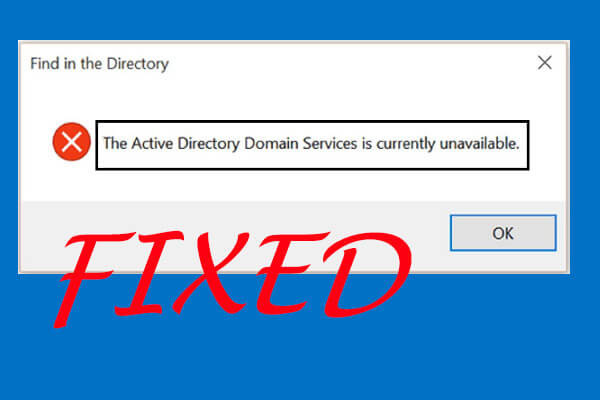
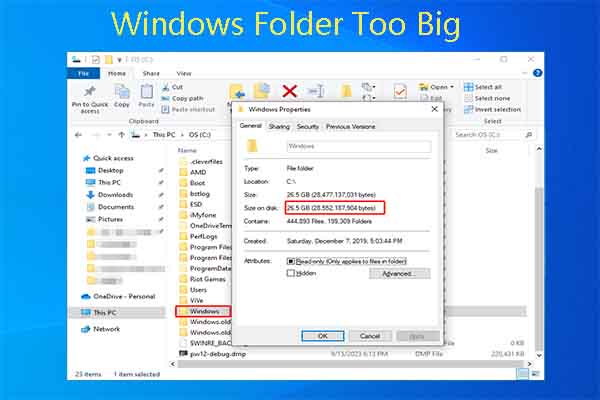
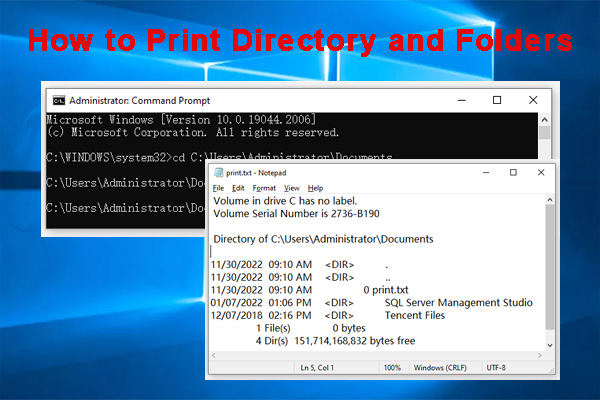
User Comments :