About Diablo IV: Vessel of Hatred Lagging, Stuttering, and Low FPS
Diablo IV: Vessel of Hatred is a paid expansion for the action role-playing game Diablo IV. It was released on October 7, 2024, for Windows PCs, PlayStation 4/5, Xbox One, and Xbox Series X/S. This expansion has attracted a large number of gamers since its release. However, many gamers also suffer from the Diablo IV: Vessel of Hatred lagging, stuttering, FPS drops, and freezing issues.
These issues are heatedly discussed in different game forums and communities. The following is from the Blizzard forum.
Huge fps drops and stuttering in Diablo 4 Vessel of Hatred. Even at the lowest possible settings with hi-res textures disabled, I get severe frame drops. I’ve tried capping the fps at 70, doesn’t help. V-sync on or off doesn’t change anything. Helps.
Easy Fixes to Diablo IV: Vessel of Hatred Lagging/Stuttering/Low FPS
There are no confirmed reasons for Diablo IV: Vessel of Hatred stuttering, lagging, and low FPS, but we explore several effective fixes according to gamers’ discussion. Let’s start trying.
# 1. Check If Your PC Meets the System Requirements of the Game
To avoid Diablo IV: Vessel of Hatred freezing or laggings, make sure your computer specs meet the basic system requirements of the game. Here are the details:
Diablo IV: Vessel of Hatred Minimum System Requirements:
- OS: Windows 10 1909 or newer (64-bit)
- Processor: Intel® Core™ i5-2500K or AMD™ FX-8350
- Memory: 8GB
- Storage: 90GB of free space
- GPU: NVIDIA® GeForce® GTX 660 or Intel® Arc™ A380 or AMD Radeon™ R9 280
- DirectX: version 12
Diablo IV: Vessel of Hatred requires a large amount of disk space to run. If your PC doesn’t have enough disk space, use MiniTool Partition Wizard. It’s a powerful partition and disk manager that can extend the C drive, clean up disk space, and upgrade your HDD to a larger SSD without reinstalling OS.
MiniTool Partition Wizard DemoClick to Download100%Clean & Safe
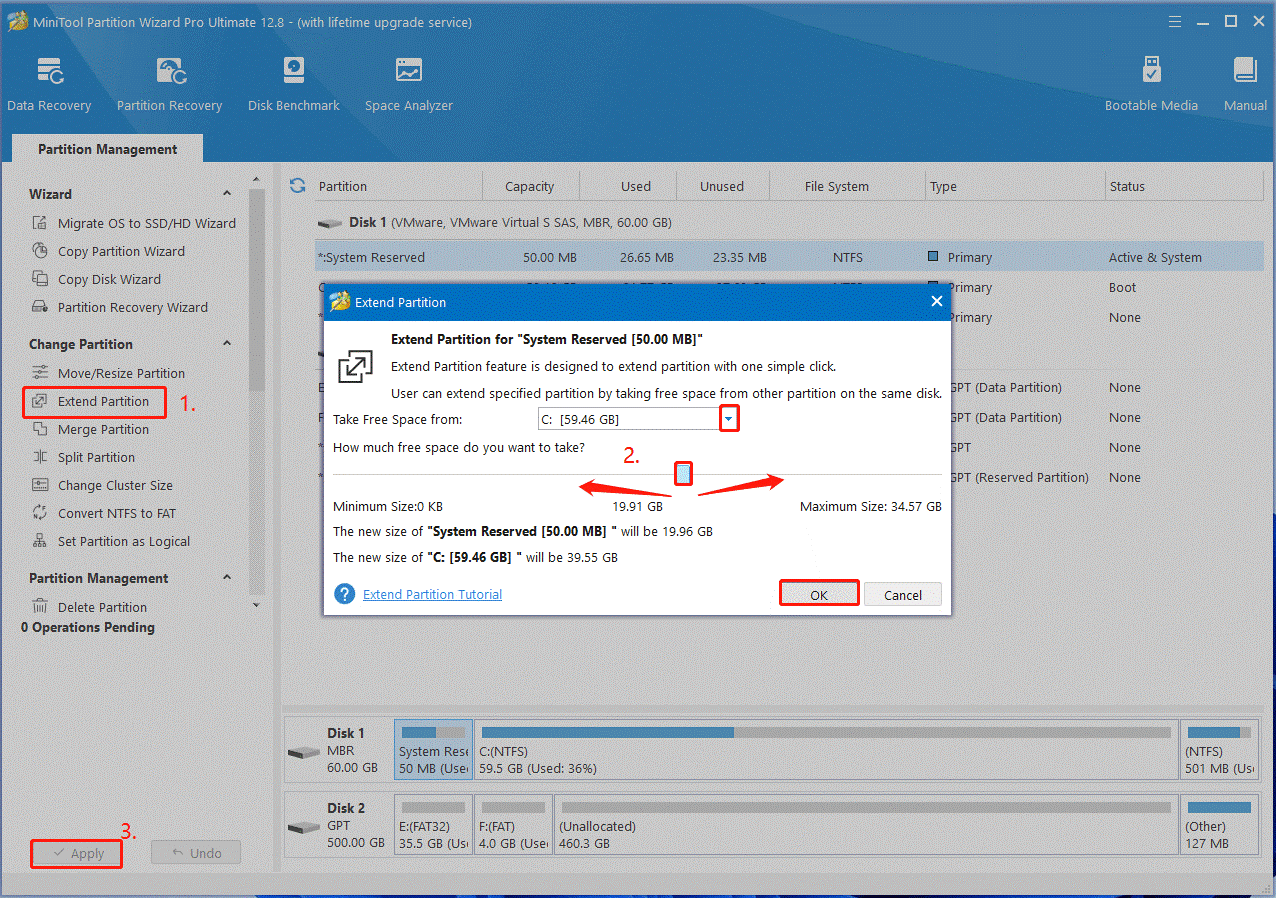
In addition, you can refer to the following posts if other components of your computer don’t meet the requirements:
How to Add RAM to a Laptop? See the Simple Guide Now!
How to Upgrade Motherboard and CPU without Reinstalling Windows
How to Install a Graphics Card on Your Computer? See a Guide!
# 2. Close All Unnecessary Tasks
Diablo IV: Vessel of Hatred requires a large amount of system resources to run on Windows PCs. If there are too many apps and services running in the background, you may encounter the Diablo IV: Vessel of Hatred stuttering or lag spikes. So, you can try disabling all unnecessary tasks running in the background.
Step 1. Press Ctrl + Shift + Esc keys to open the Task Manager window.
Step 2. In the Processes tab, right-click the unnecessary program and select End task. After that, you can repeat the same procedure to close other apps and services.
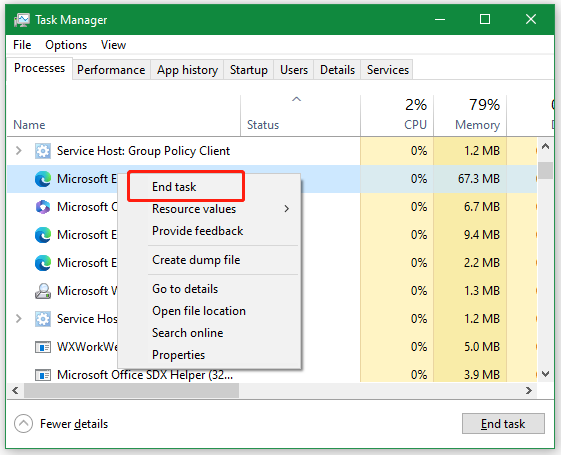
# 3. Run the Game as Administrator and in Compatibility Mode
If Diablo IV: Vessel of Hatred keeps lagging/freezing/low FPS, you can run the game as administrator/in compatibility mode and disable the fullscreen optimization feature.
Step 1. Right-click the shortcut or executable file of the game and select Properties.
Step 2. Navigate to the Compatibility tab, and select the checkbox of Run this program as an administrator.
Step 3. Select Run this program in compatibility mode for and select Windows 8.
Step 4. Select the box of Disable full-screen optimizations.
Step 5. Click on OK > Apply to execute the change.
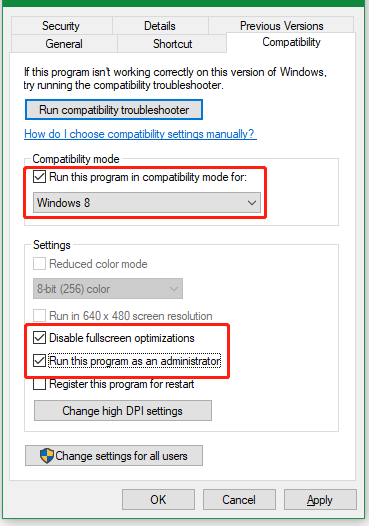
# 4. Update Your Graphics Card Driver
If your graphics card driver is out of date or incompatible, it can cause the Diablo IV: Vessel of Hatred low FPS/lag spikes. Let’s update it to the latest version.
Step 1. Press the Win + X keys to open the context menu and select Device Manager.
Step 2. In the pop-up window, expand the Display adapters category, and then right-click the GPU driver and select Update driver.
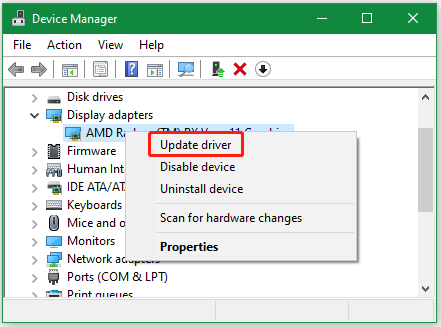
Step 3. Select the Search automatically for drivers option and follow the on-screen prompts to install the latest GPU driver. Also, you can download the latest one from the manufacturer’s website and install it manually.
# 5. Verify the Integrity of Game Files
Sometimes the game files may get corrupted, which can also lead to Diablo IV: Vessel of Hatred freezing/stuttering. In this case, you’d better verify the integrity of the game.
Step 1. Launch your Steam and navigate to the Library tab.
Step 2. Right-click Diablo IV: Vessel of Hatred from the list of games and select Properties.
Step 3. Select Installed Files from the left panel and click Verify integrity of game files from the right panel. Wait for the process to complete and re-launch the game to see if Diablo IV: Vessel of Hatred keeps lagging/freezing.
# 6. Disable In-game Overlay
Some users reported that the Diablo IV: Vessel of Hatred lag spikes/low FPS can be solved by disabling the in-game overlay. Here you may have a try.
Step 1. Open the Steam client and go to the Settings menu.
Step 2. Select the In-Game category from the left panel and untick the checkbox next to Enable the Steam Overlay while in-game. Then click on OK to save the change.
# 7. Upgrade Your HDD/SSD
Many users from the Blizzard forum discussed that the Diablo IV: Vessel of Hatred stuttering/lagging/freezing/low fps issue is related to poor performance of the hard drive/SSD. If you have used an HDD/SSD for a long time, you may consider replacing it with a better and larger SSD. This has been proven by some gamers to be useful.
How to upgrade to a better SSD on a Windows PC? The answer is to use a professional disk clone tool like MiniTool Partition Wizard or MiniTool ShadowMaker. Both two tools can be used to clone hard drive, migrate Windows OS to SSD, and move partitions. The latter one can create a system image and back up your data on Windows. So, you can replace your hard drive without worrying about data loss or reinstalling.
MiniTool Partition Wizard DemoClick to Download100%Clean & Safe
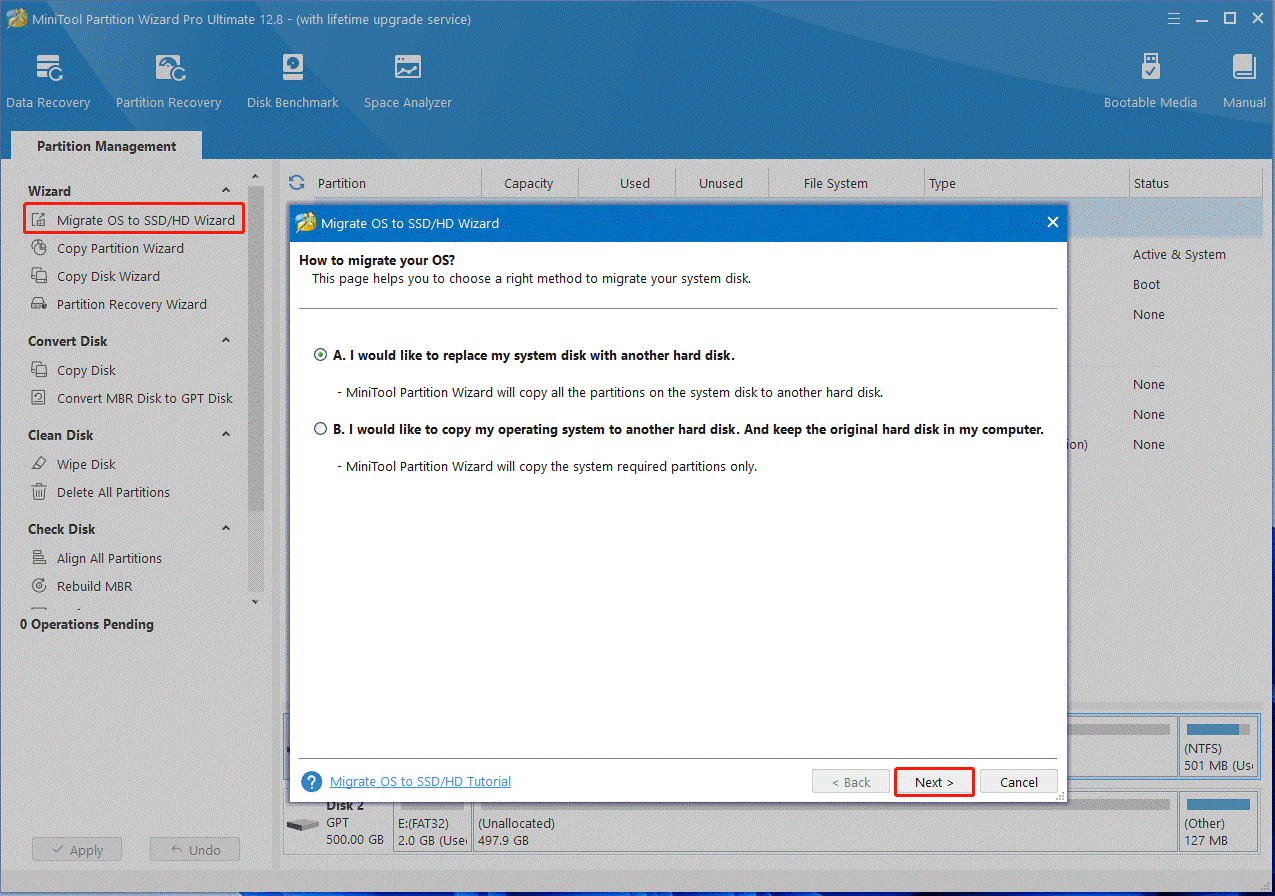
Have a Try Now
This post mainly discusses how to fix Diablo IV: Vessel of Hatred low FPS/lagging/stuttering on Windows PCs. It provides 7 feasible solutions to the problem. Let’s have a try.

User Comments :