Destiny 2 The Final Shape
Destiny 2 The Final Shape is an upcoming major expansion for Destiny 2, a first-person shooter video game by Bungie. It will be released on June 4, 2024, for PlayStation 4, PlayStation 5, Windows, Xbox One, and Xbox Series X/S platforms.
Destiny 2 The Final Shape offers three purchase editions, users can choose one according to their needs:
- Standard Edition: $49.99
- The Final Shape + Annual Pass: $99.99
- Collector’s Edition: $275
Destiny 2 The Final Shape will revolve around the player’s Guardian seeking out the franchise’s major villain, the Witness. The game also introduces a new subclass called “Prismatic,” which enables players to combine and use Light and Darkness powers in new ways. Additionally, the game offers fresh content across various areas, including new missions, PvE locations, PvP maps, player gear, and weapons, as well as a new raid.
Destiny 2 The Final Shape System Requirements
If you want to install Destiny 2 The Final Shape on your computer, you need to make sure your PC meets the Destiny 2 The Final Shape system requirements. In the following, I list the minimum requirements and recommended requirements of Destiny 2 The Final Shape PC:
Destiny 2 The Final Shape MINIMUM Requirements:
- System type: Requires a 64-bit processor and operating system
- OS: Windows 10 64-bit (latest Service Pack)
- Processor: Intel® Core™ i3 3250 3.5 GHz or Intel Pentium G4560 3.5 GHz / AMD FX-4350 4.2 GHz
- Memory: 6 GB RAM
- Graphics: NVIDIA GeForce GTX 660 2GB or GTX 1050 2GB / AMD Radeon HD 7850 2GB
- Network: Broadband Internet connection
- Storage: 105 GB available space
Destiny 2 The Final Shape RECOMMENDED Requirements:
- System type: Requires a 64-bit processor and operating system
- OS: Windows 10 64-bit (latest Service Pack)
- Processor: Intel® Core™ i5 2400 3.4 GHz or i5 7400 3.5 GHz / AMD Ryzen R5 1600X 3.6 GHz
- Memory: 8 GB RAM
- Graphics: NVIDIA GeForce GTX 970 4GB or GTX 1060 6GB / AMD R9 390 8GB Memory 8 GB RAM
- Network: Broadband Internet connection
- Storage: 105 GB available space
Can You Run Destiny 2 The Final Shape?
Note: Destiny 2 The Final Shape requires the base game Destiny 2 on Steam to play.
Can you run Destiny 2 The Final Shape? After knowing the system requirements for Destiny 2 The Final Shape, you need to check your PC specs to see if you can run the game. To check your PC’s specs, you can do as follows:
Step 1. Press the Win + R keys simultaneously to open the Run window, type “dxdiag” in the box, and press Enter to open the DirectX Diagnostic Tool window.
Step 2. Then, you can check the Operating system, Processor, and Memory information in the System tab.
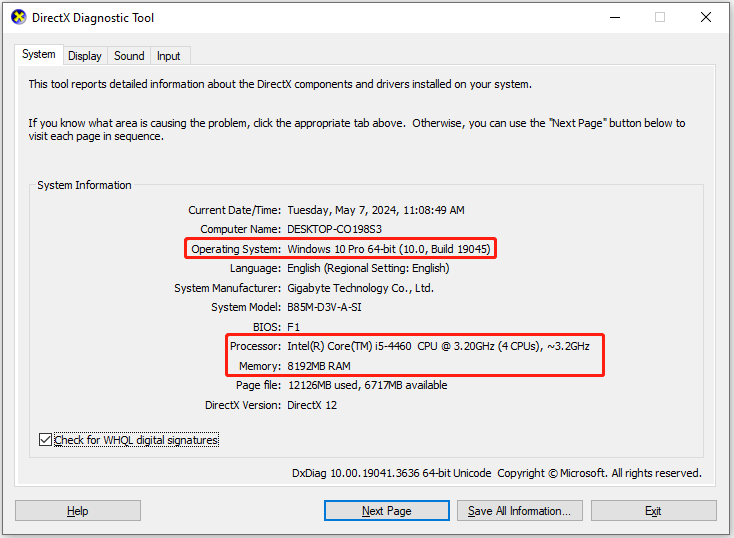
Step 3. Switch to the Display tab, you can check the GPU of your PC.
Step 4. After that, you can press the Win + E keys at the same time to open the File Explorer window, select This PC from the left panel, and then check whether there is enough storage space for Destiny 2 The Final Shape.
After checking, you can only upgrade the hardware if the CPU, GPU, and RAM do not meet the requirements. If your PC meets other system requirements except doesn’t have enough storage space, you can delete the unwanted files or use MiniTool Partition Wizard to expand the drive.
It’s a professional and reliable disk manager tool that also offers various features. You can also use it to format USB to FAT32, move/resize partitions, clone a hard drive, rebuild MBR, convert MBR to GPT, check disk errors, change cluster size, do data recovery, and more.
Here’s how to use it to expand a partition:
MiniTool Partition Wizard FreeClick to Download100%Clean & Safe
- Download and install MiniTool Partition Wizard on your PC.
- Launch it into its main interface and choose the partition you want to expand from the disk map.
- Select Extend Partition from the left panel.
- Click the down arrow to choose a partition to take free space from.
- Drag the blue slider bar to choose how much free space you want to take.
- Next, click OK to confirm.
- After that, click Apply and Yes sequentially to execute the changes.
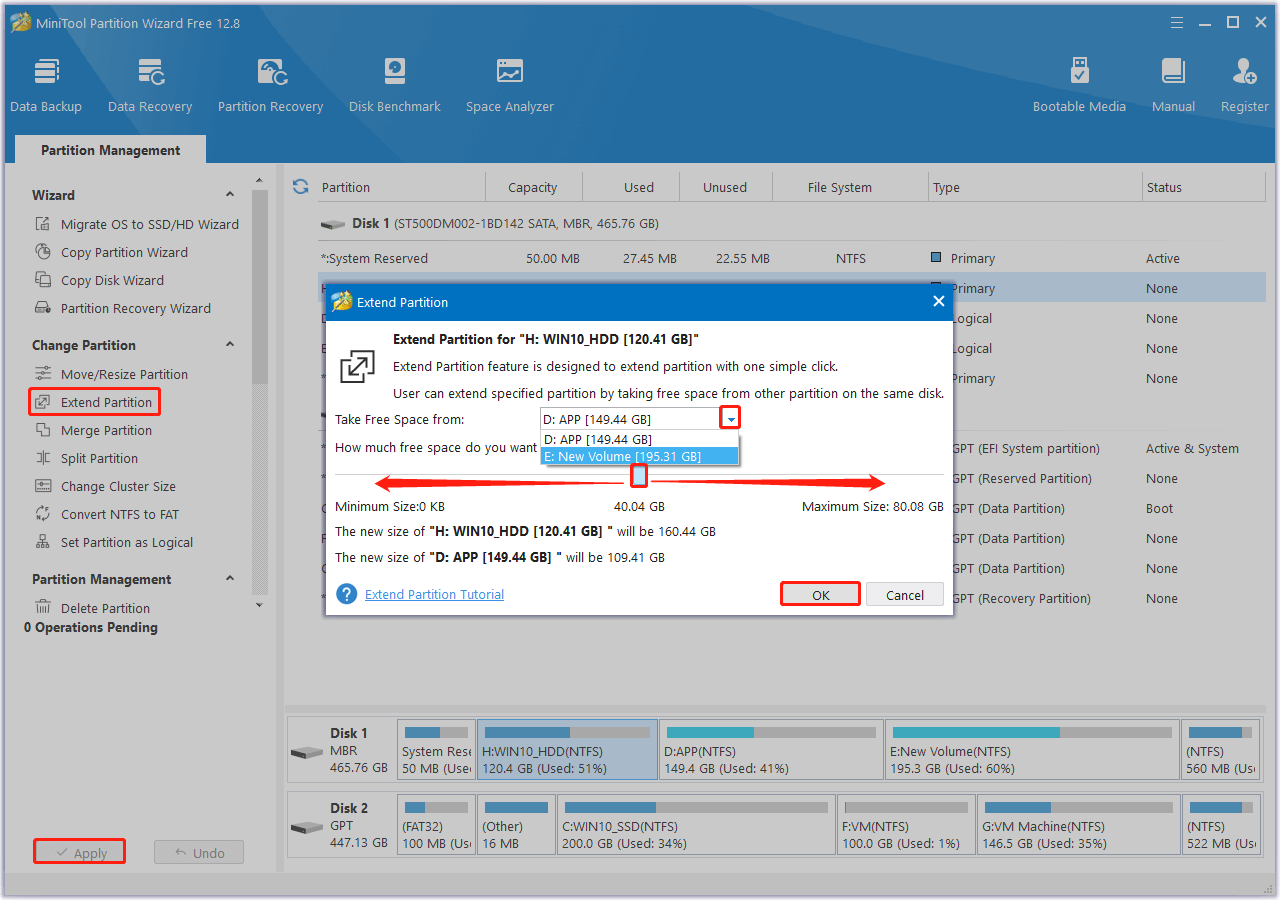
Final Words
This post shows the release date, platforms, and system requirements of Destiny 2 The Final Shape. Moreover, it also guides you on checking your PC’s specs and what you can do to meet the Destiny 2 The Final Shape system requirements.

User Comments :