Dead Island 2 is an action role-playing game. The game story takes place in a zombie-infested Los Angeles placed under quarantine. In the game, players select from one of six playable characters as their player avatar called a slayer.
In addition, players can pick up both ranged and melee weapons. Each weapon can be further customized with mods. With the FLESH (Fully Locational Evisceration System for Humanoids) system, players can create weapon-appropriate wounds on zombies.
This game is very popular. It was initially released on Epic Games. But on 22 Apr, 2024, this game came to Steam. On Steam, it received mostly positive reviews. However, some people say they have encountered the Dead Island 2 stuttering, lagging, or low FPS issues. How to solve these issues? The following methods are recommended.
Way 1. Update the GPU Driver
The Dead Island 2 stuttering issue may be caused by an outdated GPU driver. Then, updating the GPU driver can solve the issue. Here is the guide:
- Press the Windows logo key + X and then select Device Manager from the menu.
- Expand Display adapters, right-click on the graphics device, and then select Update driver. Then, follow the on-screen instructions to complete the driver update process.
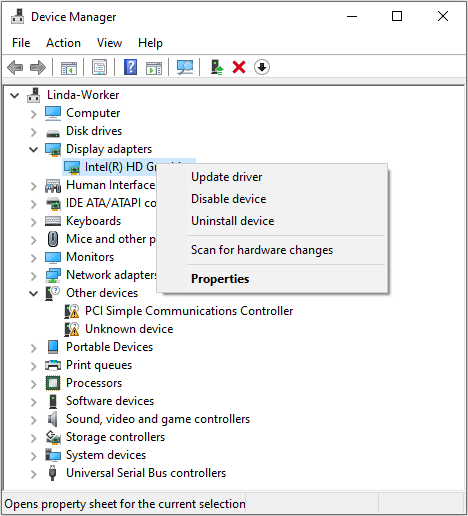
Way 2. Run the Game on the Dedicated GPU Card
If your computer has both an integrated GPU and a dedicated GPU, the app may run on the integrated GPU sometimes, but not on the dedicated GPU. In this case, the Dead Island 2 low FPS or stuttering issue will occur. To solve the issue, you need to force the game to run on the dedicated GPU. Here is the guide:
- Press the Windows logo key + I to open Settings.
- Go to System > Display and then click the Graphics settings link.
- Under Graphics performance preference, click the Browse button to add the game.
- Click Options and then select High performance. Then, save the changes.
Way 3. Uninstall Improper Microsoft Visual C++ Redistributable
Some Reddit users say the Dead Island 2 lagging or low FPS issue may be caused by the improper Microsoft Visual C++ Redistributable. Have you installed the 12.0.3 version of Microsoft Visual C++ Redistributable? If so, uninstall it. Here is the guide:
- Open Control Panel and click Uninstall a program under Programs.
- Scroll down to see the name of each Microsoft Visual C++ Redistributable. It will display the version. If the version is 12.0.3, right-click it and choose Unistall.
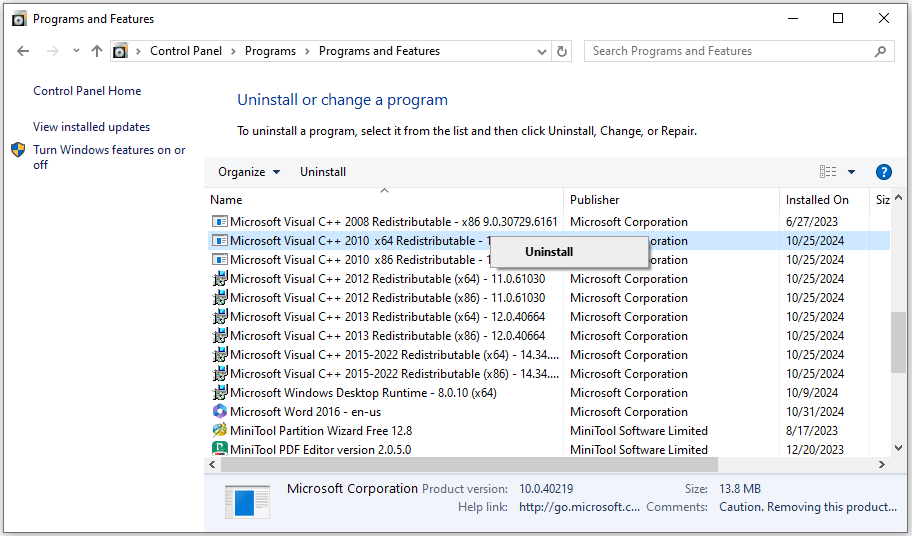
Way 4. Run the Game in Compatibility Mode
If you get the Dead Island 2 stuttering issue, you can try running it in compatibility mode. This may help solve the issue. Here is the guide:
- Open the game’s installation folder to find the game app.
- Right-click the app and choose Properties.
- Go to the Compatibility tab and tick the box before Run this program in compatibility mode for.
- Expand the menu and choose Windows 7.
- Click the Apply and OK buttons to save the change.
- Then, launch the game as usual to see if the issue has been solved.
Way 5. Turn Off Full Screen
In general, we play a game in fullscreen mode. However, turning off the fullscreen mode to change the game to the windowed mode can relieve the Dead Island 2 low FPS issue. To do that, you just need to open the game’s graphics setting and then find the option to turn off it.
Way 6. Disable V-Sync
This method is offered by Reddit users to solve the Dead Island 2 lagging issue. You can have a try.
You can disable the V-Sync in Nvidia Control Panel, or you can disable it in the game while keeping it on in Nvidia Control Panel. You can make your decision.
Here is how to disable V-Sync in Nvidia Control Panel:
- Open the Nvidia Control Panel and click 3D Settings > Manage 3D settings.
- Choose Program Settings > Add and then choose Dead Island 2 from the list of applications.
- Now, scroll down to Vertical sync and set it to Off.
Way 7. Disable FreeSync
If you are an AMD user, you can try this method to solve the Dead Island 2 stuttering issue. Here is the guide:
- Open the AMD Radeon software on your PC and then go to the Display tab in the top menu.
- Find and click on the FreeSync option in the left-hand menu.
- In the FreeSync section, you will see a toggle switch labeled AMD FreeSync. Toggle the switch to the Off position.
- Click on the Apply button to save the changes.
Bottom Line
Is your Dead Island 2 stuttering, lagging, or having a low FPS issue? Don’t worry. This post offers 7 solutions. You can have a try.


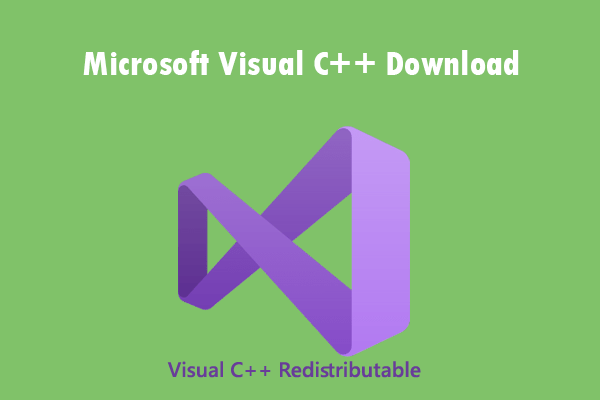
User Comments :