Do you need to find the Dead by Daylight save file location? In this post, Partition Magic shows you how to find that. In addition, this post provides a way to recover them if the Dead by Daylight save files are lost.
Overview of Dead by Daylight
Dead by Daylight is an online asymmetrical multiplayer survival horror video game developed and published by Canadian studio Behaviour Interactive. It is a one-on-four game where one player plays as the killer and the other four players play as the survivors.
The Killer must hunt down and impale each Survivor with his Sacrifice Hook to quell the evil force known as the Entity, while the Survivors must avoid being caught and work together to repair five generators to power the exit gate.
Dead by Daylight is available for Windows, PS4/5, Xbox One, Xbox Series X/S, Nintendo Switch, iOS, Android, and Stadia.
Can You Run Dead by Daylight on PC?
If you want to download Dead by Daylight on your PC, you may wonder: can you run Dead by Daylight on PC? For that, you need to check if your PC meets the minimum and recommended system requirements of Dead by Daylight.
Minimum System Requirements:
- OS: Windows 10 64-bit Operating System
- Processor: Intel Core i3-4170 or AMD FX-8120
- Memory: 8 GB RAM
- Graphics: DX11 Compatible GeForce GTX 460 1GB or AMD HD 6850 1GB
- DirectX: Version 11
- Network: Broadband Internet connection
- Storage: 50 GB available space
- Sound Card: DX11 compatible
Recommended System Requirements:
- OS: Windows 10 64-bit Operating System
- Processor: Intel Core i3-4170 or AMD FX-8300 or higher
- Memory: 8 GB RAM
- Graphics: DX11 Compatible GeForce 760 or AMD HD 8800 or higher with 4GB of RAM
- DirectX: Version 11
- Network: Broadband Internet connection
- Storage: 50 GB available space
- Sound Card: DX11 compatible
When your PC cannot meet these system requirements, you may encounter issues like Dead by Daylight crashing. If you have little free space on your computer, you can try using MiniTool Partition Wizard to extend the partition where the game will be installed to add free space in seconds.
MiniTool Partition Wizard FreeClick to Download100%Clean & Safe
Where Is the Dead by Daylight Save File Location?
Some people may want to know the Dead by Daylight save file location because they want to back up Dead by Daylight save files.
On Windows:
- Steam: C:\Program Files (x86)\Steam\userdata\digit\digit\remote\ProfileSaves
- C:\Users\[user_name]\AppData\Local\DeadByDaylight\Saved\
On Linux:
~/.steam/steam/userdata/[user_id]/381210
After finding the Dead by Daylight save file location, you can back up your Dead by Daylight save files. Just copy the folder or its contents to a backup location.
To restore the file in case of save game loss, exit Steam (make sure the process is closed and not just the window) and copy these files back to the location where they were found.
Also read: How to Backup Game Saves on PC? See the Step-by-Step Guide!
What to Do If Dead by Daylight Save Files Missing?
What to do if the Dead by Daylight save files are lost? If you are sure that you have saved the game but the game files are lost, you can try using MiniTool Partition Wizard to recover them. Here is the guide:
MiniTool Partition Wizard DemoClick to Download100%Clean & Safe
- Download MiniTool Partition Wizard and install it to a partition other than the game partition. This prevents lost data from being overwritten and becoming unrecoverable.
- Launch MiniTool Partition Wizard and click Data Recovery in its main interface.
- You should determine where to restore your saved game files. Move your cursor to Select Folder, click Browse, and navigate to the location where the Dead by Daylight files are saved. Then, the scanning process will begin.
- Once the scanning process is completed, locate and check these game files and click Save. Then choose a different location to save these Dead by Daylight files.
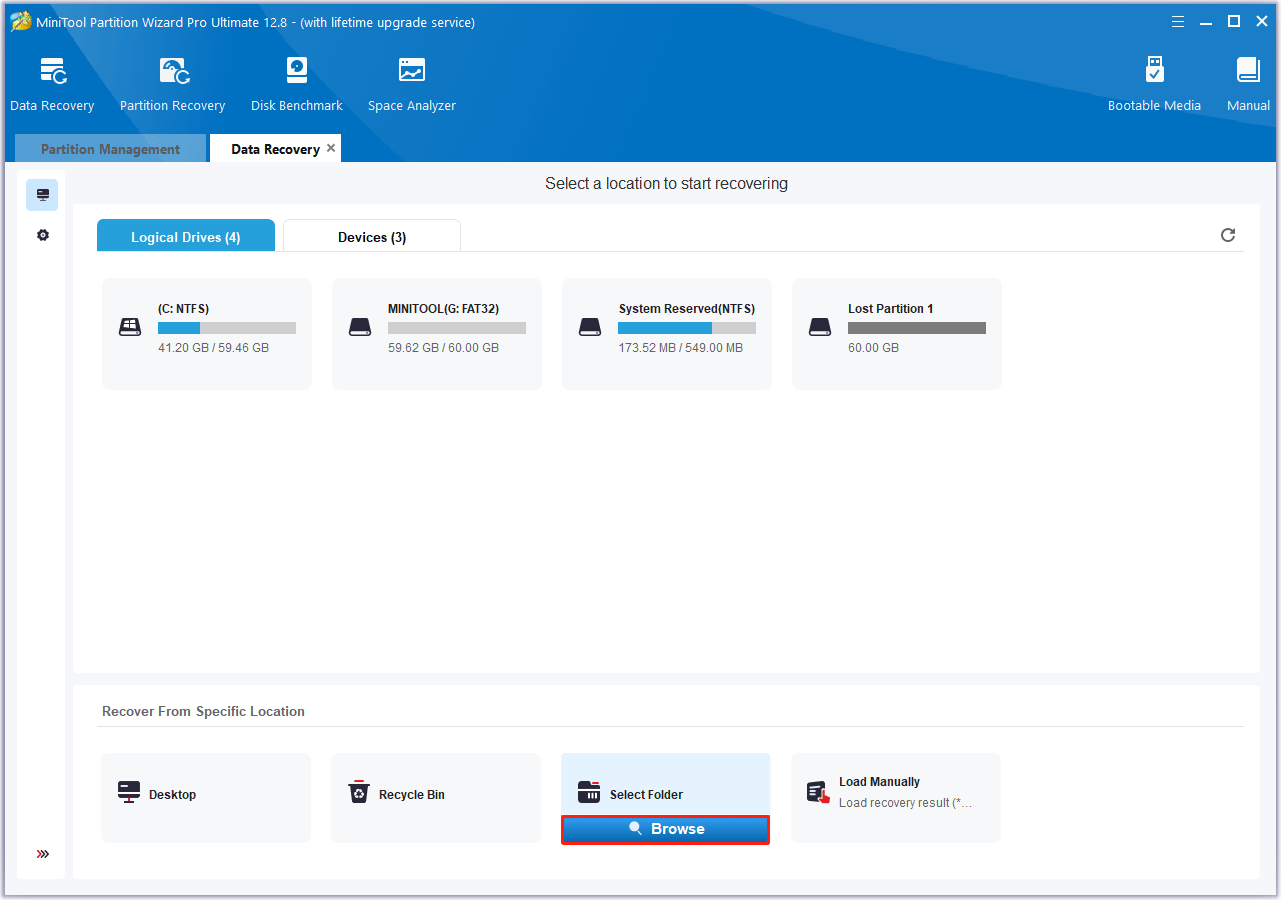
Bottom Line
Can you run Dead by Daylight on PC? Where is Dead by Daylight save file location? I believe now you have found the answer in this article. Besides, you can use MiniTool Partition Wizard to recover lost game files.

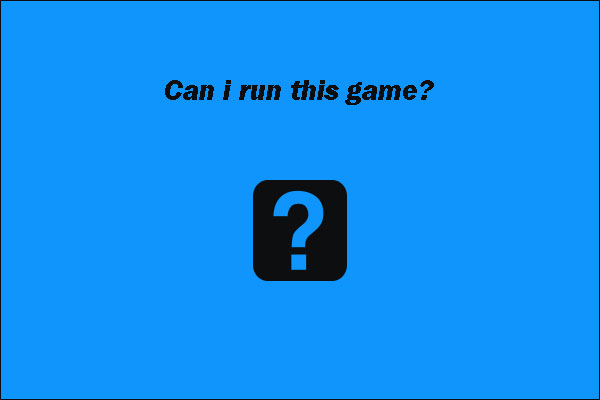
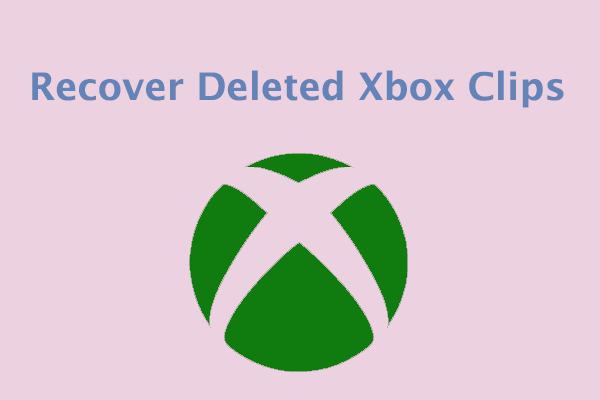
User Comments :