Are you confused about which one you should choose to boot your Windows system, CSM or UEFI? If so, you can pay attention to this post. Here, this post from MiniTool Partition Wizard introduces the two boot options briefly and compares CSM vs UEFI in different aspects.
About CSM and UEFI BIOS Modes
UEFI, short for Unified Extensible Firmware Interface, is a specification that defines a software interface between an operating system and platform firmware. As a modern replacement for the legacy BIOS system, UEFI supports hard drives larger than 2TB. Besides, it offers more new features, such as Secure Boot, Network booting, and so on.
While CSM, standing for Compatibility Support Module, is only a component of the UEFI firmware. It offers backward compatibility for modern computers. To be specific, you can boot in legacy BIOS mode on a modern UEFI-based system by using CSM.
By default, CSM is disabled on the computer with a newer Windows OS. However, if you want to install an older OS or reduce the bitness (from 64-bit to 32-bit) of your system, you should enable this feature.
Nowadays, both CSM and UEFI are widely used to boot your Windows system. Which one should you use on your computer? If you have no clue, you can check the BIOS CSM vs UEFI comparison below to find out their difference and make a decision.
CSM vs UEFI: What’s the Difference
Compatibility
When it comes to CSM vs UEFI mode, the first thing you should consider is compatibility. Since CSM is based on legacy BIOS, it is compatible with older hardware and software. Also, it enables your system to work with older expansion cards, like PCI and PCI Express devices. UEFI is a modern standard that supports the latest hardware components with newer technologies, like TPM.
In addition, UEFI usually tuns on 64-bit operating systems, while CSM supports 16-bit and 32-bit operating systems, like Windows XP, Windows 2000, Windows 95, etc.
Security
There also is a difference when comparing UEFI vs CSM security. As mentioned earlier, UEFI provides Secure Boot, TPM, and other security features. However, CSM has a lower level of security due to the lack of such security options. So, for higher security, UEFI wins in the comparison of CSM vs UEFI mode.
Speed
You may also be concerned about the boot speed of BIOS CSM vs UEFI. Well, UEFI has a faster boot speed than CSM. That’s because UEFI has the Fast Boot feature, which makes the UEFI boot mode almost twice as fast as the CSM boot mode.
Disk Partition Format
What’s the result of UEFI vs CSM disk partition format? They are extremely different from each other. CSM uses the MBR disk partition format while UEFI uses the GPT disk partition format.
The MBR disk has a limited storage capacity which is up to 2TB. And you can create only 4 primary partitions on the MBR disk. It may result in a waste of disk space if you use a disk larger than 2TB in MBR format.
In theory, the maximum storage capacity of the GPT disk is 18EB. Besides, it allows you to create 128 partitions at most.
MiniTool Partition Wizard FreeClick to Download100%Clean & Safe
Bottom Line
After reading the post about CSM vs UEFI, you can find out the difference between the two boot options and decide which one to use according to your needs. If you have any problems with CSM vs UEFI, you can leave a message in the comment part below.

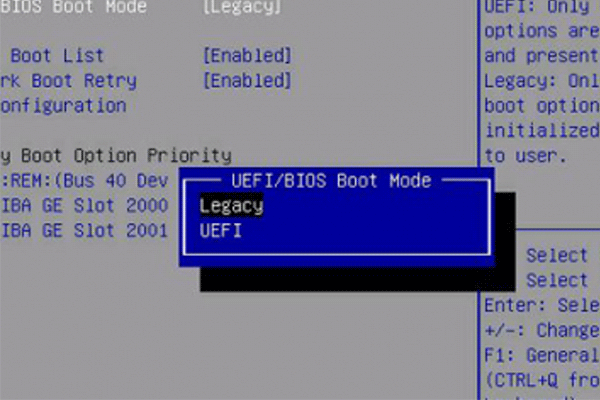
User Comments :