Core Keeper is a popular sandbox game. You may want to find the Core Keeper save file location to back up or transfer the save files. This post from Partition Magic tells you the location and shows you how to transfer the save files.
Overview of Core Keeper
Core Keeper is a survival sandbox game developed by Pugstorm. The game features mechanics similar to other games in the sandbox genre such as Minecraft, Terraria, and Stardew Valley, including mining, crafting, farming, and exploration in a procedurally generated underground world.
You can get this game on Windows, Linux, PlayStation 5/4, Nintendo Switch, Xbox Series X/S, and Xbox One. If you are a Windows user, you can play Core Keeper on Steam or the Xbox app.
Where Is the Core Keeper Save File Location?
Core Keeper can be played single-player or cooperatively with up to eight players. Players also have the ability to host a server that anyone can join at any time up to a maximum of eight players.
However, some people want to transfer Core Keeper save files from one PC to another. Or from Steam to Game Pass. Then, they need to know the Core Keeper save file location.
If you play the game on Steam, the location should be %USERPROFILE%\AppData\LocalLow\Pugstorm\Core Keeper\Steam\STEAM_ID.
If you play the game on the Xbox app, the location should be C:\Users\username\AppData\Local\Packages\SoldOutSalesMarketing.439487A3A3C83_7sns490bw3vda\SystemAppData\wgs.
How to Transfer Core Keeper Save Files
Some people may want to transfer Core Keeper world saves to another PC. A Reddit user has offered the following method and many people say it works. You can have a try.
- Go to the Core Keeper save file location (\AppData\LocalLow\Pugstorm\Core Keeper\Steam\STEAM_ID).
- Find the following 3 folders: worldgenparams, worldinfos, and Worlds.
- Copy the corresponding files from each of these folders and then paste them into the correct folders in the new PC or the PC that will be taking over hosting your co-op.
- Note that the corresponding number on the file is one less than the slot of the world on the world menu. So file “0.json” will correspond to the world in slot 1, “1.json” will correspond to the world in slot 2, e.g.
- Make sure you are re-naming the files (if needed) to make sure they will correspond to the next empty menu slot on the new PC.
- Load up Core Keeper and your old game should have been pulled into the menu!
In addition to the above way, another Reddit user also shares a way to transfer the world host to another person. You can also have a try.
- Have your friend go to the Core Keeper save file location and send you these two files: maps\0\X.mapparts.gzip and worlds\X.world.gzip. Where X is the world number you want to share.
- Set your Steam to offline mode.
- Go to the Core Keeper save file location on your PC and make a backup of it just in case.
- Open your worlds folder and then open the game. Make a new world and enter it. Then save and close the game.
- Check the worlds folder to see which file was just created. Note down the number it starts with. Then delete it.
- Rename the world folder your friend sent you to match the one you just deleted, then copy it into your worlds folder.
- Do the same thing with the map file (maybe as well as the worldinfo file). This part is optional if you don’t care about copying over the map data.
- Launch Steam in online mode again and make sure you pick the option to use local files.
If you want to transfer Core Keeper saves from Steam to Game Pass, you can read this Reddit post to get the way.
Recover Core Keeper Save Files
Are your Core Keeper save files missing? If so, you may want to recover them. Then, you can try MiniTool Parturition Wizard, which can help files easily. Here is the guide:
MiniTool Partition Wizard DemoClick to Download100%Clean & Safe
- Download and install MiniTool Partition Wizard on a partition except for the game drive.
- Launch MiniTool Partition Wizard and click Data Recovery on its main interface.
- Click Select Folder and navigate to the Core Keeper save file location. Then, the scanning process will start.
- After the scanning process is completed, find the lost game saves. Tick the files and click Save. Select a place except for the game drive to save the game file.
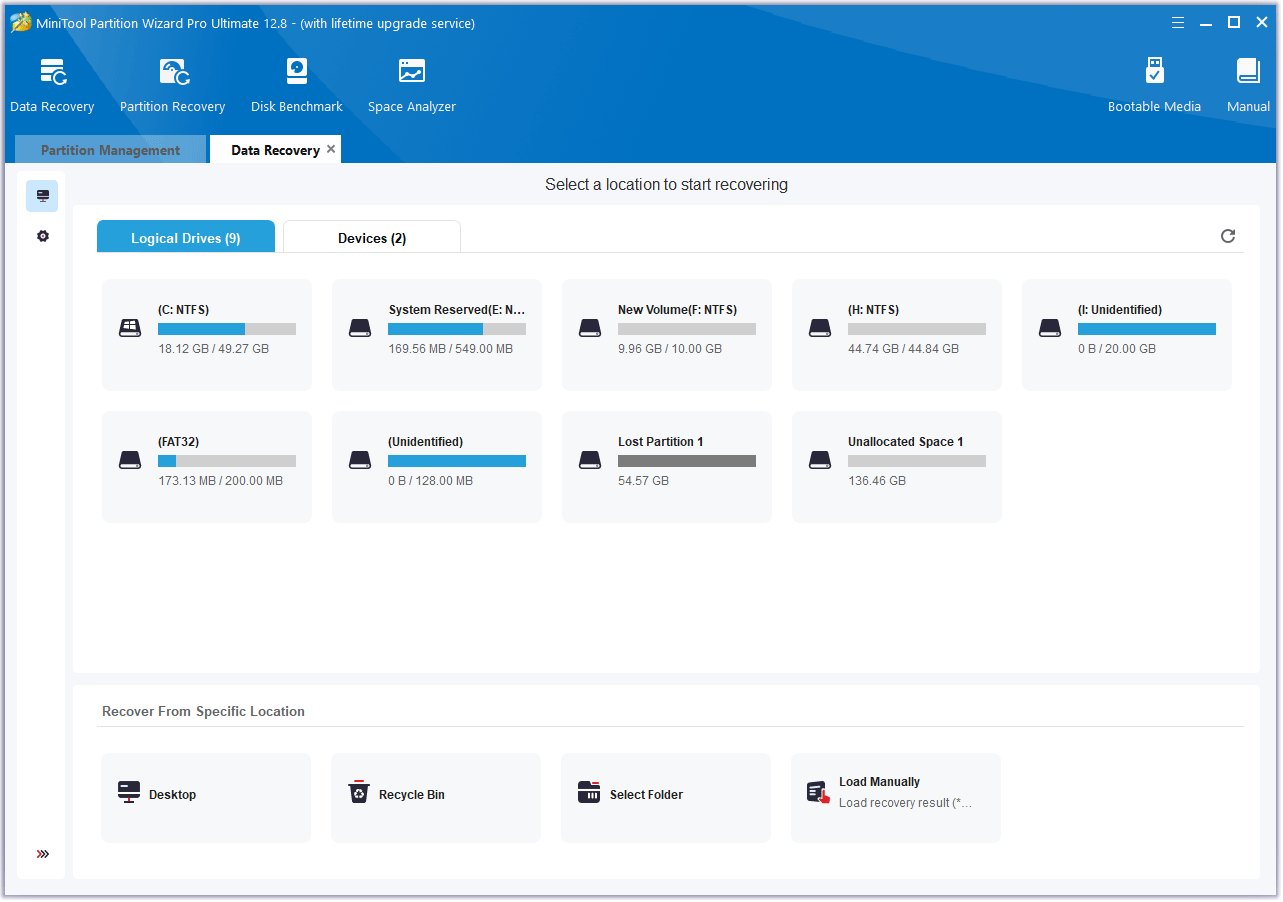
Bottom Line
Where is the Core Keeper save file location? How to transfer the Core Keeper save files? What to do if the Core Keeper save files are missing? This post gives you the answer.


User Comments :