When Do You Need to Copy MBR From One Disk to Another?
A master boot record (MBR) is a boot sector used to start the operating system and is located at the beginning of a storage device like an HDD or SSD. Sometimes, it is necessary to copy MBR from one disk to another. For example, there is a user report from www.tenforums.com:
I have two drives, each with Windows 10 installed, my old Samsung 850 Pro, and a new Samsung 970 EVO Plus (both 500GB) ... What I think has happened is that the MBR is located on the 850 Pro, and I do not know how to move it to the 970 EVO... Is there an easy way to fix this issue...Thanks.https://www.tenforums.com/installation-upgrade/163399-move-mbr-new-drive.html
In addition to the situation above, some other causes may make you copy MBR from one disk to another Here are the main scenarios in which you may need to transfer MBR to new hard drive:
- Upgrade to the new hard drive: Transferring the MBR to the new hard drive can preserve the existing configuration and ensure that the computer’s boot process remains unaffected.
- Fix boot issues: If the Master Boot Record (MBR) on your current disk becomes damaged or corrupted, you may need to restore it from a backup or a working copy on another disk to successfully boot your system.
- Disk clone or image: You can clone all the things including MBR to another during the disk clone or image process.
How to Copy MBR From One Disk to Another Windows 10?
How to copy MBR from one disk to another Windows 10? If you want to move MBR to another drive Windows 10, you can follow the detailed steps to complete it. Here’s the guide:
Step 1. Press the Windows and S keys simultaneously to open the Search window.
Step 2. Type “cmd”, right-click Command Prompt under Best Match, and then select Run as administrator.
Step 3. In the elevated Command Prompt window, type the following commands one by one to identify the disk number of the source disk and the target disk. Don’t forget the press Enter after each command.
- diskpart
- list disk
Step 4. Use the following command to copy the BOOTMGR and BCD to the target disk. (Replace “X” with the disk number of your target disk.)
bcdboot C:\Windows /s X:
Step 5. Next, type the command “bootsect /nt60 X: /mbr” and press Enter. (Replace “X” with the disk number of your target disk.)
Step 6. Once done, restart your computer. Then you can copy MBR to SSD/HDD or copy MBR to USB successfully.
Further Reading:
If you want to replace an old hard drive with a larger SSD or HDD, you can use MiniTool Partition Wizard to help you with the process.
It is a professional disk manager tool that offers the Migrate OS to SSD/HD Wizard feature, which allows you to migrate only the OS and its essential data to the new drive. Additionally, it provides the Clone Disk feature to help you clone the entire disk, including MBR, to the new drive.
In addition, this feature-rich tool can also help you do SSD data recovery, recover hard drive data, convert MBR to GPT, etc.
MiniTool Partition Wizard DemoClick to Download100%Clean & Safe
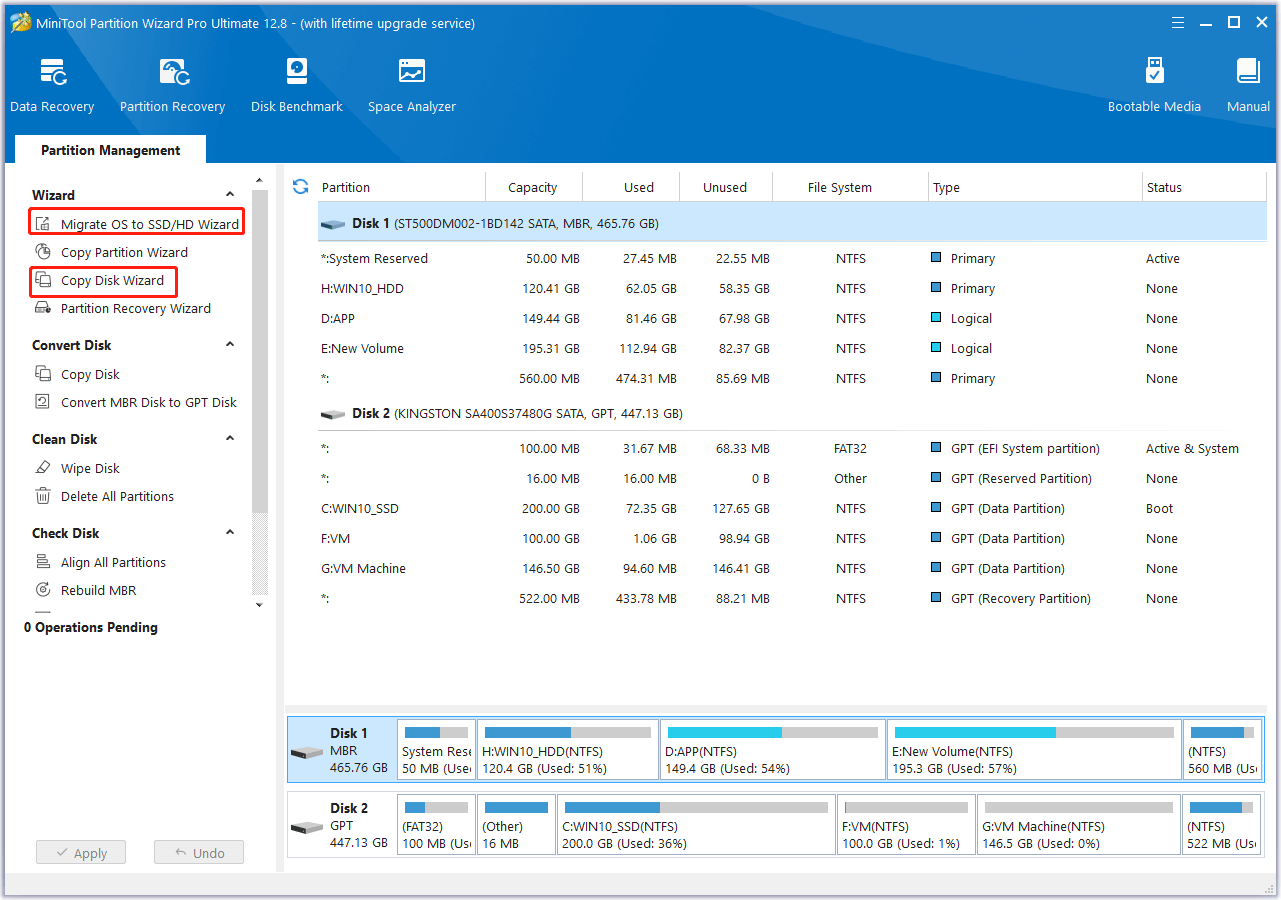
Bottom Line
How to copy MBR to new hard drive? Now, you may already know the way. Whether you want to copy MBR to SSD/HDD or copy MBR to USB, you can use the detailed steps in this post to complete the migration.

User Comments :