Experiencing lag, stuck on loading, or low FPS in Clair Obscur: Expedition 33 can be frustrating and take away from your gaming experience. If you're trying to fix the Clair Obscur: Expedition 33 lagging issue, this guide from Partition Magic provides step-by-step instructions to help you resolve it.
Clair Obscur: Expedition 33 Lagging/Stuck on loading/Low FPS
Clair Obscur: Expedition 33 is a turn-based role-playing game for players who like deep plots and strategic battles. The game has many highlights, such as the game’s visual style presents a strong artistic atmosphere, and the game’s music style is deep and emotional.
However, Clair Obscur: Expedition 33’s lag and low FPS are also a challenge that cannot be ignored, affecting the gaming experience of many players.
Many players have reported problems such as choppy game screens, lags, graphic clipping, etc. This may be related to a variety of factors, such as corrupted game files, outdated drivers, and the game installation disk is not an SSD.
You can try the methods listed below to improve or eliminate Clair Obscur: Expedition 33 lag on your PC.
Method 1: Redownload the Game
Sometimes Clair Obscur: Expedition 33’s game files can get corrupted for different reasons, which can cause the game to not run smoothly. Additionally, redundant files or caches left behind during the game installation process can also cause low FPS/black screen in Clair Obscur: Expedition 33. In this case, deleting the entire game folder from the game installation location and then re-downloading the game may resolve the issue.
Method 2: Update the GPU Driver
Another most common reason for Clair Obscur: Expedition 33 black screen/stuck on loading is outdated drivers. Because old drivers may not fully utilize the hardware performance, resulting in unstable game frame rates, slow loading, and severe lag. Based on this, you can update your drivers to the latest version.
Step 1: Right-click the Windows logo icon and select Device Manager.
Step 2: Expand the Display adapters section by double-clicking on it.
Step 3: Right-click on your graphics card and select Update device.
Step 4: Select Search automatically for drivers and then follow the on-screen instructions to finish the progress.
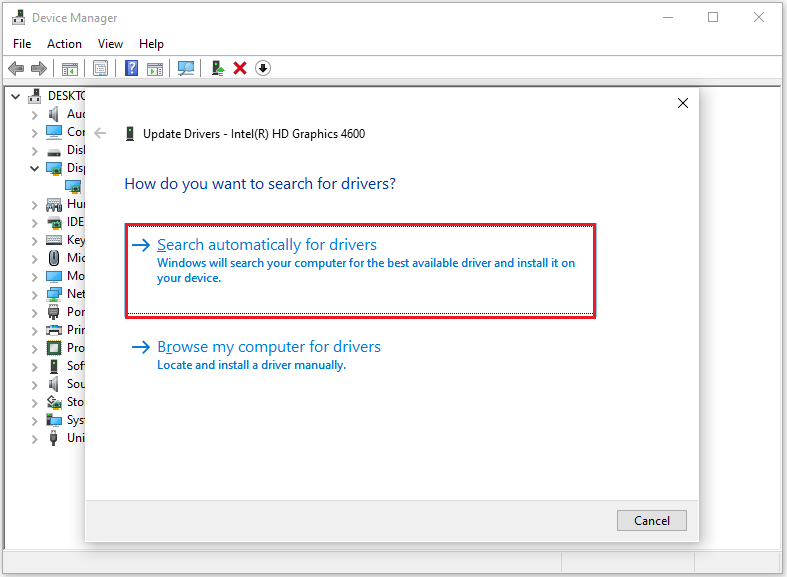
Method 3: Verify the Integrity of Game Files
Many players have reported on the forums that re-verifying the integrity of the game files can resolve some issues with the game. Clair Obscur: Expedition 33 stuck on loading on PC can be resolved by verifying the integrity of the game files. Here’s how:
On Steam
- Open Steam Library, right-click the game and then choose Properties.
- Go to the Installed Files tab and click Verify integrity of game files.
On Epic Games
- Find the game in your Epic Games Library.
- Click the three dots on the right side of the game line and select Manage.
- Click on Verify.
Method 4: Run the Game as an Administrator
Sometimes insufficient permissions can also cause Clair Obscur: Expedition 33 lagging. Because when permissions are insufficient, some game files cannot be accessed. To avoid this, you can try running the game as an administrator.
Step 1: Right-click the shortcut of Clair Obscur: Expedition 33 and select Properties.
Step 2: Go to the Compatibility tab and select the checkbox for Run as an administrator.
Step 3: Click Apply and then OK to save the changes.
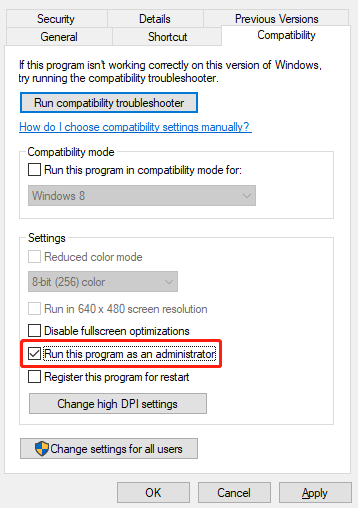
Method 5: Move the Game to System Drive
If the above 4 methods still can’t help you solve the Clair Obscur: Expedition 33 lagging/low FPS/stuck on loading problem, you can try to move the game to the system disk. You can copy/paste the game directly to the C drive, change the installation location, or use MiniTool Partition Wizard to migrate data to the system disk.
Installing the game on the system disk (usually the C drive, and SSD) has many advantages:
- Faster loading speed: The system disk is usually an SSD, which reads much faster than a traditional mechanical hard disk (HDD).
- Higher stability: The system disk has higher read and write efficiency, and there are fewer problems such as lag and black screen when the game is running.
MiniTool Partition Wizard DemoClick to Download100%Clean & Safe
Bottom Line
Do you encounter lagging, low FPS, black screen, and stuck on loading issues when playing Clair Obscur: Expedition 33? If so, this article will provide you with 5 ways to solve them.

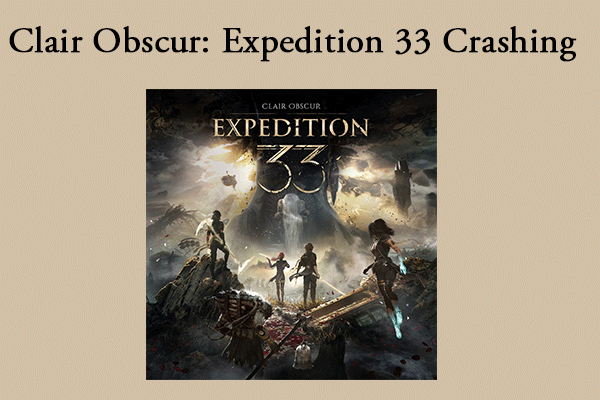
User Comments :