Clair Obscur: Expedition 33 drew in hundreds of players right after its release. However, many have run into the issue of the Clair Obscur: Expedition 33 crashing, and not launching. This Partition Magic guide offers solutions to help you fix the crashing problem.
Overview of Clair Obscur: Expedition 33
Clair Obscur: Expedition 33 is a role-playing game developed by Sandfall Interactive and published by Kepler Interactive. The game was released on Windows, Xbox Series X/S, and PlayStation 5 on April 24, 2025.
The game is set in the dark fantasy Belle Époque. The story is about the residents of Lumiere’s lonely island who encounter a disappearance event called “Gommage” every year. Every year after “Gommage”, Lumiere sends a volunteer expedition to the mainland to try to kill the female painter before she draws a new number. The 33rd expedition is the latest expedition to set off.
As soon as the game was released, it received many good reviews. But not every game is perfect. Some users commented that they encountered problems such as Clair Obscur: Expedition 33 crash on startup, not loading, etc.
Hot to Fix Clair Obscur: Expedition 33 Crashing
Why do I encounter the problem of Clair Obscur: Expedition 33 not launching, or crashing? I searched online for some possible reasons for this problem:
- Hardware incompatibility
- Outdated drivers
- Corrupted game files
- Insufficient disk space
- …
Here are the ways to fix Clair Obscur: Expedition 33 problem.
Fix 1: Check the System Requirements
If your PC doesn’t meet the minimum specs, you may need to upgrade your hardware to run Clair Obscur: Expedition 33 without issues. Below are the game’s minimum system requirements.
Clair Obscur: Expedition 33 Minimum Requirements
- Requires a 64-bit processor and operating system OS: Windows 10
- Processor: Intel Core i7-8700K / AMD Ryzen 5 1600X
- Memory: 8 GB RAM
- Graphics: NVIDIA GeForce GTX 1660 6 GB / AMD Radeon RX 5600 XT 6 GB / Intel Arc A380 6 GB
- DirectX: Version 12
- Storage: 55 GB available space
Fix 2: Verfiry the Game Files
Crashes in Clair Obscur: Expedition 33 might be due to corrupted files in the installation folder. Verifying the game files can help fix the problem.
Step 1: Go to your Steam library and locate Clair Obscur: Expedition 33.
Step 2: Right-click it to choose Properties and select the Installed Files option in the left sidebar.
Step 3: Finally, click the Verify integrity of game files option.
Fix 3: Modify Game Launch Options
It turns out that using DX11 can prevent games from crashing or failing to start. This is because some games may crash in DX12 mode, and using DX11 is more stable. Another reason is that DX12 has many new features, and sometimes insufficient game or driver optimization may cause abnormal texture loading, while DX11 rendering is more mature and stable.
Therefore, you can manually change the startup option to -dx11 in Steam.
Step 1: Right-click Clair Obscur: Expedition 33 in Steam Library and choose Properties.
Step 2: In the General tab, type -dx11 under the Launch Options section.
Step 3: Restart the game and check if the Expedition 33 crash on startup error disappears.
Fix 4: Set the Game to Run in High-Performance Mode
Setting the game to high performance mode can improve the game frame rate and reduce game lag and crash. Because the system will allocate more resources CPU and memory to the game. This is an effective way to alleviate the Clair Obscur: Expedition 33 crashing/not launching. Please follow the steps below.
Step 1: Go to the graphics settings page.
Step 2: Scroll down the page to go to the Custom options for apps section, and then add the .exe file of Clair Obscur: Expedition 33.
Step 3: Click your game from the app list and choose Options.
Step 4: Choose the High performance option.
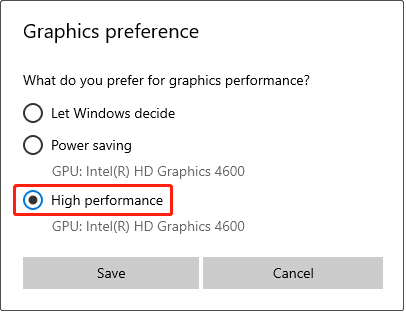
Fix 5: Reinstall Clair Obscur: Expedition 33
If the Clair Obscur: Expedition 33 crashing issue persists, the last solution is to reinstall the game. This will resolve any crashing and performance issues with Clair Obscur: Expedition 33. You can uninstall the game by going to Control Panel, then launch Steam to re-download and install.
Bottom Line
This article ends here. This article introduces you to 5 methods to fix Clair Obscur: Expedition 33 crashing, not launching problem. Hope this article can help you.

User Comments :