Many users are unsure how to check Seagate hard disk serial number. Are you facing the same issue? In this article, Partition Magic offers 3 easy methods to check your Seagate hard drive's serial number. Let’s dive in.
Seagate is a world-renowned hard drive brand founded in 1979. Seagate mainly produces hard disk drives (HDD) and solid-state drives (SSD). For some reason, users who are using Seagate hard drives want to know or check the serial number of their hard drives.
How to check Seagate hard disk serial number? And under what circumstances do you need to check it? Please continue reading.
Why Do You Check the Seagate Hard Disk Serial Number
Here are some common reasons to check Seagate hard drive serial number:
- Hard drive warranty or replacement: When you need to apply for a hard drive warranty, repair, or replacement, the serial number is an essential piece of information.
- After-sales service: If you experience a hard drive failure and need to contact the manufacturer’s technical support, providing the hard drive’s serial number can help speed up the process.
- Prevent pirated products: Checking the hard drive serial number can ensure that the product you purchased is genuine.
- Ensure compatibility: If you need to replace or upgrade a hard drive, checking the hard drive serial number can help you confirm whether the replacement hard drive is compatible with the existing hard drive or system.
How to Check Seagate Hard Disk Serial Number
Here are three methods to help you check Seagate hard disk serial number.
Way 1: Check the Seagate Hard Disk Label
If you have easy access to the Seagate hard drive, then you can find the corresponding serial number directly from the hard drive’s label. If your hard drive is already installed on the computer, you can choose to remove it from the computer and check what the serial number is.
Way 2: Use Command Prompt
The Disk Management Tool is a utility built into the Windows system that can help you create, delete, adjust partitions, format partitions, detect and repair bad sectors, and check serial numbers.
This tool can help you quickly identify and manage hard drives and find hard drive serial numbers. Here are the detailed steps on how to use the Disk Management Tool to check Seagate hard drive serial number:
Step 1: Press the Windows logo key + R to open the Run dialog box, and then type cmd in it and press Enter.
Step 2: In the Command Prompt window, type the wmic diskdrive get model,serialNumber. Then you need to hit the Enter key to check Seagate hard disk serial number.
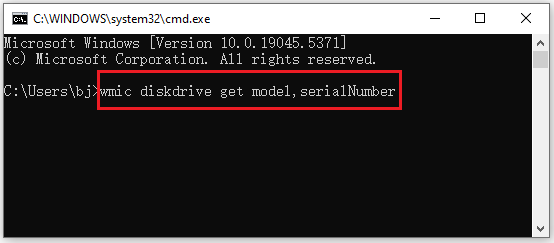
Way 3: Use MiniTool Partition Wizard
Apart from this, you can use third-party software MiniTool Partition Wizard to check Seagate hard disk serial number.
MiniTool Partition Wizard is a professional and comprehensive partition manager that can help you expand the partition. In addition, this software not only can delete/format/wipe/resize partitions, but also migrate the operating system without losing any data, rebuild MBR, and clone HDD to SSD.
MiniTool Partition Wizard FreeClick to Download100%Clean & Safe
Step 1: Download and install MiniTool Partition Wizard on your PC. Then launch it to enter the main interface.
Step 2: In the main interface of MiniTool Partition Wizard, you can right-click the partition and choose Properties from the context menu.
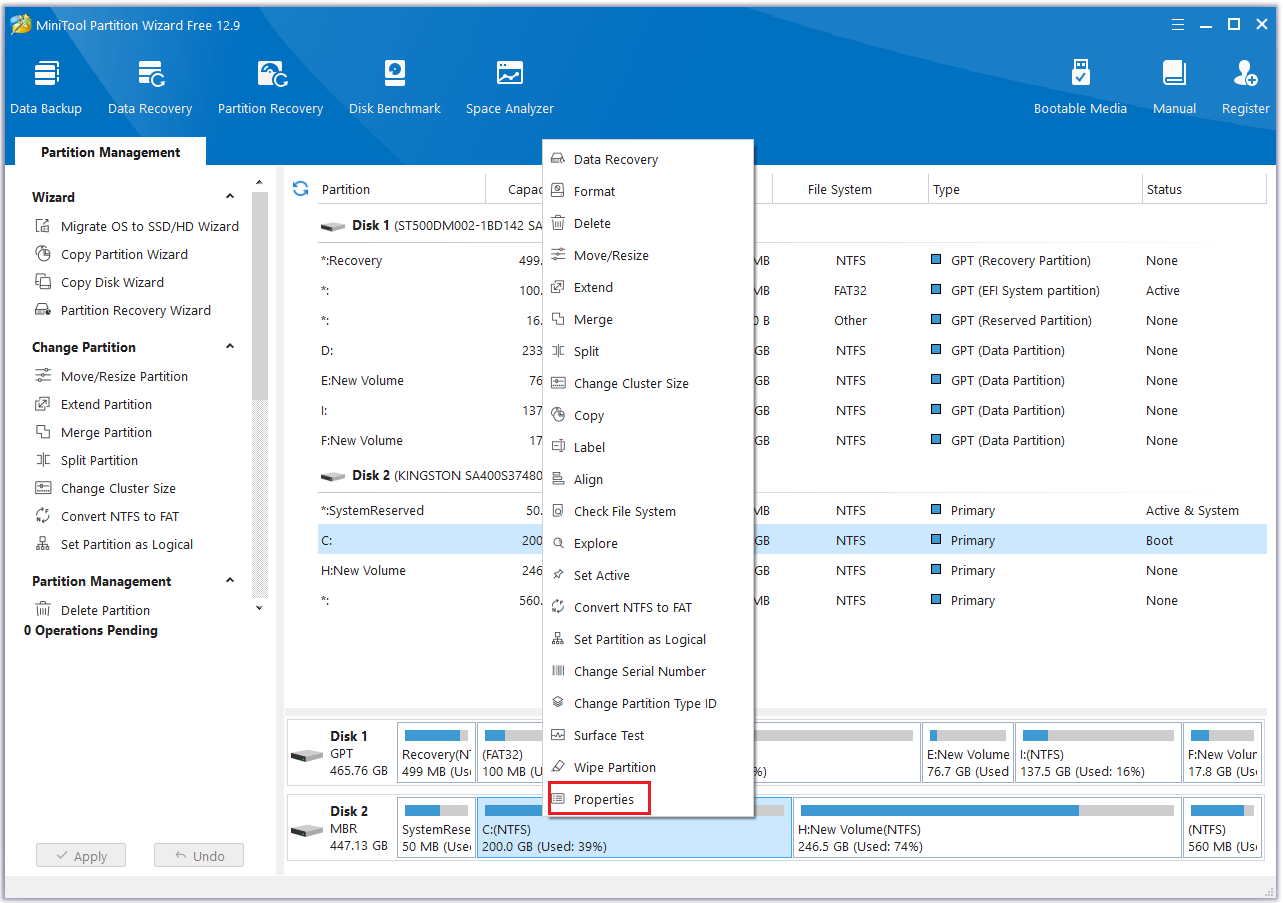
Step 3: In the pop-up window, you can see the detailed properties of the selected partition under the Partition Info tab.
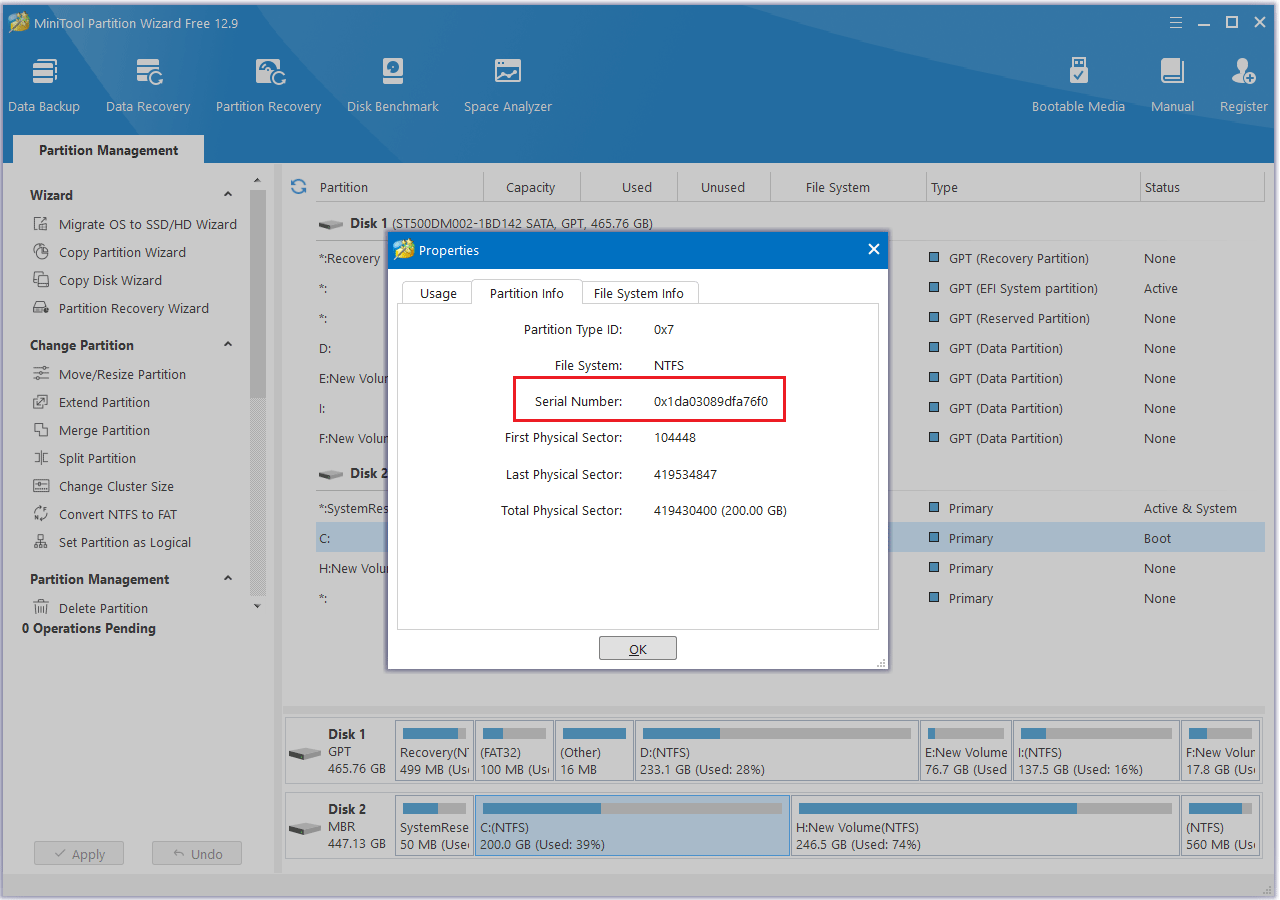
After completing the above steps, you will know the serial number of your Seagate hard disk.
Bonus Tip:
Sometimes, for some reason, you need to change the serial number of your disk. How to change it? Please continue reading.
- Select your disk partition from the disk map, and right-click on Change Serial Number.
- In the pop-up window, input the new serial number you want to change for your disk and click on Yes.
- Click on Apply to execute the change.
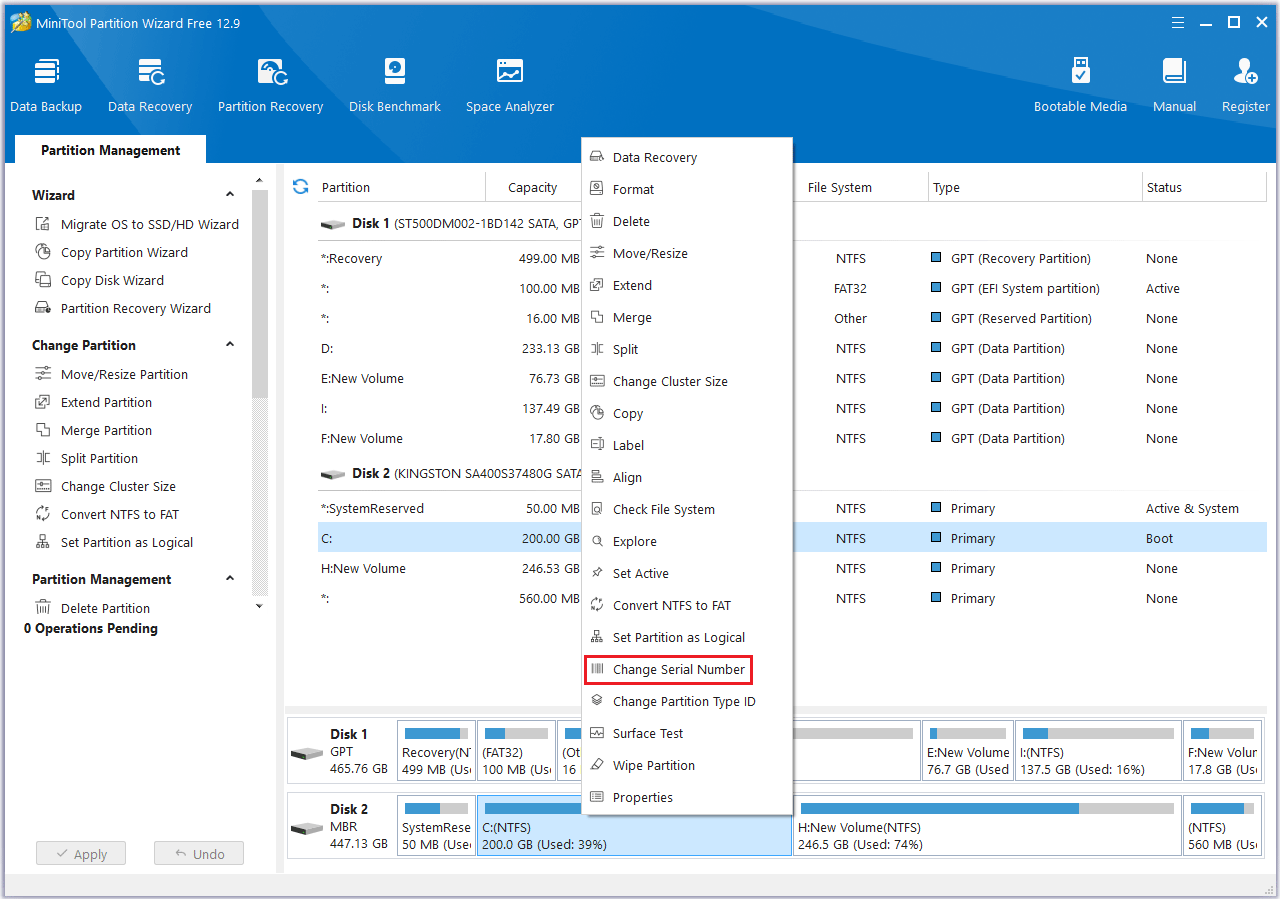
Bottom Line
This post provides a step-by-step guide to help you check Seagate hard disk serial number. If you need to, you can follow the guide to do so.

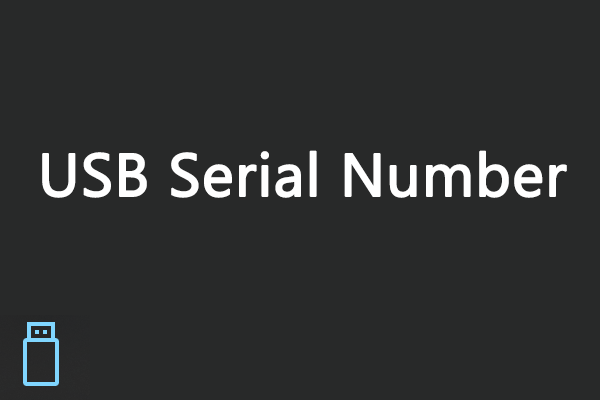
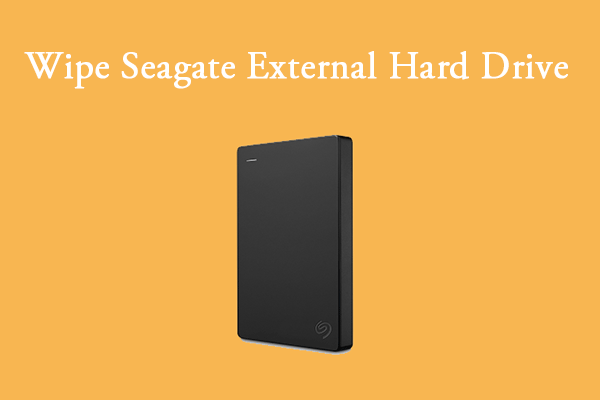
User Comments :