What Is Hades 2?
Hades 2 is a sequel game to Hades, a 2020 roguelike video game. In Hades, players control Zagreus, the son of Hades, to escape from the Underworld to reach Mount Olympus. However, in Hades 2, the main playable character will be Melinoë, the immortal Princess of the Underworld, daughter of Hades and sister of Zagreus.
Hades 2 is also a rogue-like dungeon crawler, in which players will explore a bigger, deeper mythic world, vanquishing the forces of the Titan of Time with the full might of Olympus behind them.
Hades 2 Release Date and Platforms
When does Hades 2 come out? Hades 2 is still in development and Supergiant Games hasn’t announced the specific release date. However, Supergiant Games confirmed in a dev update that the Hades 2 early access will be available sometime during Q2 2024, on Steam and the Epic Games Store.
In addition, because of the 22-month gap between Hades’ early access (December 2018) and full release (September 2020), many people expect the Hades 2 release date will be around March 2025.
Can You Run Hades 2?
At the time of writing, Hades 2 system requirements haven’t been announced. However, based on the current Hades system requirements, some people have made their predictions.
The predicted minimum Hades 2 system requirements are as follows:
- OS: Windows 10 (64-bit)
- CPU: Intel Core i5 / AMD Ryzen 3
- RAM: 4 GB
- GPU: NVIDIA GeForce GTX 660 / AMD Radeon HD 7000 Series
- DirectX: Version 11
- Storage: 50 GB available space
Then, you need to check your PC’s specs in the following way:
- Press “Windows + R” keys to open the Run box.
- In the Run box, type “dxdiag” and press Enter to open DirectX Diagnostic Tool.
- On the System tab, you can check the PC’s Operating System (OS), Processor (CPU), Memory (RAM), and DirectX Version.
- On the Display tab, you can check the PC’s Graphics Chip Type (GPU) and VRAM.
- Then, open File Explorer to check whether there is a partition having more than 65 GB of free space.
If your computer can’t run this game, you can upgrade it. Then, the following posts may help you.
- How to Install a CPU Processor on Motherboard for Desktop?
- How to Install a Graphics Card in Your Computer? See a Guide!
- How to Get More RAM on Laptop—Free up RAM or Upgrade RAM
If your computer doesn’t have enough space to install the game, you can use MiniTool Partition Wizard to free up the disk space, extend the partition, and upgrade the hard drive.
MiniTool Partition Wizard DemoClick to Download100%Clean & Safe
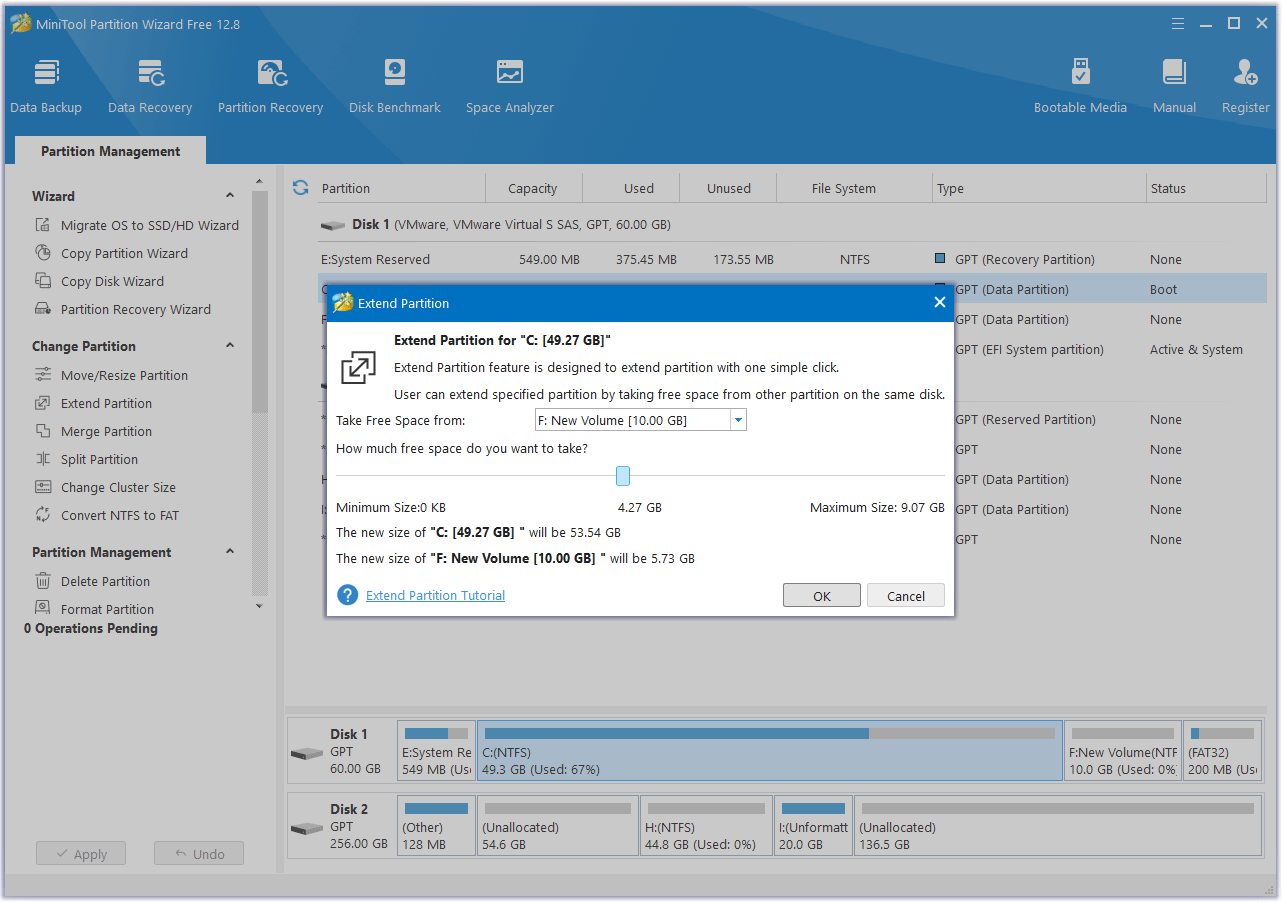
Do you know other information about Hades 2? Share them with us in the following comment zone.

User Comments :