Introduction of VRAM
VRAM, or Video Random Access Memory, is a specific type of RAM, but it is designed for the GPU (graphics processing unit) on a computer and is essential for graphics processing. The more VRAM a computer has, the better because it means the graphics card can handle more complex images at the same time.
After getting some basic information about VRAM, you may want to know how much VRAM you have on your computer. Follow the steps below:
- Right-click the empty area on the computer desktop and choose Display settings.
- Scroll down to click Advanced display settings.
- Click Display adapter properties to open a new window.
- Under the Adapter tab, you can see the amount of VRAM your computer’s graphics card next to Dedicated Video Memory.
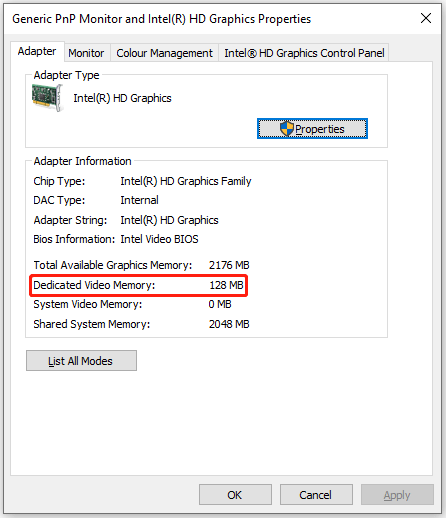
VRAM is a special memory used by the graphics card to store graphics data. When running games, doing 3D modeling, video editing, and other tasks that require high graphics performance, the performance and capacity of VRAM directly affect the quality and smoothness of the picture.
Given the importance of VRAM, many computer users will ask: Can VRAM be replaced?
Can VRAM Be Replaced?
In general, VRAM is difficult to replace directly. For independent graphics cards, their VRAM chips are usually directly soldered to the graphics card’s printed circuit board (PCB). This welding method makes the VRAM chip firmly fixed, and it is almost impossible to remove and replace it without damaging the graphics card.
This design is not accidental. It is mainly to ensure the stability and reliability of the graphics card during operation. Because VRAM needs to work closely with other components of the graphics card when working, the welding method can reduce interference in signal transmission and ensure fast and accurate data transmission.
From a technical perspective, even with professional tools and skills, replacing VRAM is challenging. VRAM chips are usually small and have very fine pin spacing. When replacing, professional equipment is required to remove the old chip and install the new chip.
In addition, if you are not careful during the operation, it may cause the chip to be damaged, short-circuited, or cause damage to other circuit components of the graphics card, thus making the entire graphics card scrapped.
In addition, even if the technical difficulties are overcome, it is also difficult to find a suitable VRAM chip on the market. There are many models and specifications of VRAM chips. The VRAM chips used by different graphics cards often have specific requirements, and it is difficult to find a chip that can be directly replaced at will.
Moreover, VRAM chips sold separately on the market are not common, unlike computer RAM, which is easy to buy.
Also read: How to Upgrade Or Replace The RAM On Your Computer
So, if there is a problem with VRAM or you want to improve graphics processing performance, is there no way? In fact, this is not the case.
If the VRAM fails, such as damage caused by overheating, aging, etc., you can send the graphics card back to the manufacturer for repair or replacement during the warranty period.
When the warranty period has expired, you can also seek professional graphics card repair institutions, who have more professional equipment and technology and may be able to repair VRAM failures, but the repair cost may be high, and the stability after repair is difficult to fully guarantee.
If you want to improve graphics processing performance, the most direct and effective way is to replace the graphics card. Nowadays, there are a wide variety of graphics cards on the market with different performances. According to your needs and budget, you can choose a graphics card with stronger performance and larger VRAM capacity.
Although this method may be more expensive, it can ensure the stability and compatibility of the system while also enjoying other performance improvements brought by the new graphics card.
In general, although VRAM can be replaced in theory, it is difficult to do in practice, and it is almost an impossible task for ordinary users. When facing VRAM-related problems or when there is a need to improve graphics performance, replacing the graphics card is a more feasible option.
Bottom Line
Is it possible to replace VRAM? If you are looking for the answer to this question, now you may know the answer after reading this post.
By the way, MiniTool Partition Wizard is a powerful partition and disk manager for Windows 11/10. It can be used to handle many powerful tasks, such as “extend/resize/copy partition, clone a hard drive, convert FAT32 to NTFS, convert MBR to GPT, migrate OS to SSD, rebuild MBR” and so on.
MiniTool Partition Wizard FreeClick to Download100%Clean & Safe

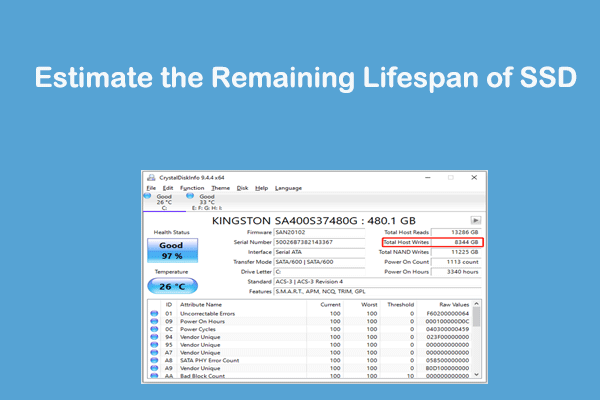
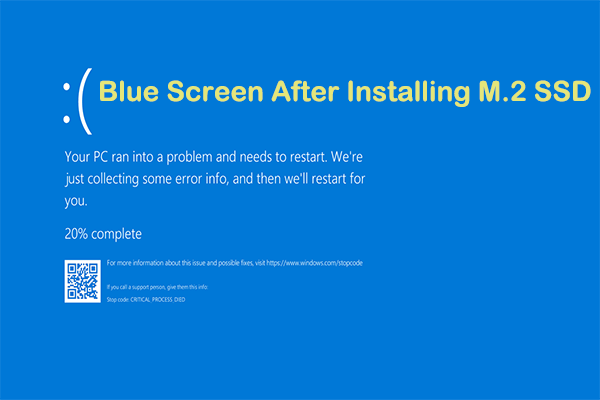
User Comments :