Overview of Zenless Zone Zero
Zenless Zone Zero is a free-to-play action role-playing game developed and published by miHoYo in mainland China, with global publishing by Cognosphere, d/b/a HoYoverse. The game was released on Windows (Epic Games and HoYoPlay), iOS, Android, and PlayStation 5, on July 2, 2024.
Zenless Zone Zero Gameplay
The game takes place in a post-apocalyptic futuristic haven known as New Eridu, a bastion formed by a select group of survivors to resist entities known as Ethereal, which have traveled out into the human world from portals called Hollows.
In the game, the player assumes the role of a Proxy (the protagonist known as Wise or Belle), a character who helps others explore the hostile alternate dimensions called Hollows.
How about the specific Zenless Zone Zero gameplay? You may have heard of Honkai Impact 3rd and Genshin Impact. To some extent, Zenless Zone Zero can be said to be a combination of the two games.
Both Zenless Zone Zero and Honkai Impact 3rd are action games, but Zenless Zone Zero adopts a pigeon-like mode and adds the feature of being able to explore the map.
Zenless Zone Zero System Requirements
If you want to play Zenless Zone Zero on PC, you need to download it from Epic Games and HoYoPlay. According to Epic Games, the Zenless Zone Zero system requirements are as follows:
Minimum
- OS: Windows 10 or later versions
- CPU: 7th Gen Intel Core i5
- Memory: 8GB
- GPU: Nvidia GeForce GTX970
Recommended
- OS: Windows 10 or later versions
- CPU: 10th Gen Intel Core i7
- Memory: 8GB
- GPU: Nvidia GeForce GTX1660
Can I Run Zenless Zone Zero?
Some people may ask this question. To answer this question, you need to check your PC specs. There are many ways to do that. Here, I just introduce 2 ways for you.
Way 1. Use System Information
- Press the Windows logo key + R to open the Run box.
- In the Run box, type “msinfo32” and press Enter to open the System Information window.
- On the right pane, scroll down to find the following information: OS Name, Processor, and Installed Physical Memory (RAM).
- To know the GPU information, expand the Components directory on the left pane, and highlight Display. Then, you can see the GPU Name.
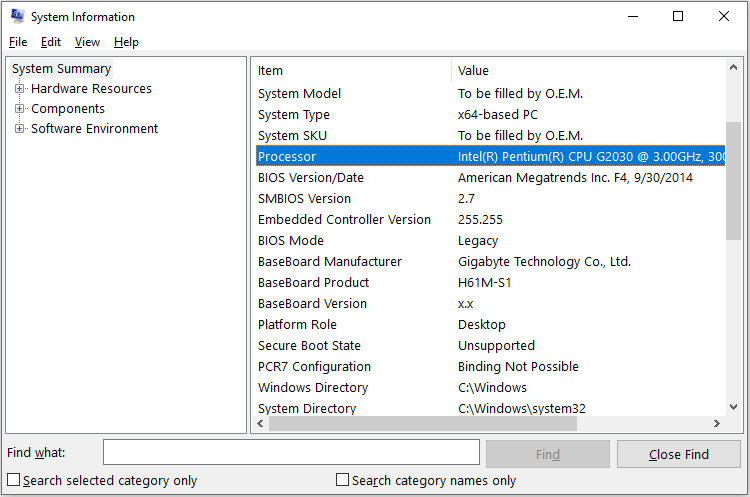
Way 2. Use DirectX Diagnostic Tool
- Open the Run box, type “dxdiag”, and press Enter to open DirectX Diagnostic Tool.
- On the System tab, you can check the PC’s Operating System, Processor, and Memory.
- On the Display tab, you can check the PC’s Graphics Name.
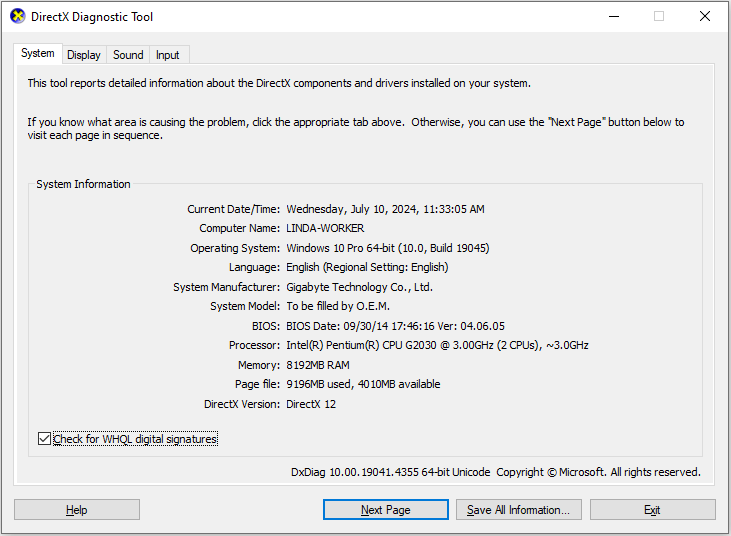
After checking your PC’s specs, you should see the CPU and GPU benchmarks hierarchy to know if your CPU and GPU are better than the required CPU and GPU. If not, you may need to upgrade them. Then, the following posts will help you.
- How to Upgrade Processor/CPU in a PC? Follow the Full Guide!
- Can You Upgrade GPU | How to Upgrade GPU [Laptop & Desktop]
In addition, if the RAM is not enough, you need to upgrade it to a larger one or add a second one.
How Much Storage Does Zenless Zone Zero Take?
How many GB is Zenless Zone Zero? Depending on which platform you want to install the game on, Zenless Zone Zero has different storage requirements.
- On PS5, it requires 55 GB.
- On iOS, it requires 26 GB.
- On Android, it requires 20 GB.
- On PC, it requires 57 GB for the zipped download and additional 58 GB to decompress it (115 GB in total).
If you want to play Zenless Zone Zero on your PC, you should make sure there is 115 GB of free space. If not, the following measures may help make room for the game.
- Uninstall unnecessary programs.
- Transfer personal files, photos, or videos to another place.
- Delete unnecessary files. You can also use the Disk Cleanup tool to delete temporary files, system restore points, Windows update files, etc.
- Extend the game partition if you have other partitions and they have free space.
- Upgrade the hard drive to a larger one.
If you want to extend the game partition, you can try MiniTool Partition Wizard. This software can take free space from other partitions directly, regardless of the distance.
MiniTool Partition Wizard FreeClick to Download100%Clean & Safe
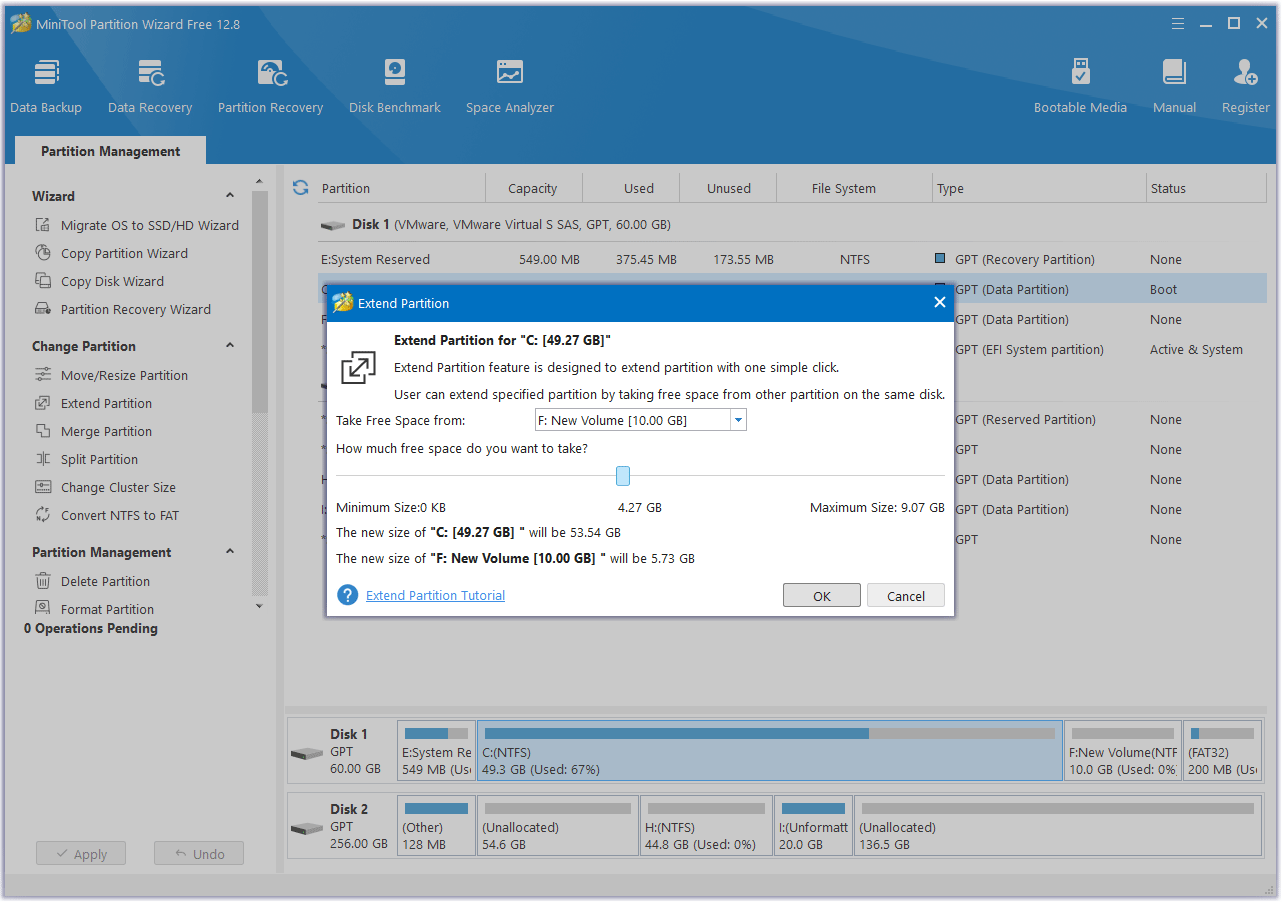
Bottom Line
Can I run Zenless Zone Zero? If you are also curious about this question. This post is what you need. It will give you the answer.

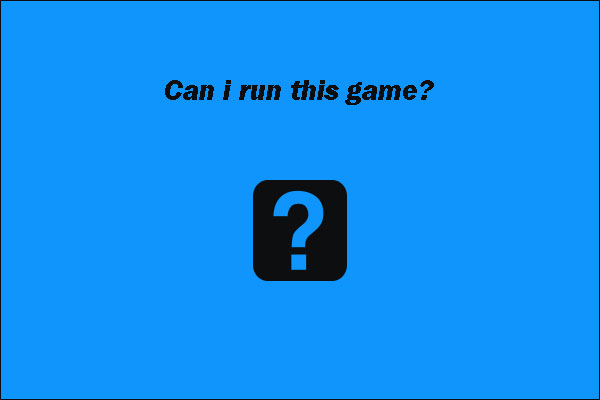
User Comments :