Can I resize BitLocker partition? A lot of users are confused about this question. Don’t worry. In this post, MiniTool Partition Wizard will discuss this question and show you how to change the size of BitLocker partition on Windows 11/10.
However, a lot of users are unclear about this utility and have various questions, such as “Where to find BitLocker recovery key”, “BitLocker recovery key not working”, “BitLocker not showing for USB”, “BitLocker fatal error”, and the one discussed here. Can I resize BitLocker partition? How to resize BitLocker partition in Windows 11/10? Let’s start exploring the answers.
I would like to increase the size of my C partition with space from my D partition. Both these partitions are encrypted using Windows 11 Home BitLocker. I can't add space to my C partition, because there is no unallocated space after it to use. It's all after the D partition. Is it possible to move and resize my C and D partitions, while they're encrypted?https://www.elevenforum.com/t/resize-c-d-partitions-that-have-been-encrypted-with-bitlocker.7158/
Can I Resize BitLocker Partition
Sometimes you may want to extend BitLocker partition or move it with the partition is full. Can a BitLocker partition be resized? At present, you can’t resize BitLocker partition size using Windows Disk Management without decryption. Then, how to increase the size of BitLocker partition and even clone the partition? Find the answers from the following part.
How to Change the Size of BitLocker Partition in Windows 11/10
How to resize BitLocker partition on Windows 11/10? This process can be divided into 2 simple steps. The first step is to unlock the BitLocker encrypted partition, and then resize/move/clone it using a professional tool.
Step 1. Unlock the BitLocker Encrypted Partition
First of all, you need to manually unlock the BitLocker encrypted partition. Here’s how to do that using Disk Management.
Step 1. Press Win + E keys to open the File Explorer, and then right-click the encrypted drive and select Manage BitLocker.
Step 2. In the pop-up window, click on Turn off BitLocker and confirm this operation. After that, you can increase the size of BitLocker partition.
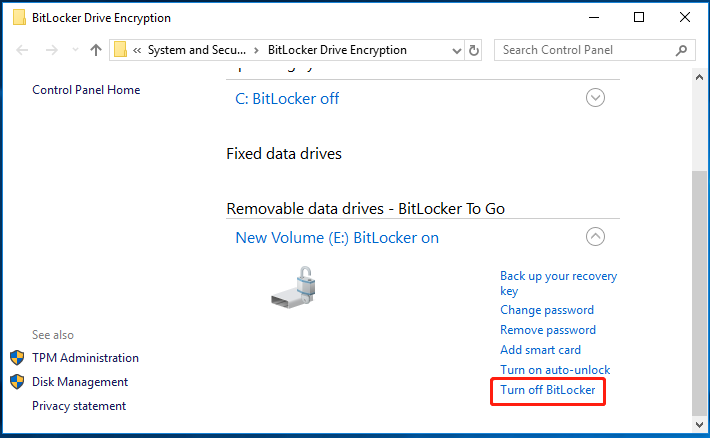
Step 2. Extend BitLocker partition
How to resize BitLocker partition in Windows 10/11? When it comes to this question, most of us may want to use Disk Manager or Diskpart for extending partitions. However, the two tools have limitations when extending a partition. There must have free/unallocated space adjacent to the target partition, or the Extend Volume option will be greyed out.
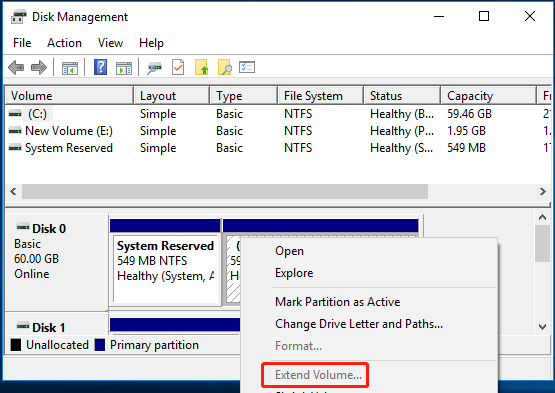
In this case, we highly recommend you use MiniTool Partition Wizard. This powerful partition software can extend/resize/move partitions to incontiguous unallocated space easily. Besides, it can be used to convert MBR to GPT without data loss, rebuild MBR, recover lost data, and more. Let’s see how to extend BitLocker partition using the MiniTool software.
MiniTool Partition Wizard DemoClick to Download100%Clean & Safe
Step 1. Run MiniTool Partition Wizard to enter its main interface, select the partition you want to extend, and click on Extend Partition from the left pane.
Step 2. Select unallocated space or a partition from the drop-down menu, drag the sliding bar to occupy the space, and click on OK.
Step 3. Click on Apply to execute the process.
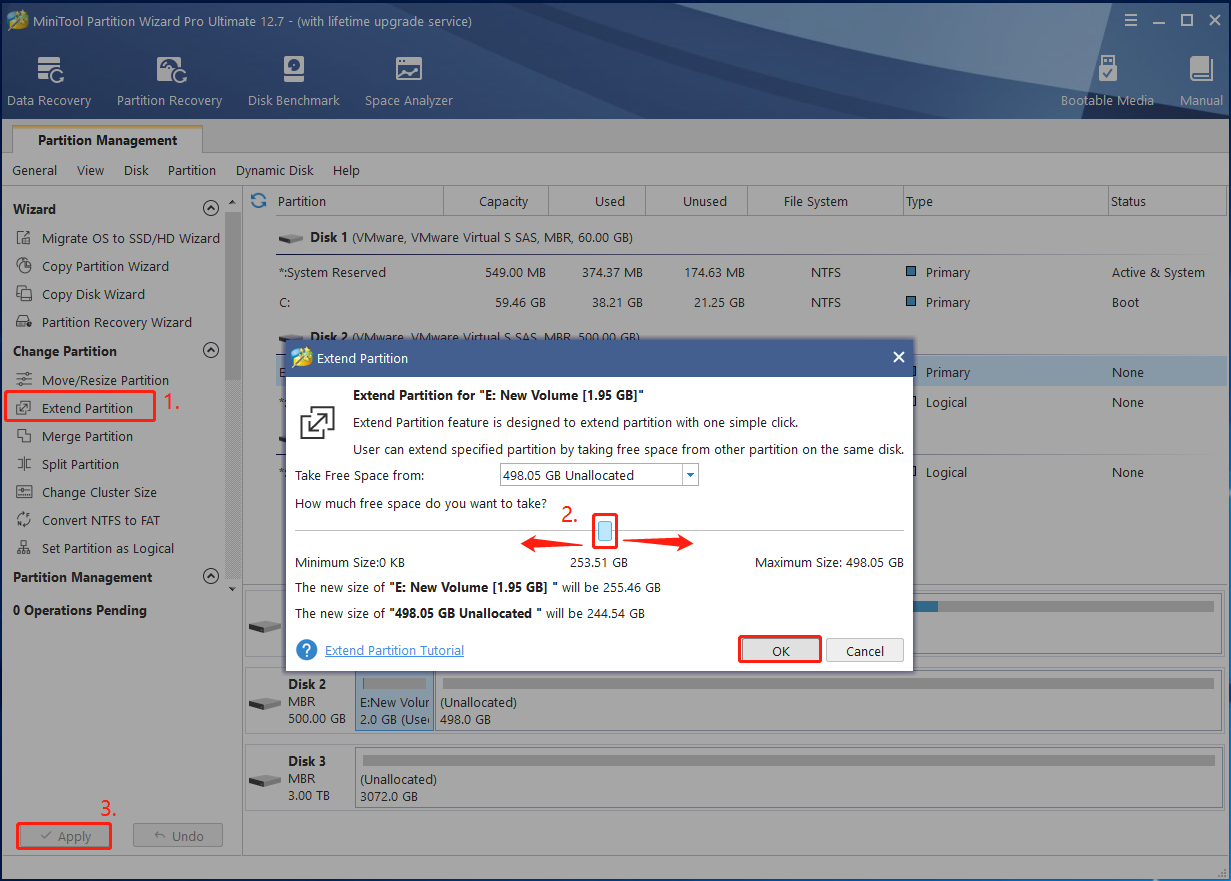
If there is contiguous unallocated space next to the target partition, you can use the Move/Resize Partition feature to move the partition to another location.
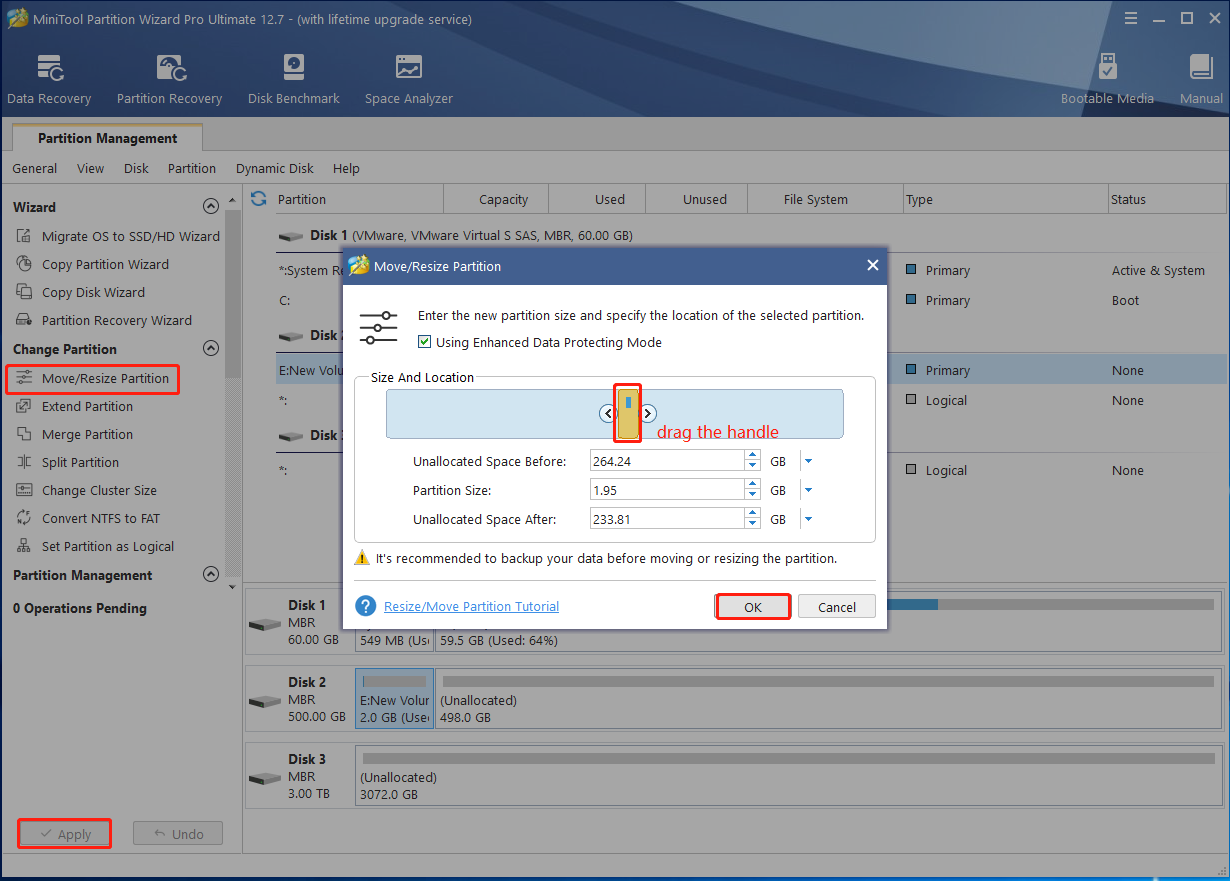
If you want to clone BitLocker partition, you can use the Copy Partition feature to clone the partition to another location. Once done, you can re-encrypt the partition using BitLocker if you want.
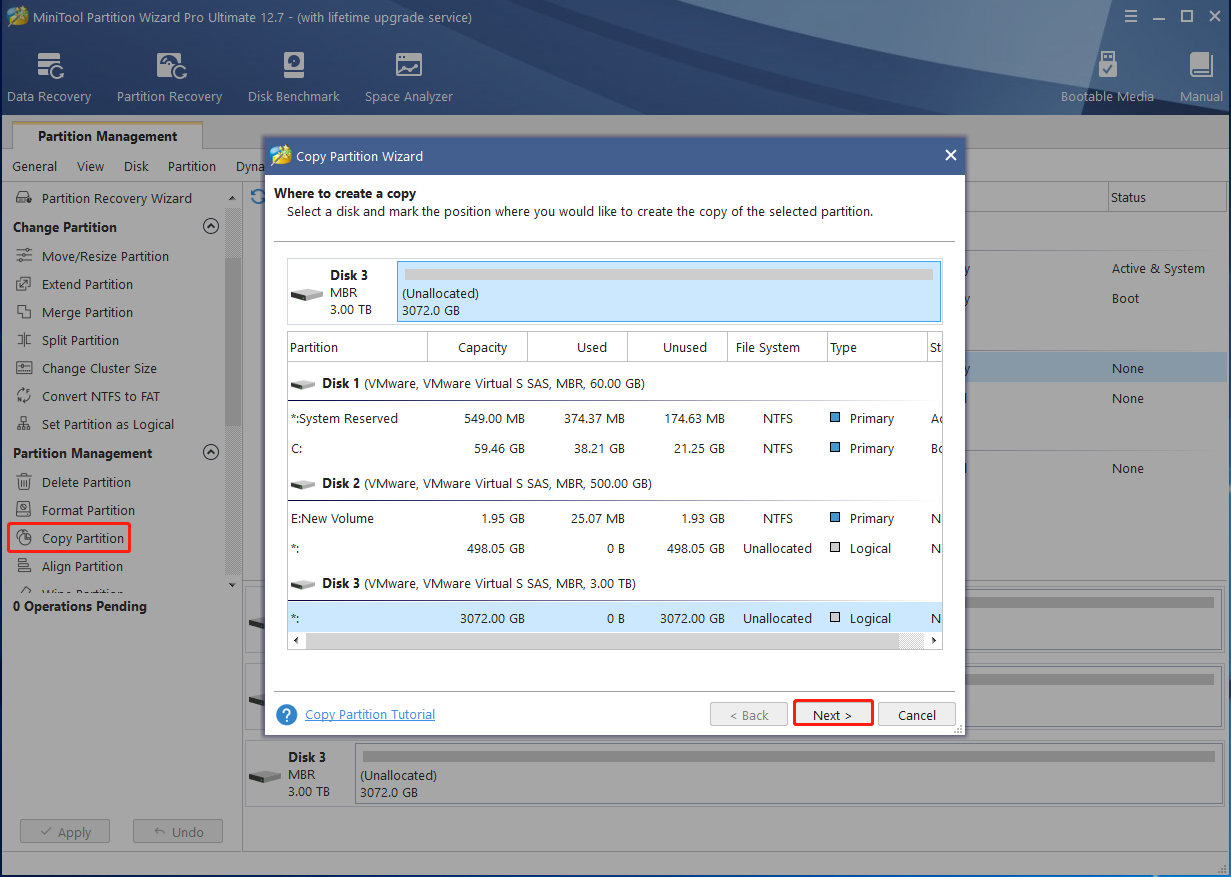
How to extend/resize/move BitLocker partition in Windows 10/11? All the detailed steps have been illustrated. Now, you can start having a try. If you have any questions about this topic, please leave them in the following comment area.

User Comments :