CAMM and SODIMM are both memory modules. Are you confused about CAMM vs SODIMM? Which one is better to use? Here, this post from Partition Magic will introduce you to the difference between CAMM and SODIMM.
What Is CAMM
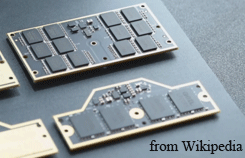
CAMM stands for Compression Attached Memory Module and is a new memory module form factor designed for thin laptops or all-in-one systems. It is a new memory technology developed by Dell Technologies to provide high-density memory solutions while improving overall system performance and energy efficiency.
Here are some key characteristics and uses of CAMM memory:
- High Density and Compact Form Factor: CAMM is designed to be more compact than traditional memory modules. This allows for higher memory density in a smaller space, which is beneficial for space-constrained devices.
- Compression Technology: CAMM uses memory compression technology. This technology increases effective memory capacity by compressing the data stored on the memory module, which can allow the same physical memory module to hold more data.
- Enhanced Scalability: CAMM supports scalable memory configurations, and this scalability helps meet the growing demand for memory capacity and performance in a variety of computing environments.
What Is SODIMM
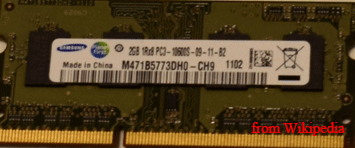
SODIMM stands for Small Outline Dual In-Line Memory Module. It is a type of computer memory module commonly used in laptops, small form factor computers, and other compact devices where space is at a premium. Here are the key characteristics and details about SODIMM memory:
- Physical Size: SODIMM is smaller and more compact than regular DIMM used in desktop computers. This smaller form factor allows them to fit into the limited space in laptops and other small devices.
- Pin Configuration: SODIMM has a different pin configuration compared to DIMM. It typically has 200 pins (for DDR and DDR2 SODIMMs) or 204 pins (for DDR3 and DDR4 SODIMMs).
- Memory Types: SODIMM is used in various types of memory technologies, including DDR (Double Data Rate), DDR2, DDR3, DDR4, and LPDDR (Low Power DDR).
- Applications: SODIMM is primarily used in laptops and notebooks, but is also used in other compact devices such as mini-PCs, embedded systems, and small desktops. It is the primary means of expanding the memory capacity of these devices.
- Performance: SODIMM offers comparable performance to desktop DIMM in terms of speed and latency, but it is specifically designed to fit within the space constraints of portable and compact systems.
SODIMM vs CAMM
CAMM and SODIMM represent two different approaches to memory module design, each addressing different needs and technological advancements. Here are some differences between CAMM and SODIMM and which is better.
# 1. Size
CAMM is thinner than SODIMM.
Developed by Dell Technologies, CAMM features a compact and modern form factor that leverages advanced memory compression technology to give CAMM a smaller physical footprint. This allows for higher effective memory capacity.
Because CAMM is thinner than SODIMM sticks, their reduced Z-height allows for better airflow in the laptop chassis, making them easier to cool.
# 2. Performance
CAMM module format is better than SODIMM module format.
CAMM module is designed for high-performance computing environments and provides enhanced bandwidth, lower latency, and greater energy efficiency. In contrast, SODIMM is a more traditional memory module format that has been widely used in a variety of consumer and commercial electronic products for many years.
SODIMM module provides a standardized and interchangeable solution for general computing needs, while CAMM represents a significant step forward, with novel design and features aimed at pushing the boundaries of memory technology.
# 3. Scalability
CAMM is more scalable than SODIMM.
Due to CAMM’s ample footprint, it is not difficult to insert additional RAM chips on a single CAMM or even convert it to ECC RAM. In addition, you can make single-channel, dual-channel, or even quad-channel CAMM on the same architecture. Compared to SODIMM, it is not as scalable in this regard.
In summary, CAMM is a major innovation in-memory technology that provides higher performance and efficiency for a variety of computing needs. SODIMM, on the other hand, is a traditional and widely used memory module that is more suitable for a wide range of computers.
Bottom Line
This article briefly introduces CAMM and SODIMM, as well as their differences. After reading this article, you should know how to choose a memory module that is more suitable for you.
If you want to find a professional partition manager, then it is recommended that you use MiniTool Partition Wizard. Its free version can meet most of your needs. It can create/delete/resize/wipe/format/extend partitions, convert MBR to GPT, clone a hard drive, etc.
MiniTool Partition Wizard FreeClick to Download100%Clean & Safe

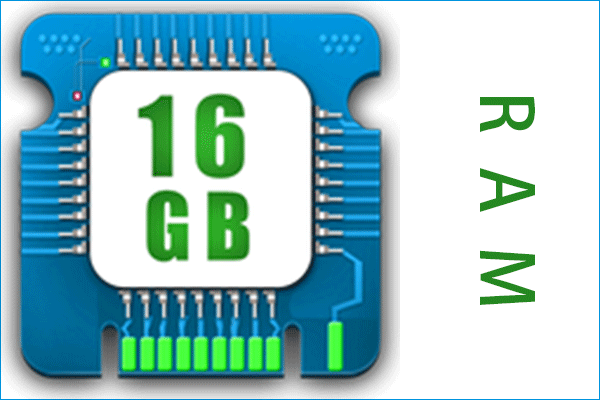
User Comments :