Can your computer run Call of Duty Black Ops 6? What are the minimum and recommended Call of Duty Black Ops 6 system requirements? Here in this article, Partition Magic displays Black Ops 6 minimum and recommended PC requirements in detail.
About Call of Duty Black Ops 6
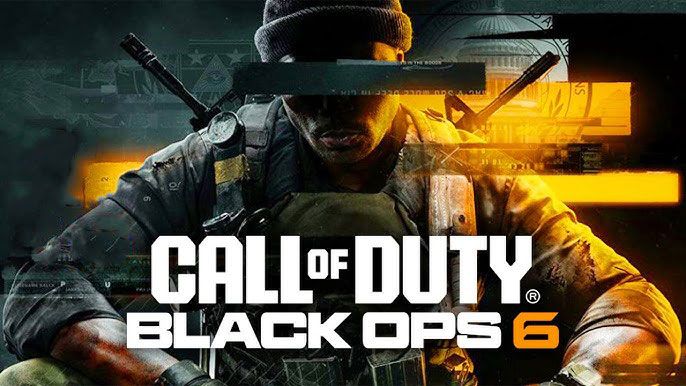
Call of Duty Black Ops 6 is a first-person shooter game released in 2024, developed by Treyarch and Raven Software and published by Activision. The game is available on PlayStation, Windows, and Xbox.
This is the 21st game in the Call of Duty series and the seventh major game in the Call of Duty Black Ops Cold War series after Call of Duty Black Ops Cold War. This game offers single-player campaigns, multiplayer campaigns, and turn-based zombie modes.
If you want to play Call of Duty Black Ops 6, you need to make sure your system meets the necessary requirements.
Whether you want the minimum specs to simply run the game or the recommended settings to enhance the gaming experience, it’s crucial to know where your PC stands.
Below, we’ll introduce you to the Black Ops 6 PC requirements to meet your different needs. Let’s dive in!
Call of Duty Black Ops 6 System Requirements
In this part, we will show you the minimum & recommended & competitive Black Ops 6 PC requirements.
Call of Duty Black Ops 6 Minimum Requirements
Here are the minimum requirements your PC needs to play Call of Duty Black Ops 6. These requirements will allow you to simply run the game, but if you want to see better graphical fidelity you’ll need to increase your system requirements.
- Operating system: Windows 10 64-bit (latest update).
- GPU: Nvidia GeForce GTX 960, AMD Radeon RX 470, or Intel Arc A580.
- Storage: SSD with 102 GB available space at launch.
- Processor: Intel Core i5-6600 or AMD Ryzen 5 1400
- Memory: 8 GB RAM
Call of Duty Black Ops 6 Recommended Requirements
If you want to enjoy fast FPS and good visuals while playing Black Ops 6, the above mentioned minimum system requirements are not enough. Based on this, you need to meet the following Call of Duty Black Ops 6 system requirements.
- Operating system: Windows 10 64-bit (latest update) or Windows 11 64-bit (latest update).
- GPU: Nvidia GeForce GTX 1080Ti/RTX 3060 or AMD Radeon RX 6600XT.
- Storage: SSD with 102 GB available space at launch.
- Processor: Intel Core i7-6700K or AMD Ryzen 5 1600X.
- Memory: 12 GB RAM.
Call of Duty Black Ops 6 Competitive Requirements
The competitive requirements presented here are for gamers who want to play the game at 4K Ultra resolution or want to get the highest FPS in Call of Duty Black Ops 6.
- Operating system: Windows 10 64-bit (latest update) or Windows 11 64-bit (latest update).
- GPU: Nvidia GeForce RTX 3080/RTX 4070 or AMD Radeon RX 6800XT.
- Storage: SSD with 102 GB available space at launch.
- Processor: Intel Core i7-8700K or AMD Ryzen 7 2700X.
- Memory: 16 GB RAM.
How to Check Your PC Specs
Now that you have a basic grasp of the system requirements for Call of Duty Black Ops 6, you may be asking yourself, “Can my computer run it?” Next, we’ll guide you on how to check your computer’s specifications using System Information. Here is the full guide:
Step 1: Press the Windows logo key + R together on your keyboard to open the Run box.
Step 2: Type msinfo32 in the Run box and press Enter.
Step 3: In the new pop-up window, you can directly check the computer specifications under the System Summary section. Alternatively, you can expand a particular category in the left panel to view the relevant information.
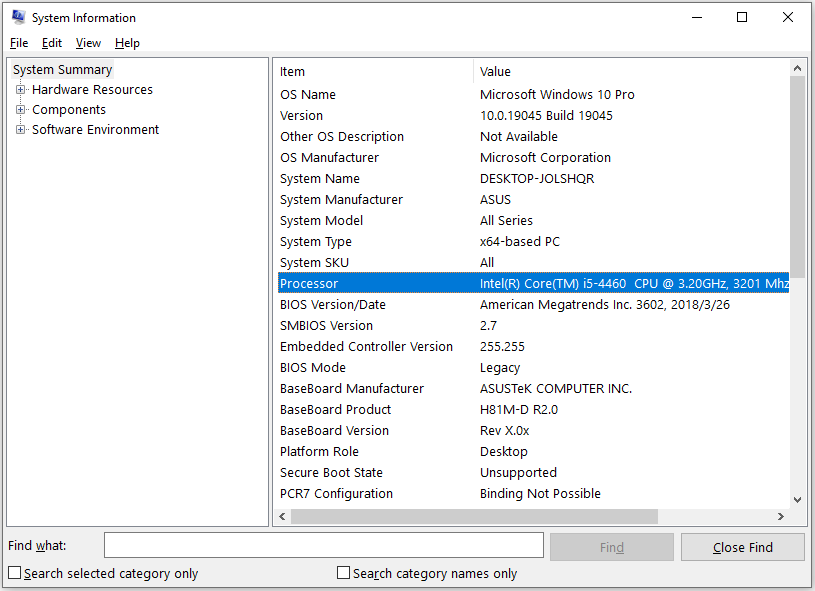
Also read: How to Check PC Full Specs Windows 10 in 5 Ways
Bottom Line
After reading this article, you should now know the Call of Duty Black Ops 6 specs for your PC. I hope this article helps you.
In addition, MiniTool Partition Wizard can help you convert MBR to GPT, SSD data recovery, and wipe disk. If you have this need, you can download it by clicking the button below.
MiniTool Partition Wizard FreeClick to Download100%Clean & Safe


User Comments :