Call Of Duty: Black Ops 6 has been released. However, you may encounter the Call Of Duty: Black Ops 6 memory error when playing it. This post from Partition Magic shows you how to solve the issue in 4 ways.
Overview of Call Of Duty: Black Ops 6
Call of Duty: Black Ops 6 is a 2024 first-person shooter video game co-developed by Treyarch and Raven Software and published by Activision. As with previous Black Ops games, Black Ops 6 also includes a multiplayer component and the cooperative round-based Zombies mode.
The Multiplayer mode includes 12 core 6v6 maps and 4 Strike maps that can be played 2v2 or 6v6.
Black Ops 6 was released on October 25, 2024, for PlayStation 4, PlayStation 5, Windows, Xbox One, and Xbox Series X/S, and was made available to subscribers of select Xbox Game Pass plans on release day. If you are a PC user, you can play this game on Steam, Battle.net, and Xbox app.
How to Fix the Call Of Duty: Black Ops 6 Memory Error
When you play Call Of Duty: Black Ops 6, you may receive a memory error. In addition, the error may be followed by various error codes, such as 12707 – 19, 12702 – 3, etc. It may also tell you that you are out of memory. Do you want to get rid of this error? If so, try the following solutions.
Way 1. Restart the PC
For any gaming issues, restarting the PC is first recommended. It will close all apps and remove some glitches. After the PC boots up, launch the game to see if the Call Of Duty: Black Ops 6 out of memory error will disappear.
Way 2. Disable Startup Apps and In-Game Overlays
Some apps may start automatically once the PC boots up. You can open Task Manager > Startup to disable unnecessary startup apps. This will prevent these apps from eating memory. In addition, if you have enabled the in-game overlays, disabling them can also free up the memory.
Way 3. Increase the Virtual Memory
In most cases, the Call Of Duty: Black Ops 6 memory error or the Call Of Duty: Black Ops 6 out of memory error is caused by insufficient memory. In this case, you can try increasing the virtual memory to solve the issue. Here is the guide:
- Press the Windows logo key + I to open Settings.
- Click System > About > Advanced system settings.
- On the pop-up window, under the Advanced tab, in the Performance section, click Settings. A new window will pop up.
- Go to the Advanced tab, and click Change under Virtual memory.
- Uncheck Automatically manage paging file size for all drives.
- Check Custom size.
- Set the Initial size and the Maximum size. It’s better that the virtual memory is no less than 1.5 times and no more than 3 times the size of your physical RAM.
- Then click Set and OK to save the changes.
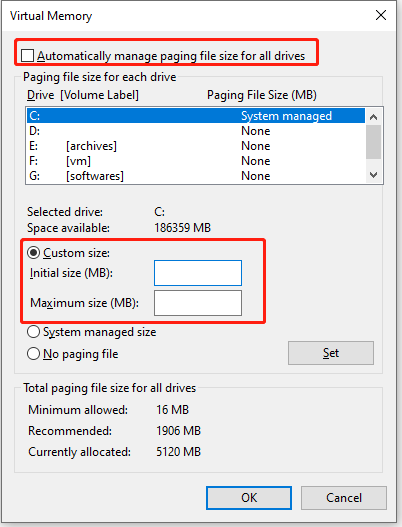
Way 4. Run Disk Cleanup
Disk Cleanup can delete the cache of all apps and other junk files. If you encounter the Call Of Duty: Black Ops 6 memory error on your PC, you can run Disk Cleanup first and then verify the game files. Here is the guide:
Step 1: Open Windows File Explorer and right-click the partition where the game is installed. Then, click Properties > Disk Cleanup. Tick all items here and click OK.
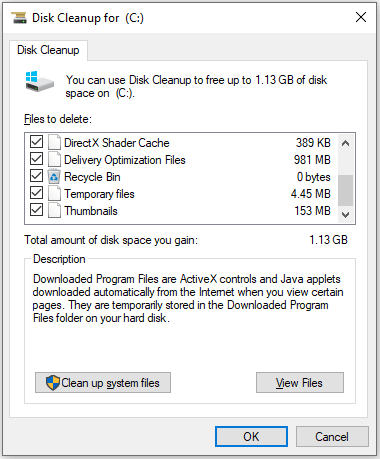
Step 2: Verify the game files.
On Steam:
- Launch Steam and log in.
- Go to your Game Library.
- Located Call of Duty HQ. Right-click on it and click on Properties.
- Go to Installed Files and click Verify integrity of game files.
On Battble.net:
- Launch Battle.net and log in.
- Locate your COD HQ game file within the launcher.
- Go to Settings and initiate the verification process.
MiniTool Partition Wizard FreeClick to Download100%Clean & Safe
Bottom Line
Have you encountered the Call Of Duty: Black Ops 6 memory error? Don’t worry. You can try the above 4 ways and see if they are useful.

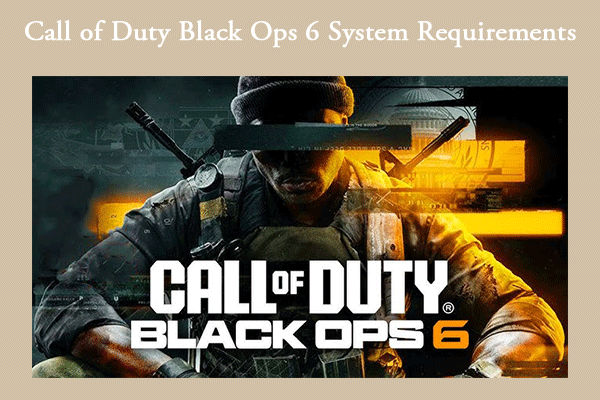
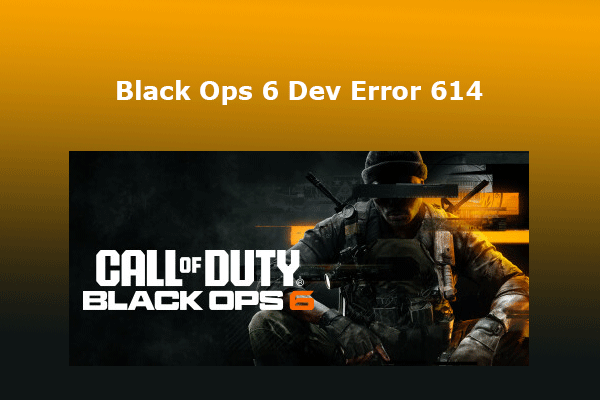

User Comments :