How to fix TPM error C0090016 on a Windows computer? In this post, MiniTool Partition Wizard provides several effective solutions to this error. If you have the same need, you can try them one by one until you fix it successfully.
Based on user feedback, it has been observed that the TPM error C0090016 frequently arises after a user replaces their laptop’s motherboard. This error proves to be quite bothersome as it prevents users from accessing their Outlook, Office 365, and Microsoft Teams accounts and also hinders the synchronization of their devices to Azure AD.
Here is a true example from the answers.microsoft.com forum:
Hi, using dell laptop. Currently replaced laptop's motherboard. After this having TPM (error code - C0090016) issues. can not sign-in into office 365, can not activate the license. Clear TPM, uninstall TPM, Already re-install office, but issue is still same .. Looking for help on this.https://answers.microsoft.com/en-us/msoffice/forum/all/replace-motherboard-tpm-error-c0090016-can-not/83c2740d-94ff-4f6b-9edf-6f4fdfe1b86d
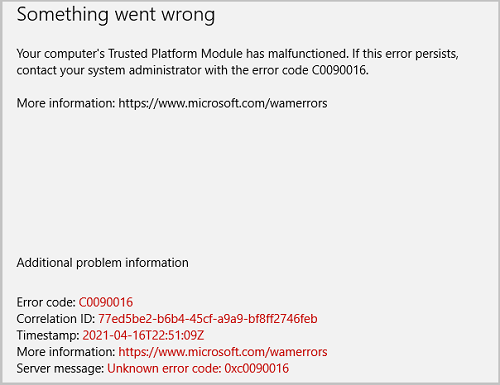
Have you also encountered the same error? Do you know how to fix TPM error C0090016? If you wonder about the solutions to this error, just keep reading to get a full guide to solving it.
Method 1. Update Windows
Keeping Windows up-to-date can prevent many errors. So, if you encounter the TPM error C0090016 on your PC, you can try first to check if there are any updates for it. If there are available updates, update it. If you don’t know how to check it, you can refer to this post: Update Windows 11/10 to Download & Install Latest Updates.
Method 2. Disconnect Your Azure Account from AD and Re-Join
Disconnecting your Azure account from AD and rejoining is another useful way you can try to fix TPM error C0090016. Here is the detailed guide:
Part 1. Check TPM Status
- Press the Windows and R keys simultaneously to open the Run window.
- Type “tpm.msc” in the box and press Enter to open the Trusted Platform Module console.
- Make sure the TPM is ready for use and check that its version is the latest. If the TPM version is below 2, then follow this post to upgrade it.
Part 2. Disconnect the Your Account from Azure AD
- Press the Windows and I keys to open the Settings window.
- Go to Accounts > Access work or school.
- Click on the user account and choose Disconnect.
- Click Yes in the confirmation window.
Part 3. Rejoin Your Device to the Azure AD
- Now, click on the little plus icon to set up your work or school account again.
- Follow the on-screen instructions and add your account.
Once done, restart the system and then log in to your Windows account, Teams, and Outlook client, and try syncing the device to Azure AD to check if the error is fixed.
Method 3. Clear TPM
Some people report that they have fixed the TPM error C0090016 successfully via clearing TPM. You can also have a try. Here’s how to do it:
- Open the Settings window.
- Navigate to Update & Security > Windows Security.
- Under the Protection areas section, click Device security.
- Then click Security processor details.
- Next, click on Security processor troubleshooting.
- Click the Clear TPM button.
- Once done, restart the system and check if the error code C0090016 has been resolved.
Also Read: Is It Safe to Clear TPM When Resetting Windows 10/11? [Answered]
Method 4. Try Some Other Tricks
If you are unable to fix the error code C0090016 on your PC with the above methods, you can try some other tricks below to fix this error. Some people who encounter the same error on their PC fix it successfully with these tricks:
- Use Microsoft Office Modify feature.
- Disable ADAL on the device.
- Use Microsoft Support and Recovery Assistant.
Wrapping Things up
How to fix TPM error C0090016? Now, I believe you already have the answers. Do you know any other useful solutions to this error? If so, please leave them in the comment zone.
In addition, MiniTool Partition Wizard is a professional disk manager that can help you clone the system, manage disks better, and recover data. If you have this need, you can download it from the official website.
MiniTool Partition Wizard FreeClick to Download100%Clean & Safe

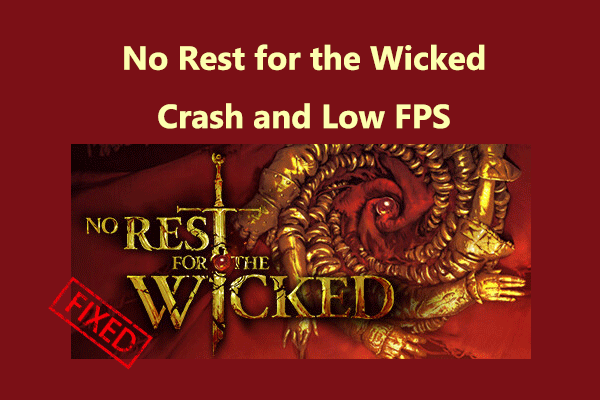
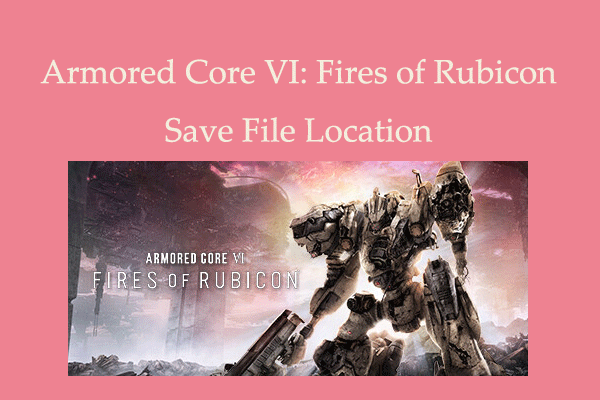
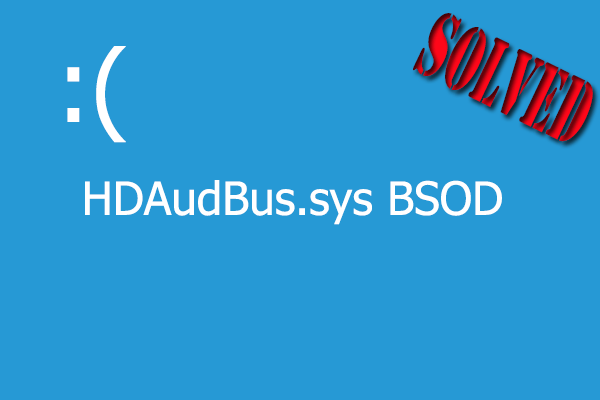
![[Fixed] Laptop Making High-Pitched Noise from Speakers](https://images.minitool.com/partitionwizard.com/images/uploads/2024/04/laptop-making-high-pitched-noise-from-speakers-thumbnail.png)
User Comments :