Are your Brighter Shores experiencing stuttering, lag, or FPS drops? These issues can be quite frustrating. Luckily, this post from Partition Magic provides 8 solutions to help you fix the Brighter Shores lagging/stuttering/low FPS problem. Keep reading to learn more.
Brighter Shores is a massively multiplayer online role-playing game, however, this new game has recently been experiencing not only crashing issues but also lagging, stuttering, low FPS issues. Why is Brighter Shores suddenly lagging, stuttering, and low FPS? Relax! This problem is not that difficult to fix. If you are suffering from the same problem, please continue reading below.
Method 1: Check Your Internet Connection
Sometimes, Brighter Shores lagging is caused by an unstable internet connection. To play the game smoothly, you need a stable internet connection. Please refer to the 11 Tips to troubleshoot internet connection problems.
Method 2: Modify Game Launch Options
Some people report that modifying game launch options can help you solve the Brighter Shores stuttering issue somehow.
Step 1: Open the Steam and right-click the Brighter Shores. Then select Properties.
Step 2: Under the LAUNCH OPTIONS, type “-dx11” and close the tab.
Step 3: Restart the game and see if the problems still exist or not. If the problems still exist, then type “-d3d11” or “-dx12” one by one to check.
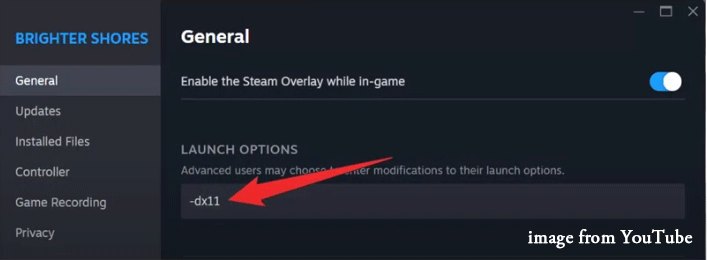
Method 3: Run Brighter Shores on A Dedicated Graphics Card
Running the program on a dedicated graphics card can provide a smoother gaming experience and higher frame rates when you’re playing games. Here’s how:
Step 1: Type graphics settings in the Search box and hit the Enter key.
Step 2: In the new pop-up window, click on Browse to add the executable files of Brighter Shores.
Step 3: Tap on Options > tick High performance > hit Save.
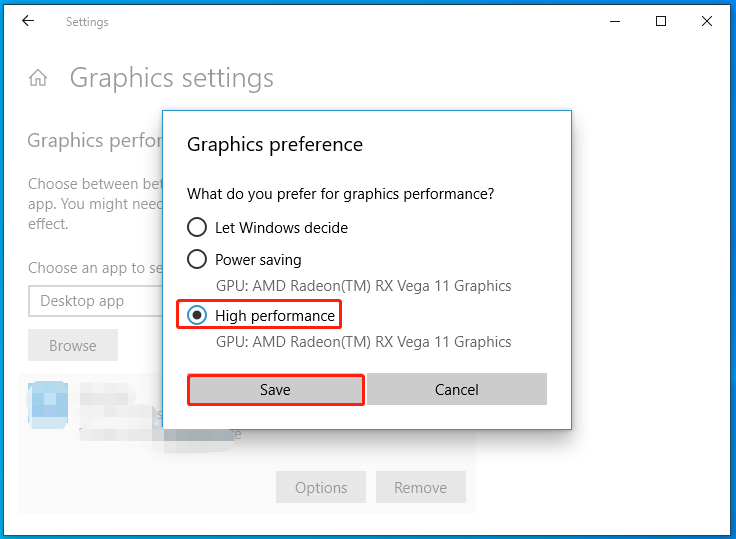
Method 4: Close Unnecessary Programs and Set the Game’s Priority to High
To make the game run smoothly, you can close other unnecessary programs to avoid lag in Brighter Shores. In addition, you can set the game’s priority to high in the task manager to ensure that the game can use system resources first. Here is a guide:
Step 1: Type task manager in the Search box and choose it to open.
Step 2: In Process tab, right-click unnecessary processes and choose End task.
Step 3: In Details tab, right-click The Brighter Shores process and choose Set priority > High.
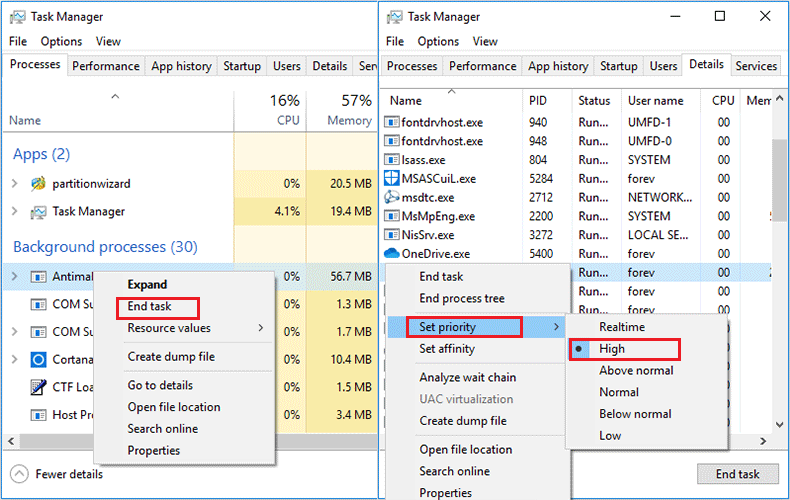
Method 5: Update Your Graphics Driver
When dealing with the Brighter Shores low FPS issue, you should make sure the graphics driver is up to date. Here is the guide:
Step 1: Press the Windows key + X key and then select Device Manager from the context menu.
Step 2: In the Device Manager window, find the graphics driver under Display adapter.
Step 3: Right-click the driver and select Update driver.
Step 4: Click Search automatically for drivers in the pop-up window.
Method 6: Turn Off Fullscreen Optimizations
The fullscreen optimization feature in Windows helps optimize the performance of games when they are running in fullscreen mode. However, this feature can sometimes cause FPS drops during gameplay.
To fix the Brighter Shores low FPS problem, you can try turning off fullscreen optimization. Here’s what you need to do:
Step 1: Navigate to the installation path of your game, right-click the executable file, and choose Properties.
Step 2: Switch to the Compatibility tab from the top and check the Disable fullscreen optimizations option.
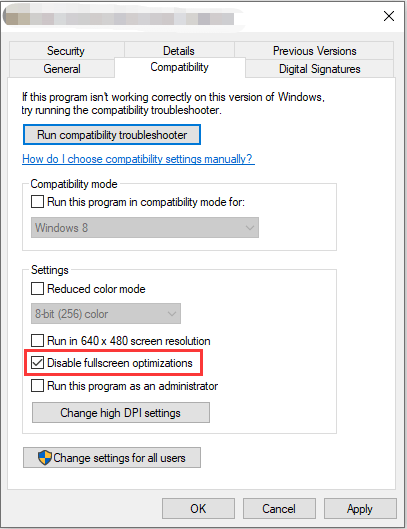
Step 3: Click Apply and OK to save the changed settings.
Method 7: Enable the Game Mode
Some users reported that the Brighter Shores stuttering problem can be solved by enabling the Game Mode. Here you may have a try.
Step 1: Press the Win + I keys to open the Settings window and select Gaming.
Step 2: Select Game Mode from the left panel and toggle on the switch under Game Mode to enable it.
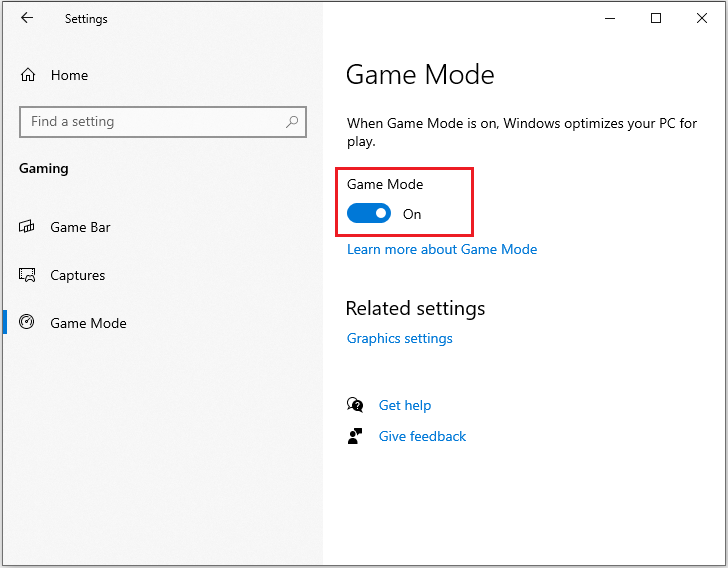
Method 8: Run Brighter Shores as Administrator
If Brighter Shores do not have sufficient permissions, you may also experience issues such as Brighter Shores lagging. You can try running Brighter Shores as an administrator.
Step 1: Launch Steam on your PC and go to Library. Right-click Brighter Shores and click Manage > Browse local files.
Step 2: Right-click on the Brighter Shores exe file and select Properties.
Step 3: Click the Compatibility tab and check the box of Run this program as an administrator.
Step 4: Click on Apply and OK.
Bottom Line
This article provides 8 solutions to fix issues like Brighter Shores lagging, stuttering, and low FPS issues. You can try them step by step.

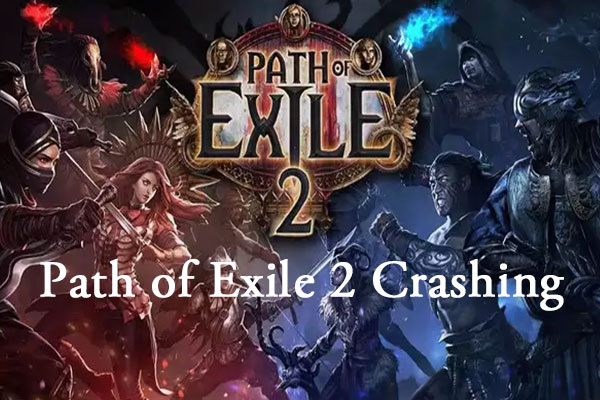
User Comments :