Are you looking for the best home NAS devices to enhance your home entertainment experience? Don’t worry. In this post, MiniTool Partition Wizard offers the best NAS for home media storage.
Why Choose NAS for Home Media Storage
Nowadays, digital media has taken over our lives. The need for efficient storage and seamless access to media files continues to increase. Consider a good network-attached storage (NAS) device.
As the name suggests, a NAS is a mass storage that connects to your home or office network so that you and other users you designate can access your files from mobile devices and PCs without having to plug in a drive.
The following part lists the best NAS for home media needs. These NAS devices offer large storage capacity, excellent media streaming, and a user-friendly interface to enhance your digital experience.
How to Choose NAS Devices for Home Use
Since your NAS will determine the security and accessibility of your media, choose your NAS device wisely. Here are some criteria for choosing a NAS:
- Storage capacity: Choose a NAS with enough capacity to meet your current and future storage needs.
- Number of drive bays: Consider whether you need a single-bay, two-bay, or more extensive multi-bay NAS to support your storage needs.
- Drive compatibility: Check whether the NAS supports the drive type and size you plan to use.
- Data redundancy: Make sure the NAS supports a RAID configuration for data redundancy and protection against drive failure.
- Security features: Check for security features such as encryption, user access control, and support for VPNs to protect your data from unauthorized access and data loss.
3 Best Home NAS Devices for Home Media
# 1. QNAP TS-264

–image from qnap.com
Featuring two hard drive bays and up to two internal SSDs, the QNAP TS-264 offers multiple backup and sync options, plus it can function as a media streamer, file manager, VPN box, web development server, BitTorrent box, or Security video recorder while taking the load off your main PC.
For video and photo pros who need expanded storage or business owners who need a NAS with multiple backups, it’s worth upgrading to the QNAP TS-464. This model’s two additional bays allow for different storage configurations, providing better data protection and performance, and all server-side speeds are the same as our pick.
# 2. Asustor AS5202T

–image from asustor.com
Asustor AS5202T is a feature-rich NAS solution. Known for its innovative hardware and user-friendly software, it comes with two drive bays that support a maximum storage capacity of up to 32TB using 16TB drives.
It comes with a 2.0GHz dual-core Intel Celeron J4005 processor and 2GB DDR4 RAM. Features include a built-in media server, cloud storage support, RAID protection, Plex support, and Surveillance Station.
# 3. WD My Cloud EX2 Ultra

–image from western digital.com
Western Digital My Cloud EX2 Ultra is an affordable, secure NAS solution for homes. Western Digital is a trusted name in the storage industry. It has two drive bays and supports a maximum storage capacity of up to 16TB using 8TB drives.
The NAS is powered by a Marvell ARMADA dual-core CPU and 512MB RAM. Features include a built-in media server, cloud storage support, and RAID protection.
Some Tips to Use NAS
NAS devices manage and protect your home media. Here are some practical tips to help you get the most out of your NAS:
- Keep your NAS on at all times: It’s generally safe to keep your NAS running, especially if you rely on it for remote access or backup. Just ensure proper ventilation to prevent overheating.
- Back up your NAS regularly: Set up a backup system for your NAS, whether it’s an external drive or another NAS.
- Implement user access control: If multiple family members use the NAS, configure user access control.
- Use RAID for data redundancy: If your NAS supports it, consider setting up a RAID configuration.
- Use encryption for sensitive data: If you store sensitive files on the NAS, enable encryption to prevent unauthorized access.
Bottom Line
Choosing the right NAS device can help you manage, access, and enjoy your home media. This post provides the 3 best home NAS devices.
MiniTool Partition Wizard is a powerful partition manager. It can migrate OS, clone disk, recover partitions, recover data from hard drive, etc. If you have this need, download it to have a try.
MiniTool Partition Wizard DemoClick to Download100%Clean & Safe


![Gateway Laptop Hard Drive Upgrade [A Step-by-Step Guide]](https://images.minitool.com/partitionwizard.com/images/uploads/2023/12/gateway-laptop-hard-drive-upgrade-thumbnail.png)
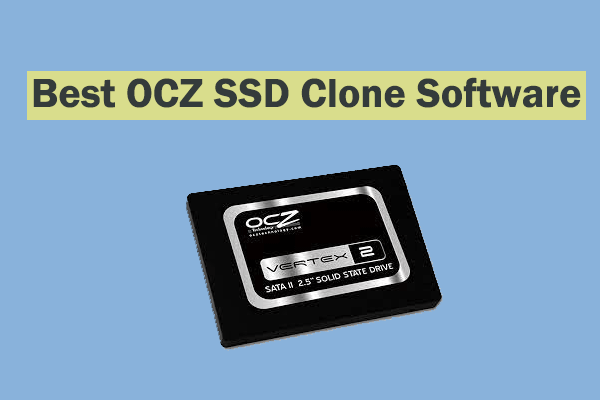
User Comments :