Overview of Avowed
Avowed is an action role-playing game released in 2025, developed by Obsidian Entertainment, and published by Xbox Game Studios. The game is set in the world of Eora. Players can play it not only on Windows but also on Xbox Series X/S.
The storyline of Avowed takes place in the Land of the Living, a diverse region in the world of Eora. In the Land of the Living, players can choose different environments, ranging from dense forests and arid deserts to vast caves and valleys.
Players play as emissaries from the Aedyr Empire, responsible for investigating a mysterious plague known as the “Dream Blight”. As players explore the world, they can interact with various non-player characters (NPCs).
While running the game, players encountered Avowed crashing, Avowed stuck on loading, and unpacking error in Avowed. Don’t worry, I will introduce the solutions to you one by one below.
How to Fix Avowed Unpacking Error
Below I will introduce you to the solutions on two platforms: PC and Xbox.
On PC
To fix Avowed unpacking error on the PC, you can perform a disk cleanup on the C drive, you can also use MiniTool Partition Wizard to expand the disk size, and you can temporarily turn off antivirus software.
Extend Partition
MiniTool is free disk partitioning software specially designed to manage partitions and disk usage without causing any damage to the original data. It can help you convert MBR to GPT, hard drive data recovery, hard drive clone, etc.
MiniTool Partition Wizard FreeClick to Download100%Clean & Safe
Here are the steps to teach you how to use MiniTool Partition Wizard to expand the disk space. Its Extend Partition, Merge Partition, and Move/Resize feature can increase disk partition. Here I take the Extend feature as an example.
Step 1: Launch MiniTool Partition Wizard to its main interface. Then right-click the partition to be extended and select Extend.
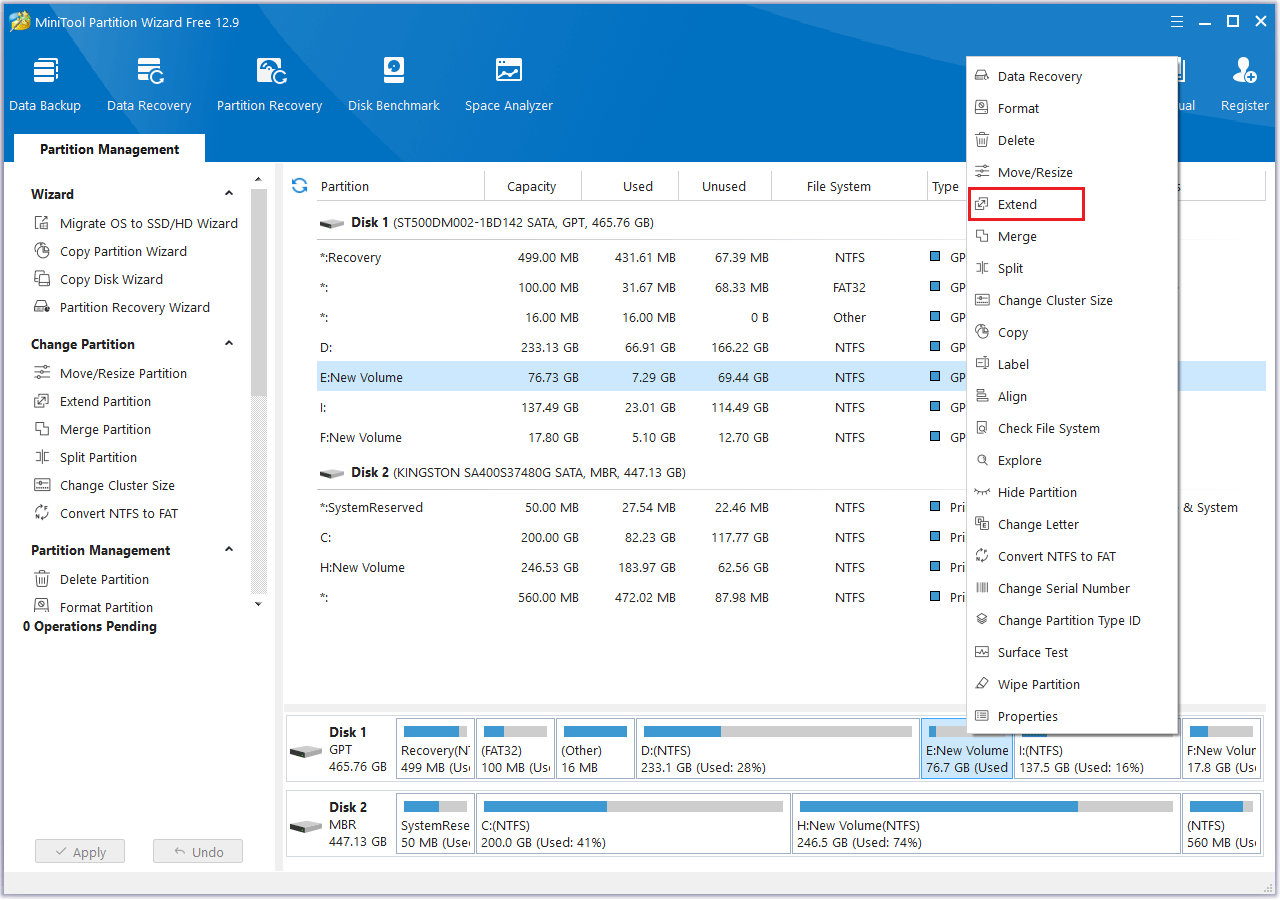
Step 2: Click the down arrow from “Take Free Space From” and select the partition to get expansion. Then click OK to return to the main interface.
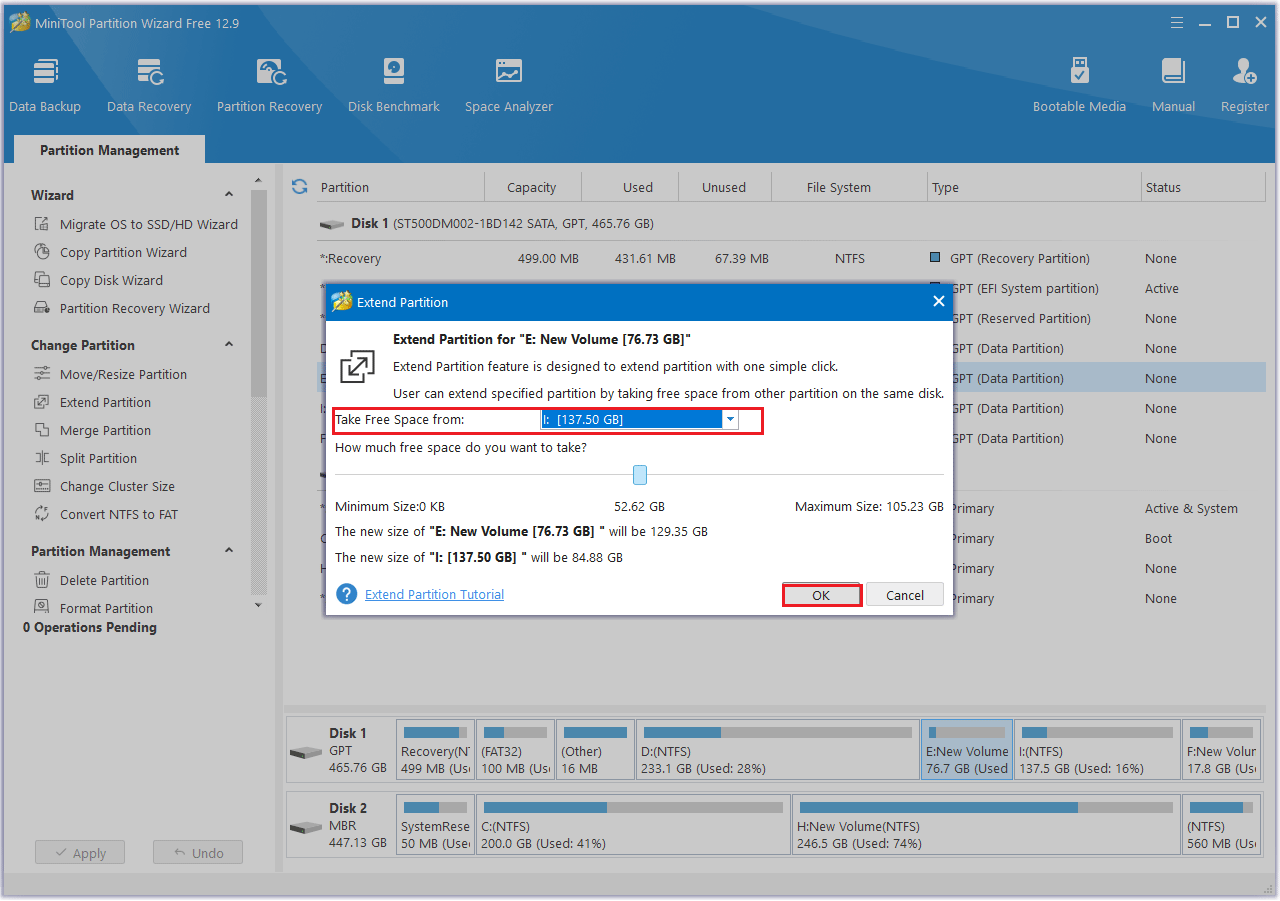
Step 3: You can see that the partition has been increased, but it has not been applied to the computer yet, so you need to click the Apply button to perform all changes.
Turn off Antivirus Software Temporarily
Sometimes antivirus software can also cause Avowed unpacking error. Here are the steps to help you turn off antivirus software temporarily.
Step 1: Press the Windows logo key + I combination to open Settings.
Step 2: Click Update & Security > Windows Security > Open Windows Security.
Step 3: In the new window, click Virus & threat protection, then click Manage settings under Virus & threat protection settings.
Step 4: Finally, turn off the Real-time protection.
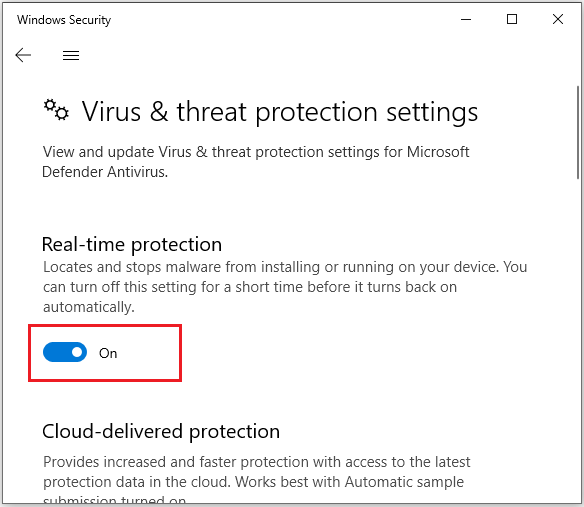
On Xbox
Some gamers like to play games on Xbox. If you are an Xbox user, you can refer to the following methods to solve unpacking error in Avowed.
Step 1: Use the Xbox button to open Guide.
Step 2: Navigate to My games & apps.
Step 3: Go to See all.
Step 4: Select the game you want to remove and press the View button. Then select Uninstall all.
Bottom Line
Have you ever encountered an Avowed unpacking error? This post provides you with some ways to help you fix it.

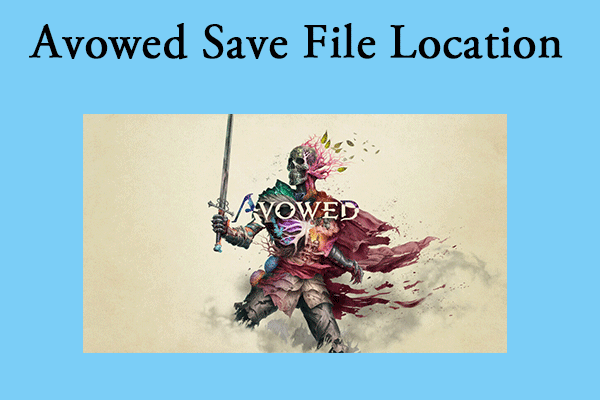
User Comments :