Avowed is an action role-playing game where players can use magic, weapons, and guns to defeat enemies. It was developed by Obsidian Entertainment and published by Xbox Game Studios. Avowed was released on February 18, 2025, for Windows and Xbox Series X/S.
Since its release, the game has received many positive reviews. But no game is perfect, and some users have reported that they encountered Avowed crashing, Avowed fatal error, and Avowed lagging/low FPS/stuck on loading, which is discussed in this article.
This problem is usually related to overheating of the device, corrupted system files, outdated drivers, virus infection, etc. Now, you can try to solve the problem by implementing the following methods.
Fix 1: Make Sure Your Computer Is not Overheating
It is easy to heat up your computer while playing games, and when you experience Avowed lagging, it may be because your computer is overheated. In order to continue playing games, I recommend that you maintain good ventilation and make sure the computer temperature is not too high.
Fix 2: Update Computer Drivers
As we all know, old or corrupted device drivers may prevent you from running the game smoothly. When you encounter the Avowed stuck on loading problem, you need to rule out whether it is caused by old or corrupted device drivers. You can manually update the device drivers.
Fix 3: Switch Launch Options to -dx11
If your game is using DirectX 12, you might want to try changing it to DirectX 11. Because some users have reported that sometimes it is incompatible with the game when using DirectX 12. It can cause the problem of low FPS in Avowed.
Here are the detailed steps:
Step 1: Log in to Steam, and go to the Library section.
Step 2: Right-click Avowed and select Properties.
Step 3: In the new window, enter -dx11 under Launch Options and restart the game to verify that you can play the game smoothly.
Fix 4: Run the Game as Administrator
Avowed stuck on loading issues can easily occur when you don’t run the game with administrator privileges. For this reason, you need to run Avowed with administrator privileges.
Step 1: Right-click the shortcut icon or executable file of Avowed and choose Properties.
Step 2: Switch to the Compatibility tab and check the Run this program as an administrator option in the Settings section.
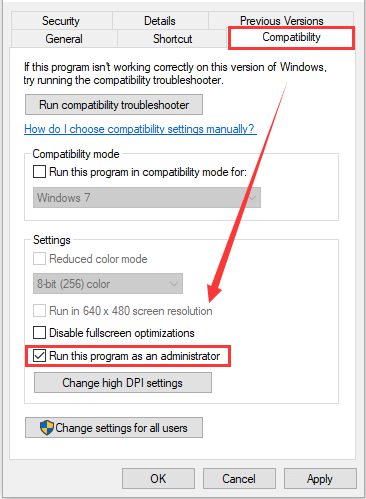
Step 3: Click Apply and OK to save changes.
Fix 5: Scan for Malicious Software
A computer attack by malware or virus infection can cause the Avowed stuck on loading screen. You can use reliable antivirus software to detect and remove threats.
Step 1: Press the Windows logo key + I together to open Windows Settings.
Step 2: Go to Update & Security > Windows Security > Virus & threat protection.
Step 3: Click on Scan options > Quick scan > Scan now to start the process.
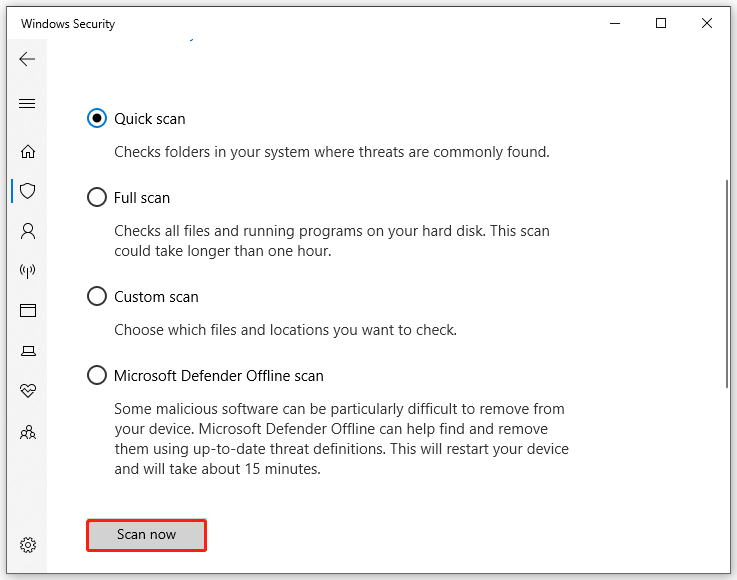
Fix 6: Flush DNS
Flushing the DNS cache is also a great way to fix the Avowed stuck on loading screen issue.
Step 1: Press the Windows + R keys to open the Run box.
Step 2: Input cmd and press Ctrl + Shift + Enter to run Command Prompt as administrator.
Step 3: In the command console, type the following commands one by one and press Enter after each:
- ipconfig /flushdns
- ipconfig /registerdns
- ipconfig /release
- ipconfig /renew
- netsh winsock reset
Fix 7: Update Your Windows to the Latest Version
When your computer is not up to date, it is easy to encounter some problems. For example, when you are playing games, you may encounter problems such as Avowed lagging/low FPS. Then you can try to update your computer to the latest version.
Just press Windows + I to open Settings, go to Update & Security > Windows Update, and click the Check for updates button.
Bottom Line
Is your Avowed lagging or having low FPS issues? Don’t worry. This post offers 7 solutions to fix these issues.
Have you ever faced issues with partitions or disks? If so, I strongly recommend MiniTool Partition Wizard. It’s a professional partition manager with a variety of features. It can help you create/format/resize/extend partitions, clone a hard drive, rebuild MBR, recover data from a hard drive, etc.
MiniTool Partition Wizard FreeClick to Download100%Clean & Safe

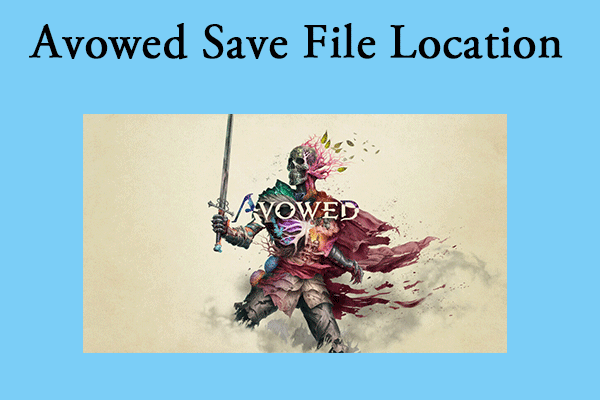
User Comments :