What is automotive SSD? This post from Partition Magic introduces it to you. Nowadays, more and more cars need SSD to store the content. This post also lists some rugged external hard drives for you.
What Is Automotive SSD?
Gone are the days when cars were comprised solely of mechanical systems. With rapid development of the automobile industry, the number of electronic control units in the cars have growth dramatically.
In the past, the traditional in-vehicle systems focus on audio, video, entertainment, and navigation. Therefore, traditional in-vehicle systems just need eMMC or UFS to store the content.
However, nowadays, various functions like intelligent driving, etc. are added to the vehicle system. As a result, the on-board system requires more storage space to record and collect various data from the vehicle’s sensors and install various software. Therefore, automotive SSD is needed.
In addition, the automotive SSD will use the PCIe bus, whose high speed can meet the requirements of the modern in-vehicle systems. The automotive SSD market size is estimated to reach $8.2 billion by 2030, growing at a CAGR of 10.5% during the forecast period 2023-2030.
The Best Rugged External Hard Drive
In general, the vehicles operate in various unimaginable environments. Therefore, the automotive SSD, the built-in SSD in the car, needs to ensure the stability, durability and reliability in harsh driving situation, such as uncertain changeable temperature, high shock, and the electromagnetic interference from environment and other onboard systems.
At the same time, performance, cost, and capacity factors are also taken into consideration. However, it is usually the job to car manufacturers, because the automotive SSD is usually built in the car and cannot be replace by us users. The storage device in the cars that can be replaced by us users is external storage devices.
Nowadays, many vehicles offer a USB slot allowing users to expand the in-vehicle storage so that users can store more songs, video recordings, etc. Therefore, some people may replace the USB drive with an external hard drive.
To be used in the cars, the external hard drive should have some degree of toughness. You need to consider its construction and the materials it’s made of, its drop resistance, its crush protection, and its imperviousness to dust, dirt, and water. In this part, I will list some best rugged external hard drive options. You can choose from them.
- ADATA SD810: USB 3.2 Gen 2×2 SSD, meets IP68 water- and dust-resistance specification, rated drop-proof to MIL-STD-810G 516.6 standard.
- LaCie Rugged SSD Pro: USB-C 3.1 Gen 1 and Gen 2, extreme ruggedness against dust, water, drops, crush pressure.
- Samsung Portable SSD T7 Shield: USB 3.2 Gen 2, provides protection from rain, dust, and drops.
Format External Hard Drive for Vehicles
To use the rugged external hard drive in your cars, you need to format it to a proper file system. In general, most vehicles will support the FAT32 file system and some vehicles may support the EXT4 or NTFS file systems.
To format the rugged external hard drive to these file systems, I recommend you use MiniTool Partition Wizard. This software can format the external hard drive to these file systems for free. In addition, it supports formatting external hard drive up to 2TB to FAT32.
Here is the guide on how to format the external hard drive via MiniTool Partition Wizard:
MiniTool Partition Wizard FreeClick to Download100%Clean & Safe
- Connect the external hard drive to your computer.
- Launch MiniTool Partition Wizard, right-click the partition on the external hard drive and then choose Format from the context menu.
- On the pop-up window, choose a proper File System and then click OK.
- Click the Apply button to carry out the formatting operation. Then, you can use the external hard drive in your cars.
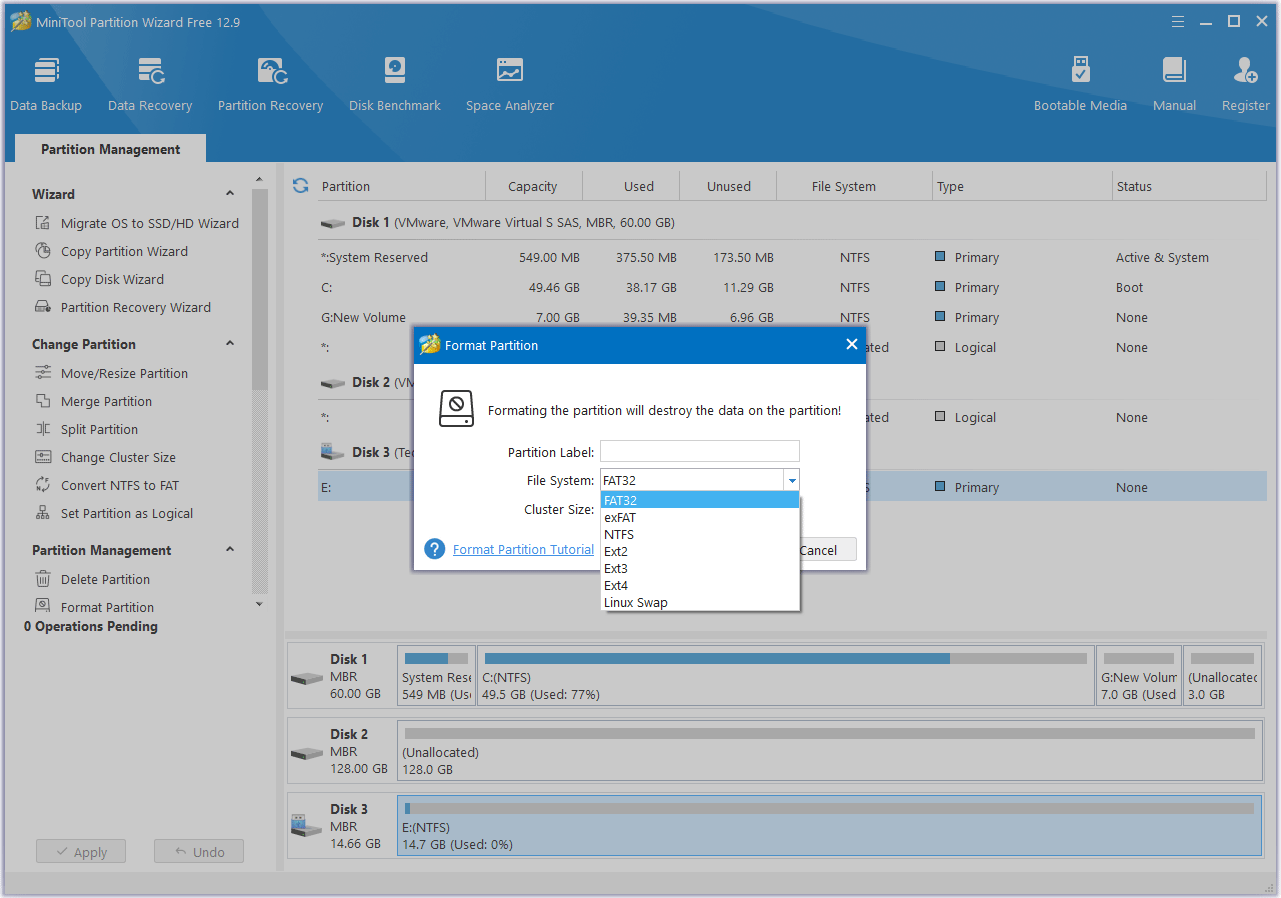
Bottom Line
What is automotive SSD? Do you want to buy a rugged external hard drive for your cars? This post introduces automotive SSD to you and recommends some best rugged external hard drive options.




User Comments :