Where is Atelier Yumia: The Alchemist of Memories & the Envisioned Land save location? How do you locate it? What steps can you take to recover lost Atelier Yumia: The Alchemist of Memories & the Envisioned Land save files? This article from Partition Magic provides the answers.
Overview of Atelier Yumia: The Alchemist of Memories & the Envisioned Land
Atelier Yumia: The Alchemist of Memories & the Envisioned Land is a role-playing game developed by Gust Corporation. It can be played on PlayStation series consoles, Nintendo Switch, PC, and Xbox One.
The game is based on the theme of alchemy workshops, where players need to find, collect, and combine items in recipes to make better items.
Atelier Yumia: The Alchemist of Memories & the Envisioned Land was released on March 21, 2025. If you want to play this game, you will definitely want to know Atelier Yumia: The Alchemist of Memories & the Envisioned Land system requirement and save file location. Please read on:
Atelier Yumia: The Alchemist of Memories & the Envisioned Land Save Location
Before you know where the save files for Atelier Yumia: The Alchemist of Memories & the Envisioned Land are, you need to know if your computer can run this game. To do this, you need to know the system requirements for this game:
Minimum system requirements:
- OS: Windows® 10, Windows® 11 64bit
- Processor: Intel Core i3 8100, AMD Ryzen 3 3200G
- Memory: 8 GB RAM
- Graphics: NVIDIA GeForce GTX 1650, AMD Radeon RX 570, VRAM 4GB
- DirectX: Version 12
- Network: Broadband Internet connection
- Storage: 40 GB available space
Recommended system requirements:
- OS: Windows® 10, Windows® 11 64bit
- Processor: Intel Core i7 8700, AMD Ryzen 5 3600
- Memory: 16 GB RAM
- Graphics: NVIDIA GeForce RTX 2060, AMD Radeon RX 5700 XT, VRAM 6GB
- DirectX: Version 12
- Network: Broadband Internet connection
- Storage: 40 GB available space
Where is the save location for Atelier Yumia: The Alchemist of Memories & the Envisioned Land? Some people may be confused about this question because they want to change the save location for it or transfer the save file for Atelier Yumia: The Alchemist of Memories & the Envisioned Land. The save file location for Atelier Yumia: The Alchemist of Memories & the Envisioned Land is as follows.
Configuration file(s) location
- Windows: %USERPROFILE%\Documents\KoeiTecmo\Atelier Yumia\
- Steam Play (Linux): <SteamLibrary-folder>/steamapps/compatdata/3123410/pfx/
Save game data location
- Windows: %USERPROFILE%\Documents\KoeiTecmo\Atelier Yumia\
- Steam Play (Linux): <SteamLibrary-folder>/steamapps/compatdata/3123410/pfx/
Recover Atelier Yumia: The Alchemist of Memories & the Envisioned Land Save Files
What if your Atelier Yumia: The Alchemist of Memories & the Envisioned Land save files are lost? If so, you may want to recover them. Then, you can try MiniTool Parturition Wizard, which can easily help you recover lost files. Here is the guide:
MiniTool Partition Wizard’s Data Recovery function can help you recover from various storage media, such as digital cameras, internal hard drives, USB drives, memory cards, etc. The file types it recovers are also diverse, including photos, videos, audio, documents, etc. This feature can also help you recover files from logically damaged partitions, formatted partitions, and RAW partitions.
In addition, this versatile partition manager allows you to perform various operations related to hard drives and partitions. Specifically, it allows you to create/format/extend/delete/copy partitions. It can help you convert MBR to GPT, convert FAT to NTFS, migrate OS to SSD/HD, etc.
MiniTool Partition Wizard DemoClick to Download100%Clean & Safe
- Download and install MiniTool Partition Wizard on a partition except for the game drive.
- Launch MiniTool Partition Wizard and click Data Recovery on its main interface.
- Click Select Folder and navigate to the Atelier Yumia: The Alchemist of Memories & the Envisioned Land save file location. Then, the scanning process will start.
- Once the scanning process is finished, locate the missing game saves. Check the files and click Save. Choose a location other than the game drive to store the game file.
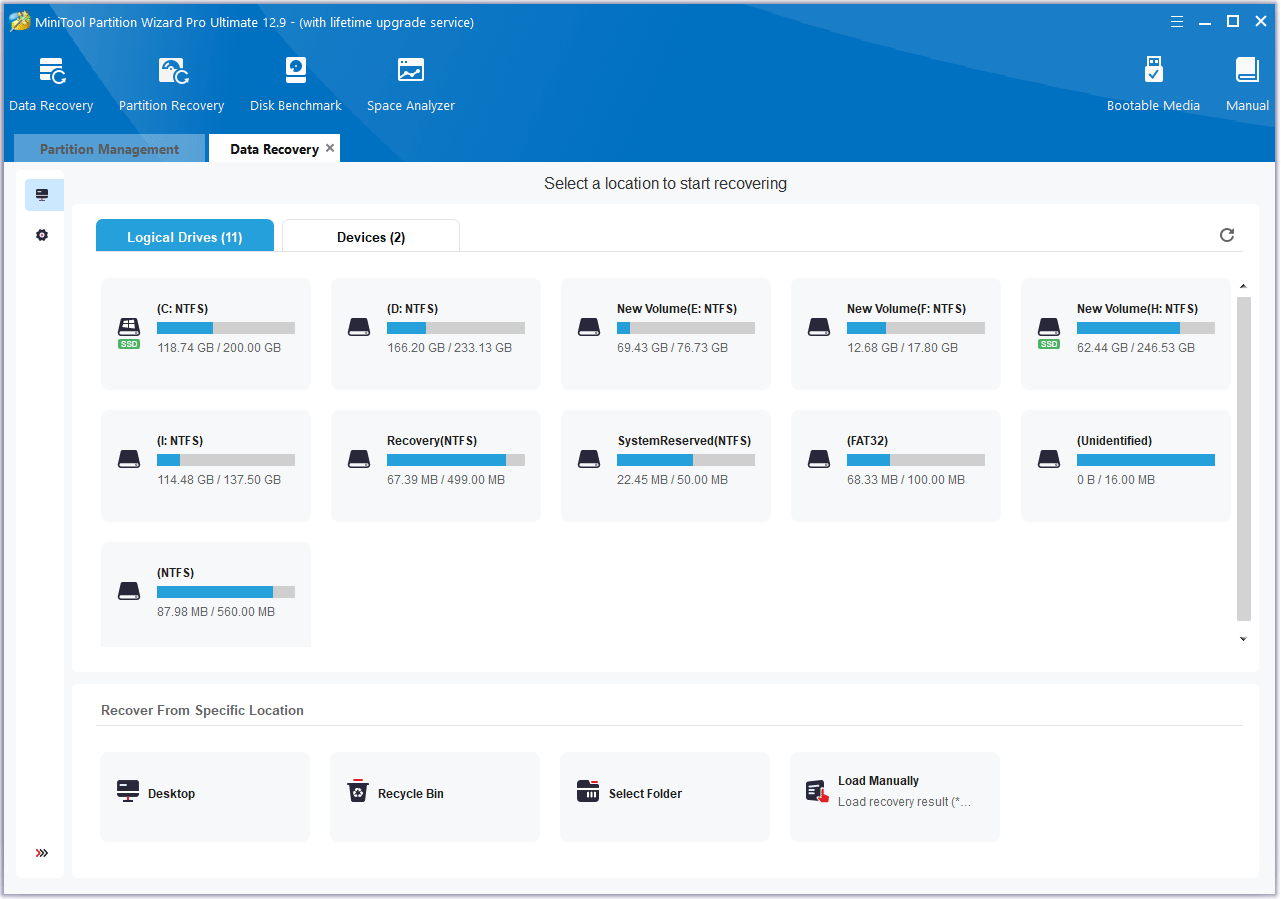
Bottom Line
After reading this article, you should already know where to find the Atelier Yumia: The Alchemist of Memories & the Envisioned Land save file location and how to recover lost files by using MiniTool Partition Wizard.

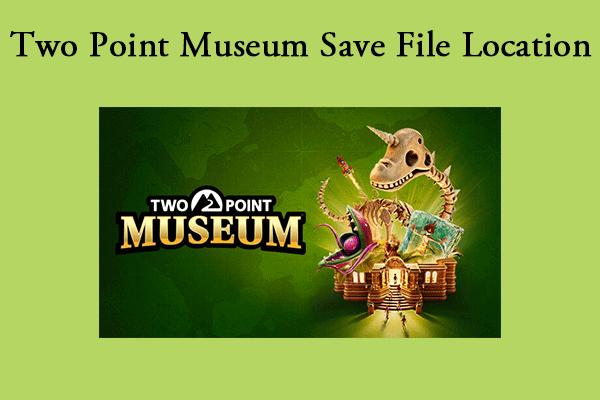
User Comments :