Atelier Yumia: The Alchemist of Memories & the Envisioned Land experiencing lag, black screen, or low FPS can significantly disrupt the game's smooth performance. In this Partition Magic article, I will guide you through the easiest and most effective solutions to fix Atelier Yumia: The Alchemist of Memories & the Envisioned Land lagging/black screen/low FPS problem.
Atelier Yumia: The Alchemist of Memories & the Envisioned Land is a role-playing game developed by Gust. Players can collect various materials and synthesize powerful props and equipment through alchemy.
The game uses a beautiful animation style, the picture is full of fantasy, and rich, and delicate colors. Overall, Atelier Yumia: The Alchemist of Memories & the Envisioned Land is a role-playing game full of exploration, adventure, and alchemy elements.
But in the process of playing the game, the player encountered Atelier Yumia: The Alchemist of Memories & the Envisioned Land lagging/low FPS/black screen issues.
To solve these problems, you can take the following approach.
Solution 1: Delete the Game Folder & Download the Game Again
When you encounter black screen issues with Atelier Yumia: The Alchemist of Memories & the Envisioned Land, it may be because the game files have become corrupted. In this case, deleting the entire game folder from the game’s installation location and then re-downloading the game may resolve the issue.
Solution 2: Set Priority to High
Setting the priority of Atelier Yumia: The Alchemist of Memories & the Envisioned Land to high means that the game will get more CPU resources. Sufficient CPU resources can ensure that the game runs more stably and smoothly, improve the overall performance of the game, reduce unnecessary delays or freezes, and improve the graphics quality.
The steps are as follows.
Step 1: Right-click the Start button on the taskbar and choose Task Manager.
Step 2: Go to the Details tab.
Step 3: Right-click the Atelier Yumia: The Alchemist of Memories & the Envisioned Land file and choose Set priority > High.
Solution 3: Disable Fullscreen Optimization
At times, fullscreen optimization may cause Atelier Yumia: The Alchemist of Memories & the Envisioned Land low FPS issues. Try disabling it to check if that resolves the problem. Follow these steps to proceed.
Step 1: Open the Atelier Yumia: The Alchemist of Memories & the Envisioned Land low FPS game file, right-click on it, and choose Properties.
Step 2: Switch to the Compatibility tab. Under Settings, tick the Disable fullscreen optimizations box and click on Apply > OK.
Solution 4: Update Graphics Drivers
An outdated graphics driver may also contribute to the Atelier Yumia: The Alchemist of Memories & the Envisioned Land lagging. Updating the driver could resolve the issue. Here’s how to do it.
Step 1: Type Device Manager in the Search box and press Enter.
Step 2: Double-click on Display adapters to expand it, right-click on your graphics card, and choose Update driver.
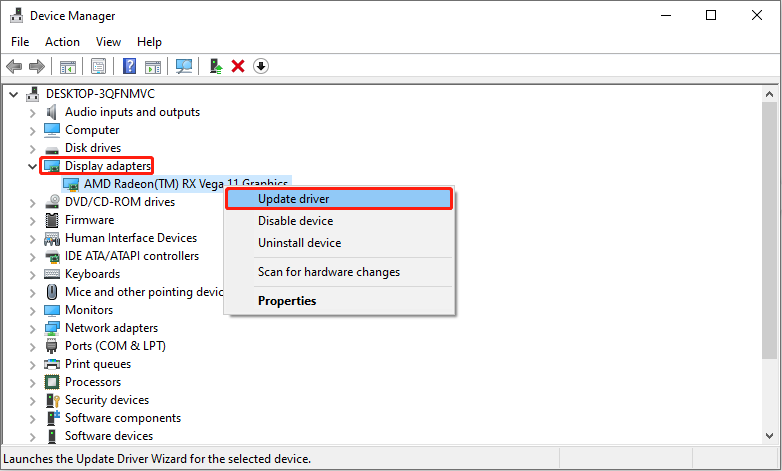
Step 3: In the new window, choose Search automatically for drivers.
Solution 5: Update Windows System
Outdated Windows can also affect the functioning of applications, including games. Therefore, you need to follow the steps below to update your Windows system to the latest version.
Step 1: Click the Start icon and choose Settings to open.
Step 2: Click Update & Security > Windows Update.
Step 3: In the right pane, click on Check for updates.
Step 4: It will automatically check if there is an available update. If there is one, click on Download and Install to get it.
Solution 6: Close Unnecessary Programs
Running too many applications in the background can also take up your resources and cause Atelier Yumia: The Alchemist of Memories & the Envisioned Land to lag. You can turn them off with the following steps:
Step 1: Right-click the Start icon on the taskbar and select Task Manager.
Step 2: In the Processes tab, right-click on the unnecessary programs and choose End task one by one.
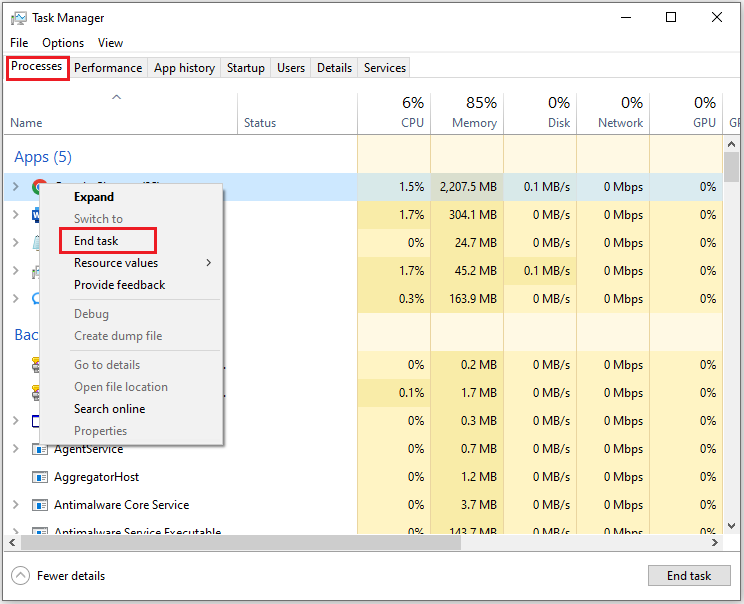
Bottom Line
This article ends here. This article introduces 6 ways to help you solve The Alchemist of Memories & the Envisioned Land low FPS/black screen/lagging problems. Hope this post can help you.

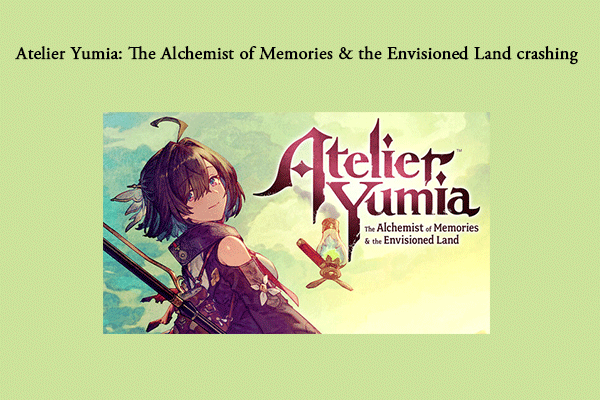
User Comments :