Atelier Yumia: The Alchemist of Memories & the Envisioned Land won't start, leaving many players frustrated as they attempt different solutions. Are you also facing issues with launching the game? Check out this Partition Magic guide for simple fixes to resolve problems with the Atelier Yumia: The Alchemist of Memories & the Envisioned Land crashing/not launching/stuck on loading issues.
Atelier Yumia: The Alchemist of Memories & the Envisioned Land Crashing/Not Launching
Atelier Yumia: The Alchemist of Memories & the Envisioned Land is a role-playing game in the Atelier series, developed by Gust. The game takes players into a fantasy world full of magic and adventure, telling the story of the heroine Yumia as an alchemist exploring lost memories and ideal lands.
However, many people reported that they encountered Atelier Yumia: The Alchemist of Memories & the Envisioned Land crashing and stuck on loading during the game. What exactly caused the game not launching on PC? Please continue reading.
What Causes Atelier Yumia: The Alchemist of Memories & the Envisioned Land Not Launching/Crashing
Atelier Yumia: The Alchemist of Memories & the Envisioned Land crashes or fails to launch, usually due to the following reasons:
- System requirements not met: If your computer configuration is lower than the minimum requirements of the game, it may fail to launch or crash.
- Driver problem: Incompatible or outdated graphics card drivers or other hardware drivers may cause the game to fail to launch or crash.
- Software conflict: When antivirus software conflicts with the game, it will cause the game to crash or fail to launch.
- Game file corruption or missing: The installation files may be damaged or missing, which will cause the game to fail to launch normally.
- Background program impact: Some background programs that occupy a lot of resources may cause the game to get stuck during the loading process.
How to Fix Atelier Yumia: The Alchemist of Memories & the Envisioned Land Crashing
Here are 4 effective solutions for you to fix Atelier Yumia: The Alchemist of Memories & the Envisioned Land stuck on loading/not launching/crashing problem.
Fix 1: Update Your Graphic Driver
You need to make sure your drivers are up to date, such as graphics drivers, network drivers, etc. Here are the detailed steps on how to update your drivers:
Step 1: Right-click the Windows icon on the taskbar and select Device Manager.
Step 2: Expand the Display adapters section by double-clicking on it.
Step 3: Right-click on your graphics card and select Update driver.
Step 4: Select Search automatically for drivers and then follow the on-screen instructions.
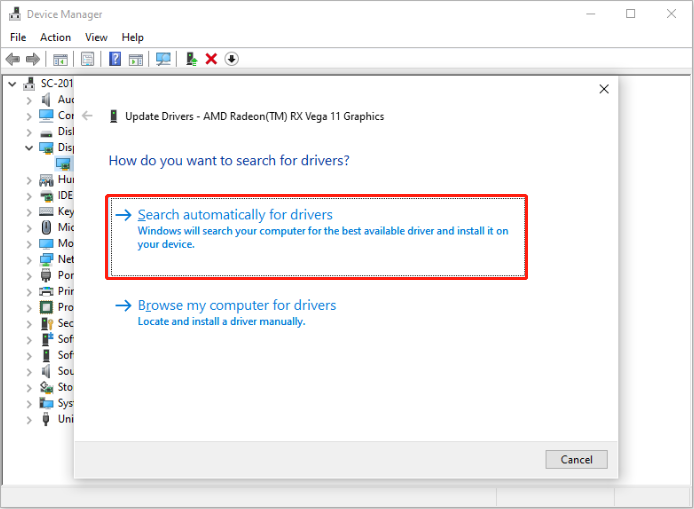
Fix 2: Run the Game in Compatibility Mode
If you are experiencing Atelier Yumia: The Alchemist of Memories & the Envisioned Land crashing issues, it may be due to the game not being run in compatibility mode. You need to run the game in compatibility mode to avoid this issue.
Step 1: Open the Search box, type Atelier Yumia: The Alchemist of Memories & the Envisioned Land in it, and right-click on it to choose Open file location.
Step 2: Right-click on the exe file and select Properties.
Step 3: Go to the Compatibility tab Under the Compatibility mode, tick the Run this program in compatibility mode for option.
Step 4: Click on the box and choose Windows 8 from the drop-down menu. Then click on Apply > OK.
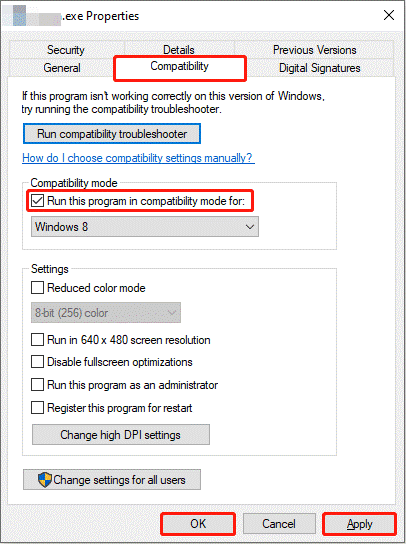
Fix 3: Allow Atelier Yumia: The Alchemist of Memories & the Envisioned Land Through the Firewall
Sometimes the firewall can prevent you from running the game, which can cause Atelier Yumia: The Alchemist of Memories & the Envisioned Land stuck on loading screen. You need to add it to the firewall’s allow list and make sure the game has a stable connection to the servers.
Step 1: Press the Win + I to open the Windows Settings, then go to Update & Security > Windows Security > Firewall & network protection.
Step 2: Choose Allow an app through firewall.
Step 3: Click Change settings and check the boxes for Private and Public beside Atelier Yumia: The Alchemist of Memories & the Envisioned Land to add it, or select Allow another app and input the game’s path. After that, click OK.
Fix 4: Install the Microsoft Visual C++
When your Visual C++ Redistributable files are corrupted or missing, it can also cause crashes when you run the game. In this case, you can install and download Visual C++ to resolve the issue.
Bottom Line
This article explains what causes the game to crash and provides 5 ways to fix the Atelier Yumia: The Alchemist of Memories & the Envisioned Land not launching/crashing/stuck on loading issues.

User Comments :