Overview of Assasin’s Creed Mirage
Assassin’s Creed Mirage is a 2023 action-adventure game developed by Ubisoft Bordeaux and published by Ubisoft. The game story follows Basim Ibn Ishaq, a street thief who joins the Hidden Ones to fight for peace and liberty, against the Order of the Ancients, who desire peace through control.
Compared to other installments in the Assassin’s Creed series, Assassin’s Creed Mirage is much smaller in scale than its predecessors because it returns to the series’ roots by focusing on stealth, parkour, and assassinations over the role-playing elements featured heavily in recent installments.
Mirage was released for PlayStation 4, PlayStation 5, Windows, Xbox One, and Xbox Series X/S on 5 October 2023, and for iOS on iPhone 15 Pro and iPadOS on iPad models on 6 June 2024.
If you are a PC user, you can play this game on Steam, Epic Games, and Ubisoft Connect.
How to Fix the Assasin’s Creed Mirage Crashing Issue
Some people say they have encountered the Assasin’s Creed Mirage crashing issue. The symptoms of the issue may be as follows:
- Assasin’s Creed Mirage crashes on startup.
- Assasin’s Creed Mirage crashes always after a few minutes without any error.
- Assasin’s Creed Mirage freezes first and then displays a blue screen. Then, the PC restarts automatically.
If your Assasin’s Creed Mirage keeps crashing, you can try the following solutions.
Way 1. Make Sure Your PC Meets the Game Requirements
To run Assasin’s Creed Mirage, your PC needs to meet the following requirements at least. Otherwise, the Assasin’s Creed Mirage crashing issue will occur.
- CPU: Intel Core i7-4790K / Ryzen 5 1600
- RAM: 8 GB
- GPU: Intel Arc A380 (6 GB) / NVIDIA GeForce GTX 1060 (6 GB) / AMD Radeon RX 570 (4 GB)
- Storage: 40 GB available space
You can refer to this post to check your PC specs. If your game drive doesn’t have enough space for Assasin’s Creed Mirage, you can use MiniTool Partition Wizard to extend it for free.
MiniTool Partition Wizard FreeClick to Download100%Clean & Safe
Way 2. Make Sure High Performance Power Plan Is Selected
When you play games, make sure the high performance power plan is selected. Otherwise, the computer doesn’t have enough power to run the CPU and GPU at full capacity. Then, the game will freeze or crash. Here is the guide on how to check that:
- Open Control Panel and then go to Hardware and Sound > Power Options.
- Select the High performance plan and save the changes.
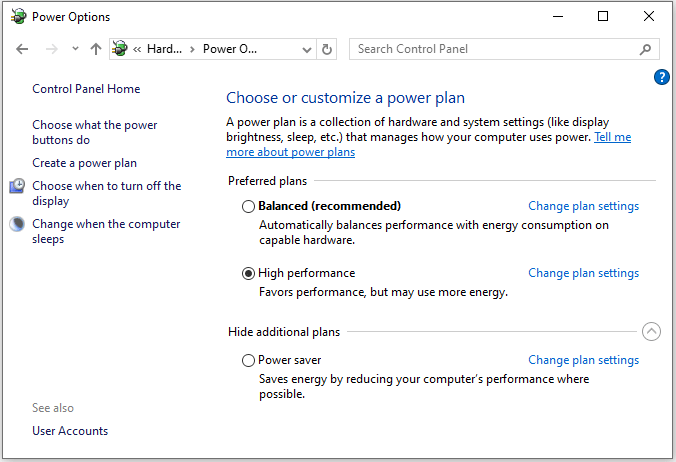
Way 3. Reinstall the GPU Driver
Sometimes, Assasin’s Creed Mirage may crash due to the corrupt GPU driver. Then, you need to uninstall it using DDU. After that, download the latest driver suitable for your GPU card and then install it.
Way 4. Modify Graphics Card Settings
If Assasin’s Creed Mirage keeps crashing but you don’t see an obvious issue on your PC, you can try modifying the graphics card settings.
For Nvidia GPU Card:
- Open NVIDIA Control Panel and go to 3D Settings > Adjust image settings with preview.
- Select Use my preference emphasizing and drag the slider to the left.
For AMD GPU Card:
- Open AMD Radeon Settings and go to Gaming > Global Settings.
- Set the Anti-Aliasing mode to Use application settings and Anti-Aliasing Method to Multisampling.
- Set Anisotropic Filtering Mode to Use application settings and Texture Filtering Quality to Performance.
- Turn on Surface Format Optimization and set Frame Rate Target Control to around 150 FPS.
- Use the AMD optimized option for Shader Cache and Tessellation Mode.
- Turn off other items.
Way 5. Verify Game Files
If the Assasin’s Creed Mirage crashing issue is caused by corrupt game files. Verifying game files can solve it.
On Steam:
- Go to Steam Library and right-click the game.
- Select Properties and go to the Installed Files tab. Then, click the Verify integrity of game files button.
On Epic Games:
- Find the game in your Library, click the three dots on the right side of the game line, and select Manage.
- Click Verify.
On Ubisoft Connect:
- Find the game under the Games tab.
- Select Properties and then click Verify Files under Local Files.
- If prompted, select Repair.
Way 6. Other Ways
These ways are offered by Reddit users. If all the above ways don’t work, you can try them.
- Are you using Ubi-Connect sync or in-game overlays? If so, disable them.
- Test your PC temperature to check if it is overheating.
- Reset the BIOS to the default settings first. If this doesn’t work, then increase the CPU voltages and remove boost memory from the XMP.
Bottom Line
What to do if your Assasin’s Creed Mirage keeps crashing? This post offers 6 solutions. You can try them one by one.

User Comments :