Ark: Survival Ascended is an action-adventure survival video game released in early access for Windows on October 25, 2023, Xbox Series S/X on November 21, 2023, and PlayStation 5 on November 30, 2023.
It is a remaster of the 2015 game Ark: Survival Evolved, which is very popular. Therefore, many people like to try the ARK Survival Ascended game.
However, the Early Access release on Steam has received an influx of negative reviews due to numerous problems like game crashes, instability, server issues, and low performance, which include frametime spikes, visual glitches, and low frame rates.
In this post, I will show you how to solve the ARK Survival Ascended laggy issue.
Fix 1. Check If Your PC Meets the Requirements
ARK Survival Ascended is a visually demanding game, and Ark Survival Ascended low FPS may be the result of your computer not meeting the game’s recommended system requirements. The ARK Survival Ascended recommended requirements are as follows:
- OS: Windows 10/11
- CPU: AMD Ryzen 5 3600X, Intel i5-10600K (AMD Ryzen 5 2600X, Intel Core i7-6800K for minimum)
- RAM: 32 GB (16GB for minimum)
- GPU: AMD Radeon RX 6800, NVIDIA GeForce RTX 3080 (AMD Radeon RX 5600 XT, NVIDIA GeForce 1080 for minimum)
- DirectX: Version 12
- Storage: 70 GB available space, SSD required
Then, you need to check your PC specs. Here is the guide:
- Press the Windows logo key + R to open the Run box.
- In the Run box, type “dxdiag” and press Enter to open DirectX Diagnostic Tool.
- On the System tab, you can check the PC’s Operating System (OS), Processor (CPU), Memory (RAM), and DirectX Version.
- On the Display tab, you can check the PC’s Graphics Chip Type (GPU).
If your computer doesn’t meet the minimum requirements, you need to upgrade these parts. Then, you can refer to the following guides:
- How to Install a CPU Processor on Motherboard for Desktop?
- How to Install a Graphics Card in Your Computer? See a Guide!
- How to Get More RAM on Laptop—Free up RAM or Upgrade RAM
Of course, if you think your hardware is not good enough, you can also upgrade it to see if the ARK Survival Ascended stuttering issue can be solved.
Last but not least, ARK Survival Ascended requires 70GB of space and an SSD. If your computer doesn’t meet this requirement, you can use MiniTool Partition Wizard to extend the game drive or migrate the OS and games from HDD to SSD.
MiniTool Partition Wizard DemoClick to Download100%Clean & Safe
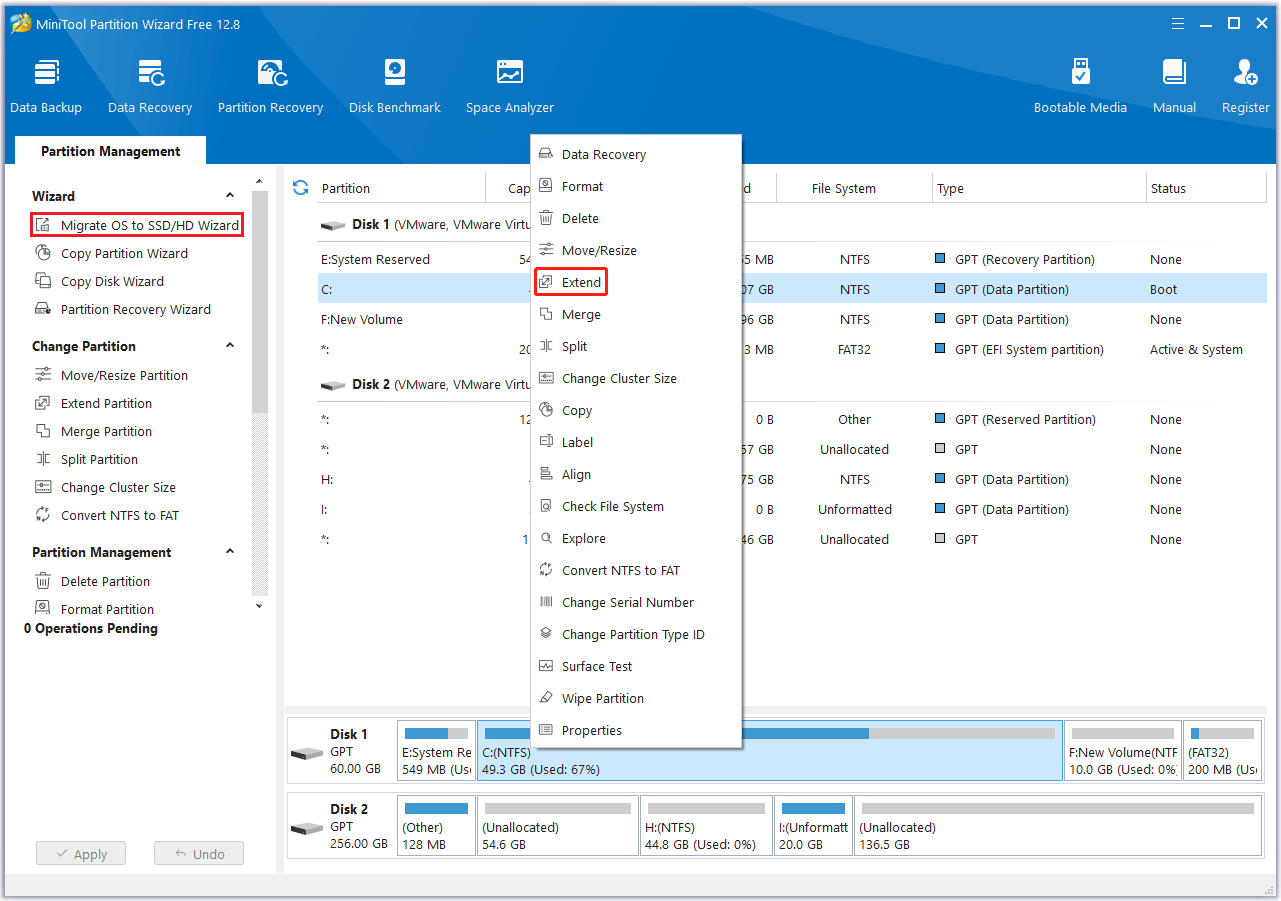
Fix 2. Troubleshoot Network
Sometimes, ARK Survival Ascended FPS drops just due to the bad network. You can restart your router and move your computer to near the router. If this method doesn’t work, you can refer to this post to get more ways: 11 Tips to Troubleshoot Internet Connection Problems Win 10.
Fix 3. Update the GPU Driver
The outdated graphics driver will also cause the ARK Survival Ascended low FPS issue. Then, you need to update it in the following way:
- Press the Windows logo key + X and then select Device Manager from the pop-up menu.
- Expand Display adapters, right-click your GPU device, and choose Update driver.
- Select Search automatically for drivers and then follow the wizard to complete the driver update process.
Fix 4. Select Another Server
Is your server overcrowded? High server populations will generate more activity, leading to lower performance for some players. Then, the Ark Survival Ascended laggy issue will occur. Maybe you can consider joining another server.
Fix 5. Adjust In-Game Settings
The ARK Survival Ascended FPS drops maybe because of the improper in-game settings. Then, you can refer to this post on Steam Community. It tells you how to optimize the ARK Survival Ascended gaming experience.
Bottom Line
Is your ARK Survival Ascended stuttering or having low FPS? If so, this post is what you need. It offers 5 ways to solve the issue.

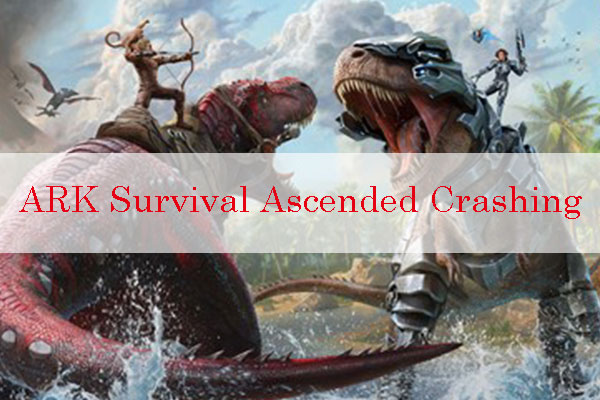

User Comments :