Some laptops can use the Alt + F10 shortcut to go into WinRE and then factory reset the PC. However, some people report that they have encountered the Alt + F10 not working issue. This post from MiniTool Partition Wizard offers the solution.
What Does Alt F10 Do?
Alt + F10 is a shortcut used on many occasions. It can be used in many programs to open a certain feature of the programs. However, the best-known use of this shortcut is to go into WinRE on Acer, Sony VAIO, or other laptops and then you can factory reset the PC.
Fix Alt + F10 Not Working
Some people have reported the factory reset Acer laptop Windows 7 Alt + F10 not working or the Sony VAIO factory reset Alt F10 not working issue. Why does this issue occur? Here are 2 main reasons and corresponding solutions.
#1. You Don’t Use the Alt F10 Shortcut Correctly
In general, you can power on your PC and then press the Alt and F10 keys at the same time when the PC logo appears on the screen to enter WinRE. However, some people may not operate in time. As a result, the PC boots into Windows normally.
In this case, you can try this way: power on your computer, hold down the Alt button, and press the F10 button repeatedly until you enter WinRE.
#2. The Driver of the Shortcut Is Corrupt or Lost
The reason why the Alt F10 shortcut can work is that the PC manufacturers have configured the necessary drivers on the PC. These drivers should be in the C:\Windows\System32 folder.
However, if you have ever installed other operating systems on the PC, reinstalled Windows, or deleted some unknown files from the C drive, etc., the driver of the Alt F10 shortcut may be deleted.
Besides, the driver of the shortcut may be corrupt due to disk errors sometimes. When the driver is corrupt or lost, the Alt + F10 shortcut also won’t work. In this case, you need to go to the manufacturer’s website to download and install drivers suitable for your PC. If you don’t know which file to download, you can contact the Service personnel for help.
Other Ways to Factory Reset PC
Sometimes, people report the Sony VAIO or Acer Alt + F10 not working Windows 10 issue because they fail to factory reset the PC from the WinRE. The possible reason may be that the recovery partition is deleted, or changes have been made to the boot partition, system partition, recovery partition, etc. on partition size, partition type, and so on.
In this case, you can restore the system or reinstall Windows to solve your problem. Besides, if you encounter the Alt + F10 not working issue because you deleted the recovery partition, you can use MiniTool Partition Wizard to recover it and then factory reset your PC.
MiniTool Partition Wizard DemoClick to Download100%Clean & Safe
Bottom Line
MiniTool Partition Wizard is not only a partition recovery tool, but also a data recovery tool, a disk management tool, and an OS migration and cloning tool. You can try it if you need these tools.

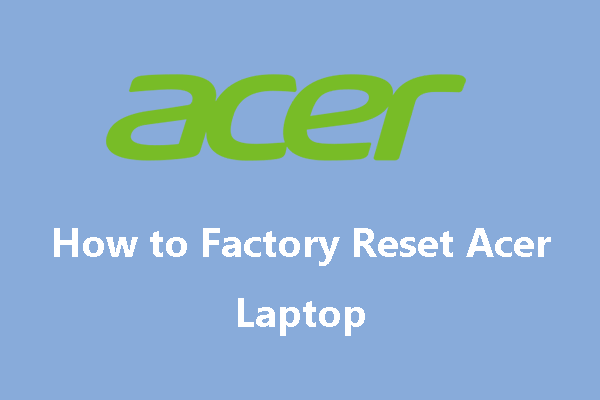

User Comments :