After DoD wipe cannot install Windows OS? A lot of users report that their wiped hard drive won’t install Windows 10/11. Why can't install Windows after wiping disk? How to fix the problem? In this post, MiniTool Partition Wizard will discuss them in detail.
After DoD Wipe Cannot Install Windows OS
DoD wipe is a relatively high data-wiping standard that specifies the process of overwriting hard disk drives (HDDs) with binary patterns of “ones and zeroes”. It requires 3 secure overwriting passes and verification at the end of the final pass. A lot of people use a DoD wipe utility to wipe their hard disk and reinstall Windows OS. However, some of them cannot install Windows OS after DoD wipe.
After DoD Wipe Cannot Install OS. I used BC Wipe to overwrite my SSD and SATA Drives and have been attempting to install an OS (both Windows 10 and 11) to the SSD but failed. I am hoping that someone in this forum might be able to help me. Many thanks for your assistance.https://answers.microsoft.com/en-us/windows/forum/all/after-dod-wipe-cannot-install-os/36ac1cbe-5f9d-4e70-bd1a-cf1990caa4b5
What causes the after the DoD wipe cannot install Windows OS issue? According to a survey, the problem can be triggered by some possible reasons, such as corrupted MBR or BCD files, a faulty hard drive, improper operation, and even BIOS mode. Let’s keep reading to know how to fix it if you were unable to reinstall Windows after disk erase.
How to Fix Wiped Hard Drive Won’t Install Windows 10/11
What to do if you can’t install Windows after wiping disk? After investigating extensive user reports from different forums, we summarize several effective fixes to the problem. Let’s start trying.
# 1. Use MiniTool Partition Wizard
If you can’t reinstall OS using the Windows installation media after disk wiping, try using MiniTool Partition Wizard. It’s a powerful partition and disk manager that can clone hard drive, migrate Windows OS to SSD/HD, rebuild MRB, convert MBR to GPT, recover data, and more. With this tool, you can wipe hard drive clean and reinstall Windows OS even when the computer can’t boot normally.
MiniTool Partition Wizard DemoClick to Download100%Clean & Safe
Step 1. Run this program to enter its main interface, select your hard disk, and click on Wipe Disk from the left action panel.
Step 2. Select your desired wiping level and click on OK to confirm it. Usually, the higher the level you select for wiping, the more time it will take.
Step 3. Click Apply to execute this operation.
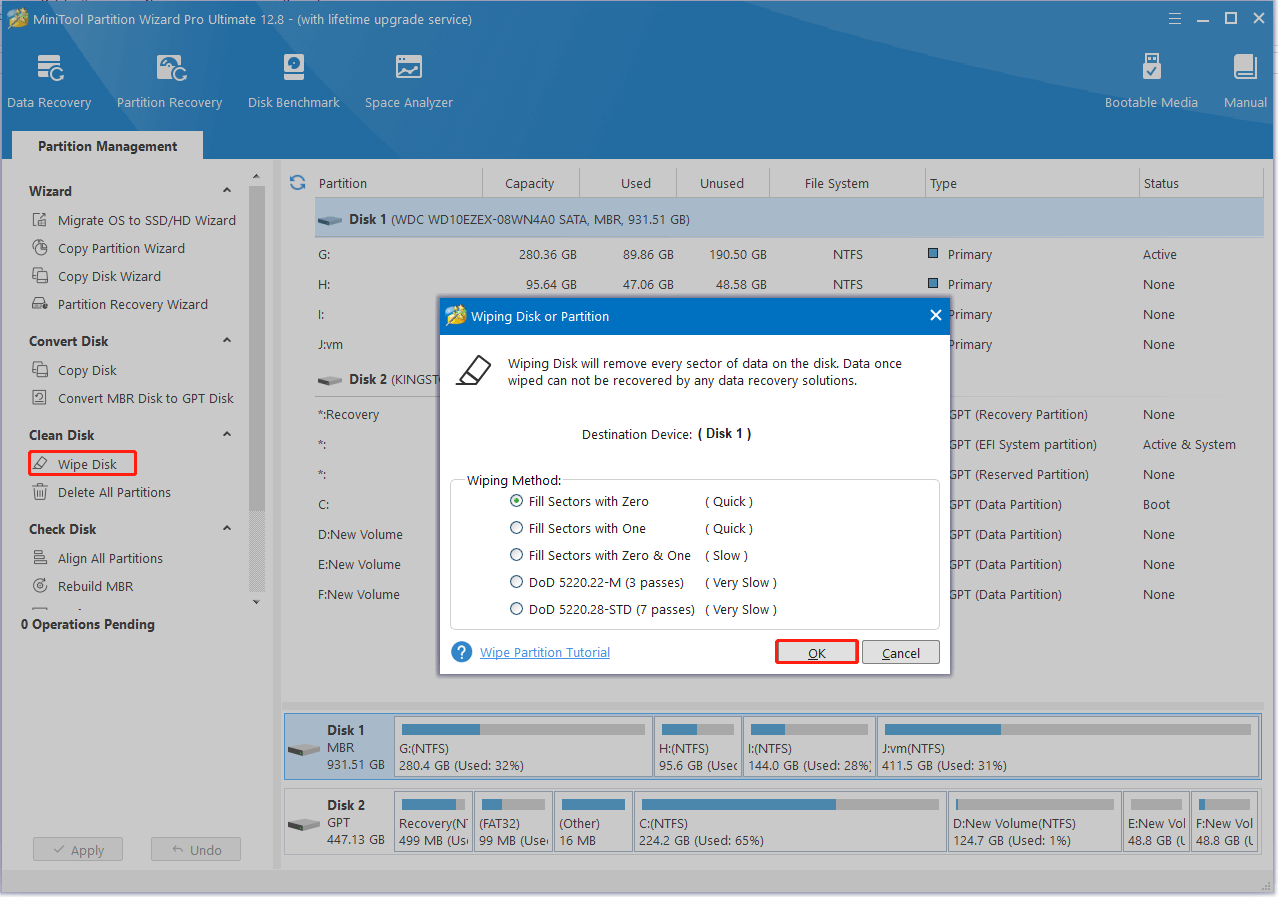
Step 4. Now, you can migrate Windows OS to the hard disk. Click Migrate OS to SSD/HD Wizard from the left panel, select the Option B to copy the system required partitions only, and click on Next.
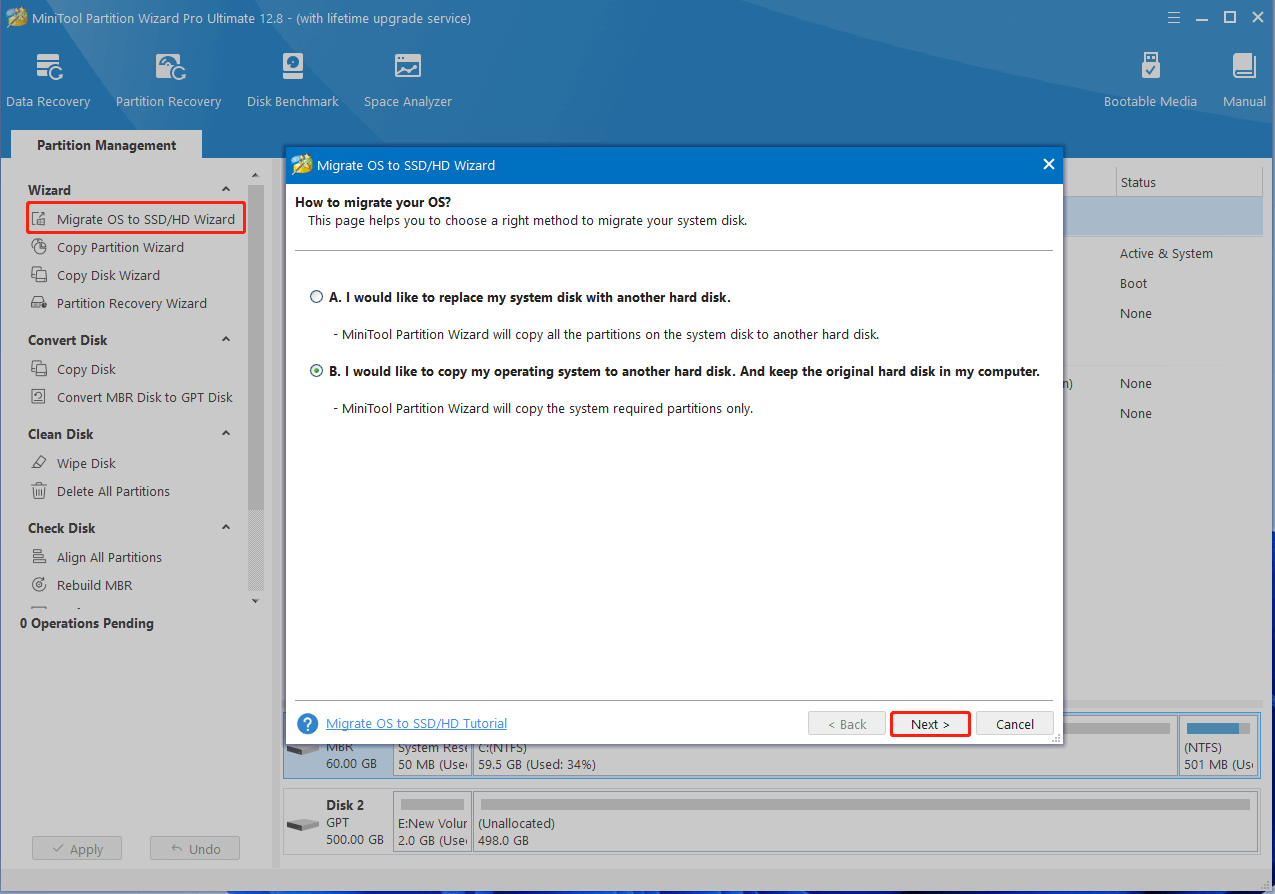
Step 5. Select the hard drive you just wiped and click on Next. Then click on Yes to confirm this operation.
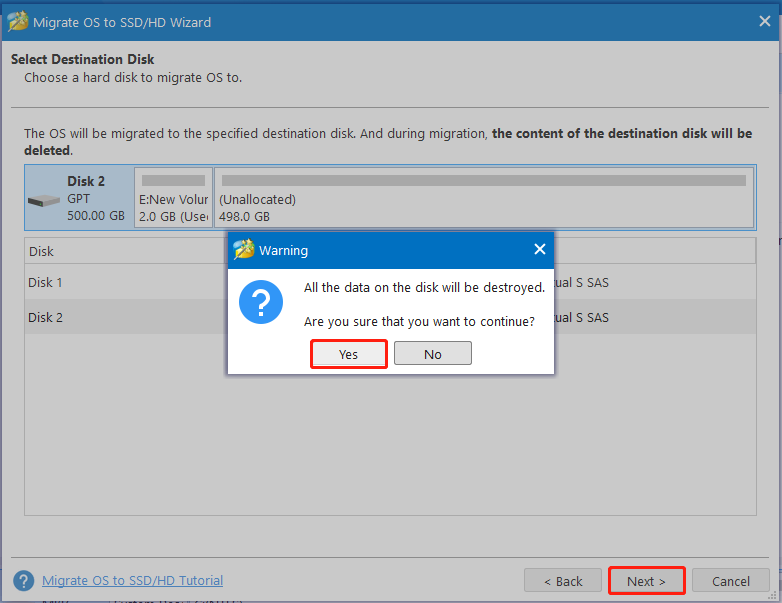
Step 6. Select a copy option based on your needs and click on Next to continue.
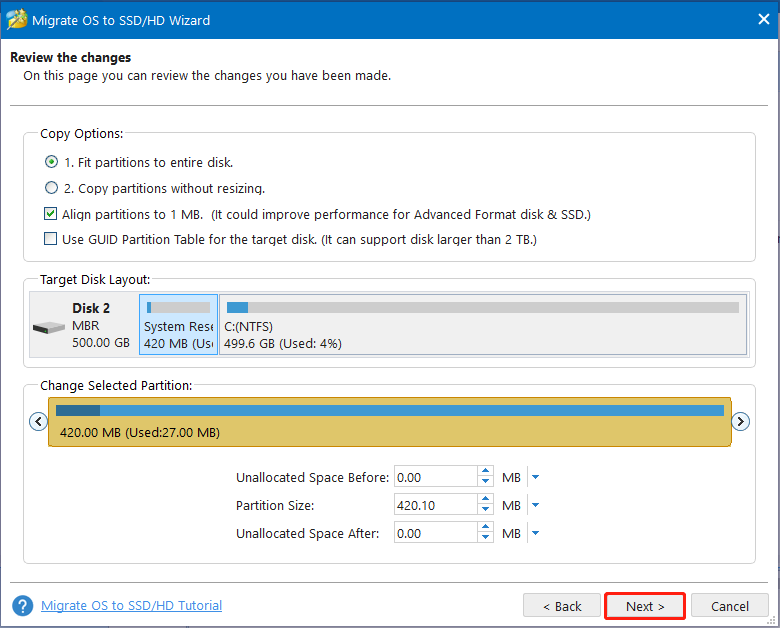
Step 7. Review the note information and click Finish to confirm it. Then click Apply to execute the pending operation.
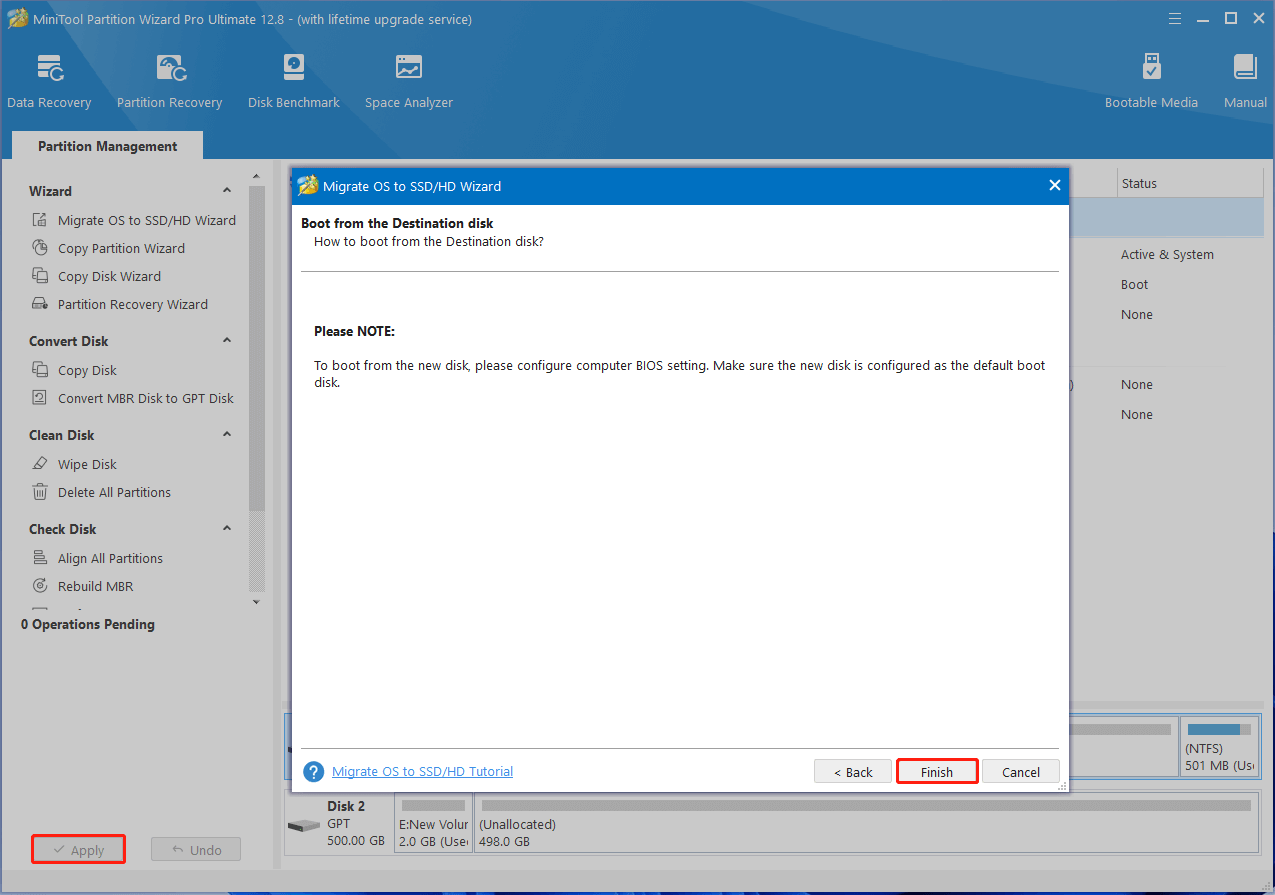
# 2. Use DiskPart
In addition, you can fix the “after DoD wipe cannot install OS” issue using DiskPart. This has been proven by some people to be useful. You may have a try.
Step 1. Press the Win + R keys to open the Run dialog box, and then type diskpart.exe in it and press Enter. Then click on Yes in the UAC window to confirm it.
Step 2. In the pop-up window, type the following commands in order and press Enter after each one to wipe the hard disk.
list disk
select disk x (replace x with the disk number that you want to wipe)
clean
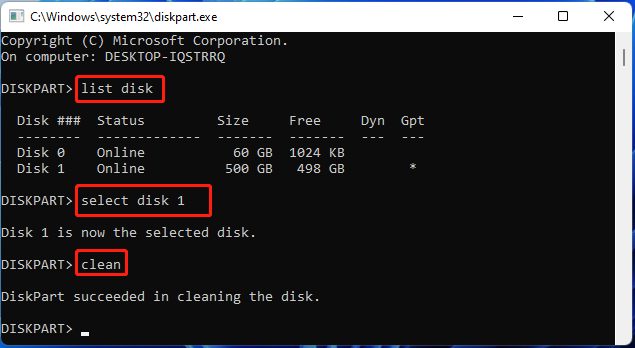
Step 3. Run the “convert MBR” command if your system is legacy BIOS, or run convert GPT if your system is in UEFI. Once done, you can follow the guide below to reinstall Windows 10/11.
- Detailed Steps and Instructions to Reinstall Windows 10
- How to Clean Install Windows 11? Here Are 5 Options
# 3. Rebuild BCD
If the BCD or MBR files get corrupted, you cannot install Windows OS after DoD wipe. In this case, we recommend you rebuild MBR and BCD in Windows 10/11. Here’s how:
Step 1. If your computer won’t boot normally, insert the Windows bootable drive into the PC and boot it from the drive.
Step 2. When the Windows Setup screen appears, press Shift + F10 to open Command Prompt.
Step 3. In the elevated Command Prompt window, type the following commands in order and hit Enter after each one to rebuild BCD.
- bootrec /fixmbr
- bootrec /fixboot
- bootrec /scanos
- bootrec /rebuildbcd
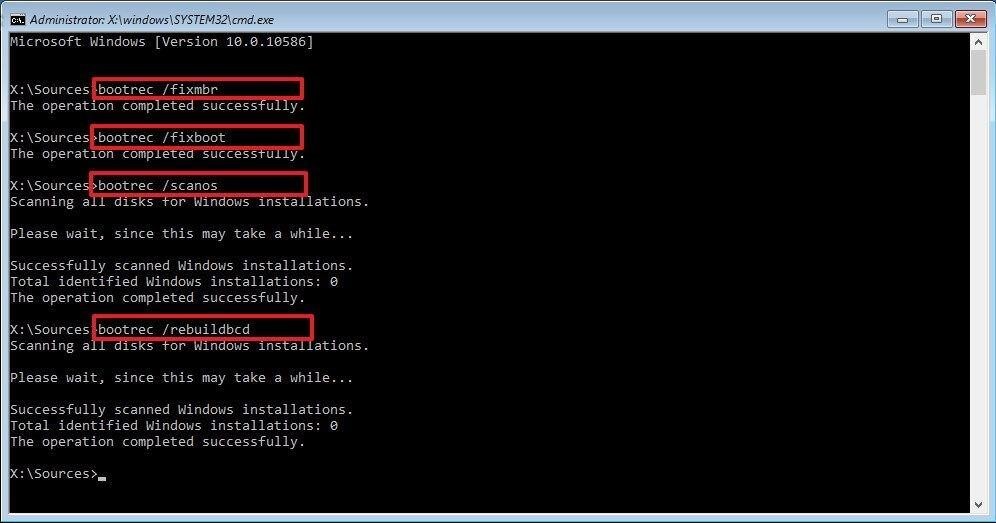
Now, you can reinstall OS and see if the “after DoD wipe cannot install Windows OS” issue gets solved.
# 4. Switch to AHCI Mode
Some users from the Windows 11 forum reported that they were unable to reinstall Windows after disk erase if the BIOS is set to SATA mode. In this case, changing the SATA mode configuration to AHCI mode in BIOS might fix the issue. Here you can refer to this post to learn more details.
# 5. Replace the Faulty Hard Drive with a New One
If you are still unable to reinstall Windows after disk erase, it may indicate that the hard drive has been damaged. In this case, you need to consider replacing the bad hard drive with a new one. To know more information, you can refer to this guide “How to Replace Laptop Hard Drive Without Reinstalling Windows”.

![How to Dual Boot on Separate Hard Drives? [Full Guide]](https://images.minitool.com/partitionwizard.com/images/uploads/2024/01/dual-boot-on-separate-hard-drives-thumbnail.jpg)
User Comments :