ADATA vs Samsung SSD, which one should you choose? They are both SSDs and a great many people want to know the difference between them. This post from Partition Magic will mainly tell you details about the ADATA vs Samsung SSD.
SSD, short for Solid State Drive, is a widely used non-volatile storage device that provides extremely fast data storage and retrieval. They use flash memory chips to store data and have no moving parts. They are smaller, lighter, and faster than traditional HDDs.
Are you confused about which SSD brand to choose: Samsung or ADATA? If you are, you can keep an eye on this post.
ADATA vs Samsung SSD
In this section, we will introduce ADATA and Samsung SSD and compare ADATA vs Samsung SSD. If you are interested in it, you can keep reading.
What Is ADATA and Samsung SSD?
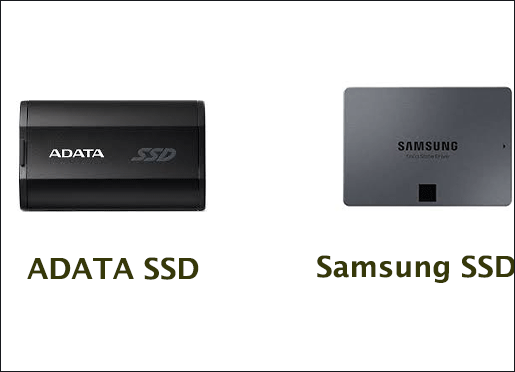
ADATA is a Taiwanese technology company that produces memory, storage, and computer cases. Its main product lines include DRAM modules, USB flash drives, hard drives, solid-state drives, memory cards, and mobile accessories.
Samsung is a well-known computer hardware manufacturer that offers a range of excellent SSDs, such as the Samsung 970 EVO Plus, Samsung 860 Pro, Samsung 980, and more. These Samsung SSDs are very popular among users and are widely used in desktops, laptops, and RAIDs.
Compare ADATA vs Samsung SSD
ADATA vs Samsung SSD: which one should you choose? There are some things to look out for when considering SSDs in the 256GB range from ADATA and Samsung:
#. Samsung
- Models to consider: Samsung 970 EVO Plus, Samsung 860 EVO (SATA)
- Speed: Samsung SSDs are known for their high performance, especially NVMe models like the 970 EVO Plus, which offer excellent read/write speeds.
- Reliability: Samsung SSDs have a reputation for durability and longevity, and come with solid warranties, typically 5 years.
- Software: Samsung Magician software offers good management and optimization tools.
#. ADATA
- Models to consider: ADATA XPG SX8200 Pro (NVMe), ADATA SU800 (SATA).
- Speed: ADATA’s NVMe drives such as the SX8200 Pro offer competitive speeds, often comparable to Kingston, but often slightly behind Samsung.
- Reliability: ADATA SSDs are generally reliable, but they may not have the same warranty as Samsung.
- Software: ADATA offers a toolbox for managing its SSDs.
Samsung SSD is generally considered the best choice for speed, reliability, and long-term performance. If you want high-speed performance, the 970 EVO Plus is an excellent choice. If you consider price, the ADATA SX8200 Pro is also a strong contender.
In summary, if speed and long-term reliability are your priorities, choose Samsung SSD. If you’re looking for good value and decent performance, consider ADATA SSD. Always check the latest reviews and prices before buying, as product availability and performance may vary.
How to Perform ADATA/Samsung SSD Benchmark
Do you know how to test your ADATA or Samsung SSD performance? Here we recommend you use third-party free disk partition software – MiniTool Partition Wizard to benchmark the read and write speed of SSD.
Its Disk Benchmark feature is customized to measure storage performance at sequential and random read/write speeds using different transfer sizes and test lengths.
Besides, as a professional and comprehensive partition manager, it can help you clone Windows 10 to SSD, recover data from a hard drive, and convert MBR to GPT.
MiniTool Partition Wizard FreeClick to Download100%Clean & Safe
Step 1: Launch this program to enter the main interface, and then click on Disk Benchmark from the top toolbar,
Step 2: On the Disk Benchmark tab, select the target SSD from the drop-down menu and specify its parameters based on your needs. After that, click on the Start button. Here you can set the Transfer Size, Queue Number, Total Length, and Test Mode.
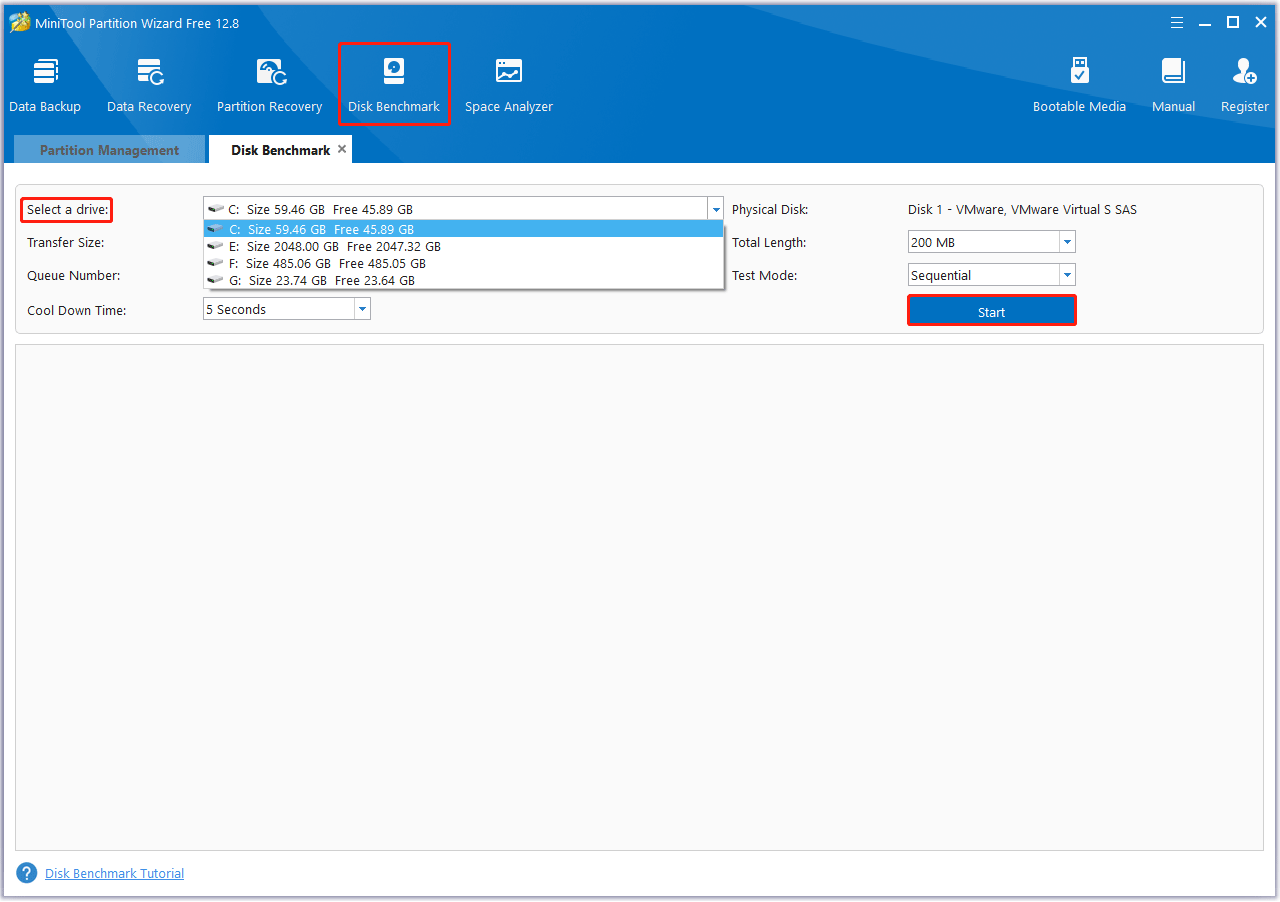
Step 3: Wait for some time to complete this disk benchmark. Once ends, from this test result, you will know some important information including transfer size, random/sequential read, and write speed.
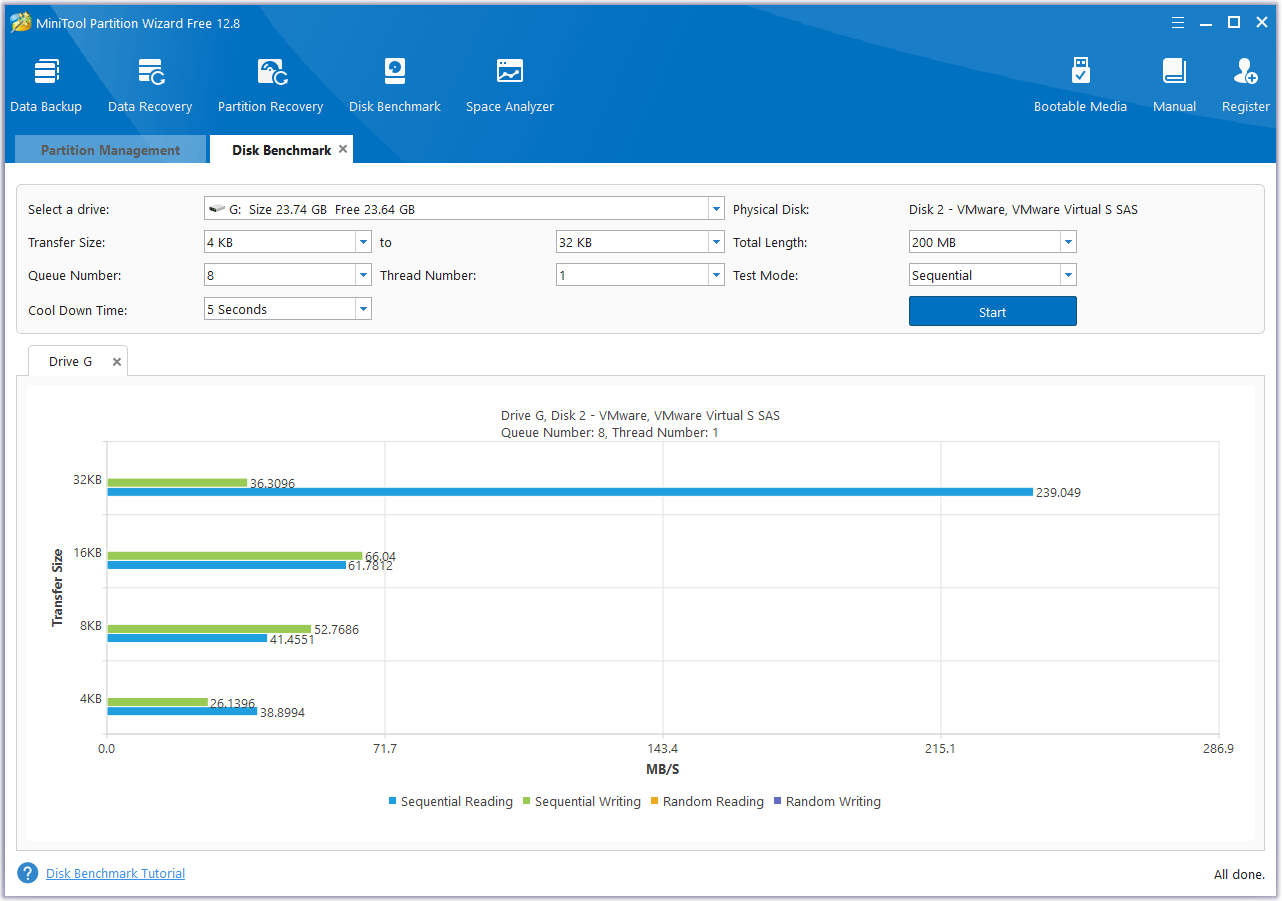
Bottom Line
In conclusion, this post introduces ADATA and Samsung SSD and compares ADATA vs Samsung SSD. Hope this post helps you make a wise choice. Additionally, you can use MiniTool Partition Wizard to perform the SSD benchmark.

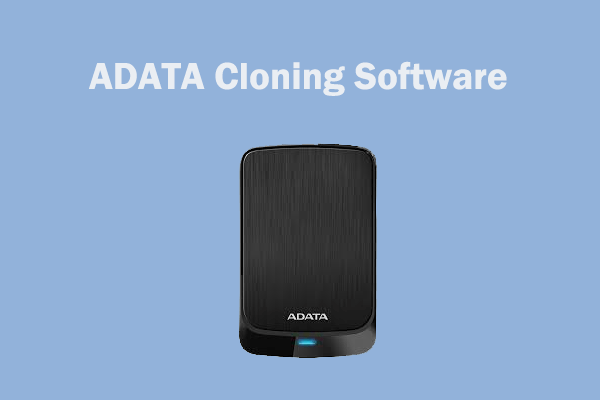

User Comments :