Many people encounter the 0xC000007F STATUS_DISK_FULL error on their computers. Have you also encountered the same error? If so, you don’t need to worry. In this post, MiniTool Partition Wizard provides a full guide to this error.
About 0xC000007F STATUS_DISK_FULL Error
Many people encounter the 0xC000007F STATUS_DISK_FULL error when they attempt to install the new security patches on their PCs. This error can be caused by various reasons. Here are the most likely reasons:
- Improper management between the disk partitions.
- Insufficient storage on the HDD.
- Viruses or malware infections.
- Outdated Windows.
Fix 1. Install the Security Patches Manually
As the 0xC000007F STATUS_DISK_FULL error always occurs when installing the new security patches, you can try installing the security patches manually to fix this error. Here’s how to do it:
- Press the Windows and I keys simultaneously to open the Settings window.
- Navigate to Update & Security > Windows Update, and then click View update history.
- Write down the “pending updates” number.
- Go to the Microsoft Update Catalog website, and then search for the patches that your PC need.
- Download them from the website and follow the instructions to install them manually.
Fix 2. Perform Disk Cleanup
The lack of memory problem is the main reason that may trigger the 0xC000007F STATUS_DISK_FULL error occurs. So, you can try performing Disk Cleanup to get more free space. Here’s the guide:
- Press the Windows and E keys simultaneously to open File Explorer.
- Right-click C drive and select Properties.
- Navigate to the General tab and click Disk Cleanup.
- Click Clean up system files and click OK.
- Next, click Delete Files in the pop-up window.
- Once done, restart your PC and check if the error has been resolved.
In addition, MiniTool Partition Wizard is also a professional and feature-rich disk manager that can help you manage your partitions and storage space. To do that, you just need to install it on your PC and select the Space Analyzer feature.
MiniTool Partition Wizard FreeClick to Download100%Clean & Safe
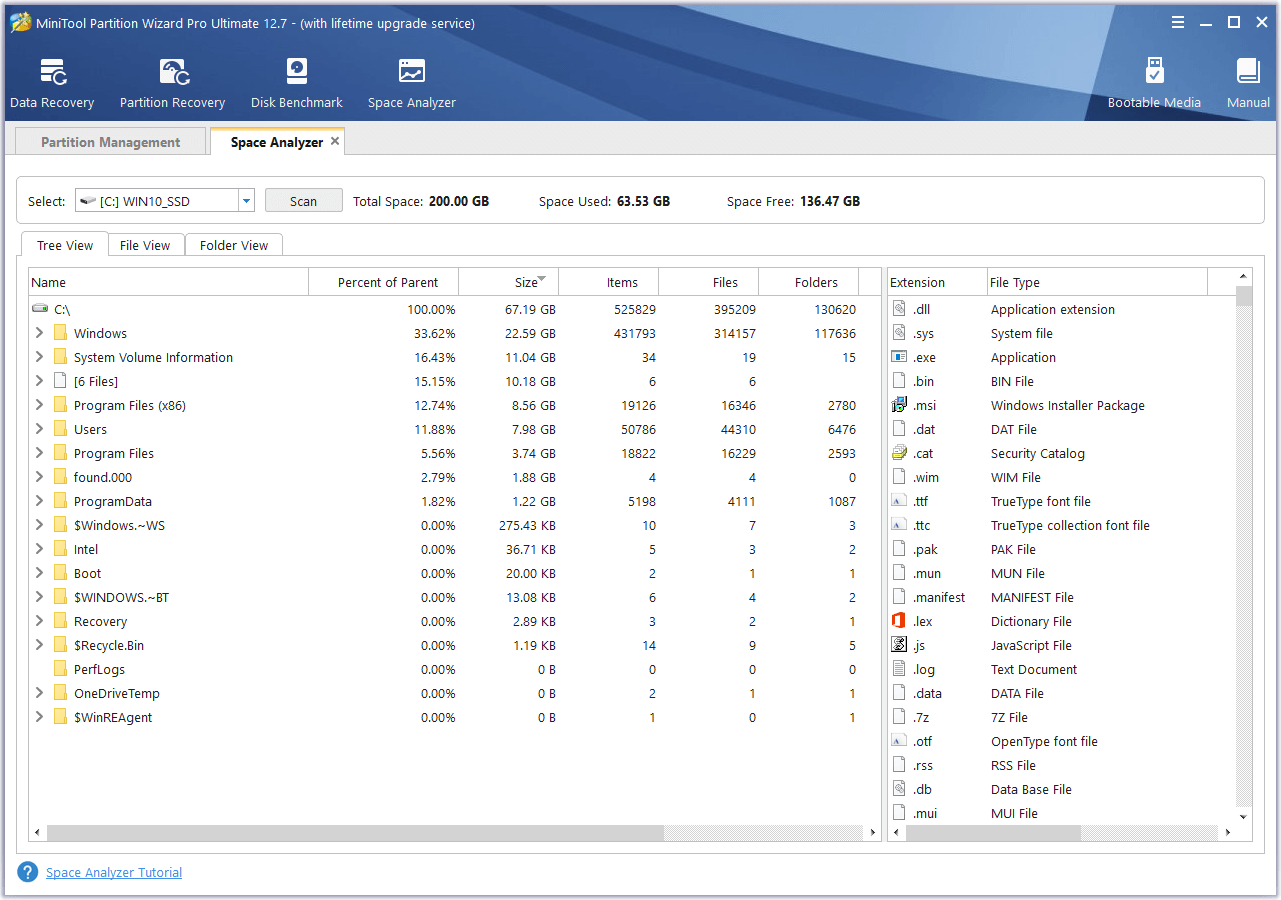
Fix 3. Scan for Viruses and Malware
Viruses and malware infections can also cause the 0xC000007F STATUS_DISK_FULL error. So, you can try having a security scan done on your PC to detect if there are viruses or malware on it. Here’s the way:
- Open the Settings window.
- Navigate to Update & Security > Windows Security, and then click Virus & threat protection.
- Click the Quick scan button to start the scanning or select Scan options to choose another scanning way.
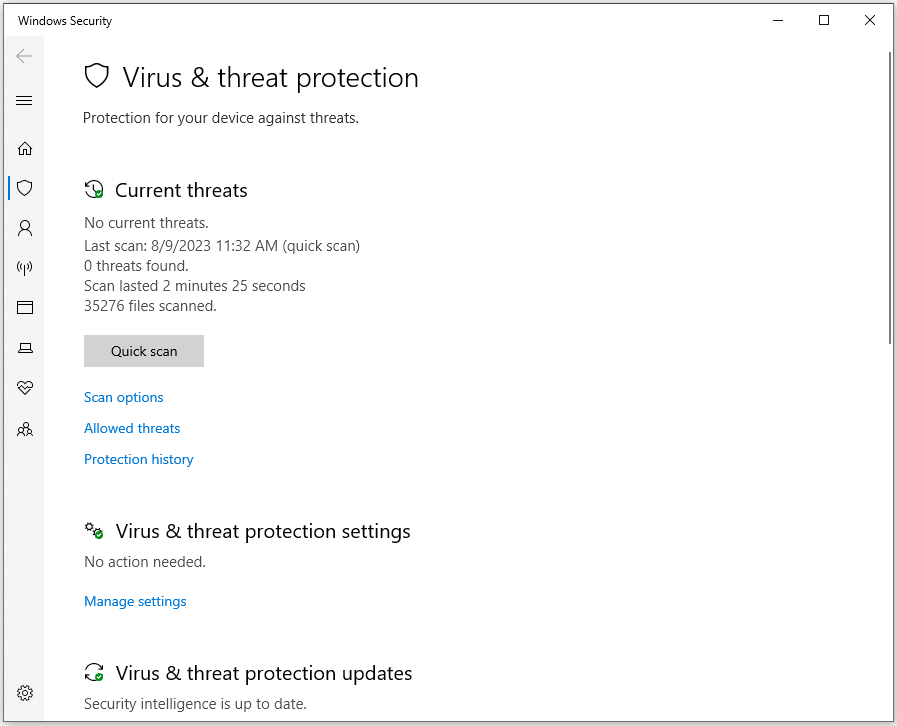
Fix 4. Uninstall Duplicate Apps
If you have installed two or more apps with a similar feature, they may also take up your storage space and then result in the 0xC000007F STATUS_DISK_FULL error. In this case, you can try uninstalling them to fix this error. Here’s the tutorial:
- Press the Windows and S keys simultaneously to open the Search window.
- Type “control panel” and press Enter.
- Set View by as Category and then click Uninstall a program under the Programs section.
- Select the unused or duplicate application and tap Uninstall.
- Once done, restart your PC.
Fix 5. Use Automatic Repair
If your PC is unable to boot normally after encountering the 0xC000007F STATUS_DISK_FULL error. In this situation, you can try using Automatic Repair to help you fix this error. Here’s how to use Automatic Repair:
- Create a Windows 10 bootable media.
- Insert the bootable device into its respective port.
- Boot from the media and choose “Repair your computer”.
- Select Troubleshoot and then click Advanced options.
- Next, click Startup Repair and follow the instructions.
Bottom Line
How to fix the 0xC000007F STATUS_DISK_FULL error? From this post, you can get 5 fixes to this error. You can try these fixes one by one until you fix the 0xC000007F STATUS_DISK_FULL error successfully when you encounter the same error.

User Comments :