If you are bothered by the Windows update error code 0x8e5e0147, this post is worth reading. Here, MiniTool Partition Wizard offers you some effective solutions to this Windows update error.
Windows Update is a cloud-based service that adds new features and fixes known bugs or vulnerabilities to help keep users and computer systems secure.
However, some of the users encounter the Windows update error code 0x8e5e0147 when they try to update Windows on their PC. When they encounter the error, they can get an error message similar to the picture below.
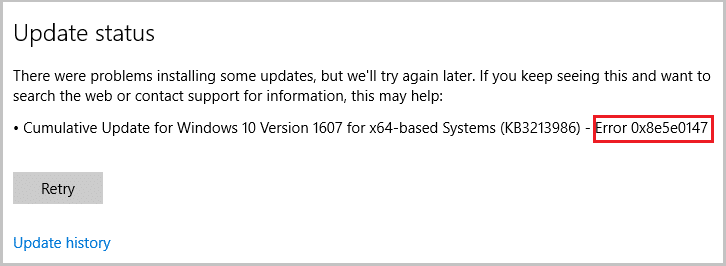
Have you come across the same error? If so, please keep reading to find some useful solutions.
Method 1. Run Windows Update Troubleshooter
The Windows update troubleshooter is a built-in tool on Windows computers that can help you solve the problems you have encountered while downloading and installing Windows updates. So, if you encounter the Windows update error 0x8e5e0147 you can run this tool to fix it.
Here’s the guide:
- Press the Windows and R keys at the same time to open the Run window.
- Then type “ms-settings:troubleshoot” and press the Enter key to open the Troubleshoot window.
- Click the “Additional troubleshooters” link.
- Select the Windows Update option, and then click the “Run the troubleshooter” button.
- Once the troubleshooting process is complete, restart your device.
- Next, try updating again and check if the Windows update error 0x8e5e0147 is fixed.
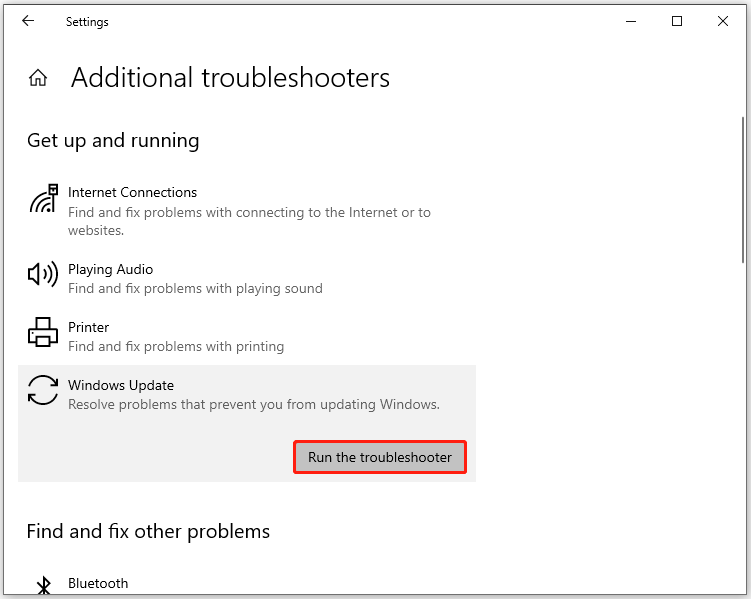
Method 2. Temporarily Disable Antivirus and Firewall
If you are using third-party security software, you may also meet the Windows update error code 0x8e5e0147 because the third-party security software may block the Windows Update files after mistakenly labeling them as suspicious software.
In this case, you can fix the Windows update error code 0x8e5e0147 by temporarily disabling the third-party security software and trying to install the blocked update again.
Method 3. Rename SoftwareDistribution Folder
Some people report that renaming the SoftwareDistribution folder can help them fix the Windows update error code 0x8e5e0147. So, you can have a try. To do that, you can refer to this post: How to Rename or Delete Software Distribution Folder on Windows.
Method 4. Update Windows Manually
You can also try fixing the Windows update error code 0x8e5e0147 by manually installing the update with the following steps:
- Navigate to Settings > Update & Security > Windows Update.
- Select View update history and write down the KB update name that you could not install due to the 0x8e5e0147 error.
- Open your browser and go to the Microsoft Update Catalog website.
- Type your KB update name in the search box and click Search.
- Next, click the Download button next to the specific KB Update you searched for.
- Go to the location where you saved all the downloaded files, and then double-click on the downloaded update file to install it.
- Follow the on-screen instructions to complete the installation of the updates.
Method 5. Run .BAT File to Re-register DLL files
Step 1. Open Notepad, and then copy & paste the following code as it is:
net stop cryptsvc
net stop wuauserv
ren %windir%\system32\catroot2 catroot2.old
ren %windir%\SoftwareDistribution SoftwareDistribution.old
regsvr32 comcat.dll /s
Regsvr32 Msxml.dll /s
Regsvr32 Msxml2.dll /s
proxycfg -u
Regsvr32 Msxml3.dll /s
regsvr32 shdoc401.dll /s
regsvr32 cdm.dll /s
regsvr32 softpub.dll /s
regsvr32 wintrust.dll /s
regsvr32 initpki.dll /s
regsvr32 dssenh.dll /s
regsvr32 rsaenh.dll /s
regsvr32 gpkcsp.dll /s
regsvr32 sccbase.dll /s
regsvr32 slbcsp.dll /s
regsvr32 mssip32.dll /s
regsvr32 cryptdlg.dll /s
regsvr32 wucltui.dll /s
regsvr32 shdoc401.dll /i /s
regsvr32 dssenh.dll /s
regsvr32 rsaenh.dll /s
regsvr32 gpkcsp.dll /s
regsvr32 sccbase.dll /s
regsvr32 slbcsp.dll /s
regsvr32 asctrls.ocx /s
regsvr32 wintrust.dll /s
regsvr32 initpki.dll /s
regsvr32 softpub.dll /s
regsvr32 oleaut32.dll /s
regsvr32 shdocvw.dll /I /s
regsvr32 shdocvw.dll /s
regsvr32 browseui.dll /s
regsvr32 browseui.dll /I /s
regsvr32 msrating.dll /s
regsvr32 mlang.dll /s
regsvr32 hlink.dll /s
regsvr32 mshtmled.dll /s
regsvr32 urlmon.dll /s
regsvr32 plugin.ocx /s
regsvr32 sendmail.dll /s
regsvr32 scrobj.dll /s
regsvr32 mmefxe.ocx /s
regsvr32 corpol.dll /s
regsvr32 jscript.dll /s
regsvr32 msxml.dll /s
regsvr32 imgutil.dll /s
regsvr32 thumbvw.dll /s
regsvr32 cryptext.dll /s
regsvr32 rsabase.dll /s
regsvr32 inseng.dll /s
regsvr32 iesetup.dll /i /s
regsvr32 cryptdlg.dll /s
regsvr32 actxprxy.dll /s
regsvr32 dispex.dll /s
regsvr32 occache.dll /s
regsvr32 occache.dll /i /s
regsvr32 iepeers.dll /s
regsvr32 urlmon.dll /i /s
regsvr32 cdfview.dll /s
regsvr32 webcheck.dll /s
regsvr32 mobsync.dll /s
regsvr32 pngfilt.dll /s
regsvr32 licmgr10.dll /s
regsvr32 icmfilter.dll /s
regsvr32 hhctrl.ocx /s
regsvr32 inetcfg.dll /s
regsvr32 tdc.ocx /s
regsvr32 MSR2C.DLL /s
regsvr32 msident.dll /s
regsvr32 msieftp.dll /s
regsvr32 xmsconf.ocx /s
regsvr32 ils.dll /s
regsvr32 msoeacct.dll /s
regsvr32 inetcomm.dll /s
regsvr32 msdxm.ocx /s
regsvr32 dxmasf.dll /s
regsvr32 l3codecx.ax /s
regsvr32 acelpdec.ax /s
regsvr32 mpg4ds32.ax /s
regsvr32 voxmsdec.ax /s
regsvr32 danim.dll /s
regsvr32 Daxctle.ocx /s
regsvr32 lmrt.dll /s
regsvr32 datime.dll /s
regsvr32 dxtrans.dll /s
regsvr32 dxtmsft.dll /s
regsvr32 WEBPOST.DLL /s
regsvr32 WPWIZDLL.DLL /s
regsvr32 POSTWPP.DLL /s
regsvr32 CRSWPP.DLL /s
regsvr32 FTPWPP.DLL /s
regsvr32 FPWPP.DLL /s
regsvr32 WUAPI.DLL /s
regsvr32 wups2.dll /S
regsvr32 WUAUENG.DLL /s
regsvr32 ATL.DLL /s
regsvr32 WUCLTUI.DLL /s
regsvr32 WUPS.DLL /s
regsvr32 WUWEB.DLL /s
regsvr32 wshom.ocx /s
regsvr32 wshext.dll /s
regsvr32 vbscript.dll /s
regsvr32 scrrun.dll mstinit.exe /setup /s
regsvr32 msnsspc.dll /SspcCreateSspiReg /s
regsvr32 msapsspc.dll /SspcCreateSspiReg /s
proxycfg –d
sc sdset wuauserv
D:(A;;CCLCSWRPWPDTLOCRRC;;;SY)(A;;CCDCLCSWRPWPDTLOCRSDRCWDWO;;;BA)(A;;CCLCSWLOCRRC;;
;AU)(A;;CCLCSWRPWPDTLOCRRC;;;PU)
regsvr32 mshtml.dll /s
net start cryptsvc
net start wuauserv
Step 2. Go to File > Save As.
Step 3. In the new window, set Save as type as All Files and then choose a location to save the file.
Step 4. Name the file as fix_update.bat and then click Save.
Step 5. Right-click on the fix_update.bat file and select Run as Administrator.
Step 6. Once done, check if the error is fixed.
MiniTool Partition Wizard is a professional disk manager that can help you change cluster size, rebuild MBR, wipe disk, create/extend/resize/format/copy partitions, etc. If you have any of these needs, you can download it by clicking the following button.
MiniTool Partition Wizard FreeClick to Download100%Clean & Safe
In Conclusion
This post provides 5 solutions to the Windows update error code 0x8e5e0147. You can try these solutions one by one until you fix the error on your own.

![[Fixed] How to Fix the Windows Update Error Code 0x800b0108?](https://images.minitool.com/partitionwizard.com/images/uploads/2023/05/windows-update-error-code-0x800b0108-thumbnail.png)
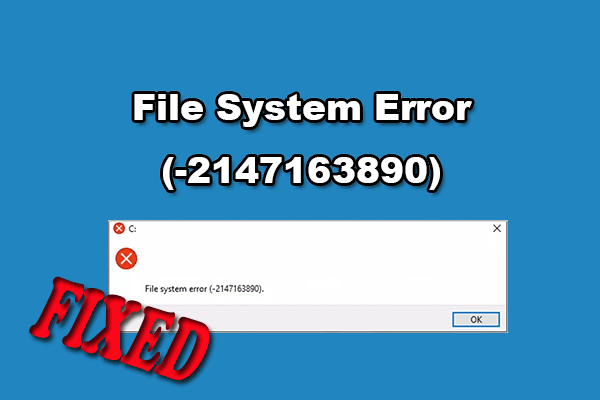
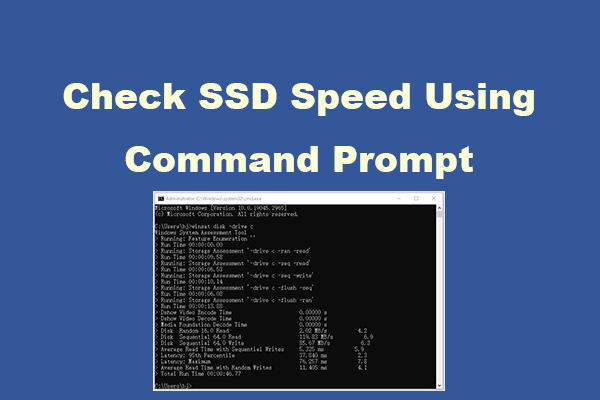
User Comments :