This article will give an introduction to disk formatting, including low-level format and high-level format. It also will give advice on how to reformat without data loss and how to recover data from formatted disk.
About Disk Formatting
Some computer users may be afraid when they encounter error like “You need to format the disk before you can use it” (click How to Fix: You Need to Format the Disk before You Can Use It for help). That’s because some computer users have no concept about disk formatting.
What is disk formatting? Disk formatting is a process of configuring data storage device such as hard disk drive, solid-state drive, floppy disk, or USB flash drive for initial use.However, what does formatting a hard drive do? Actually, the whole disk formatting process consists of three parts: low-level formatting, partitioning, and high-level formatting.
Low-level Formatting
Low-level formatting is the process of marking out cylinders and tracks for a blank hard disk, and then dividing tracks into multiple sectors with sector markers. So, this process is actually a kind of physical formatting. And it is now often performed by hard disk manufacturers.
If users perform low-level formatting when data have been installed, all existing files will be erased, and it is almost impossibleto recover them. Therefore, some users make such a format to avoid privacy leakage. Nevertheless, performing low-level formatting will cause damage to hard disk and shortenits service life. Therefore, this formatting is not suggested for users.
Partitioning
Partitioning is the process of dividing a disk into one or more regions, the so called partitions. Disk partitioning can be operated by users and it will affect the disk performance. Click Does Partitioning a Hard Drive Affect Performance? Get Answer! for better partitioning method.
High-level Formatting
High-level formatting is the process of writing a file system, cluster size, partition label, and so on for a newly created partition or volume. It is typically done to erase the hard disk and reinstall the operating system back onto the disk drive.
High-level formattingwill clear data on hard disk, generate boot information, initialize FAT, and label logical bad sectors when the partition has existed. Formatting hard disk usually done by user is the high-level formatting.
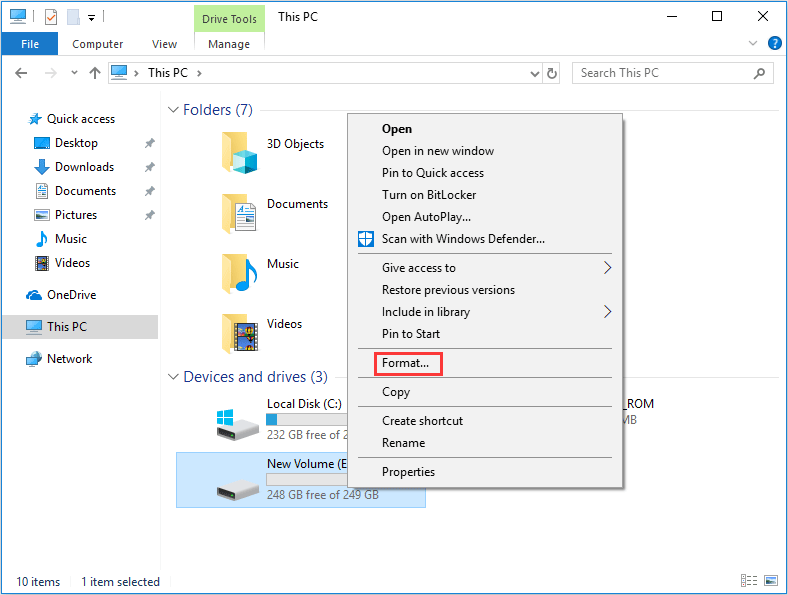
This formatting process does no harm to hard disk in general situations, and it can be done very easily with Administrator, Windows snap-in Disk Management tool, diskpart, etc. We can take such a format to fix some problems, for example, incompatible file system error and problem like that the hard drive is corrupted or develops bad sectors.
Is Reformatting Partitions without Data Loss Possible?
Generally, if users perform high-level formatting on partitions with data saved, all these data will be lost. However, nowadays, many users hope to reformat an existing partition in Windows without data loss. Actually, this is impossible. But computer users can make a backup in advance before formatting.
Besides, if users want to just convert file system, change partition label, or change cluster size without loss so as to fix some problems, MiniTool Partition Wizard can help them.
If you want to convert FAT to NTFS, click here for tutorial. If you want to change cluster size, read this tutorial.
Recovery of Data from a Formatted Disk
As we all know, it’s easy for us to format a hard disk driveand this operation will erase data on hard disk. Then, what should we do if the hard disk or partition with important data savedis mistakenly formatted?
As mentioned above, it’s impossible to recover data from a disk on which the low-level formatting is performed. But fortunately, there is still a possibility of successfully recovering data after high-level formatting is performed. You can click Recover Files from Formatted Hard Drive or from USB Drive for detailed tutorial.

User Comments :