What is Advanced Format? What aspect does it influence? Read this article and you will know it relatively comprehensively.
What Is Advanced Format
What is Advanced Format? It is a hard disk sector format standard that exceeds 512 bytes per sector, which is formulated by IDEMA (International Disk Drive Equipment and Materials Association) Long Data Sector Committee in 2010. However, nowadays, Advanced Format especially refers to 4K sector (4096 bytes).
As we all know, the size of traditional HDD sector is 512 bytes. However, as computer technology develops, applications in modern computing systems deals with data in large blocks, so the HDD with 512-byte sector can’t perfectly meet the need in storage capacity and other aspects. The traditional 512-byte sector size increasingly becomes a limiting element for hard disk drive development.
Compared with 512-byte sector, Advanced Format improves format efficiency and the reliability of recorded data by increasing sector size and relative strength of the error detection and correction algorithms.
How does Advanced Format make it? The following structure explains it well.
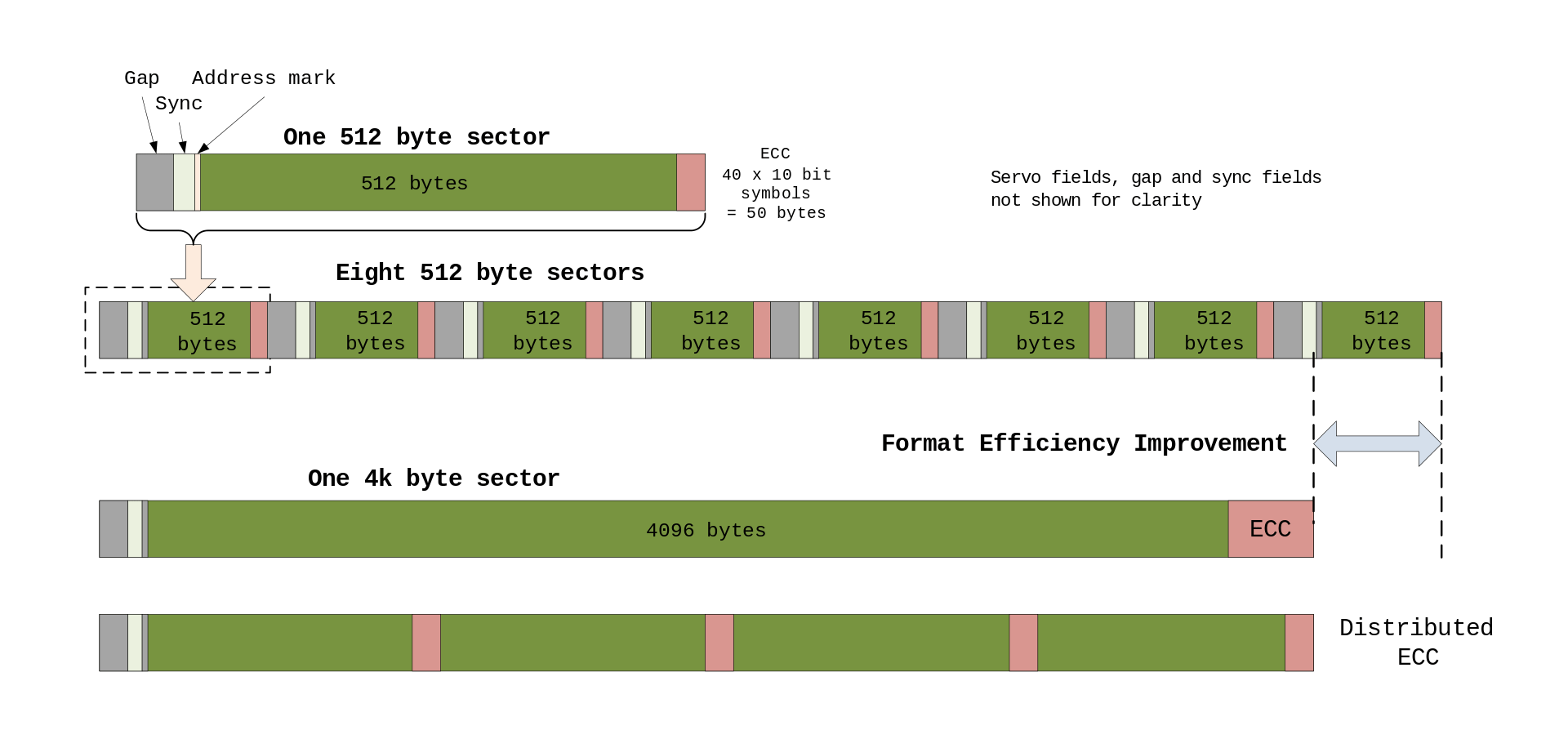
- Gap section: It separates sectors.
- Sync section: It indicates the beginning of sector and provides timing alignment.
- Address Mark section: It contains data to identify the number and location of sector.
- Data section: It is used to store user’s data.
- ECC section: It contains error correction codes, which can be used to recover data that are damaged in reading or writing process.
As this picture shows, Advanced Format increases the size of sector and decrease the total size of ECC and other sections to improve the format efficiency, the error correction capacity, and the reading and writing speed.
512-Byte Emulation (512e)
Although the Advanced Format is better than 512-byte sector format, it still has some problems in popularization.
Many host computer hardware and software components adopt hard disk that is configured around 512-byte sector. If these hardware and software components adopt Advanced Format directly, compatibility problem will come up. The component and software suppliers need time and opportunities for the transition to Advanced Format.
How to solve the problem? A hard disk that is configured with 4K physical sectors with 512-byte logical sectors, the so-called 512e, comes out. It is coupled with 512-byte conversion firmware so that the 4K physical sectors used in Advanced Format are translated into 8 traditional 512-byte logical sectors compatible with host computing systems.
Some of 512e hard disk symbols are as follows.

These symbols are possibly printed on hard disks, but not necessarily.
The Windows versions supporting 512e hard disk are as follows: Windows Vista, Windows Server 2008, Windows 7, Windows Server 2008 R2, all Windows versions from Windows 7 SP1 and beyond, and all Server versions from Server 2008 R2 SP1 and beyond.
Although 512e solves the compatibility problem and it doesn’t force complicated changes in computing system, it still has some defects. Actually, the translation process of 512e sacrifices its performance to a certain extent, especially in writing performance.
When you write a data that is neither a multiple of 4K nor aligned to a 4K boundary (4K misalignment, click 4K alignment to know more), a operation known as read-modify-write (RMW) is performed, which can result in a perceptible impact on writing performance to users.
The RMW process not only has an impact on writing performance, but also may cause physical sector corruption or data loss.
4K Native (4Kn)
The so-called 4K native is a type of hard disk configured with 4K physical sectors and 4K logical sectors. There is no emulation layer in place. The enterprise-class 4K native hard disks drives have been available on the market since April 2014.
Here are some symbols of 4K native hard disk.

These symbols are possibly printed on hard disks, but not necessarily.
Surely, there are also some Windows versions supporting 4K native hard disk, such as all Windows versions since Windows 8 and beyond, and all Server versions since Windows Server 2012 and beyond.

User Comments :