Users can select a disk or partition directly from the Disk/Partition/Volume List to manage them directly in MiniTool Partition Wizard.
Disk & Partition
After starting the MiniTool Partition Wizard, users can select the disk or partition they want to manage directly from the Disk/Partition/Volume List.
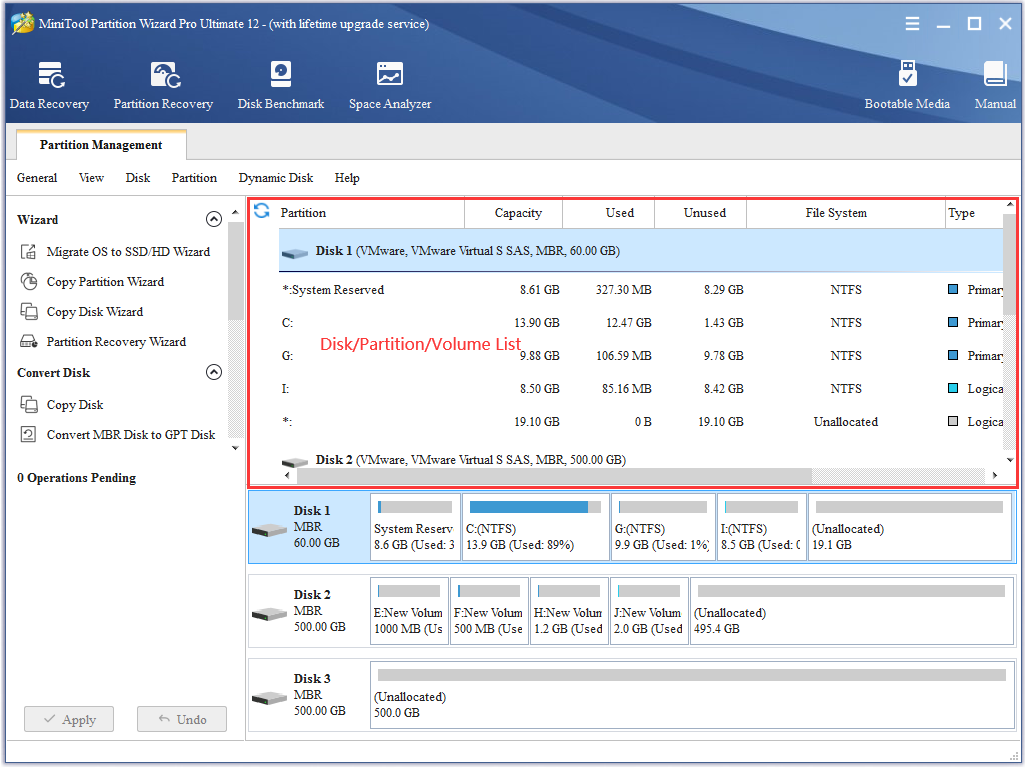
Attention:
- MiniTool Partition Wizard Free Edition does not support the management of volume and dynamic disks. It only supports basic disks of MBR style and GPT style.
- MiniTool Partition Wizard support removable disks well like USB or external disks.

User Comments :