Windows 11 is an operating system released in 2021. To improve its performance, Microsoft keeps releasing updates to Windows 11. This post from the MiniTool Partition Wizard introduces Windows 11 Build 22000.526, the latest update.
About Windows 11
Windows 11, the successor to Windows 10, is an operating system released by Microsoft in 2021. Compared with Windows 10, Windows 11 has a different outlook and some changed and new features. If you are a Windows 10 user, you can upgrade to Windows 11 free as long as your PC meets the Windows 11 system requirements.
To release bug fixes and more changes, Microsoft keeps providing updates regularly. To enjoy a higher performance, it is always recommended to install available updates on your Windows 11.
On February 10, 2022, Microsoft released a new update, Windows 11 Build 22000.526 (KB5010414). It brings massive improvements to the taskbar. Keep reading to get more details.
Windows 11 Build 22000.526 Improvements
Windows 11 Build 22000.526 (KB5010414) was released to Windows Insiders in the Beta and Release Preview Channels. This build comes with many bug fixes, such as:
- A fix to the issue that affects the Windows search service and occurs when you query using the proximity operator.
- A fix to the issue that might cause the time zone list in Settings to appear blank for non-administrative users.
- A fix to an issue that causes Microsoft Edge Internet Explorer mode to stop working while you are pressing the F1
- …
In addition, there are some changes and improvements in Windows 11 22000.526, especially for the taskbar:
At first, the clock and date are added to the taskbars of other monitors when you are using multiple monitors.
Besides, Microsoft adds weather content to the Windows 11 taskbar. If your taskbar is aligned in the center, you will view it on the left side of the taskbar. And the Widgets panel will appear on the left side of your screen if you hover over the weather content.
In addition, you will be allowed to quickly share open application windows directly from your taskbar to a Microsoft Teams call in this build.
What’s more, Microsoft adds the ability to instantly mute and unmute a Microsoft Teams call from the taskbar by clicking an active microphone icon on the taskbar. It means you don’t need to go back to the Microsoft Teams call window.
For more detailed information, you can refer to the Windows blog from Microsoft.
How to Get Windows 11 22000.526
As mentioned, Windows 11 build 22000.526 is available in Beta and Release Preview Channels. And to get this update, you can:
Step 1: Press Windows + I to open Windows 11 Settings.
Step 2: Select Windows Update in the left pane.
Step 3: Click the Check for updates button and wait patiently. Then Windows will check for available updates and download and install them automatically.
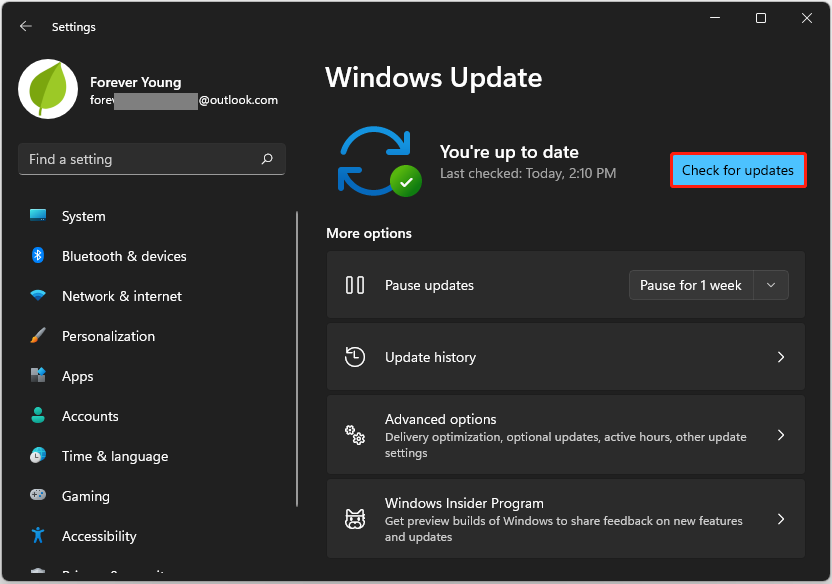
Further Tip:
MiniTool Partition Wizard is a professional and reliable tool that can help you manage your disks and partitions on Windows 11.
It can help you create, move, resize, delete, and wipe partitions. If you lose important files or partitions, MiniTool Partition Wizard can help you get them back quickly. What’s more, when you need to upgrade your hard drive, MiniTool Partition Wizard can help you migrate your operating system easily.
Click the following button to have a try!
MiniTool Partition Wizard FreeClick to Download100%Clean & Safe

User Comments :