If you are looking for a Fujitsu data recovery guide, this post is what you need, in which Partition Magic lists 3 options for you. According to the specific data loss reason, pick a way to recover lost data on Fujitsu hard drive immediately!
Fujitsu has been manufacturing hard drives for decades. Its hard drives are well-known for their good quality. Nevertheless, they are also vulnerable to failure like other hard drives. Once Fujitsu hard drives malfunction or fail to work, you can experience data loss.
What causes data loss on Fujitsu hard drives? If you are curious about it, move to the section below which explains the possible reasons for the data loss.
Reasons for Fujitsu Hard Drive Data Loss
Due to physical damage or logical errors, Fujitsu hard drives can get corrupted, causing data on the disk to become inaccessible or unreadable. Disk corruption can be caused by sudden PC shutdown, viruses, file system errors, bad sectors, etc.
In addition to disk corruption, other factors can also result in data loss on the Fujitsu hard drive.
- System failure: Due to hardware malfunctioning or software crashes, you can experience system failure which further triggers data loss of the internal hard drive.
- Accidental deletion: You may delete the data on the Fujitsu hard drive by accident, especially if there is more than one hard disk connected to the computer.
- Disk formatting: Formatting the hard drive is another possible reason for data loss. To avoid losing data, you’d better back up files on the hard drive before formatting it. Alternatively, clone the hard drive in advance to safeguard the data.
The possible reasons for Fujitsu hard drive data loss have been shown to you. Here comes the question: can you recover data from Fujitsu hard drive? The answer depends on the specific reason for data loss and the data recovery service you use.
Recover Data from Fujitsu Hard Drive
How to recover lost data on Fujitsu hard drive? In this section, 3 available methods are provided. Based on your situation, select one from them now!
If you lose data due to logical reasons, you can recover lost data on Fujitsu hard drive via MiniTool Partition Wizard. If the data loss is caused by physical reasons, try performing Fujitsu data recovery using services like CBL Data Recovery and Platinum Data Recovery.
Option 1: Use MiniTool Partition Wizard
MiniTool Partition Wizard is an all-in-one partition manager for Windows PCs. Data Recovery is one of its featured functions. It allows you to recover files from storage devices like HDDs, SSDs, USB drives, SD cards, dynamic disks, etc.
The prerequisite is that the data loss is caused by logical errors or accidental deletion/formatting. If a storage device is physically damaged and it can’t work, you won’t be able to recover data from it via MiniTool Partition Wizard.
This software supports recovering files from logically damaged partitions/disks, formatted partitions/disks, RAW partitions, as well as logically damaged internal/external hard drives. To be specific, it allows you to perform data recovery tasks like SSD file recovery, external hard drive recovery, USB data recovery, D drive data recovery, NVMe data recovery, and so on.
In addition to data recovery,MiniTool Partition Wizard also features partition recovery. It helps you recover lost partitions due to system updates, hard drive failure, OS corruption, accidental deletion, etc. For instance, it can recover unformatted partitions, recover deleted NTFS partitions, recover FAT32 partitions, and more.
In this scenario, we show you how to recover data from a Fujitsu hard drive using MiniTool Partition Wizard. Download and install this software on your device. Then launch it and follow these steps to perform the Fujitsu data recovery task.
MiniTool Partition Wizard DemoClick to Download100%Clean & Safe
Step 1: Click Data Recovery at the top toolbar.
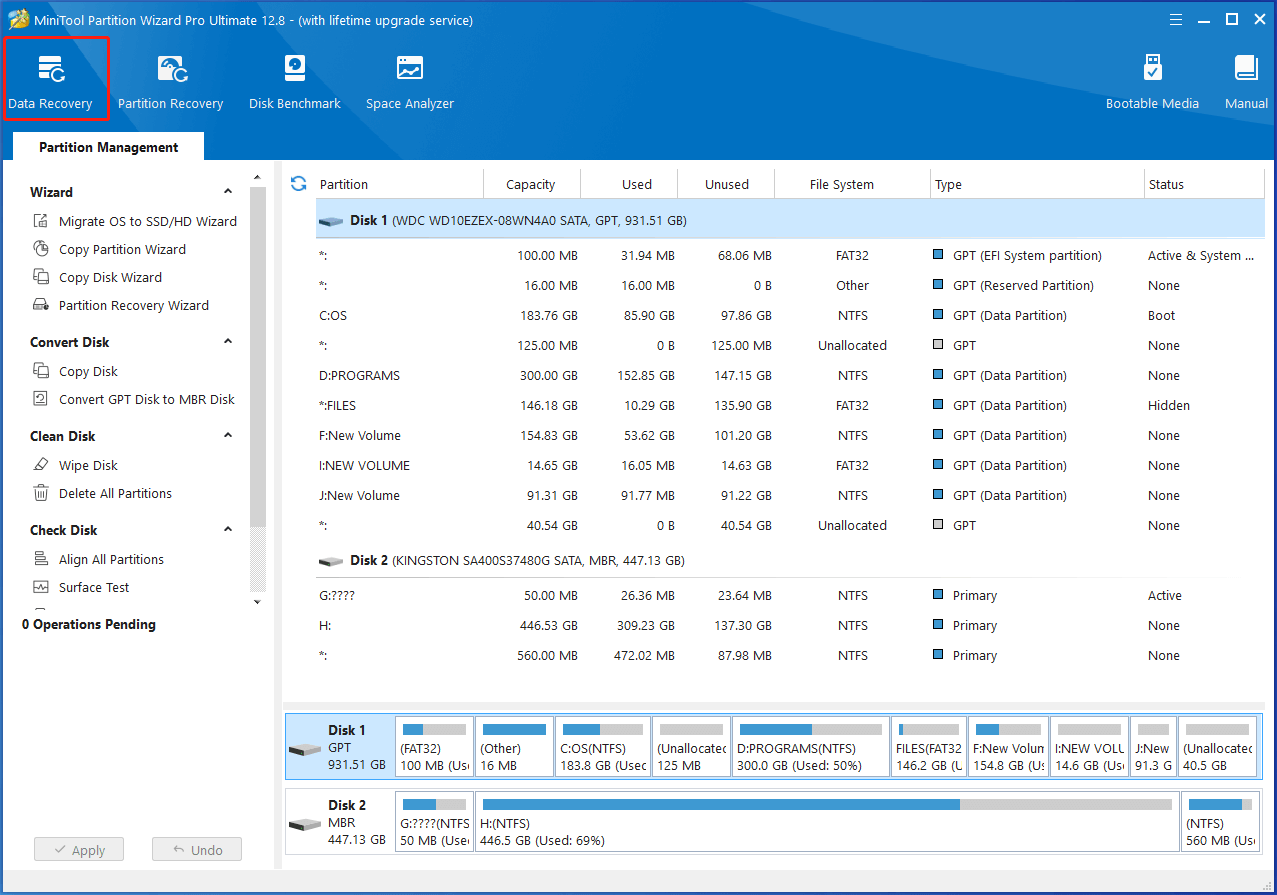
Step 2: In the Data Recovery wizard, switch to the Devices tab, hover over the Fujitsu hard drive, and click the Scan button. Then the software will start scanning the hard drive for lost data.
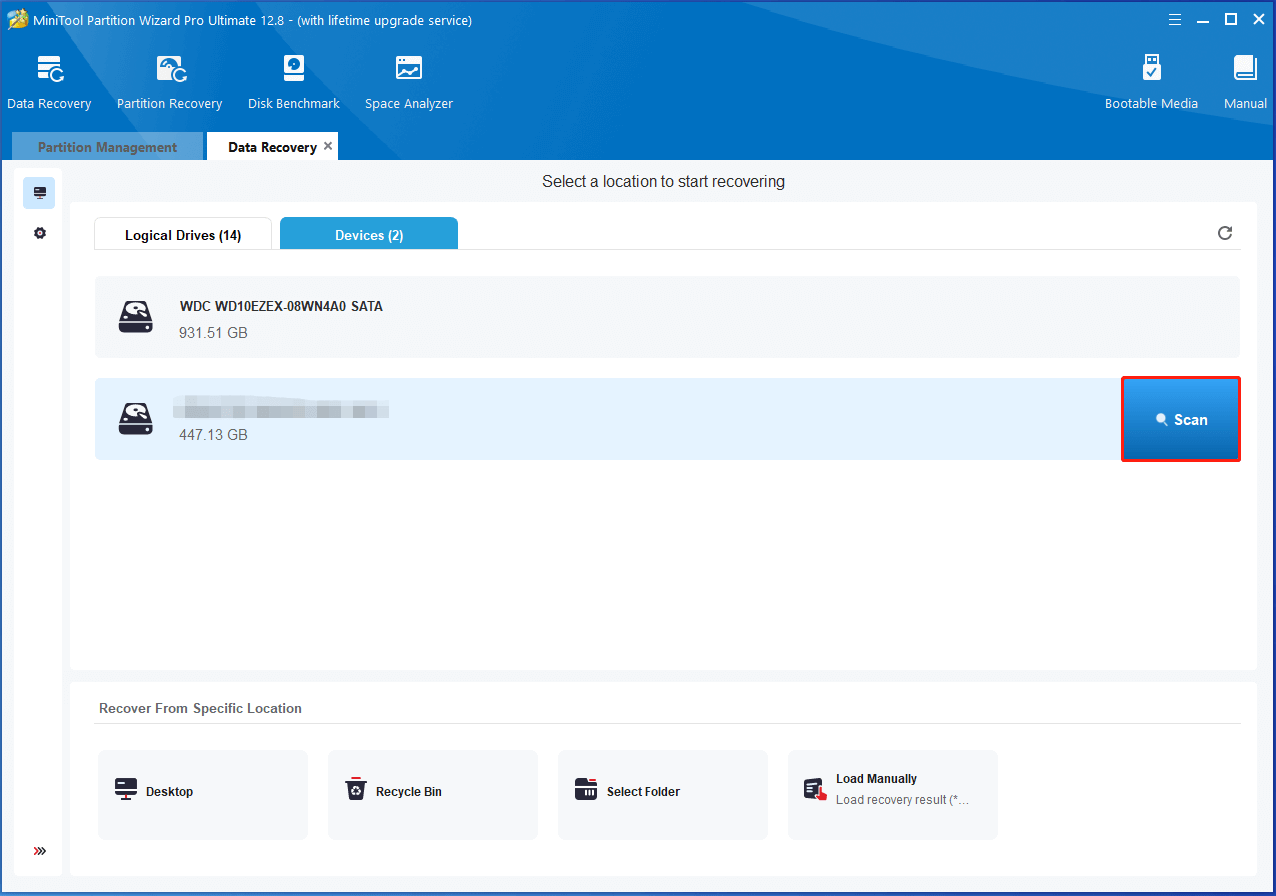
Step 3: After the scanning process ends, find and choose the needed data from the scanning result and then click Save. To find the desired data quickly, you can use options like Search, Filter, Preview, Path, and Type.
- Search: It allows you to input the specific file name to find the needed file.
- Filter: It enables you to search files by file name/extension, file size, and create/modification date.
- Preview: You are allowed to preview up to 70 kinds of files (within 100MB).
- Path: All the found files are displayed by their path.
- Type: All the found files are displayed by file type. If you remember your file type, unfold this option to find the needed files.
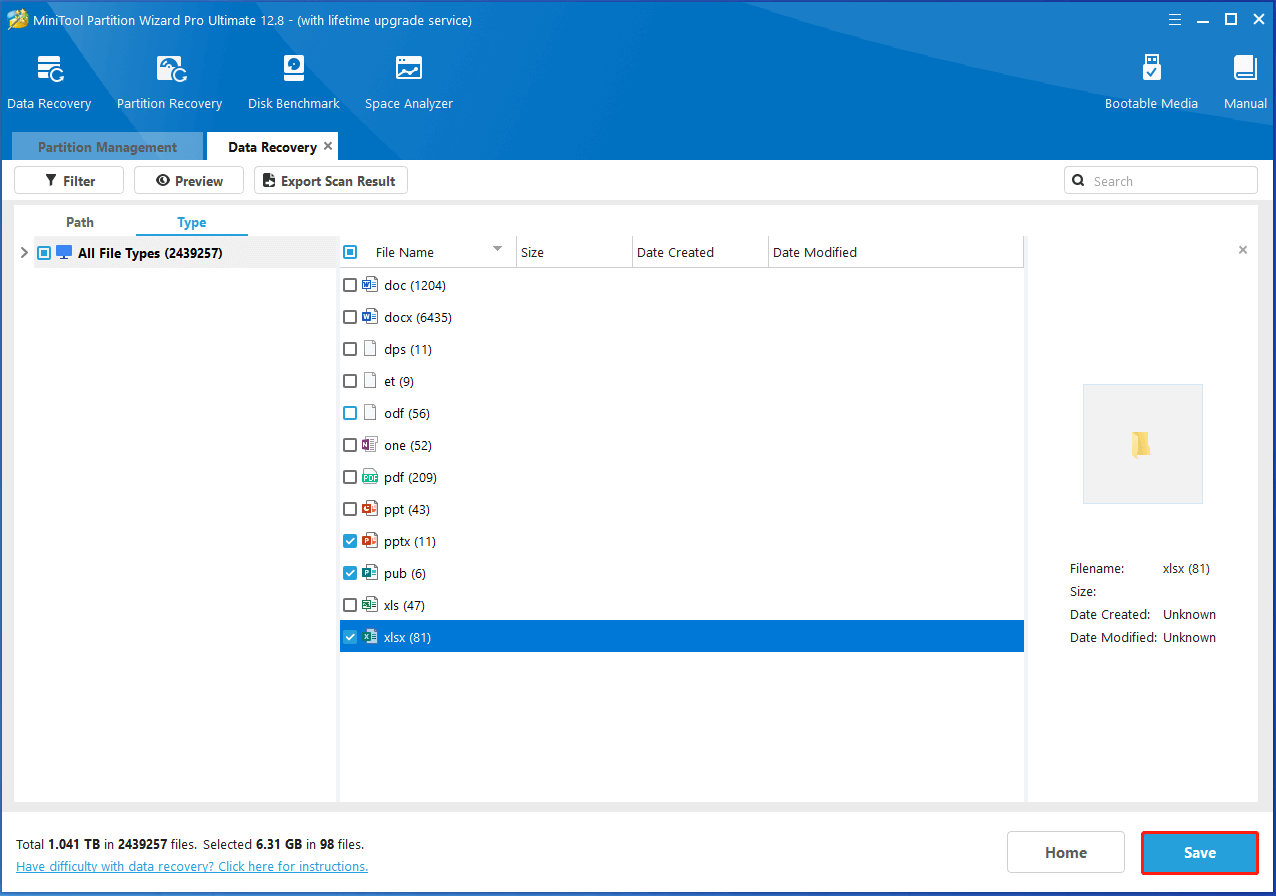
Step 4: Choose a directory to save the recovered files. Alternatively, you can also enter a path manually.
Step 5: Click the OK button to confirm the operation.
Further reading:
As bootable data recovery software, MiniTool Partition Wizard enables you to recover data on an unbootable PC because of errors like blue screen of death, black screen of death, system crash, corrupted MBR, etc. Simply create a bootable USB drive on another computer and then boot the unbootable PC from the burned USB drive.
MiniTool Partition Wizard DemoClick to Download100%Clean & Safe
After entering the main interface of MiniTool Partition Wizard, follow the above instructions to complete the recovery process.
Also read: How to Fix an Unformattable and Unusable USB Drive? Solved
Option 2: Use CBL Data Recovery
With more than 25 years of recovery experience, CBL Data Recovery is highly recommended by Fujitsu. It can recover data from failed Fujitsu MPG hard disk drives, Lifebook Notebooks, PrimePower Servers, and related Fujitsu media. It’s worth noting that CBL’s engineers can help you recover data from all Fujitsu hard drive makes and models.
Some supported Fujitsu hard drives are listed as follows.
- LifeBook Series Notebooks
- MPG Series Hard Drives
- PrimePower Servers For Solaris and Unix
- MAP Series Hard Disks
- PrimeQuest Servers for Windows and Linux
- MAS Series Hard Disk Drives
- Primergy Servers For Windows and Linux
- MAT Series Disk Drives
- Scenic Series Desktop Computers
- MAV/MHV Series Hard Drives
- Celsius Series Workstations
- Stylistic Series Tablet PCs
- Dynamo Series Optical Disk Drives
CBL Data Recovery can deal with various Fujitsu data loss situations. It specializes in the following Fujitsu hard drive and Notebook recovery services.
- Mechanical hard drive failures
- Physically damaged and dropped laptops
- Physical damage from fire or flood
- Head crash causing platter damage
- Accidental file deletion from human error
- Deleted files and partitions
- Disk reformatting
- File overwrites
- Laptop data recovery
- Blue screen of death
To start the Fujitsu data recovery, fill out an online Fujitsu data recovery form or directly speak to one of the customer care professionals. CBL Data Recovery determines the cause of the data loss and guides you through the recovery process in this way.
After the Fujitsu hard drive is received by CBL, it will be logged into the CBL’s system immediately. Then you will receive an email from the CBL customer care professional to confirm the receipt of your disk and collect any additional information required by data recovery engineers.
The hard drive will be sent to the lab for evaluation. During this process, a copy of your media will be made. Technicians will analyze the disk and make a data recovery strategy. If the data recovery is feasible, you will receive an email for approval. After you agree with the operation, CBL will recover data from Fujitsu hard drive.
Option 3: Use Platinum Data Recovery Service
Like CBL Data Recovery, Platinum Data Recovery also provides an immediate data recovery service. It has certified experts and the latest equipment. Moreover, it offers free diagnostics and 100% confidentiality. So, you don’t have to worry about privacy leakage.
More importantly, Platinum Data Recovery’s data recovery procedure is simple and boasts a high success rate. This data recovery service provider can recover data from all Fujitsu devices and cope with mechanical & logical device failures. With the help of Platinum Data Recovery service, you can recover lost files from standalone devices and RAID arrays.
Platinum Data Recovery can work with the following Fujitsu hard drives but is not limited to them.
- Fujitsu ETERNUS JX Series
- Fujitsu ETERNUS DX Series
- Fujitsu ETERNUSDX200F
- Fujitsu ETERNUS CD10000
- Fujitsu LIFEBOOK Series
- Fujitsu DESKPOWER K50 & TX
- Fujitsu DESKPOWER E623, E600, C610 & C600
- Fujitsu DESKPOWER P300 Series
- Fujitsu DESKPOWER 2000, 5000, 6000 & 8000 Series
- Fujitsu ESPRIMO D5200, D5220, & D5210
- Fujitsu ESPRIMO P3510, 5100, 5110, & 5210
- Fujitsu ESPRIMO E710 E85+, E710 E90+
- Fujitsu ESPRIMO P710 E85+, P710 E90+
- Fujitsu ESPRIMO D581, & Q910
- Fujitsu L & M Series
- Fujitsu ESPRIMO MOBILE Series
Navigate to the official website of Platinum Data Recovery and click Free Diagnostic. Then fill out the form and click Free estimate to obtain a free diagnostic. After that, follow the prompted instructions to conduct Fujitsu data recovery.

Recommended article: How Long Does Data Recovery Take? It Depends on Various Factors
The End
This post reveals the possible reasons for data loss on Fujitsu hard drives and then offers you 3 options to recover data from a Fujitsu hard drive. According to your situation, choose a way to perform Fujitsu data recovery.
For any issues with MiniTool Partition Wizard, contact us by sending an email via [email protected]. We will get back to you as soon as possible.

![Recover Data from Hard Drives with Bad Sectors [Full Guide]](https://images.minitool.com/partitionwizard.com/images/uploads/2023/10/recover-data-from-hard-drives-with-bad-sectors-thumbnail.jpg)
User Comments :