Does factory reset delete everything? To figure out this issue, you should know what factory reset does. This post from MiniTool Partition Wizard will give you answers. It also tells you how to recover data after a factory reset.
Does Factory Reset Delete Everything?
Does a factory reset delete everything? It may depend on what device you use and what option you choose. In general, you can decide to delete everything and reinstall the OS, but you also decide to delete the OS only.
Many devices have the factory reset feature, which can help fix some device glitches and erase data. In general, you may need to do a factory reset for the following reasons:
- You want to troubleshoot some issues.
- You want to donate or sell this device.
No matter what cases you are in, when you decide to factory reset a device to delete anything on your device, please back up your important data first. You can use a cloud storage service or an external drive to back up data.
What does factory reset do on Windows PCs, Android phones, PS, and Xbox? In this part, I will show you that. Then, you can know whether it deletes everything.
What Does Factory Reset Do on PC?
To do a factory reset on PCs, the process is as follows:
- Click the Startbutton and then select Settings.
- Go to Update & Security > Recovery.
- In the right panel, under the Reset this PC section, click the Get started button.
- You will get two options: Keep my files and Remove everything. The former option will reinstall Windows without deleting personal files. This will remove apps and drivers installed by users, and changes made to settings. The latter option will fresh reinstall Windows. This will delete all personal files, user accounts, programs, and changes made to settings.
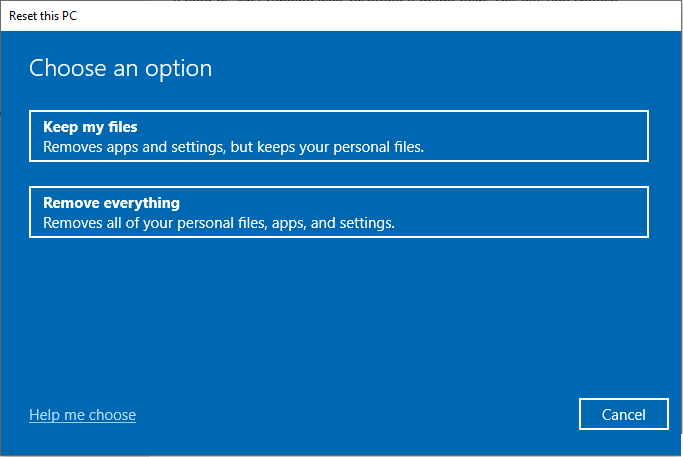
If you choose “Keep my files”, follow the wizard and click the Reset button. The reset process will start soon. But if you choose “Remove everything”, you should make some more settings.
- If your PC has more than one partition, you will be asked to decide whether to remove all files from All drives or Only the drive where Windows is installed.
- Then, you will be asked to decide whether to Just remove my files or Remove files and clean the drive. The former option will perform a quick format on drives. The latter option will perform a full format on drives.
- After that, you can click the Reset button to start the reset process.
1. The quick format just deletes files. Therefore, the reset process will be fast, but these files can be recovered easily before they are overwritten. The full format will write 0 and 1 into the drives to overwrite the data. The reset process will take more time and the data recovery will be a tough job. Click Quick Format vs Full Format to know more.
2. When your PC won’t boot, you can enter the Windows Recovery Environment through two consecutive shutdowns or a Windows installation media. Then, you can reset your PC. The options are almost the same as above.
What Does Factory Reset Do on Android Phones?
To do a factory reset on Android phones, the process is as follows:
- Tap Settings > Accounts. Then, follow the wizard to log out of your account. Otherwise, the phone may not be activated after reset.
- Tap Settings > Backup and reset > Factory data reset.
- Tap Reset device > Delete all.
1. Different phone models may have different Settings layouts. For example, some models may don’t have the Backup and reset option. They will place the reset option into other directories. You should expand them one by one to find out the reset option.
2. If your phone screen is frozen or you could not turn on your phone, you can perform a factory reset using the Recovery Mode. As for how to enter the Recovery Mode, you can search the method on the manufacturer’s website. Different models may have different methods.
3. Factory reset on an Android phone will delete all data in your storage, including system, installed apps and app data, settings, music, pictures, etc.
Solved – How to Recover Data after Factory Reset Android
What Does Factory Reset Do on PS?
PS has a feature named “Initialize PS”, which is similar to factory reset. This feature will also erase all personal information from the PS console and restore it to factory settings. To initialize a PS console, please refer to the following guide:
Step 1: Deactivate the PlayStation Network account.
- Open Settings on your PS console. Select the PlayStation Network/Account Management tab.
- Select the Activate as Your Primary PS tab, and then Deactivate.
- Select Yes to confirm your choice.
- When the deactivation process is complete, select OK.
Step 2: Initialize the PS console.
- Log in to your account. Go to Settings.
- Select Initialization, and then select Initialize PS.
- Select Quick or Full to initialize the console.
- Select Yes to confirm your choice.
1. If you want to reset your PS to factory settings but keep your data, please select Restore Default Settings.
2. If you’re unable to factory reset your PS using the method outlined above, you can press and hold the Power button until you hear two beeps. Then, initialize the PS console in safe mode.
What Does Factory Reset Do on Xbox?
To do a factory reset on Xbox consoles, the process is as follows:
- Press the Xbox button to open the guide.
- Select Profile & system > Settings > System > Console info.
- Select Reset console.Then, you should choose between Reset and remove everything and Reset and keep my games & apps. The former option will delete all user data, including accounts, saved games, settings, home Xbox associations, and all games and apps. The latter option will only reset the OS and deletes all potentially corrupted data related to the OS.
How to Recover Data After Factory Reset?
Does factory reset delete everything? After reading the above content, you can know it depends. However, a factory reset indeed delete something. If the factory reset deletes some important data, you can retrieve the data through the backup.
What if you didn’t make a backup before the factory reset? If the data is not overwritten, you can use data recovery software to get the data back. I recommend you use MiniTool Partition Wizard, which can recover data from FAT/FAT32/exFAT, NTFS, RAW, and HFS+ file systems.
It can help you recover data from PC, Xbox, and other devices that use the above file systems. In addition, you can help you recover documents, videos, and other various file formats. Here is the guide on how to recover data using MiniTool Partition Wizard.
Step 1: Decide whether you need to make a bootable media of MiniTool Partition Wizard.
- If you want to recover data from your PC and your PC only has one partition (the C drive), you should make a bootable media, because installing MiniTool Partition Wizard on this drive may overwrite data.
- If your PC is unbootable, you should make a bootable media.
- If your PC has other partitions, the bootable media is not necessary, because you can install the software on a partition where data is not lost.
- If you want to recover data from an Xbox device or other devices, you don’t need bootable media. You just need to connect the Xbox drive (or other drives) to the PC and start recovering data.
MiniTool Partition Wizard DemoClick to Download100%Clean & Safe
Step 2: Click the above button to install MiniTool Partition on a normal running PC and the location should be a partition where data is not lost. Then, go to its main interface.
- If you need to make a bootable media, please connect a USB drive to the PC, click the Bootable Media feature, and then follow the wizard to make a bootable USB drive. Then, you should restart your PC and make it boot from the USB drive. After that, you can start recovering data.
- If you don’t need bootable media, you just need to click the Data Recovery feature and start recovering data directly.
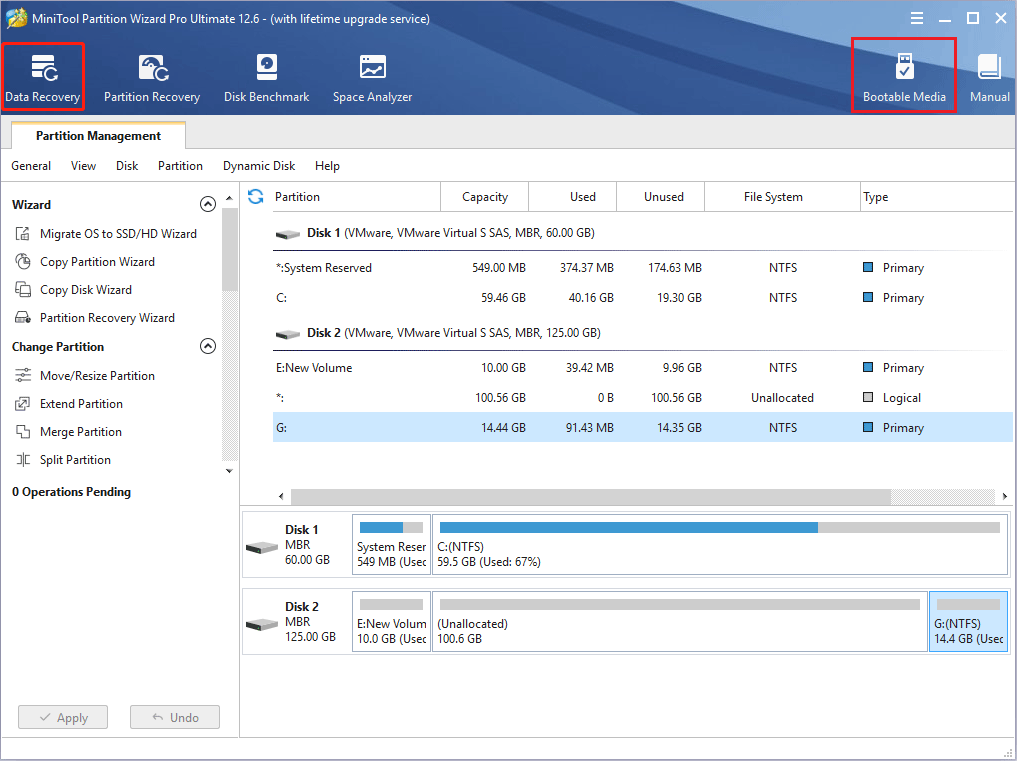
How to Recover Data When PC Won’t Boot 2022 (Works 100%)
Step 3: In the newly-opened Data Recovery tab, select the partition where data is lost and then start scanning. You just need to hover the cursor on the partition and click the Scan button.
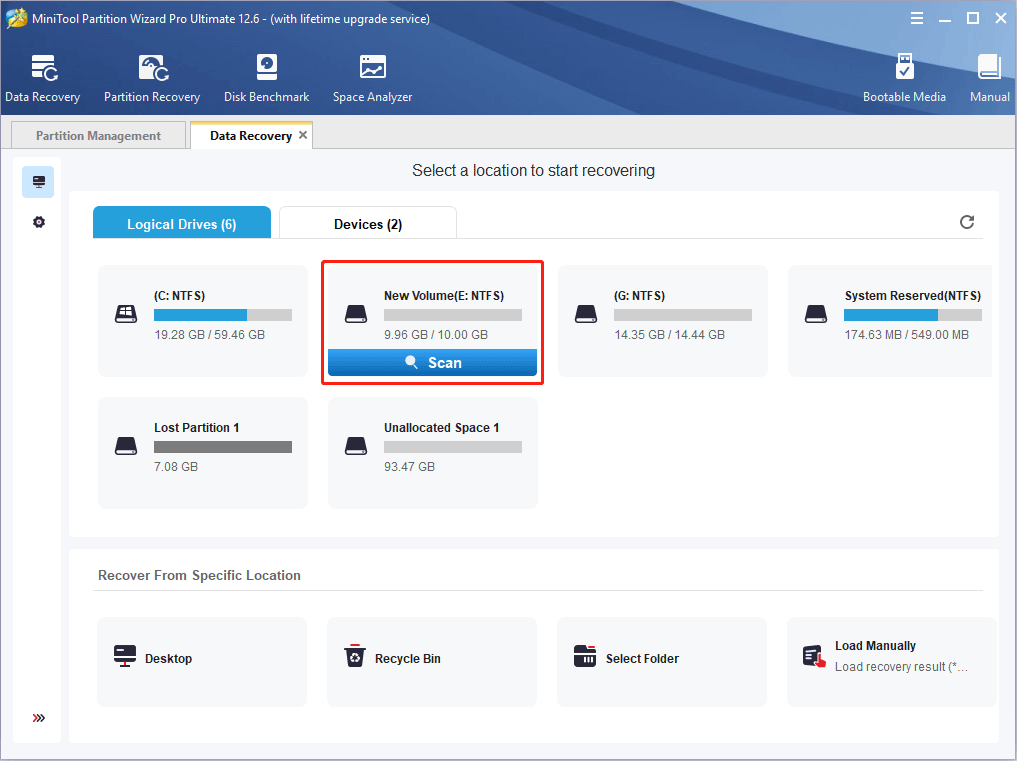
Step 4: Wait until the scanning process is completed. Now, you need to find the lost files. To find the lost files fast, I recommend you skip to the Type tab. Expand each file type folder to find the lost files. When lost files are found, check the box before them and click the Save button. Then, select a safe place to store the recovered files.
MiniTool Partition Wizard also offers the following tools to help you find data quickly and correctly:
- Find: It allows you to find data according to the name. Please note that sometimes MiniTool Partition Wizard may fail to recover the file name. In this case, it will rename the recovered files.
- Filter: It allows you to find files according to the file extension, file size, and file creation or modification date.
- Preview: It allows you to preview up to 70 types of files so that you can determine whether the found files are what you want to recover.
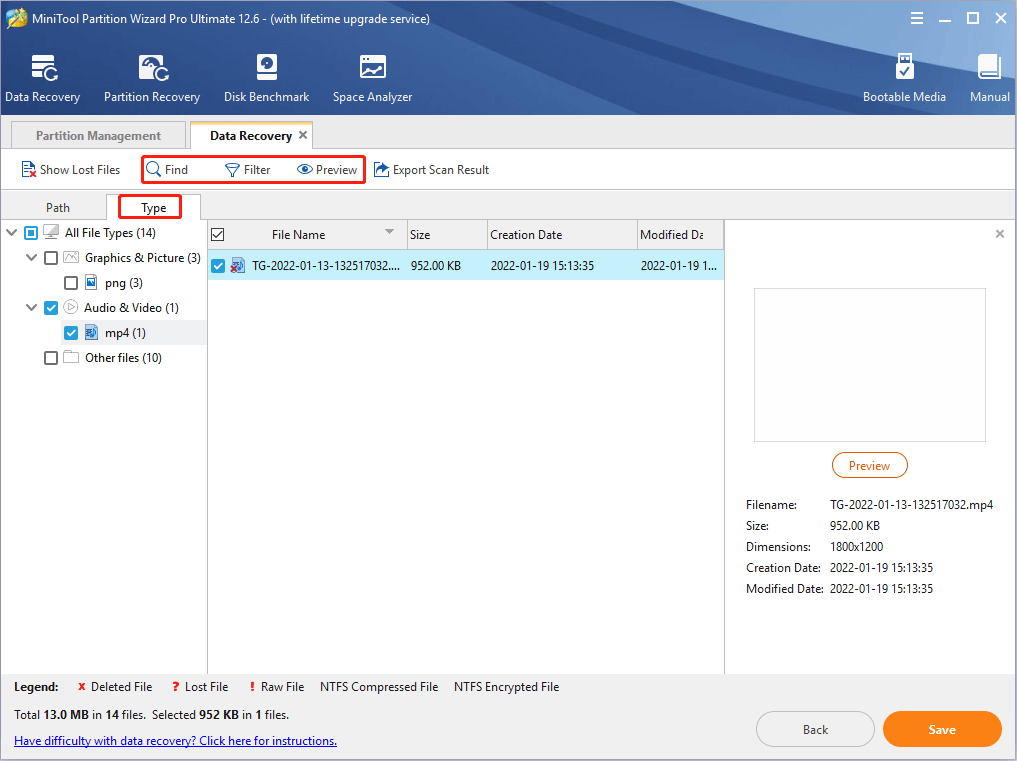
Bottom Line
Is this article useful to you? Do you have other ideas about factory reset? Please share your ideas with us in the following comment zone. In addition, if you have difficulty in recovering data, please feel free to contact us via [email protected]. We will get back to you as soon as possible.

![How to Wipe a Computer Windows 10 [4 Ways]](https://images.minitool.com/partitionwizard.com/images/uploads/2021/09/how-to-wipe-a-computer-win10-thumbnail.png)
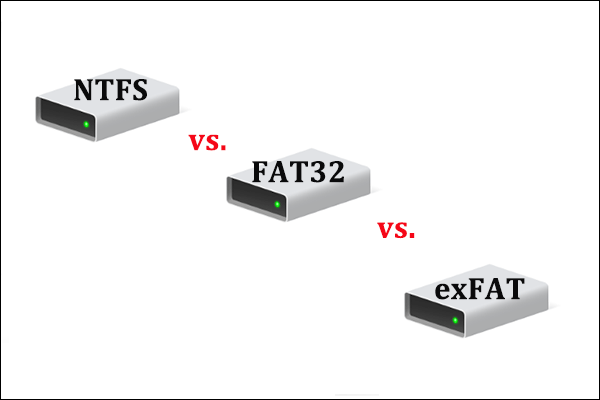
User Comments :