A lot of users are confused about WD Blue vs Crucial MX500 SSD. If you are also trying to figure it out, this post from Partition Magic is worth reading. It compares the two SSDs in detail and provides an ultimate SSD upgrade guide.
Overview of WD Blue and Crucial MX500 SSD
WD Blue, introduced by Western Digital Corporation,is one of the most popular SATA SSDs for desktops, laptops, and all-in-one PCs. With a wide range of capacities and cache sizes, WD Blue SATA SSDs meet the creative needs of different customers, like application developers, gamers, designers, architects, and so on.
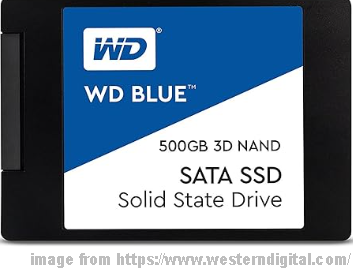
Crucial MX500 is the first Crucial SSD that uses Micron’s 64-layer TLC NAND flash memory. It was introduced in 2017 and now its capacities have reached up to 4TB. This SSD also comes with a SATA connector and M.2 form factor like WD Blue.
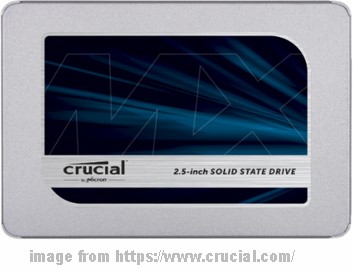
So, what’s the difference between Crucial MX500 and WD Blue SSD? If you want to learn more details, pay attention to the following part.
WD Blue vs Crucial MX500 SSD: Which One Is Better Choice
After investigating extensive references, I found the difference between Crucial MX500 vs WD Blue SSD mainly focuses on the following 4 aspects.
# 1. WD Blue vs Crucial MX500 SSD Performance
According to the official report, the 3D NAND technology boosts the WD Blue SSD sequential read speeds up to 560MB/s and sequential write speeds up to 530MB/s. It provides users with fast system bootup, rapid data transfer speeds, and quick application responses.
The Crucial MX500 SSDs have a slightly slower write speed than WD Blue SSDs. The sequential read speeds can reach up to 560MB/s and the sequential write speeds up to 510 MB/s. However, the SSD performance in reality may be different. Do you want to know the actual WD Blue vs Crucial MX500 SSD performance?
MiniTool Partition Wizard is a free disk benchmark tool that can measure SSD read and write speeds quickly. What’s more, it can partition hard drives, change cluster size, check bad sectors, convert MBR to GPT without data loss, etc. Let’s see how to check SSD performance using the tool.
MiniTool Partition Wizard FreeClick to Download100%Clean & Safe
Step 1. Open MiniTool Partition Wizard to get its main interface and click Disk Benchmark from the top menu.
Step 2. Select the drive letter of the SSD from the drop-down menu, specify the test parameters according to your needs, and click on Start.
Step 3. Wait for a moment and you will get the SSD performance results, including sequential/random read and write speeds and transfer size.
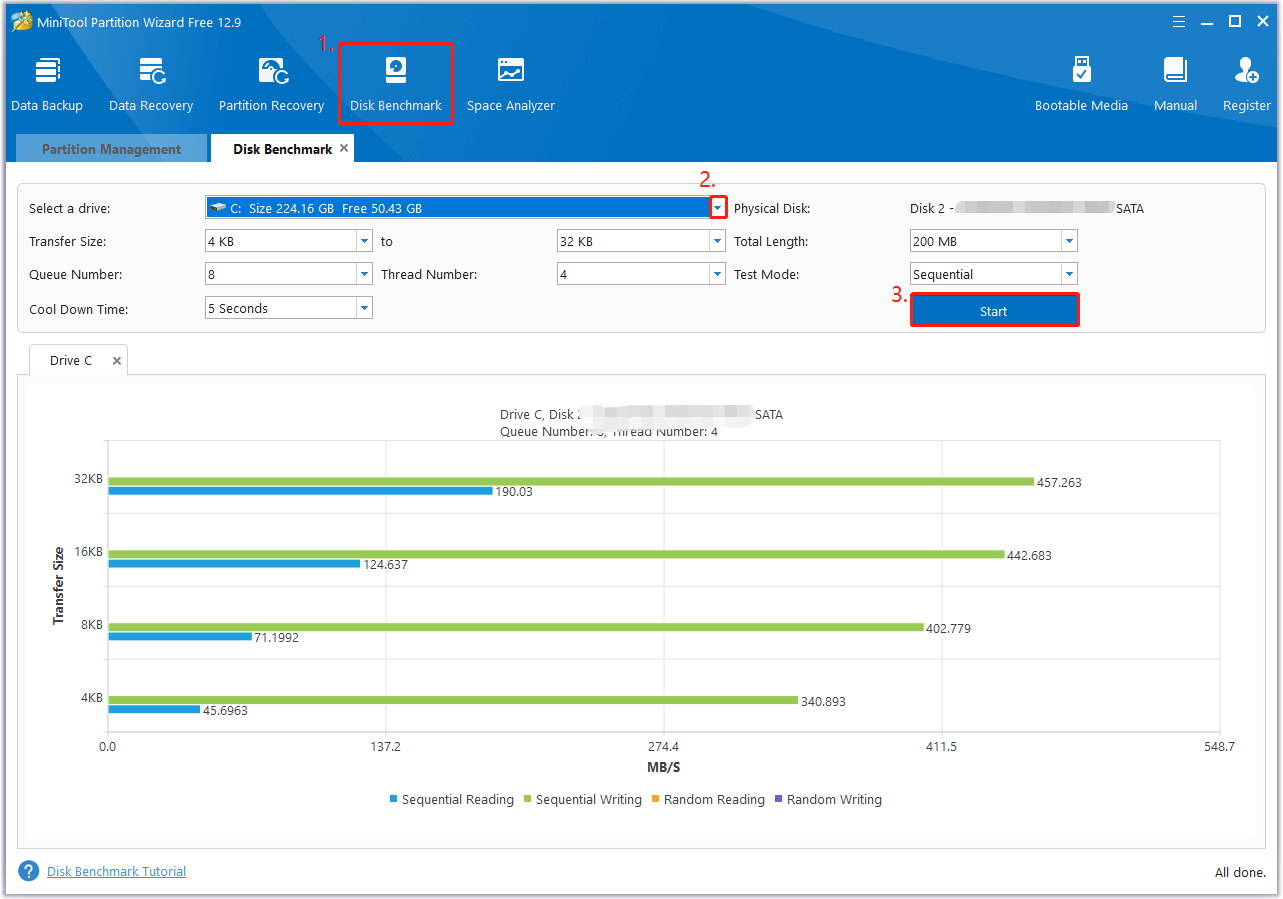
# 2. WD Blue vs Crucial MX500 SSD Price
Another important thing that lots of users are concerned about is the Crucial MX500 vs WD Blue SSD price. A 500 GB of WD Blue SATA SSD costs about $40, while the Crucial MX500 SSD 500GB costs more than $50. Of course, the actual prices of the SSDs are different depending on the capacities. Usually, the larger the capacity is, the more expensive the price is.
# 3. WD Blue vs Crucial MX500 SSD Form Factor Size
Form factor size is another obvious difference between Crucial MX500 vs WD Blue 3D NAND. According to a survey, the form factor of Crucial MX500 is 2.5-inch (7mm), which is smaller than the WD Blue’s 3.5-inch. So, make sure to check which one your computer can install before buying the SSD.
# 4. WD Blue vs Crucial MX500 SSD Capacity
In terms of Crucial MX500 vs WD Blue 3D NAND capacity, the latter provides more options and supports larger capacity. Crucial MX500 SSDs are available in 250GB, 500GB, 1TB, 2TB, and 4TB, while WD Blue supports 500GB, 1TB, 2TB, 3TB, 4TB, 6TB, and 8TB depending on disk speed (RPM) and cache size.
Now, you should have an overall understanding of Crucial MX500 vs WD Blue 3D NAND SSDs. Which one should you choose? According to the above comparison, I think WD Blue narrowly wins the Crucial MX500 SSD in terms of disk performance, cost, and capacity.
However, you need to further take the form factor size into consideration because the Crucial MX500 occupies less installation space. Once chosen, you can continue reading to learn how to upgrade to the SSD without reinstalling the OS.
Upgrade to WD Blue or Crucial MX500 SSD Without Reinstalling
To upgrade your hard disk to SSD without reinstalling, I strongly recommend you use MiniTool Partition Wizard because it provides expertized and effective OS migration and disk cloning solutions. It can migrate Windows OS to SSD, copy hard disk to SSD, rebuild MBR, convert dynamic disk to basic without data loss, and more.
MiniTool Partition Wizard DemoClick to Download100%Clean & Safe
Let’s follow the guide below to migrate OS using the MiniTool software.
Step 1. Install the SSD on your computer carefully and run the program.
Step 2. In the main interface, click Migrate OS to SSD/HD Wizard from the left panel.
Step 3. Select Option A if you want to copy all partitions on the system disk to the SSD or Option B to copy the system-required partitions only, and click on Next.
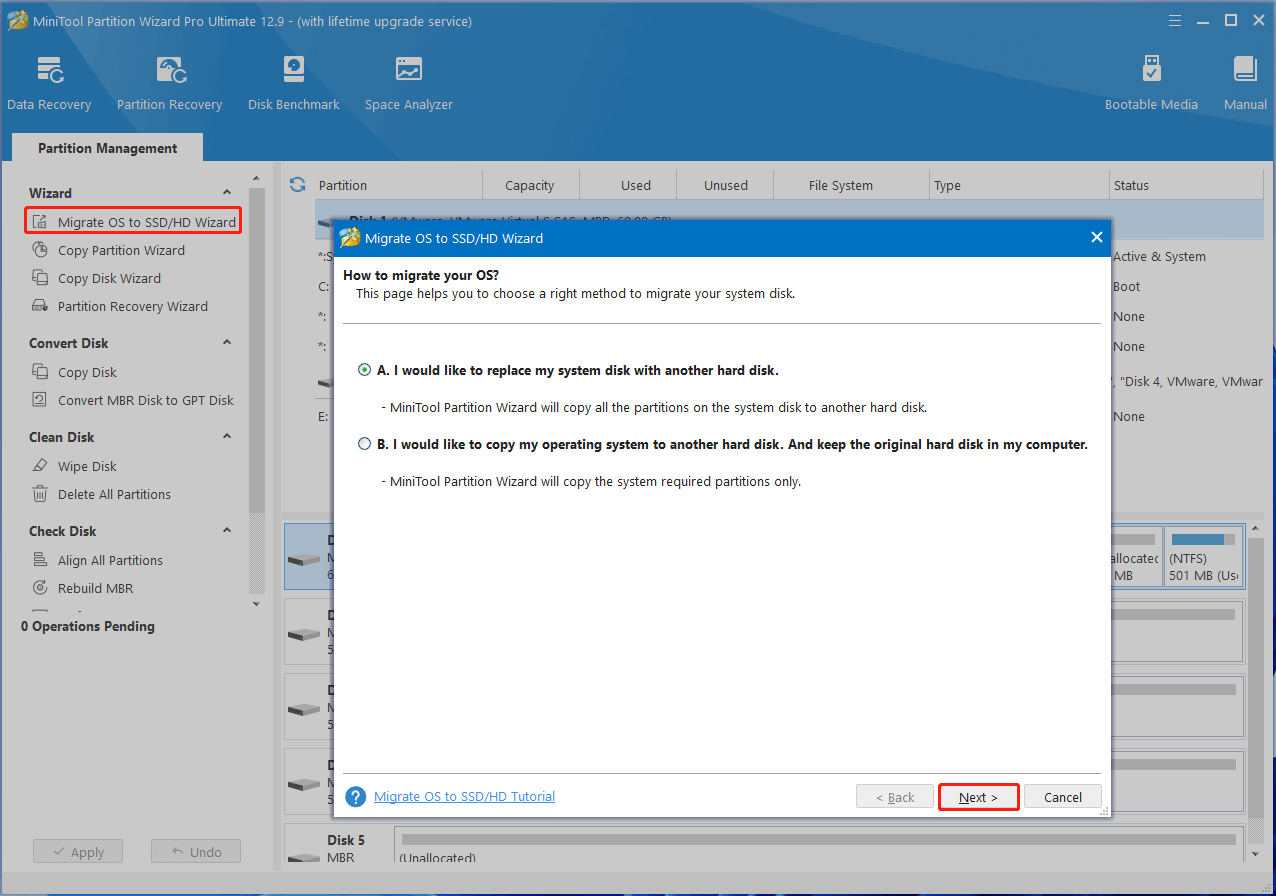
Step 4. In the pop-up window, select the target SSD and click on Next.
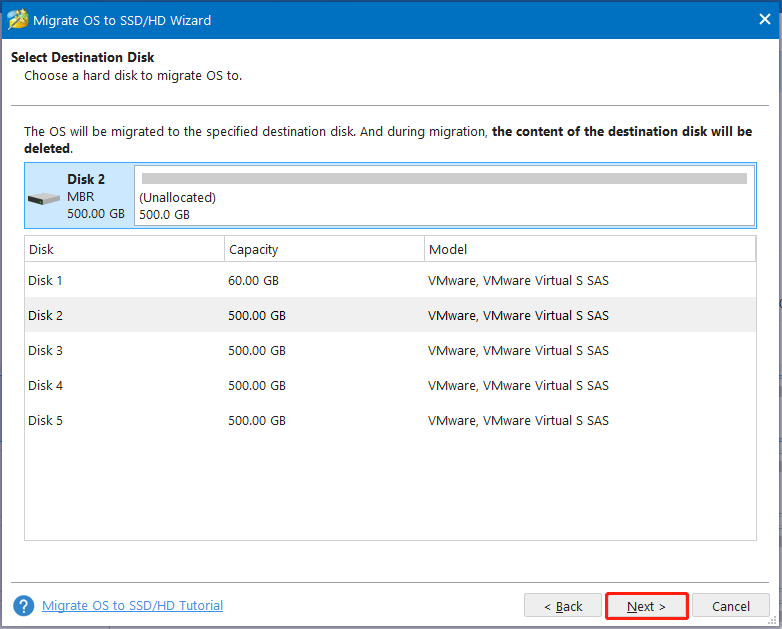
Step 5. Select copy options based on your needs and click on Next.
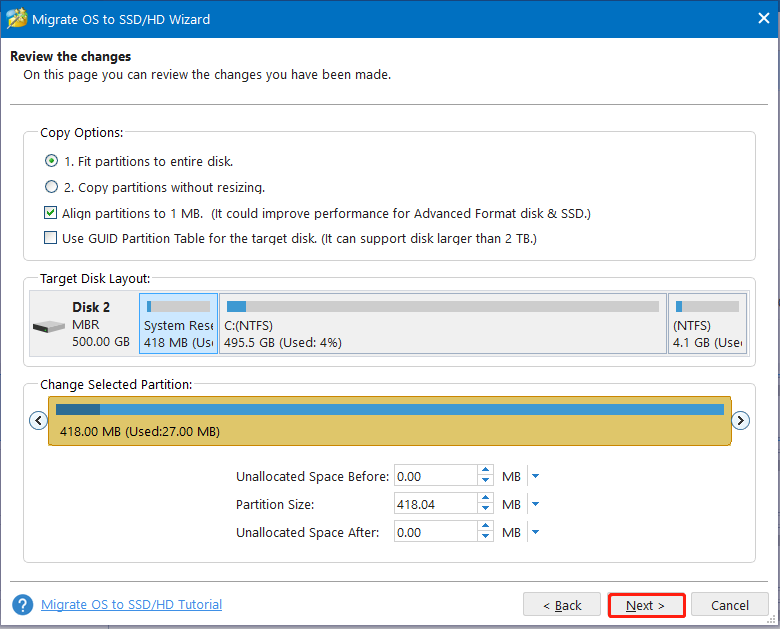
Step 6. Read the Note information and click the Finish button in the pop-up window. Finally, click on Apply to execute the pending operations. Once done, you can set the new SSD as the boot drive in the BIOS.
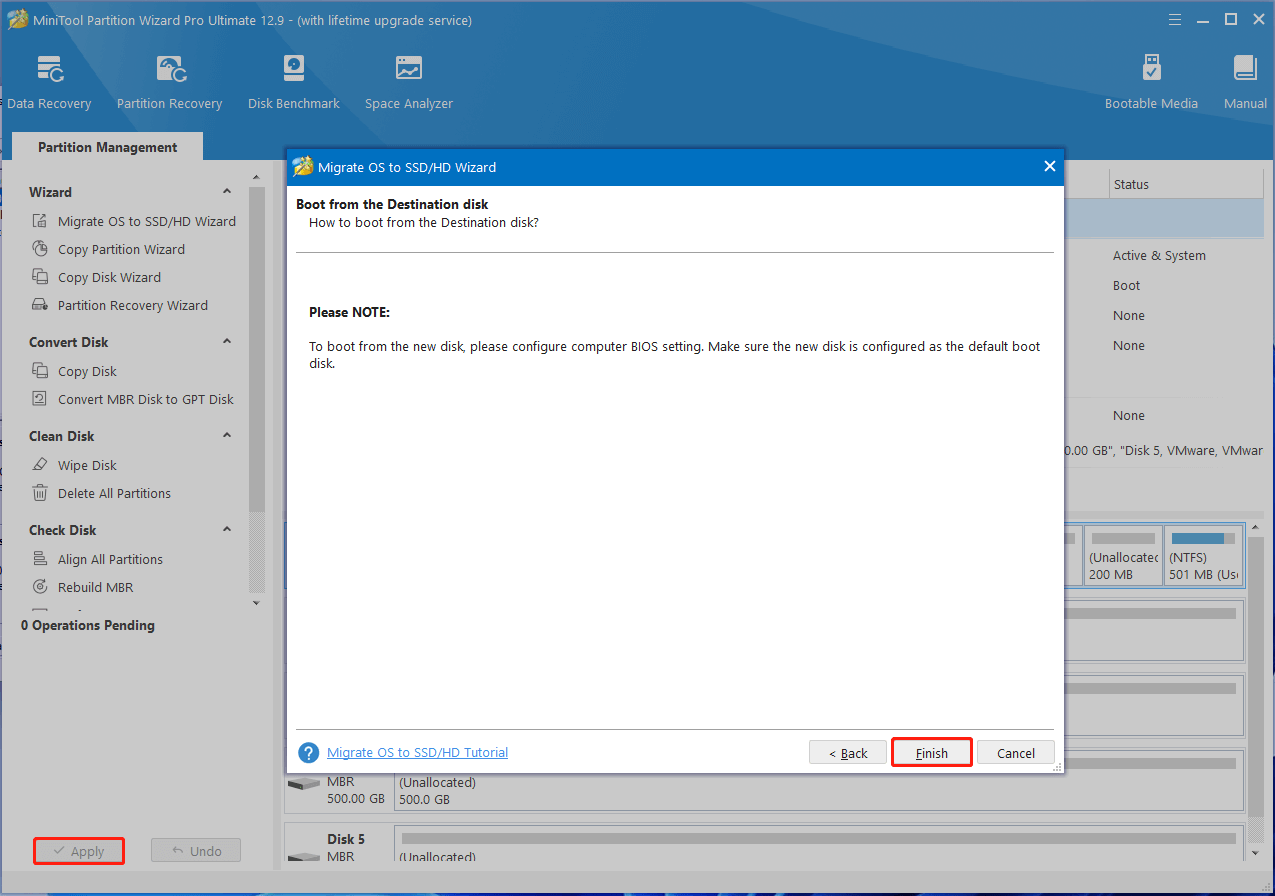
Wrapping Things Up
Generally speaking, this article discussed “what’s the difference between Crucial MX500 and WD Blue SSD”. I hope you can make your choice according to the above comparison. Besides, you can use MiniTool Partition Wizard to migrate Windows OS to the new SSD.
If you have any questions about the MiniTool program, send us an email via [email protected] and we will get back to you as soon as possible.

![BitLocker Enabled vs BitLocker Disabled SSD Speed [Answered]](https://images.minitool.com/partitionwizard.com/images/uploads/2025/01/bitlocker-enabled-vs-bitlocker-disabled-ssd-speed-thumbnail.jpg)
User Comments :