Do you know why SSD might be slower? QLC SSD flash is the problem. In today’s article, MiniTool Solution will analyze the dilemma QLC SSD is facing and some hidden issues you need to know about this storage device.
The Dilemma QLC SSD Need to Break
SSD might be slower? The fast reading and writing speed of SSD hard drive often means new problems. Now some SSDs like QLC SSD are experiencing backward. In order to cram more storage space into their drives, SSD manufacturers are weighing the speed and reliability as well.
As you know, SSDs are expensive to produce, so few people are willing to pay $200 for a 512 GB SSD when you just pay less than $50 to get a 2000 GB mechanical hard drives. This is where the problem lies. SSD manufacturers want to keep cost slowing while increasing storage capacities. However, it also brings unsatisfying performance and endurance.
In particular, SSD manufacturer has been struggling to spare more space into the same size the same sized NAND flash chips (the actual data-storing part of the SSD). With technology upgrades, these manufacturers have to get more creative solutions.
The creative solution is a multi-level NAND flash. It is capable of storing a specific voltage level in a cell for an extended period. Let’s make a comparison between traditional NAND flash and multi-level NAND flash, and then you will figure out what the problem is.
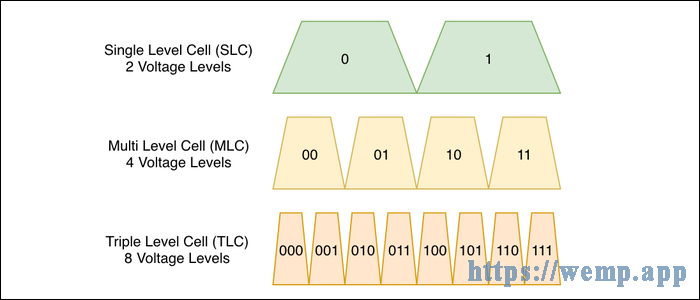
SSD might be slower. As is shown, the voltage levels scale up with the increase of level cell, which impacts on the transfer speed of the hard drive. However, with the increase of voltage levels, it gets harder and harder to tell the bits apart. The read speed won’t be affected much, but the write speed takes a dive.
Most SSDs stay 1500 MB/s for sustained read and write when loading or copying large files. But QLC SSD only manages between 80-160 MB/s for sustained writes, which is worse than a decent hard drive.
QLC SSD Unfavorable Endurance
Compared to hard drives, the QLC SSD endurance is not so satisfying. Whenever you write to a cell of an SSD, it slowly wears out that impact on the SSD lifespan. Sometimes, you have to format SSD so as to get better performance and reliability. Now, most SSDs use the controller to create more positive voltage over time. It is fine when you’ve got a lot of voltage room to spare. But QLC doesn’t.
Besides, QLC SSD only has a measly 1,000 write operations, which cannot meet the need of frequent access drives. So you can imagine, the QLC performance is not suitable to be your boot drive, because that is written to very frequently.
In order to solve unfavorable endurance, QLC SSD manufacturers find a way to veil this shortcoming-efficient caching. But efficient caching hides some issues you can’t ignore.
Efficient Caching Veils These Issues
QLC SSDs spare a portion of the drive to the cache. But you cannot ignore the fact that QLC cannot operate like SLC flash. The cache will be 75% smaller than the actual drive space it takes up.
In addition, data from the cache can be written as fast as other high-end SSDs do. But once the cache is full, the controller has to write directly to the slow QLC cells, which will make a considerable impact on its performance during long writes.
The following benchmark is from Tom’s Hardware’s review of the Crucial P1 500GB, a consumer QLC SSD, which shows this problem clearly.
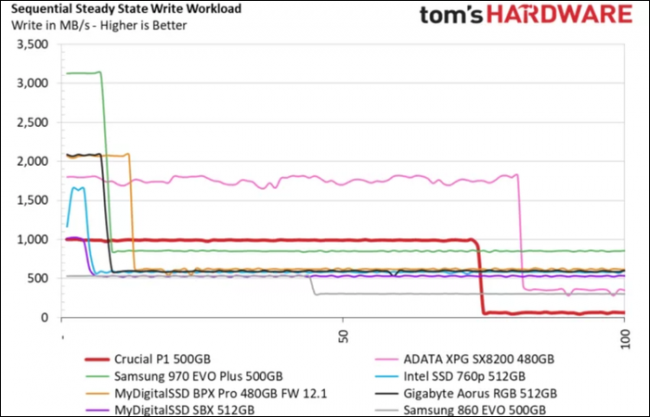
From this benchmark, you could see the write speed of Crucial P1 500GB keeps slow write speed compared to some of the higher-end offerings. When the cache becomes full after about 75 GB of writes, the real speed of QLC flash plummets to around 80 MB/s, which is slower than most hard drives for sustained writes.
Should You Choose QLC SSD
SSD might be slower? I believe you have an answer right now. You should avoid using QLC SSD of 512 GB. The coaching of QLC will be smaller when it becomes full and its price is not much cheaper than other alternatives.
QLC SSD bears gigantic capacities, so it might be a decent replacement for a spinning hard drive, provided that you make regular backups or you consider migrating OS.
But there’s still lots of advancement need to be made, for example, better controllers capable of addressing more flash chips, cheaper flash chips, and other technologies altogether.
Therefore, QLC flash is just another option rather than the standard. When buying an SSD, you should check the technical specifications and pay attention to its type of flash.

User Comments :