Have you heard about the Sea of Thieves game? Do you want to run Sea of Thieves on your computer? What are the Sea of Thieves PC requirements? Don’t worry if you have no idea about these questions. This article from MiniTool Solution will show you the Sea of Thieves system requirements and help you enjoy the game.
What Is Sea of Thieves
Sea of Thieves is a game developed by Rare and published by Microsoft Studios for Xbox One and Windows 10. This game was unveiled during Closed Beta in the last part of January 2018. And since it was fully released on March 20, 2018, it has attracted thousands of users.
Sea of Thieves is a colorful first-person multiplayer pirate game where players can take on the role of pirates, sailing on the open sea to look for treasure and battle each other. This game features cross-platform play between Xbox and Windows 10 systems. You can sync both character and achievement progress across systems and tie them to your Xbox Live account.
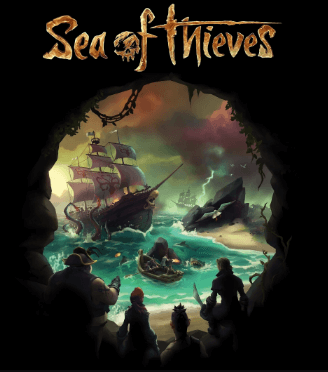
After learning about this game, you might want to install Sea of Thieves on your computer and play it with friends. But do you know if your PC can run the game or not? Or directly speaking, what are Sea of Thieves PC requirements?
Just keep on your reading to check Sea of Thieves system requirements, both Minimum and recommended.
Sea of Thieves PC Requirements
In order to run the game on your computer, you have to make sure your PC meats Sea of Thieves system requirements. And depending on your needs for the user experience and actual situation, you can choose different requirements to meet.
In this part, you will learn about the minimum and recommended Sea of Thieves PC requirements. Let’s see the details.
Minimum Requirements for Sea of Thieves (720P @30FPS)
If you want to run and play the game on your computer successfully, you have to make sure your PC satisfies the minimum requirements of the game. In other words, the following requirements enable the game to be playable on your PC.
- Operating System: Windows 10
- CPU: Intel Q9450 @ 2.6Ghz or AMD Phenom II X6 @ 3.3Ghz
- RAM: 4 GB
- DirectX: 11
- VRAM: 2 GB
- GPU: Nvidia GeForce GTX 660 or AMD Radeon R9 270
- Modern GPU: Nvidia GeForce GTX 1050Ti or AMD Radeon RX 460
- HDD: 60 GB 7.2k rpm
- Graphics Settings: Medium (“Rare”)
Recommended Specs for Sea of Thieves (1080P @60FPS)
If you want to not only make Sea of Thieves run on your computer but also obtain better game experience, the minimum requirements might be not enough. Instead, you have to upgrade your computer specs to meet the requirements for higher game performance. The recommended PC requirements for Sea of Thieves or listed below.
- Operating System: Windows 10
- CPU: Intel i5 4690 @ 3.5Ghz or AMD FX-8150 @ 3.6Ghz
- RAM: 8 GB
- DirectX: 11
- VRAM: 4 GB
- GPU: Nvidia GeForce GTX 770 or AMD Radeon R9 380x
- Modern GPU: Nvidia GeForce GTX 1060 or AMD Radeon RX 470
- HDD: 60 GB 7.2k rpm
- Graphics Settings: Medium (“Rare”)
Actually, there are some other choices apart from the recommended specs. To get more Sea of Thieves requirements, you can visit the official website.
See also: If you want to increase FPS to get better experience while playing Sea of Thieves, you will benefit a lot from this article: Frames Per Second: How to Increase FPS Windows 10 [2020 Updated]
Can My PC Run Sea of Thieves?
Your PC can run Sea of Thieves only if it meets the system requirements of the game. Therefore, before you go to get Sea of Thieves for PC, you had better check your computer specifications in advance to figure out whether the minimum system requirements of the game are satisfied by your PC.
Now that you have known the Sea of Thieves PC requirements, you might wonder how to check computer specs. Here’s a simple guide you can refer to.
Step 1: Press Windows + R to open Run window.
Step 2: Input dxdiag and click OK button to open the built-in DirectX Diagnostic Tool.
Step 3: Under the System tab, you can view most information you need, including Operating System, CPU (Processor), RAM (Memory) and DirectX version.
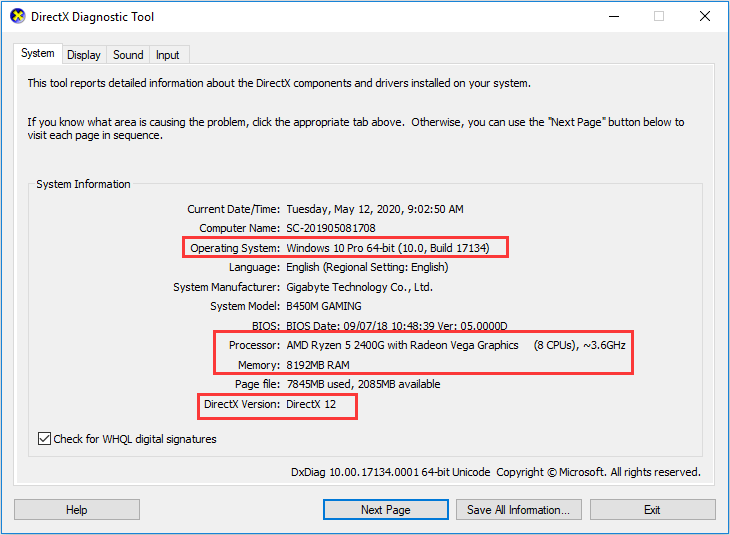
Step 4: Switch to the Display to check the GPU and VRAM of your computer.
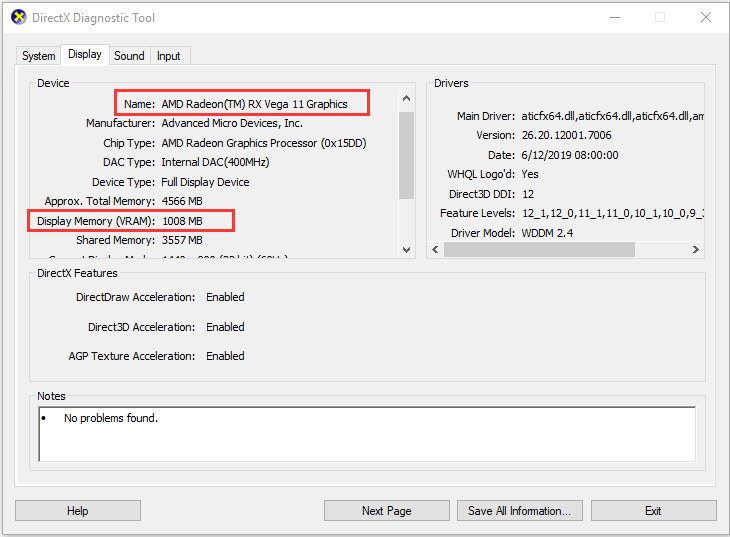
Step 5: Now, you should check the free space on your hard drive. To do that, you just need to open File Explorer and choose This PC from the left pane. The space usage of each partition on your disk is displayed under Devices and drives section.
See also: To learn more about how to check computer specs, this post – How to Check PC Full Specs Windows 10 in 5 Ways might be helpful for you.
What to Do If Your PC Doesn’t Meet the Requirements
Having viewed Sea of Thieves requirements and checked the computer information, you should already know whether the game can run on your PC. Then, what can you do if your PC doesn’t meet the minimum requirements or if you want to get better game experience?
Based on the mentioned requirements, you can upgrade or modify the related specifications for your computer to meet your needs. How to do that? You can keep reading to get the tutorial.
Upgrade to Windows 10
As you can see in previous parts, the game Sea of Thieves can only run on Windows 10 PC. So, it is necessary to make sure your computer is running Windows 10. Otherwise, you need to upgrade to Windows 10 with the following instructions.
Move 1: Back up data on the disk
As we all know, reinstalling OS will remove all the data on the system partition, and clean installation will even delete the data on the whole disk. So, before upgrading to Windows, you are recommended to back up data with the professional partition manager – MiniTool Partition Wizard.
Step 1: Prepare an empty external hard driver which is large enough to store all the data and connect it to your computer. Launch MiniTool Partition Wizard to get the main interface.
Step 2: Right-click the system disk and choose Copy. You can also select the disk and then choose Copy Disk from the left Action Panel to active this feature.
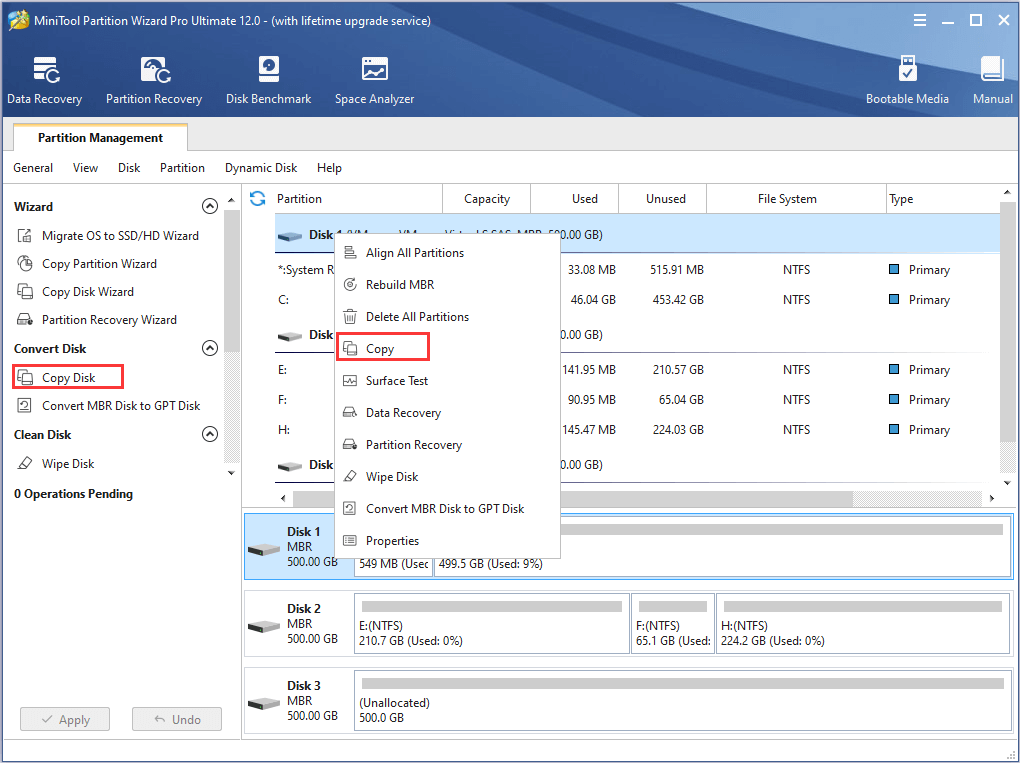
Step 3: Choose the external hard drive as the target disk and click Next button.
Step 4: Depending on your needs, select Copy Options and modify the disk layout and partition size. Click Next to continue.
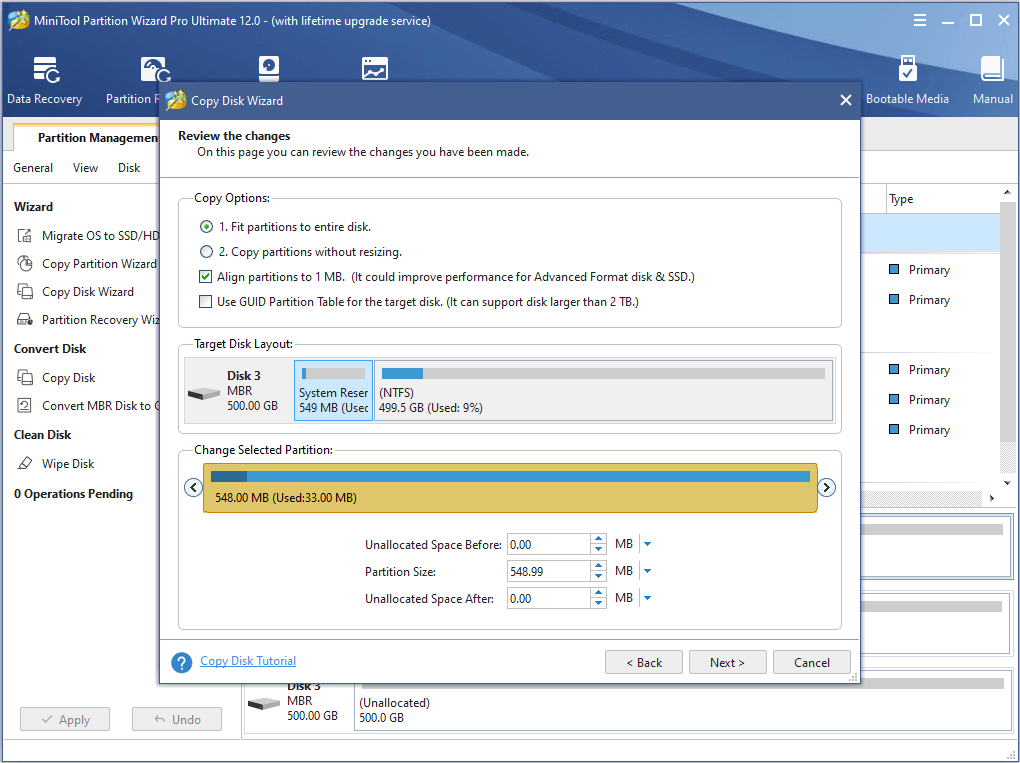
Step 5: Read the given note about how to boot from the destination disk and click Finish button.
Step 6: After back to the main interface, click Apply button to execute all the pending operations.
Move 2: Install Windows 10
After backing data, you can upgrade to Windows 10 without any worries. You should go to Microsoft website to download Windows 10 Media Creation Tool and launch it.
After accepting the applicable notices and license terms, choose Upgrade this PC now and click Next button. Then, you need to wait patiently until finishing Windows 10 download and follow the onscreen instructions to complete the installation process.
Related article: Full Guide to Fix: This PC Can’t Be Upgraded to Windows 10
Upgrade CPU
If the CPU doesn’t meet the requirements, you might need to upgrade your CPU, which will provide better performance for your computer. But this operation is complicated, from choosing a suitable processor to installing it.
You have to make sure that the new processor is compatible with your motherboard and might need to update your BIOS to enable it to work. Sometimes, you even need to replace your motherboard.
Upgrade GPU
For game lovers, computer GPU is a factor they attach much attention to. By upgrading GPU, you can make games run faster on your computer and thus obtain much better game experience. Here’s a simple guide:
- Purchase a new graphics card as your needs.
- Remove the original graphics card and its drivers.
- Install the new graphics card on your computer.
- Get the drivers for the new card from the official website and install them.
- Restart your computer.
Add RAM for Your Computer
As mentioned before, you will need 4 GB RAM at least to run Sea of Thieves for PC. If your computer doesn’t meet the demand, you can add new RAM for your computer. But before that, you have to check what RAM format your motherboard supports and how much RAM your computer and OS can support.
For more information about how to install RAM on computer, you can read this article.
Free up Your Hard Drive
Sea of Thieves requires 60 GB 7.2k rpm to run successfully and smoothly on your computer. If there is no individual partition that has enough free space to install and run the game, it is time to free up your hard drive by deleting some unimportant files or programs.
If deleting existing data doesn’t spare much space or you don’t want to remove any data, you can choose to extend the target partition. To do that, you can continue using MiniTool Partition Wizard.
Just click the following button to download and install the free utility.
MiniTool Partition Wizard FreeClick to Download100%Clean & Safe
Step 1: Launch MiniTool Partition Wizard to get the main interface.
Step 2: Select the target partition and choose Extend Partition feature in the left pane.
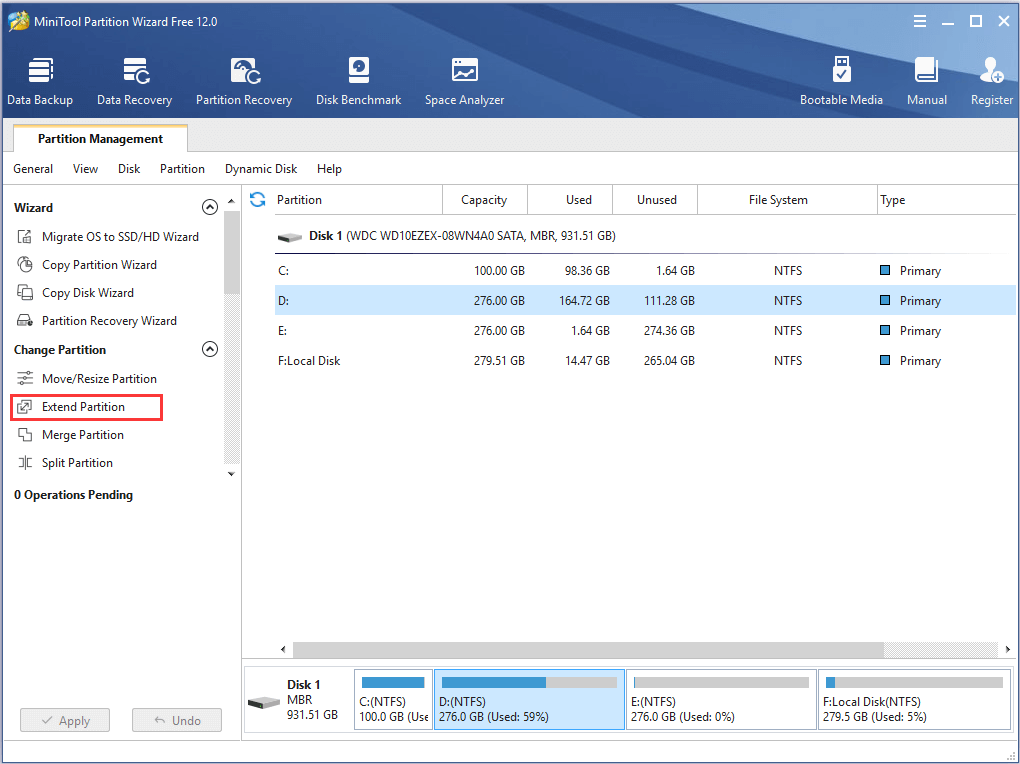
Step 3: Choose a partition or unallocated space from the list of Take Free Space from and specify how much free space you want to take. Click OK button.
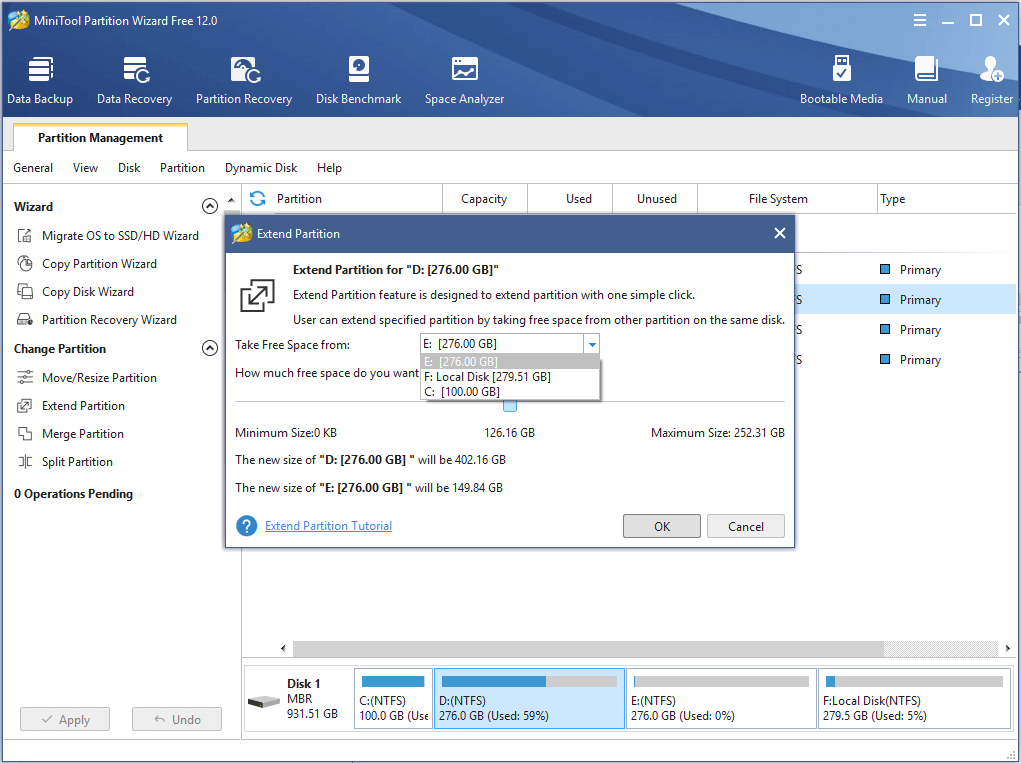
Step 4: Click Apply button to confirm the operation.
Once it’s done, you’ll have enough free space on the target partition with the existing data left.
Bottom Line
This post has provided the detailed information about Sea of Thieves PC requirements. You can check your computer information and take some measures to enable the game to run on your device with the given instructions.
If you have any ideas or questions related to our topic, you can leave a message in the comment zone below. For problems on MiniTool Partition Wizard, don’t hesitate to contact us via [email protected].

User Comments :