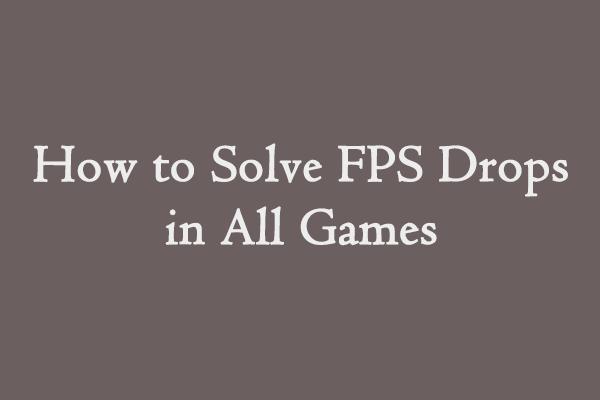
How to Solve FPS Drops in All Games (Newly Updated)
It is quite a frustrating problem if FPS drops during gameplay. What can you do if FPS drops in all games? You will get some possible solutions in this post.
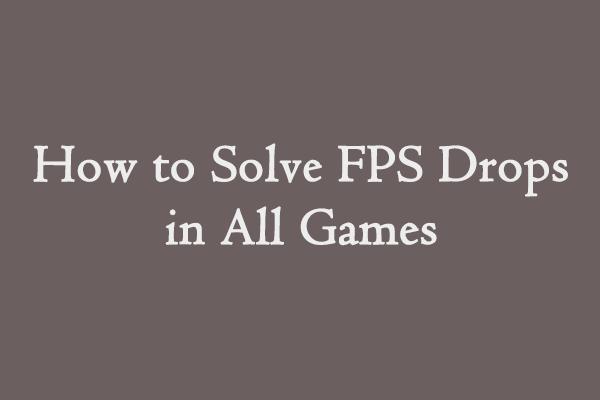
It is quite a frustrating problem if FPS drops during gameplay. What can you do if FPS drops in all games? You will get some possible solutions in this post.
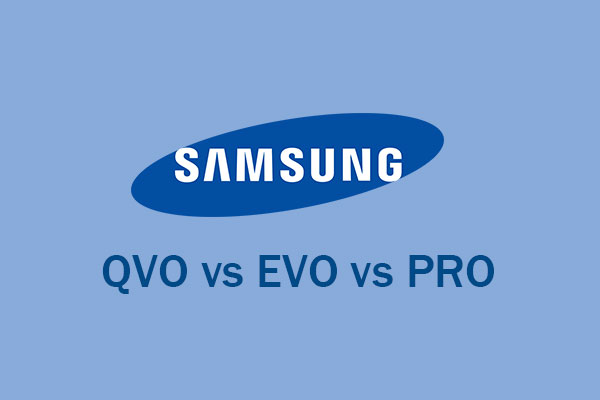
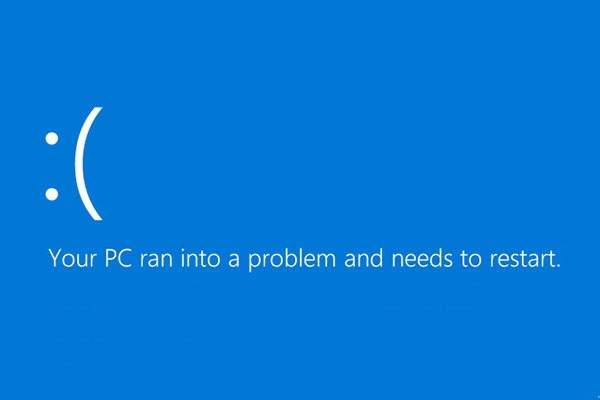
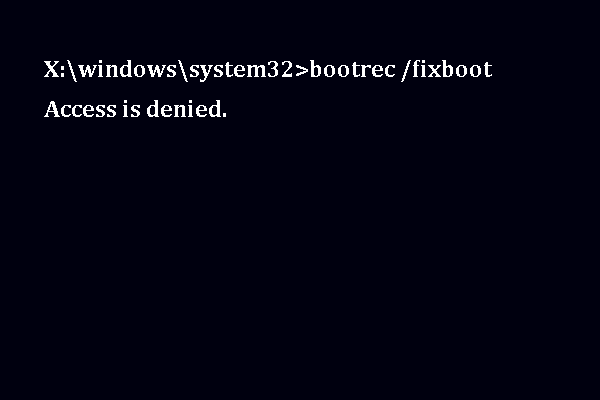
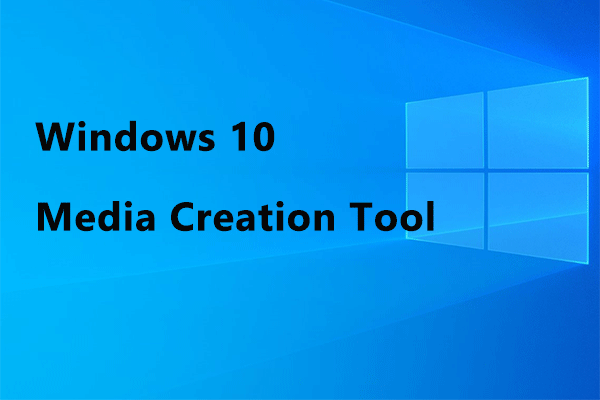

This category shows you the best solutions to migrate Windows 10, move files from SSD to HDD, clone HDD to smaller SSD, build your own laptop, clone NVME M.2 drive, upgrade to a larger drive without data loss, safeguard your system and data, etc. Using the Migrate OS to SSD/HD Wizard and Copy Disk features of MiniTool Partition Wizard, you are able to resolve such issues with ease.
Meanwhile, if you would like to solve multiple Windows system errors such as “Your PC ran into problem”, “dual boot options not showing”, “Xbox One not reading disc”, “Windows 10 reset stuck”, “Xbox One controller not working on PC” etc., you just go and discover more tips & tricks from the following MiniTool solutions.
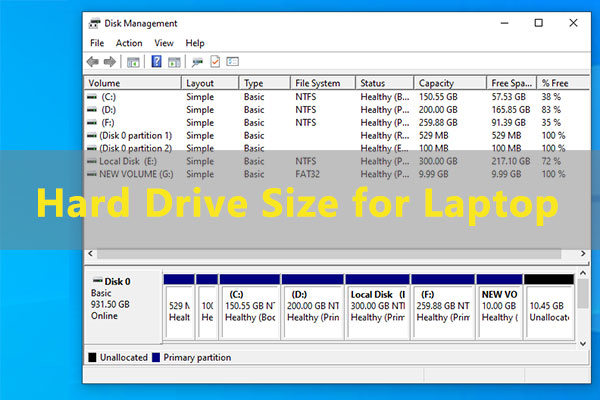
This article will show you how to choose the size for your hard drive size. If you want to find out how big a hard drive you really need, check out this post.

This article gives a detailed introduction to “PS4 hard drive size”. Furthermore, it states how to upgrade PS4 hard drive without data loss.

This post introduces U.2 SSD and makes a comparison between it and M.2 SSD. It also gives tips on how to back up data in U.2 SSD.
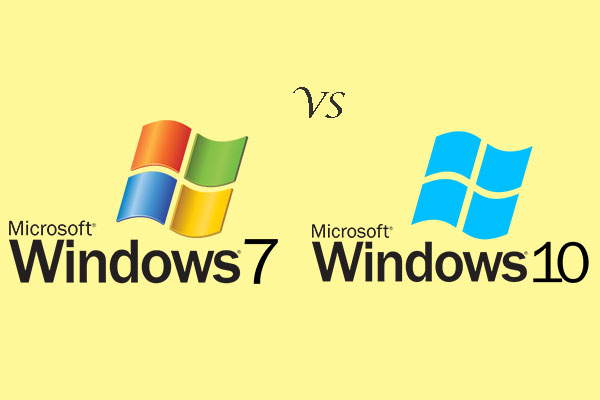
This article shows you the differences between Windows 7 and Windows 10. You can make a decision after reading this post.
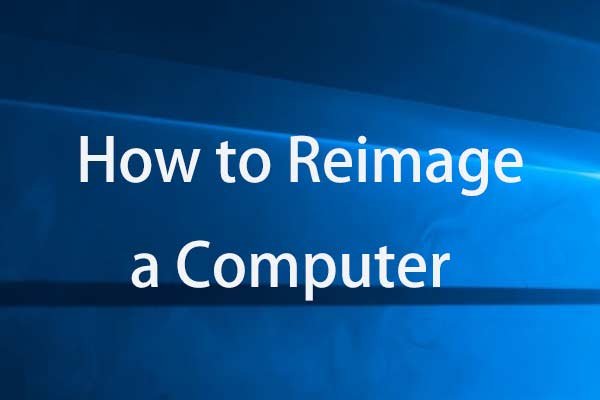
Want to reimage your computer to get rid of corrupted OS? This post tells you how to reimage a PC in Windows 10/8/7 with ease.
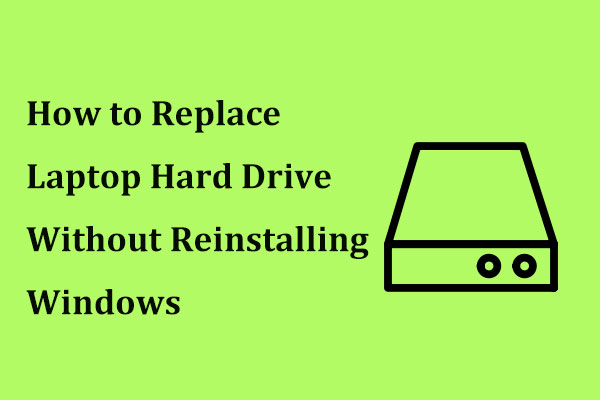
To get better performance, a good way is to replace laptop hard drive with SSD. This post shows how to replace a hard drive without reinstalling Windows.
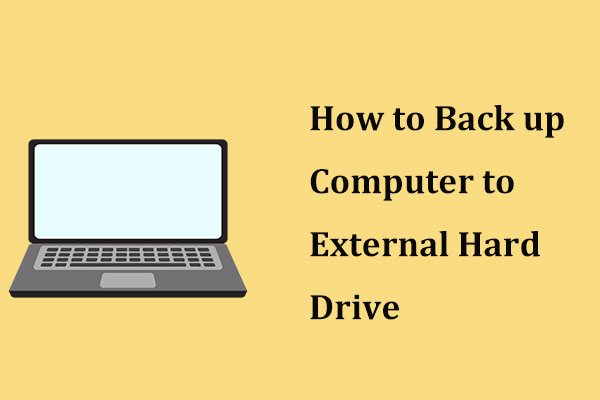
How to backup computer to external hard drive in Windows 10/8/7 for the system or disk data protection? Try to use professional computer backup software now.
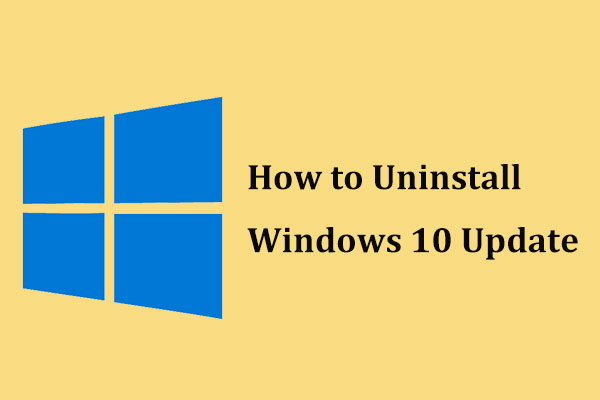
Don’t like the new Windows 10 update and want a rollback? This post will show you how to uninstall Windows 10 update with ease.
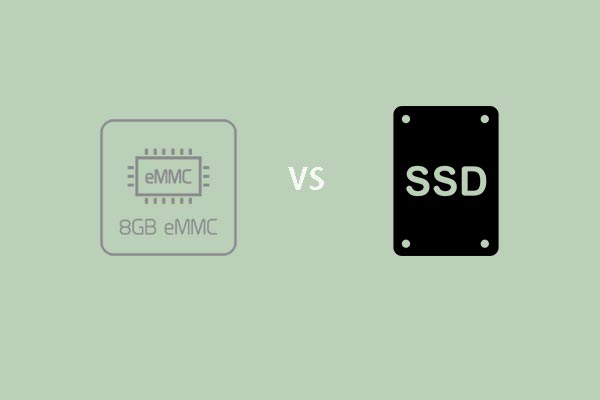
This article is going to have an introduction to eMMC and SSD so as to help you select the right storage device for your laptop.
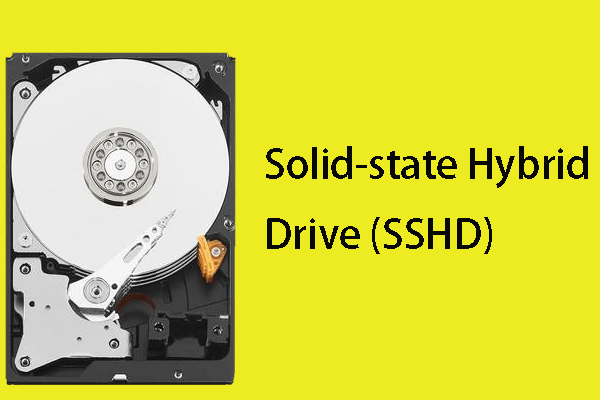
This post introduces the new kind of hard drive, namely SSHD. It also shows how to upgrade to SSHD with MiniTool Partition Wizard.